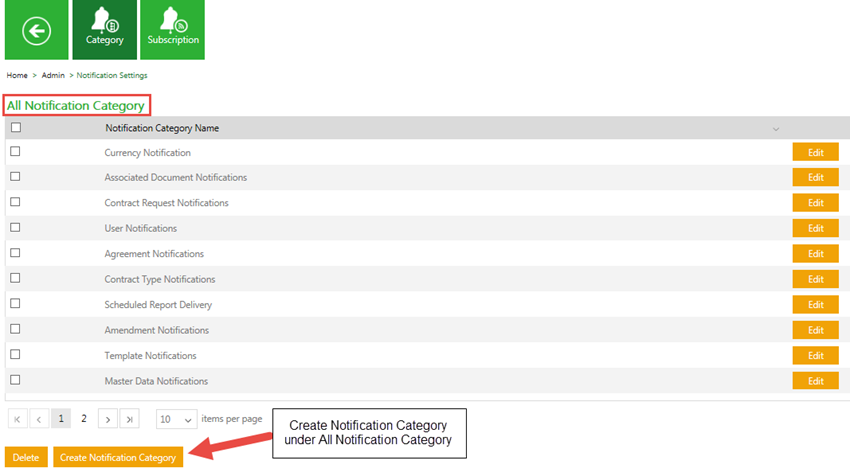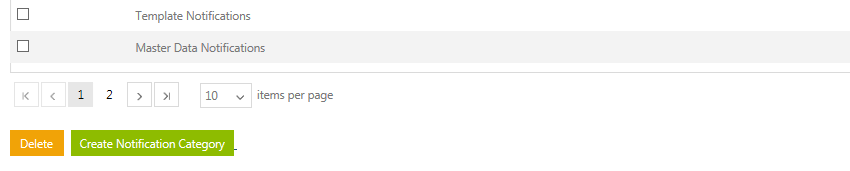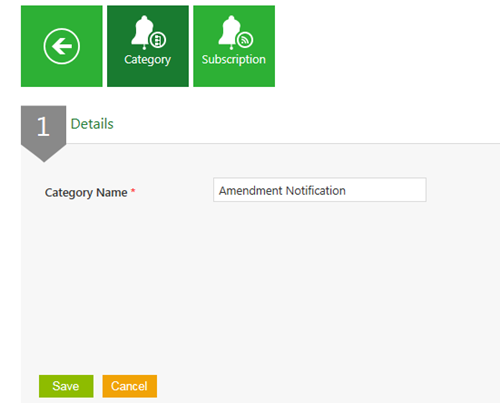|
|
| (One intermediate revision by one other user not shown) |
| Line 2: |
Line 2: |
| | = Create Notification Categories = | | = Create Notification Categories = |
| | | | |
| − | As an administrator, you can create various notification categories. These categories are then visible to the respective users under the Notifications tile.
| + | |
| | <div class="note-box">'''Note''': While creating a subscription, you can place your subscription in the appropriate notification category. </div> | | <div class="note-box">'''Note''': While creating a subscription, you can place your subscription in the appropriate notification category. </div> |
| − | To create a notifications category:
| + | |
| | | | |
| − | 1. '''Click''' the ''Notification Settings'' tile On the ''User Administration'' page. The ''Notification Settings'' page appears.
| + | '''Related Topics: '''[[Notification_Settings|Notification Settings]] |
| − | | + | |
| − | [[File:Admin- Notification Settings.png|RTENOTITLE]]
| + | |
| − | | + | |
| − | [[File:Create Notification Categoy New.png|RTENOTITLE]]
| + | |
| − | | + | |
| − | 2. '''Click''' ''Create Notification Category'' at the bottom of the page.<br/>
| + | |
| − | | + | |
| − | [[File:Create Notification Category-bottom.png|RTENOTITLE]]<br/>
| + | |
| − | | + | |
| − | 3. The ''Details'' tab appears.
| + | |
| − | | + | |
| − | 4. The created category appears on the ''All Notifications Category'' page.<br/>
| + | |
| − | | + | |
| − | [[File:Create New Notification category 3.png|RTENOTITLE]]<br/>
| + | |
| − | | + | |
| − | '''Type''' an appropriate category name in the ''Category Name'' box, and '''click''' ''Save''.
| + | |
| − | | + | |
| − | '''Related Topics: '''[[Edit_Notification_Categories|Edit Notification Categories]] | + | |
| − | | + | |
| − | <link-page pageafter="Edit_Notification_Categories| Edit Notification Categories" pagebefore="Edit_Application_Settings|Edit Application Settings"></link-page>
| + | |
Latest revision as of 12:05, 9 December 2021
Create Notification Categories
Note: While creating a subscription, you can place your subscription in the appropriate notification category.
Related Topics: Notification Settings