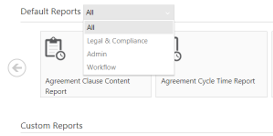Home > Reports > Types of Reports
ICM delivers various reports on contracts and all related information. This provides valuable performance insights into all areas of contract.
Types of Reports
There are 2 types of reports:
- Default Reports
- Custom Reports
1. Default Reports: Although these reports are default, the user will only be able to view the reports that they are authorized to.
Based on their usage, the Clause Deviations Report, Association Report and Attribute Value Report are available on the Agreement Details page. All other reports are available on various tabs of the Reports tile.
Categories of Default Reports
The default reports have been grouped into the following 3 categories:
- Legal_&_Compliance:
- Admin:
- Workflow: indicates if the report is generic or related to a specific module, such as Admin/Agreement, etc.
2. Custom Reports: These reports can be generated for customers:
- who have access to the ICM DB and can themselves develop reports.
- who ask Icertis to deploy these reports as custom reports.