You do not have permission to edit this page, for the following reason:
You can view and copy the source of this page:
Return to Release Notes.
The 7.16 Release introduces significant enhancements to the Icertis Contract Intelligence (ICI) platform. Key enhancements include new AI and Analytics capabilities, User Experience updates, and Contract Workflow and Localization features.
The enhancements of this release include:
These release notes provide an overview of the enhancements to ICI, the mobile app, the ICI experience for integrations, and so on.
704597 – Extending inline association support for contract request and introducing file drop functionality in inline association
ICI enables users to create association instances as part of agreement creation or update wizard. When creating or updating an agreement or amendment, users can create, view, or delete inline associations.
With this release, this inline associations functionality has been extended to contract request create/update wizard as well. The users can create, view or delete associations while creating or updating the contract requests.
On a separate note, a file drop zone similar to the one in agreements, has been made available on the contract request details page for the configured associated document. This file drop functionality has also been extended to inline associations grid in agreement as well as contract request creation wizard. The inline association functionality now supports dynamic associations for agreements, amendments and contract requests.
421708 – Extending preview support for additional file formats
As a part of our upgrading and upscaling process, the document preview facility has been extended to support custom file selection attributes appearing on the various UI screens. Users can now preview documents uploaded through custom and system file selection attributes as an entity goes through workflows stages, for easy and quick reference.
Furthermore, it is now possible to preview associated documents in .ppt, .pptx, .msg and image file formats (.jpg, .jpeg, .png, .gif) along with .docx and .pdf documents. This saves efforts for business users downloading multiple documents and avoiding local copies from cluttering their system.
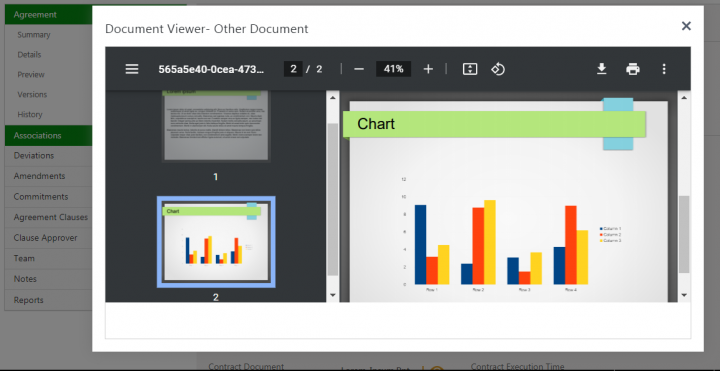
842776 – Enhancements to the Legacy Upload tool
To improve usability and the user experience for our customers, the following enhancements have been made to the “Legacy Upload” tool:
817886 – Enhancing dual language template capability in ICI
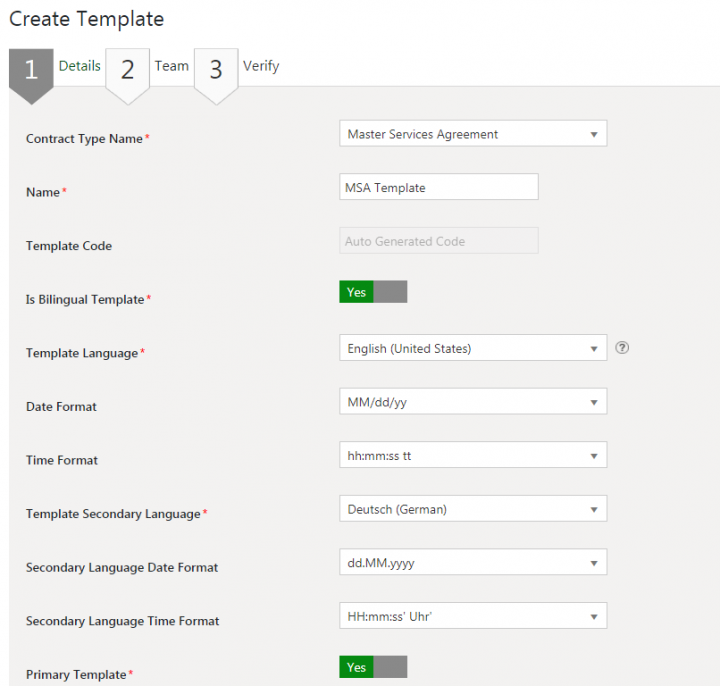
791889 – Supporting localized values on user interface as per logged in user’s language
ICI now extends its localization support to status/business statuses, choice/multi-choice attributes, signature sequence, among other elements as per language preference set by the logged in user.
Adapting existing products to new markets through translation and localization is the key to global growth. The localized versions of the product improve the overall user experience and help to better connect with new and potential global customers. In order to achieve this, ICI now extends its localization support to below mentioned UI components to display them in a logged in user’s preferred language:
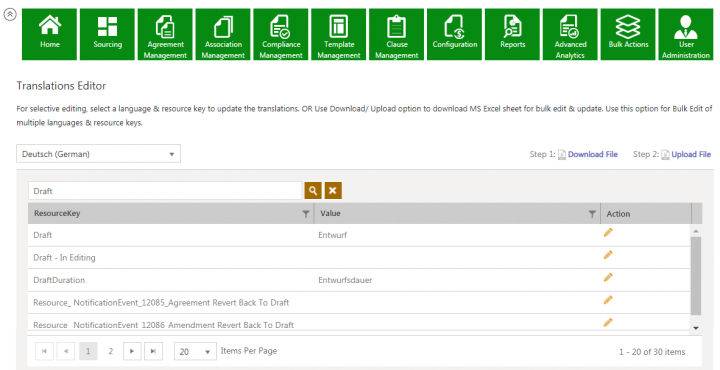
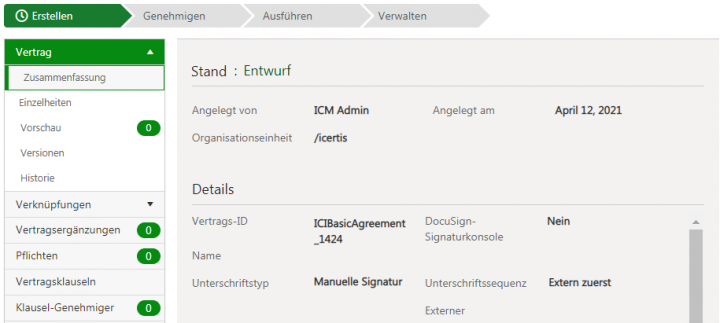
863795 – Support for context-based translations in ICI
The same value/term in English appearing on multiple pages across ICI might have different meanings based on the context of the page on which it is used and the purpose for which it is used. For example, the word “home” is translated as “Zuhause” in German, whereas in the context of “home page” it is translated as “Startseite”.
Previously, the same resource key was used for the same term appearing on multiple pages across ICI, whereas the translation of the term differed depending on the context in the different areas of ICI.
With this release, the resource keys are split based on the respective context so that corresponding translated terms appear in the localized ICI version.
740579 – Provision of self-serve data management tool
685700 – Enhancements to bulk action functionality on Saved Searches
ICI provides users the ability to perform bulk actions on saved searches to efficiently work with entities in bulk.
With this release, this bulk action on saved searches functionality provides enhanced experience as:
The notification contains a page link which will display the statistics of the processed records and the live updates on in-progress records.
This enhancement will be available with the upgrade and does not require any further configuration.
788412 – Enhancements to auto delegations
ICI users can delegate their tasks for situations such as when they are out of office. These delegation capabilities are now enhanced, and business users can now:
789103 – Enhancements to Extended User Entity to support lookup filtering
The process of selecting users on contract request now provides a support to lookup attribute as well, to avail the benefits of filtering capabilities to handle specific business scenarios.
It is now possible to filter users, such as external or internal users, using the lookup on extended user entity while working with contract requests and agreements.
The enhancements include:
384324 – Ability to configure number of approvals required from selected ad-hoc user groups
Previously in ICI, when a user group was added as an ad-hoc approver or reviewer, all users from the added group were required to approve a document, except when added using a rule.
Users now have the ability to set the minimum approvals required from selected ad-hoc user groups to qualify the agreement as approved, thereby accelerating approval process.
In ICI, during the contract negotiation flow, authorized users can add ad-hoc approvers or reviewers to a contract’s team.
They can specify whether all or specific number of users from each selected user groups are required to approve the document. This will considerably reduce the approval cycle time and unnecessary follow ups.
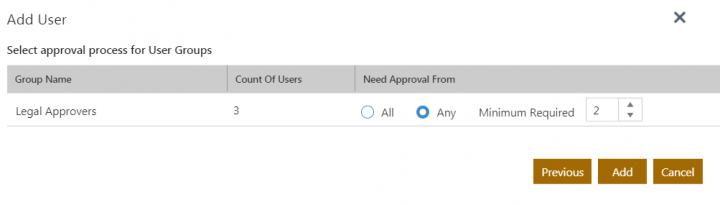
832489 – Enhancing auto-attachment functionality to support all ADCT configurations
Users will now be able to auto-attach associated documents containing mandatory attributes as well to an agreement as this functionality is enhanced to support all associated document contract types.
The auto-attachment can now be used in obligation management as well, where users may need to instantiate and associate a predefined set of obligations to agreements. Users can automatically attach these obligations as associations to agreements and amendments based on defined event rules.
Users can now:
The auto-attachment of associations is enabled through technical configuration.
688229 – Allowing configurators to setup the file selection attribute as read only
In ICI, users upload a document file using the file selection attribute. With this release, ICI provides an option to disable the user defined file selection attribute at a contract type level thereby preventing unintentional or intentional tampering with the document.
Configurators can configure the user defined file selection attribute to appear as editable or non-editable on the User Interface. This configuration can be done at agreement, amendment, association, masterdata, contract request, extended entity attributes, extension attributes and template variables level.
System can still attach a file on a non-editable file selection attribute through backend tasks or API integrations. However, users would not be able to replace or remove such original files from UI which are attached through backend task/integration.
693051 – Displaying Microsoft Word comments along with clause text for rule-based clauses in an agreement
773907 – Refreshing tasks and commitments
836235– API Support for BACT
The support for Bulk Association Contract Type (BACT) from API 2.0 was earlier not possible. Client integrations using API 2.0 were not able to create, update, edit, delete BACT entities, hence they were compelled to use API 1.0 API and do a hybrid (1.0 & 2.0) to cover integration use cases.
With this release, to ensure a seamless experience for our customers, CRUD support has been enabled for the Create, Update, Delete, and Get endpoints. Thus, customers no longer need to use API 1.0.
807086 – APIs to support team management in associations
As part of our efforts to continually improve ICI, the following API endpoints have been added to support the team management for associations:
807101 – APIs to manage notes for ICI entities
The following API endpoints have been added to support notes operations (Add/Get) on the following entities:
Note: Users are recommended to start using these new endpoints to perform the operations. The previous endpoints to perform notes operations on the agreement entity are being deprecated and will be removed after the next 4 releases.
727318 – Enhancing AI-powered playbook in Icertis Experience for Word
575475 – Automating user feedback during clause review
539492 – Rearranging discovered clauses
770375 – Infusing attribute discovery in agreement creation workflow
514593 – Introducing the Tagged Attributes Report
769602 – Displaying clause extension attribute summary in the Clause Summary Report
514611 – Introducing the Notifications History Report
605434 – Providing a unified flexible signature process
641289 – Allowing parallel signatures using DocuSign
701825– Supporting multiple vendors for electronic signature
751651 – Publishing success/failure notification message on ASB post data sync from Salesforce
796155 – Enhancements to the data flow between Salesforce/MS CRM and ICI
674469 – Generating ICI notifications and enhancing Salesforce data sync
679797 – Supporting JWT Bearer OAuth flow in Salesforce adapter with added support for Modified By use
749083 – Supporting OAuth in the MS CRM adapter
703386 – Icertis Software Development Kit for Partner Enablement
Icertis develops strategic partnerships to drive shared business growth, deliver quality implementations, and maximize customer satisfaction. The Software Development Kit (SDK) was introduced to provide the resources and tools needed while implementing ICI.
703386 – Icertis Software Development Kit for Partner Enablement
Icertis develops strategic partnerships to drive shared business growth, deliver quality implementations, and maximize customer satisfaction. The Software Development Kit (SDK) was introduced to provide the resources and tools needed while implementing ICI.
703386 – Icertis Software Development Kit for Partner Enablement
Icertis develops strategic partnerships to drive shared business growth, deliver quality implementations, and maximize customer satisfaction. The Software Development Kit (SDK) was introduced to provide the resources and tools needed while implementing ICI.
703386 – Icertis Software Development Kit for Partner Enablement
Icertis develops strategic partnerships to drive shared business growth, deliver quality implementations, and maximize customer satisfaction. The Software Development Kit (SDK) was introduced to provide the resources and tools needed while implementing ICI.
703386 – Icertis Software Development Kit for Partner Enablement
Icertis develops strategic partnerships to drive shared business growth, deliver quality implementations, and maximize customer satisfaction. The Software Development Kit (SDK) was introduced to provide the resources and tools needed while implementing ICI.
The Icertis Contract Intelligence (ICI) application can be accessed from any device with an Internet connection and a supported browser. All features may not be available in all environments.
The software and hardware requirements for the client system as well as the mobile application are listed in the table below:
This section includes some issues that we are aware of and plan to resolve at the earliest:
Related Topics: Agreement Management | Association Management | Compliance Management | Template Management | Clause Management | Configuration | Reports | Advanced Analytics | User Administration | ICI Tools | Icertis Business Apps | AIML | ICI Add-ins | ICI Mobile App | ICI Business Apps Release Notes |
You do not have permission to edit this page, for the following reason:
The action you have requested is limited to users in one of the groups: Users, User.
You can view and copy the source of this page:
Return to Release Notes.