You do not have permission to edit this page, for the following reason:
You can view and copy the source of this page:
Return to Contract Digitalization.
ICI includes important capabilities to help you manage legacy contracts using Artificial Intelligence (AI). To manage them effectively, ICI supports the following features:
You can quickly find a relevant contract through search on text or metadata, and analyze the presence or absence of clauses to identify hidden risks. You can also easily perform lifecycle actions such as renewal, terminate, amend and assign, as well as perform bulk actions to comply with changing regulations.
To manage legacy contracts using AI, you need to first create an attribute Clause Discovery Type.
To create an atttribute, do the following:
1. Click "Agreements" tile on the Home page. The Agreements page opens.
2. Click "Create" button on the Agreements page. The Create Agreement page opens.
3. Select "Category". For example, Default.
4. Select "Contract Type Name". For example, DiscoverAI_CT.
5. Select "Third Party" from the Type of Paper drop-down list.
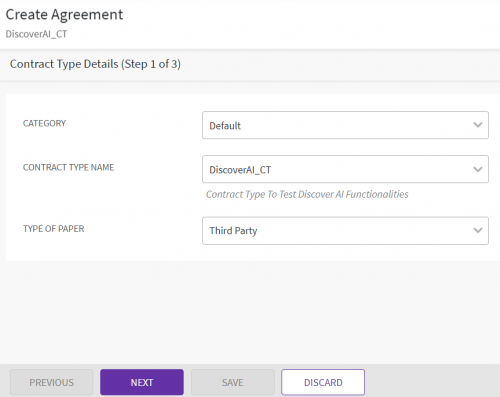
8. Click "Select File" in the File Path field. You can select a PDF or .docx legacy file which you want to be discovered.
9. Click "Next".
10. On the Verify page, click "Create and Publish".
The left side menu will now have AI Insights as a new menu option. Under this menu you will notice two sub-menus AI Discovery and AI Studio
11. Click the "AI Discovery" menu option. The values that have been fetched from the uploaded legacy file are displayed. You can different discovered data such as Clauses, Attributes, Tables, and Obligations.
12. Click the AI Studio menu. You can view the summary of discovered data, as well as view the details of individual entities.
You can review the discovered clauses and compare them for any deviation.
13. Click the "Elipses" button next to the Clause name. A Review button will pop-up.
14. Click the Review button. This opens a Review Clause window.
15. You can perform the following actions on this window:
The Clauses from the uploaded document are discovered and extracted. These discovered clauses will appear on the AI Discovery menu as descibed in the above section. These clauses can be exported to Excel for convenient offline reviews as follows:
1. Click the "Export" button to download the clause data in Excel format.
Related Topics: Create Agreement | Managing US Federal Contracts using ICI | DiscoverAI | NegotiateAI | ObligationAI | VisualizeAI
You do not have permission to edit this page, for the following reason:
The action you have requested is limited to users in one of the groups: Users, User.
You can view and copy the source of this page:
Return to Contract Digitalization.