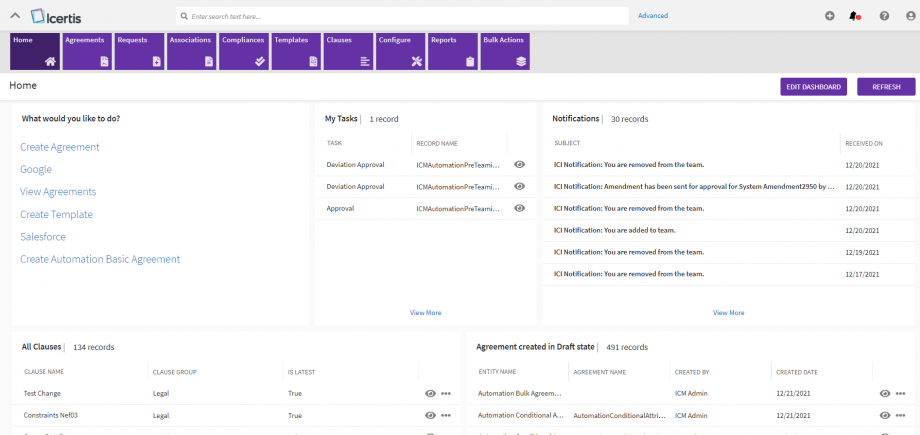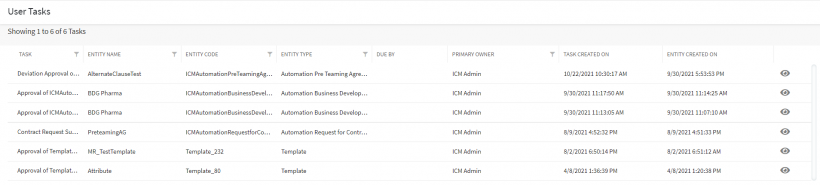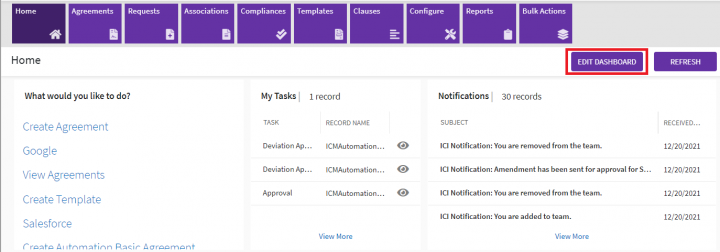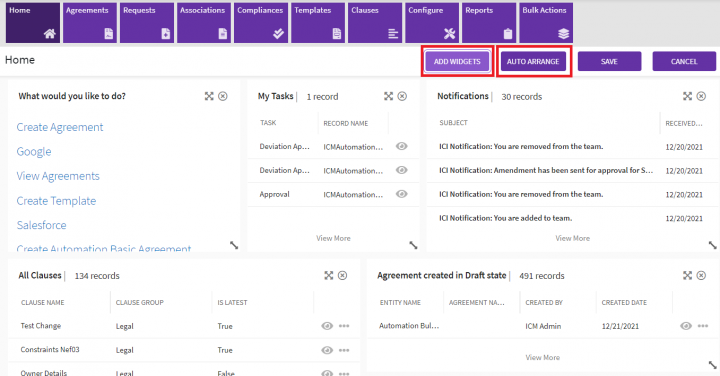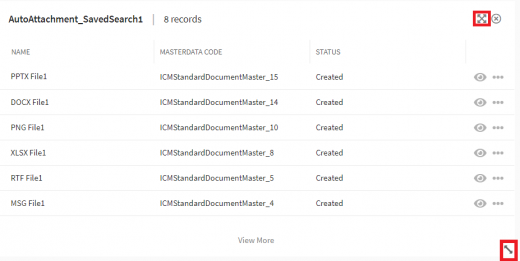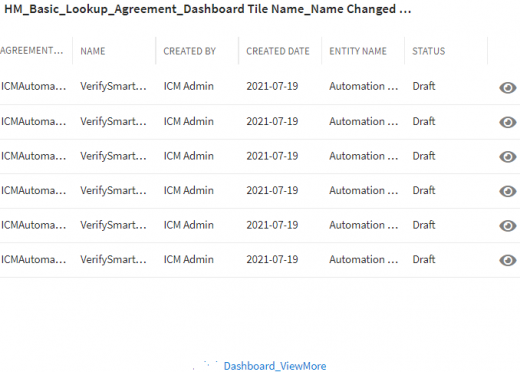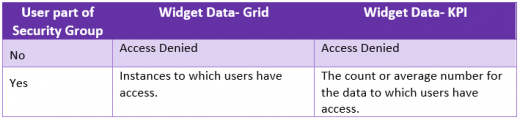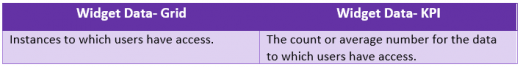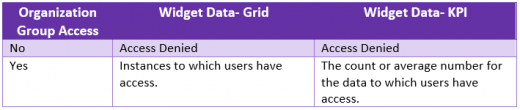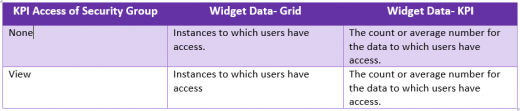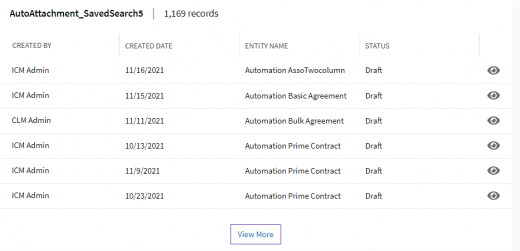Contents
Home[edit]
The Home page is always the first screen you see when you log on to ICI. It presents a snapshot of your tasks and let you access various features of ICI that you have the privileges for.
The dashboard layout provides a comprehensive look of business information on the Home page. This has improved the user experience and usability especially around complex navigation and performing multiple clicks to achieve a seemingly simple task. Users are able to view recent activities, saved search, notifications upfront on the dashboard in addition to their list of tasks and KPIs/reports.
From the Home page you can:
- Launch a feature you have access to by clicking on any of the Feature tiles.
- Go to the "Details" page of a specific entity directly. Typing the first few letters of the entity name in the "Search" bar displays matching results in a chronological order. Click the required entity to view its "Details" page or navigate to the "Advanced Search" page by clicking the "View More" link.
- Refresh the Home page to ensure you have the most current view. The time the Home page was last refreshed is shown above the KPI tiles and is based on the time zone you have set in Preferences. See Navigating in ICI for details on setting preferences.
- Select the Home page tiles you would like to add and remove from the Home page. You can drag the tiles around to change their position. The Tasks tile is available by default and it can neither be moved nor deleted. Tasks are specific actions that the logged in user needs to perform. These actions taken depend on the role of the user, type of task it is and the state the record is in.
The widget-based Dashboard offers the following widgets:
- Performance Metric: displays all the KPIs to which the user has access. These include Saved Search KPIs and Report KPIs.
- My Tasks: displays a list of tasks assigned to the user. The total number of tasks is displayed at the top of the widget, followed by the task link and the date on which each task was received.
- Notification: displays notifications in the descending order of the date and time in which they have been received. Clicking a notification navigates the user to the Notifications page.
- My Recent Activities: displays a list of the latest activities performed by the user on Agreements, Contract Requests and Clauses. The activities are displayed in the descending order (latest first, oldest last).
- Saved Search: displays the searches saved on the Search page.
- What Would You Like To Do: displays shortcuts to the most frequently performed actions by the user, for example, Create Agreement, View Agreement.
Default Dashboard settings will depend on the settings implemented in your organization.
User Tasks[edit]
The "My Task" widget on the Home page allows you to:
- Ease of access to task level data by filtering and sorting it
- Driving tasks to timely closure
- Improved user experience for better understanding of the task level data
In ICI, tasks are generated for:
- Approval
- Deviation Approval
- Internal Signature
- External Signature
- Internal Review
- External Review
- Contract Request Submitted
The Administrator configures the SLA for the following actions based on the Contract Type.
The following columns are displayed :
- Task (for example, Approval, External Signature)
- Entity Name
- Entity Code
- Entity Type
- Due By
- Primary Owner
- Task Created On
- Entity Created On
You can navigate to the Entity by clicking the Task. Each of the columns can be filtered and sorted.
Adding a widget to the Home page[edit]
To add a widget to the Home page:
- Click the "Edit Dashboard" button on the right-hand side of the page. The "Dashboard" switches to edit mode.
- Click the "Add Widget" button. The "Add Widgets" drawer opens.
- From the list of widgets, select the one you want to add to the Dashboard. For example, "All Agreements", "All Contract Requests", "Approved Sales Orders". A tick appears next to the selected list items.
- Click the "Add" button. The added widgets appears on the Home page.
- Select a size of the widget with the help of resizing button present at the right side bottom of the widget.
- To arrange the widgets in the best possible way according to their sizes Click the "Auto Arrange" button.
You can change the sequence of the widgets by dragging the tiles around to change their position on the Home page based on your requirement.
To remove a widget, click the X icon of that widget. The removed widget no longer appears on the Home page.
Dashboard Smartlinks[edit]
Following enhancements have been made to Dashboard widget and tile.
- All smart links with below properties will be available to add as a widget:
- Global Search is enabled.
- Show on left pane option is enabled.
- Linked entity same as dashboard entity.
Note: The smart link widgets are not displayed for the main dashboard.
- Users can view the smart links as part of the dashboard widget.
- Users can view smart link data as part of dashboard as per the privileges assigned to the logged in user. If the Show on left pane option for smart link is not enabled, users will not be able to access the widget.
- The widget title of smart links contains the following options.
- Name: It is the name of saved search
- Count: It is the number of total records available for the smart link.
Note: In case user is not authorized for the smart link, the ‘Access Denied’ message will be shown
- Users can convert the smart link widget to a KPI tile.
- The “View More” link is available on smart link widget in the footer.
- The number of rows and columns will be displayed based on widget’s size.
Dashboard Smartlinks[edit]
Saved Search widget is displayed after clicking the “Add Widget” button when editing the dashboard.
Users can now have the saved search widgets displayed either as a tile with the computation configured on saved search like standard layout in classic view or in the view with list of records qualified in the saved search like widget layout in classic view.
Users can now view the saved search data as part of dashboard saved search widget.
Saved Search with Security Group
Saved Search without Security Group
Saved Search with Organization Group access
Users can now view saved search data as part of dashboard saved search widget irrespective of KPI privileges.
- The widget title contains the following options.
- Name: It is the name of the saved search.
- Count: It is the number of total records available for the smart link.
- KPI: Are the key performance indicators created by the users.
- The widget title will be truncated based on the size of the widget, but the tool tip contains the complete information about the widget.
- The “View More” option is now displayed in the widget footer. Clicking this link navigates the user to the advanced search page by selecting the saved search data automatically.
Related Topics: Agreement Management | Association Management | Compliance Management | Template Management | Clause Management | Configuration | Reports | Advanced Analytics| User Administration | ICI_Tools | Icertis_Business_Apps | AI Apps | ICI_Add-ins | Integrations | ICI_Mobile_App | ICI_BOT | Release_Notes | Advanced Search | Agreement Details | Notifications | | Bulk Actions |