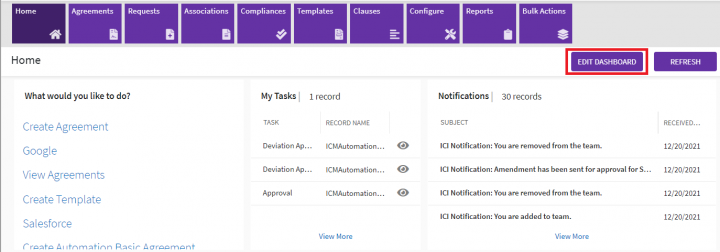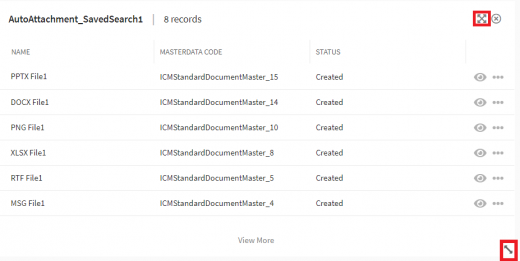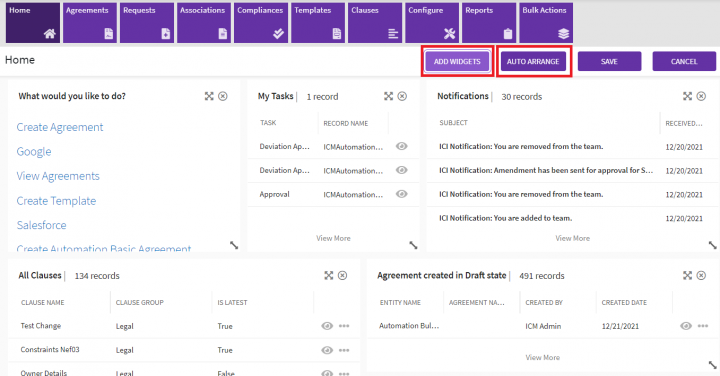Purpose[edit]
The ICI Dashboard is completely configurable. It can be designed as per your requirement to set up your workspace. The flexibility offered by the dashboard helps you arrange and manage its different widgets to be the best starting point for your business needs.
Configuration[edit]
Your administrator or implementation team would set up the dashboard according to your business needs. How the dashboard looks and which widgets are displayed, depends on the access you have based on your organization's settings, your user role, business area, and so on. Administrators will configure the default dashboard for you which you can further customize with available widgets. Refer to Dashboard Configuration for more details on how admin users can configure dashboards.
Widgets you can add[edit]
These are the widgets which you can add to your dashboard. Some widgets, for example the Sourcing widget on RFx's, would be based on the area of ICI that you have purchased.
The default widgets are:
- What would you like to do? Displays shortcuts to the most frequently performed actions by the user, for example, "Create Agreement", "View Agreement".
- My Recent Activities: displays a list of the latest activities performed by the user on agreements, contract requests and clauses. The activities are displayed in the descending order (latest first, oldest last).
- My Tasks: Displays a list of tasks assigned to the user. The total number of tasks is displayed at the top of the widget, followed by the task link and the date on which each task was received. In tasks are generated for the following actions:
- Approval
- Deviation Approval
- Internal Signature
- External Signature
- Internal Review
- External Review
- Contract Request Submitted
- Notifications: Displays notifications in the descending order of the date and time in which they have been received. Clicking a notification navigates the user to the Notifications page.
You can also add any of these reports as widgets:
- Agreement Deviation Report
- Agreements Pending Approval Report
- Agreements Pending Execution Report
- Approved Requests Waiting for Contract Creation Report
- Average Agreement Turn Around Time Report
- Clauses Pending Approval Report
- Expired Agreements Report
- Expiring Agreements Report
- Signature Type Report
- Templates Pending Approval Report
- User Login Report
- Saved searches can also be added as widgets. Users which are a part of the security group for a saved search can add it as a dashboard widgets if they have access to the instance, irrespective of their KPI privileges.
Other possible widgets:
- RFx
Editing the Dashboard[edit]
To edit the dashboard:
Click "Edit Dashboard" button on the right-hand side of the page. The "Dashboard" switches to edit mode.
In edit mode, you can:
- Resize widgets by clicking the resize icon
- Move around and arrange widgets by double-clicking anywhere on the widgets
- Delete the widget by clicking the cross icon
Administrators can configure personalized dashboards based on user groups and roles.
Adding Widgets [edit]
When the dashboard is in editing mode, click Add Widgets. The "Add Widgets" drawer opens.
From the list of widgets, select the one you want to add to the Dashboard. For example, "All Agreements", "All Contract Requests", "Approved Sales Orders". A tick appears next to the selected list items.
You can add up to 10 widgets. If you select 5 widgets, the "5 More widget(s) can be added" message is being displayed. If 10 widgets are added, then the "No more widgets can be added" message is displayed.
Click "Add" button. The added widgets appear on the Home page.
To arrange the widgets in the best possible way according to their sizes click the "Auto Arrange" button.
You can click the "View More" link on any widget to expand it.
Related Topics: Agreement Management | Associations | Compliances | Templates | Clauses | Configure | Reports | Advanced Analytics| Admin | ICI_Tools | AI Apps | ICI_Add-ins | Integrations | ICI_Mobile_App | ICI_BOT | Release_Notes | Advanced Search | Agreement Details | Notifications | | Bulk Actions |