You do not have permission to edit this page, for the following reason:
You can view and copy the source of this page:
Return to Electronic Signature for Third Party Paper.
Electronic signatures are done through EchoSign or DocuSign. External signatories can choose one of these applications if they wish to do electronic signatures. Refer to Sending an Agreement for Third Party Signature for details on sending the agreement to external signatories.
To sign an agreement electronically:
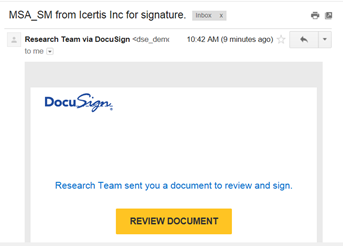
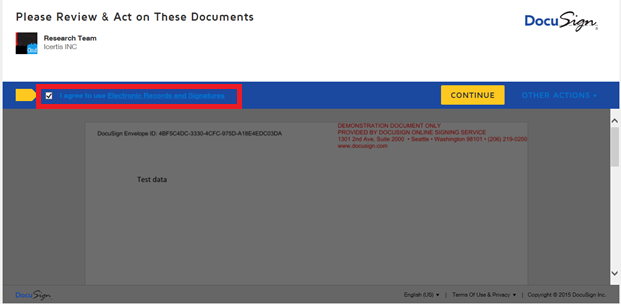
Note: If you are using Internet Explorer, click Allow at the tracking physical location message.
In the Fields menu, you can use the following options:
| Note: Once the signature appears onto the document, you cannot go back and change the style of the signature. |
9. Click FINISH to complete the signature process. You receive a notification stating your signature process is completed. The status of the agreement changes to Waiting For Internal Signature. An email is sent to the internal signatory.
Internal Signatory follows steps 1 to 9 to electronically sign the agreement. Once an Internal Signatory signs the agreement, the status of the agreement changes to Executed.
A notification email is sent to the primary owner, internal signatory, and external signatory.
You do not have permission to edit this page, for the following reason:
The action you have requested is limited to users in one of the groups: Users, User.
You can view and copy the source of this page:
Return to Electronic Signature for Third Party Paper.