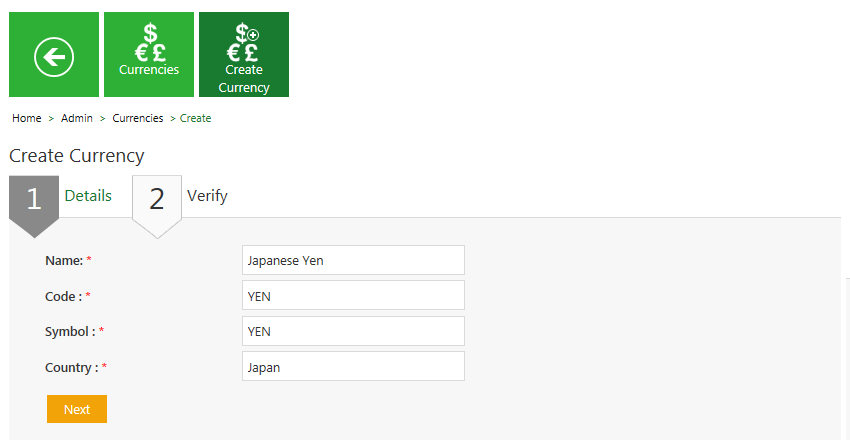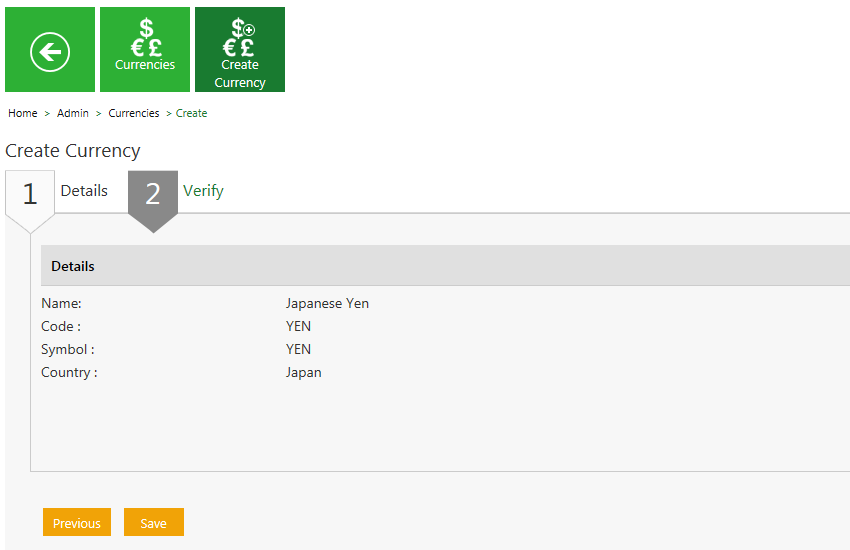|
|
| (26 intermediate revisions by 5 users not shown) |
| Line 1: |
Line 1: |
| − | <font face="Segoe UI">
| |
| | | | |
| − | [[ICM Help|Home]] > [[Administrator]] <br/>
| + | = Creating Currency = |
| − | ICM allows you to create currencies that you can use while creating contract types.<br/>
| + | |
| | | | |
| − | To create a Currency:<br/>
| + | ICI allows you to create currencies that you can use while creating Contract Types. |
| | | | |
| − | 1. On the '''Admin''' page, click the '''Currencies''' tile. The '''Currencies''' page appears. <br/>
| + | To create a Currency: |
| | | | |
| − | [[File: adm.jpeg]]<br/> | + | #<div class="image-green-border">'''Click''' the ''Currencies'' tile on the ''User Administration'' page. The ''Currencies'' page opens.<br/> [[File:Cur tile.jpeg|RTENOTITLE]]</div> |
| | + | <div class="image-green-border"> </div> <ol start="2"> |
| | + | <li>'''Click''' the ''Create Currency'' tile. The ''Create Currency'' page opens and consists of following tabs: <ul style="margin-left: 40px;"> |
| | + | <li>Details</li> |
| | + | <li><div class="image-green-border">Verify<br/> <br/> [[File:Create Currency- Details.png|RTENOTITLE]]</div> </li> |
| | + | </ul> </li> |
| | + | </ol> |
| | + | <div class="image-green-border"> </div> <ol start="3"> |
| | + | <li>'''Click''' ''Next'' to go to next tab. The ''Verify'' section opens.</li> |
| | + | <li>Verify the details and '''click''' ''Save'' to create a currency.[[File:Create Currency- Verify details.png|RTENOTITLE]]</li> |
| | + | </ol> |
| | + | <div> |
| | + | |
| | | | |
| − | [[File: cur tile.jpeg]]<br/> | + | '''Related Topics: '''[[Edit_a_Currency|Edit a Currency]] |
| | | | |
| − | 2. Click the '''Create Currency''' tile. The '''Create Currency''' page appears.<br/>
| + | |
| | | | |
| − | The create currency page consists of two tabs:<br/>
| + | |
| − | | + | </div> |
| − | * '''Details'''<br/>
| + | |
| − | | + | |
| − | * '''Verify'''<br/><br/>
| + | |
| − | | + | |
| − | [[File:Create Currency- Details.png]]<br/><br/>
| + | |
| − | | + | |
| − | 3. Provide appropriate information as follows, and then click '''Next''' to go the next page.<br/>
| + | |
| − | | + | |
| − | On the '''Details''' tab,<br/>
| + | |
| − | :a. In the '''Name''' field, type the name of the currency. For example, Japanese Yen.<br/>
| + | |
| − | :b. In the '''Code''' field, type the code of the currency. For example, Yen.<br/>
| + | |
| − | :c. In the '''Symbol''' field, type the symbol of the currency. For example,....<br/>
| + | |
| − | :d. In the '''Country''' field, type the name of the country. For example, Japan. <br/>
| + | |
| − | | + | |
| − | Click '''Next''' to go to next tab. The Verify tab appears.<br/>
| + | |
| − | | + | |
| − | <font size= "2"> '''Details tab''' </font>
| + | |
| − | | + | |
| − | {| class="wikitable"
| + | |
| − | |- style="vertical-align:top;"
| + | |
| − | !style="height:10px; width:200px; text-align:left;" | '''Field'''
| + | |
| − | !style="height:10px; width:300px; text-align:left;" | '''Action'''
| + | |
| − | | + | |
| − | |- style="horizontal-align:top;"
| + | |
| − | |style="height:10px; width:200px; text-align:left;" | '''Name'''
| + | |
| − | |style="height:10px; width:400px; text-align:left;" | Type the name of the currency. For example, South African Rand.
| + | |
| − | |- style="horizontal-align:top;"
| + | |
| − | |style="height:10px; width:200px; text-align:left;" | '''Code'''
| + | |
| − | |style="height:10px; width:350px; text-align:left;" | Type the code of the currency. For example, ZAR.
| + | |
| − | |- style="horizontal-align:top;"
| + | |
| − | |style="height:10px; width:200px; text-align:left;" | '''Symbol'''
| + | |
| − | |style="height:10px; width:350px; text-align:left;" | Type the symbol of the currency. For example, ZAR.
| + | |
| − | |- style="horizontal-align:top;"
| + | |
| − | |style="height:10px; width:200px; text-align:left;" | '''Counrty'''
| + | |
| − | |style="height:10px; width:350px; text-align:left;" | Type the name of the country. For example, South Africa.
| + | |
| − | | + | |
| − | |}
| + | |
| − | | + | |
| − | <font size= "2"> '''Verify tab''' </font>
| + | |
| − | | + | |
| − | 4. Verify the details, and then click '''Save''' to create a currency.<br/><br/>
| + | |
| − | [[File:Create Currency- Verify details.png]]<br/><br/>
| + | |
| − | | + | |
| − | Related Topics:<br/>
| + | |
| − | [[Edit a Currency]]<br/>
| + | |
| − | | + | |
| − | </font>
| + | |
| − | <link-page pagebefore="Search_a_Currency|Search a Currency" pageafter="Edit_a_Currency| Edit a Currency" /> | + | |
ICI allows you to create currencies that you can use while creating Contract Types.