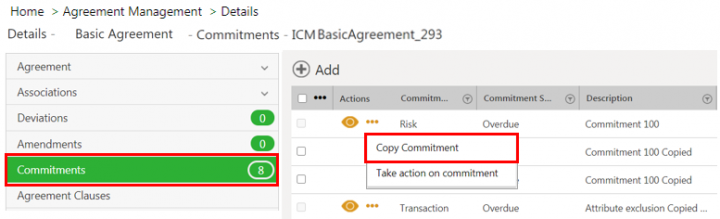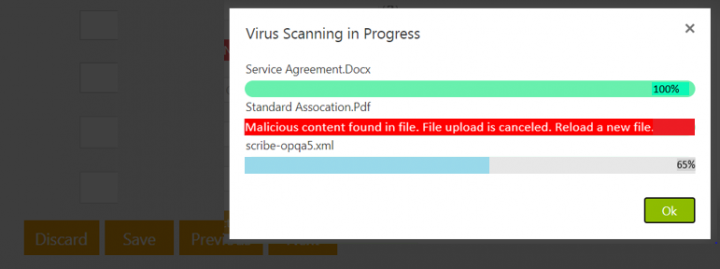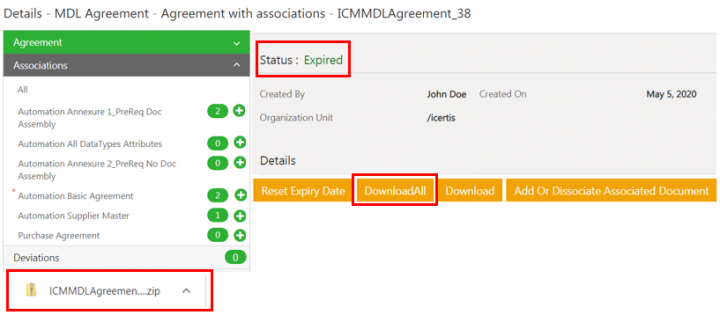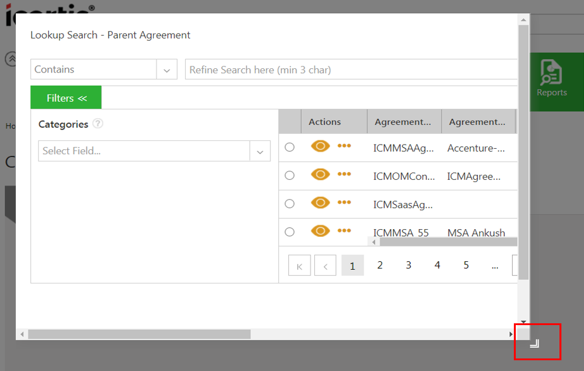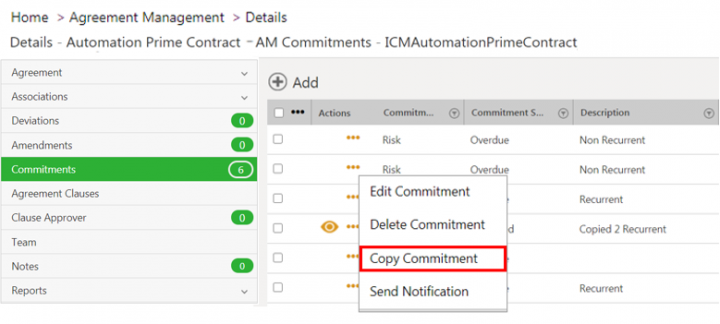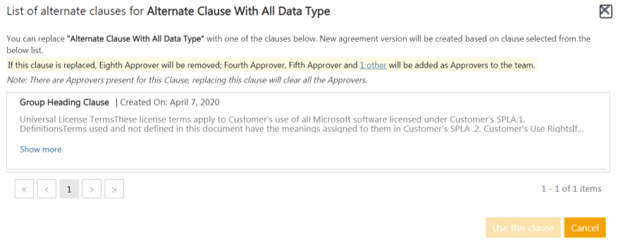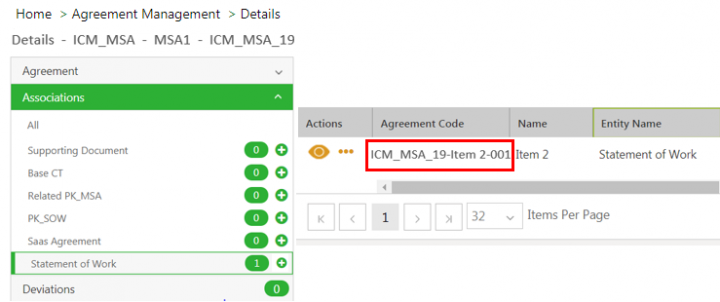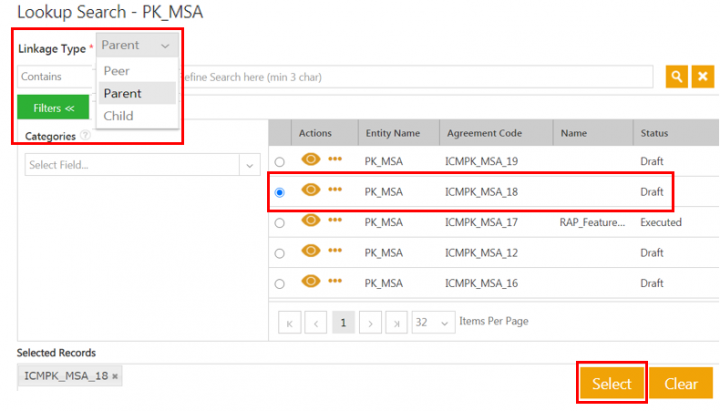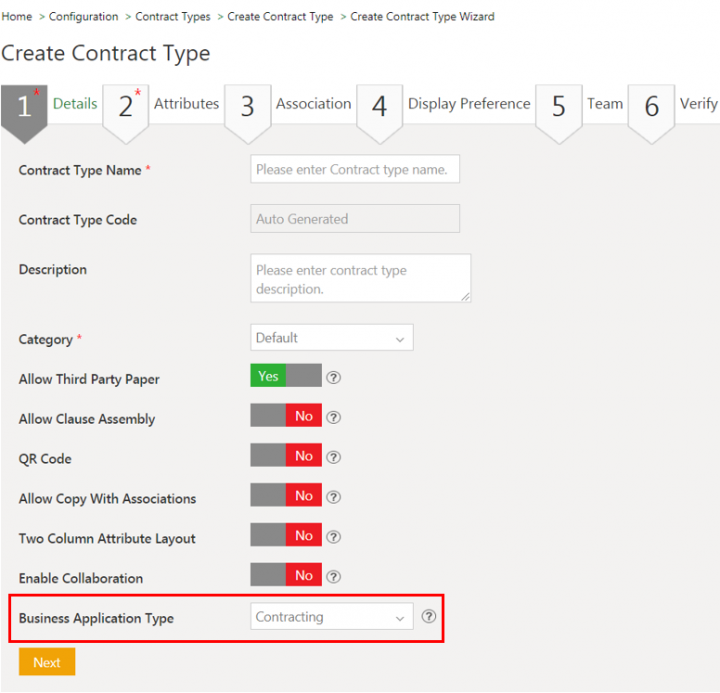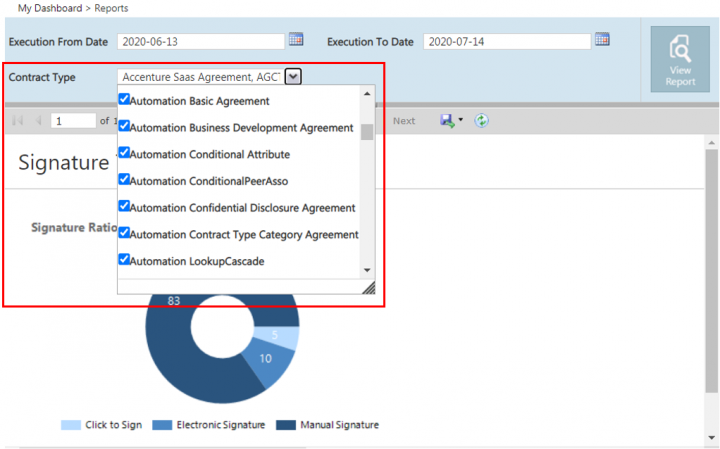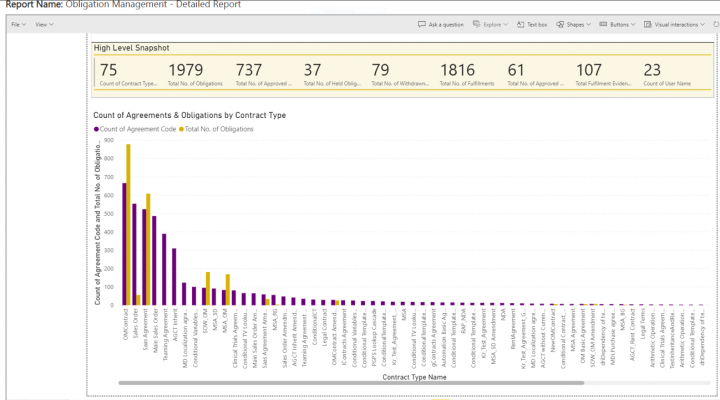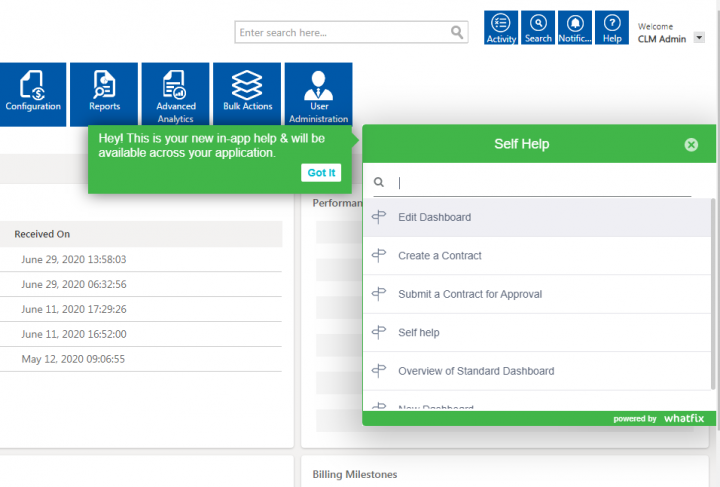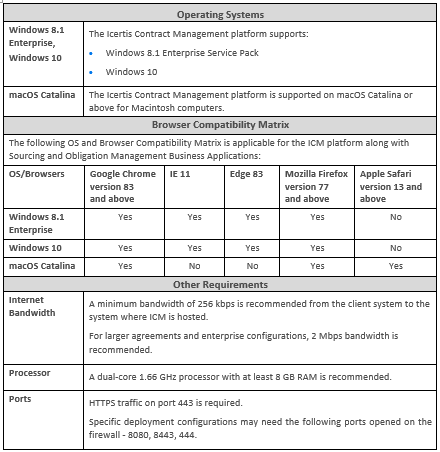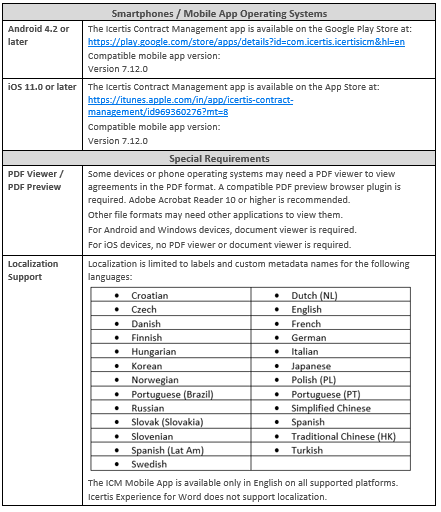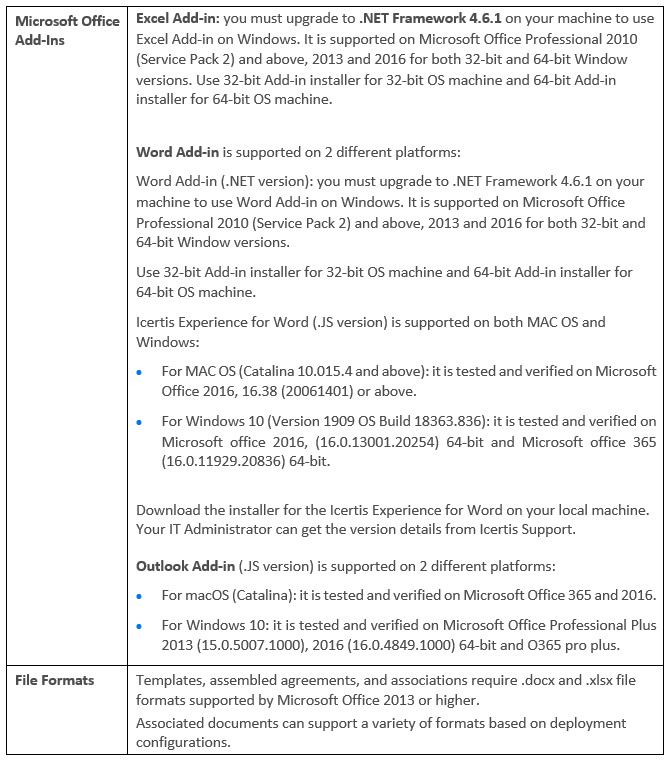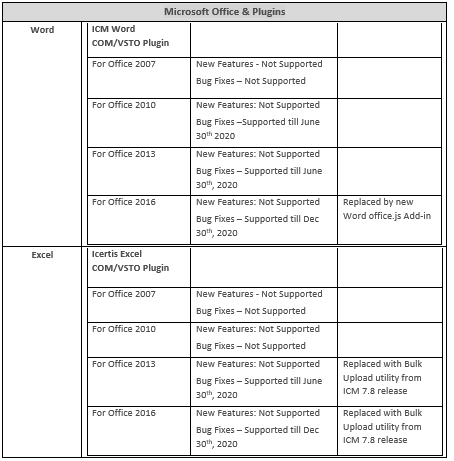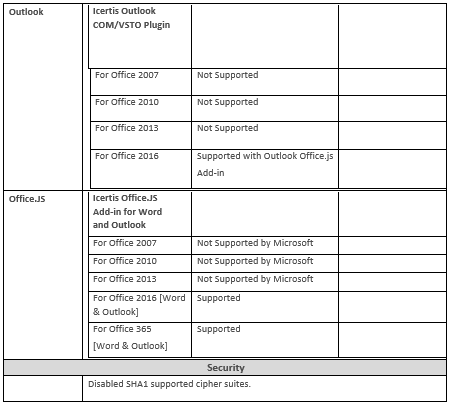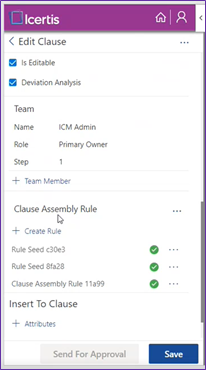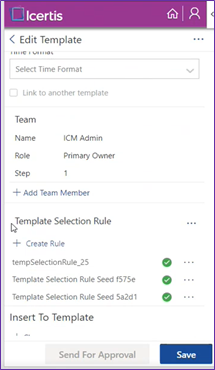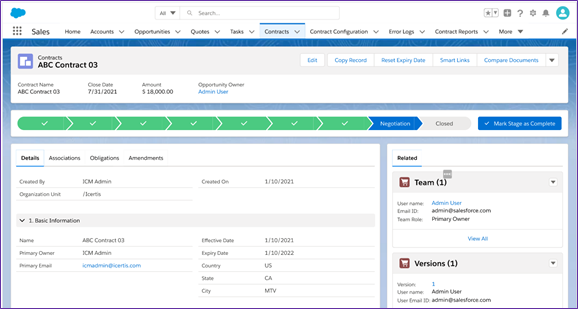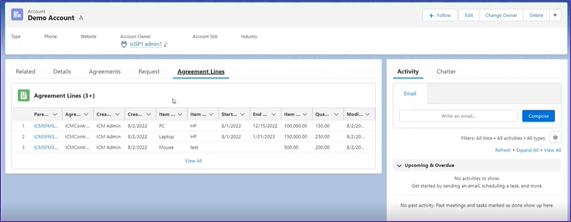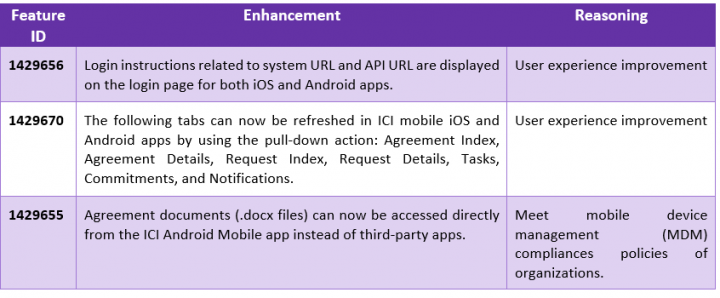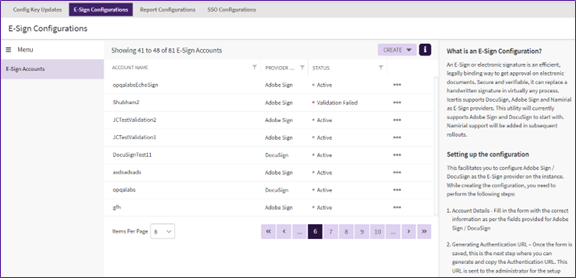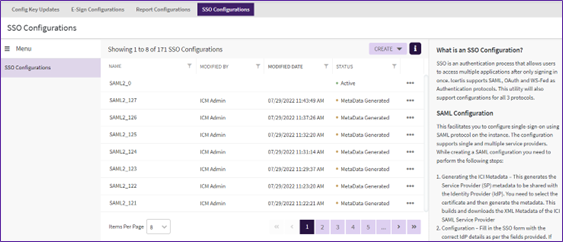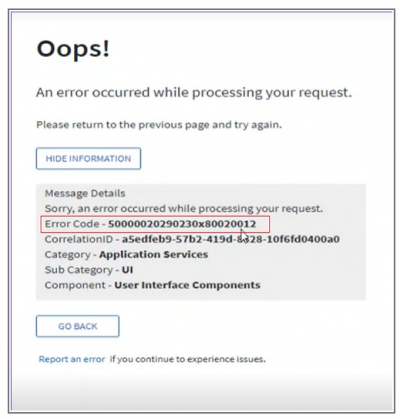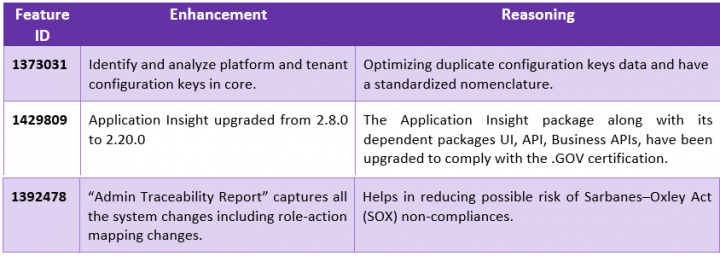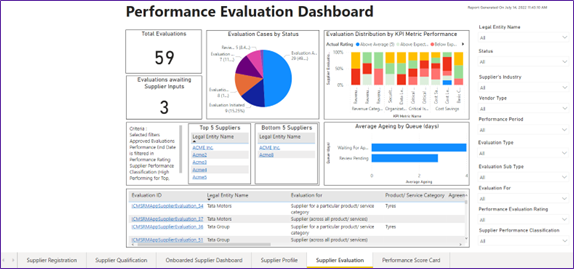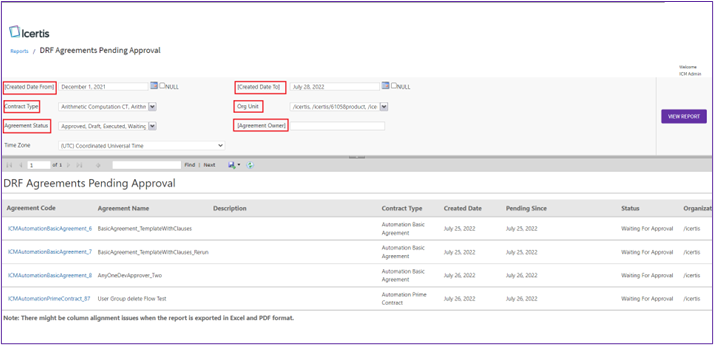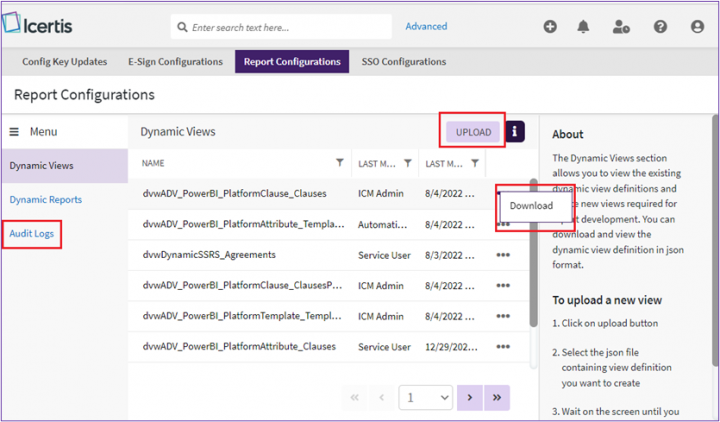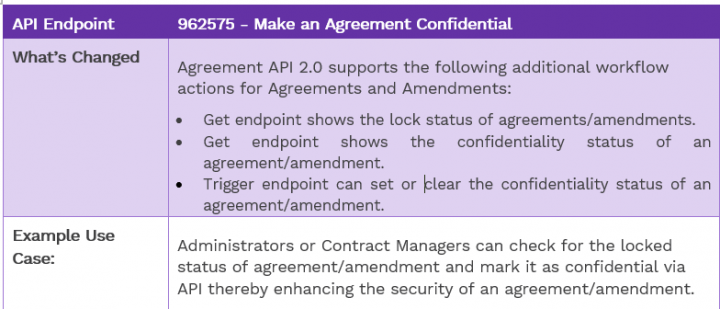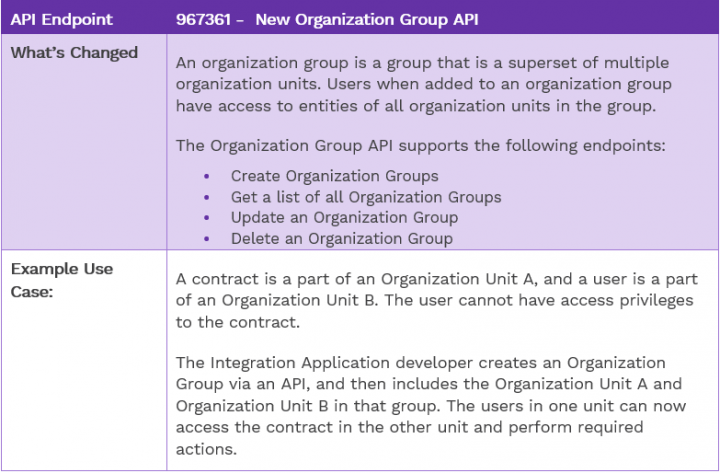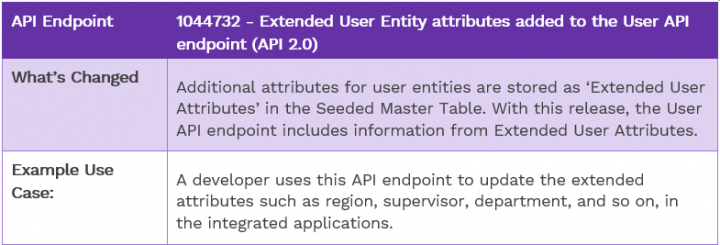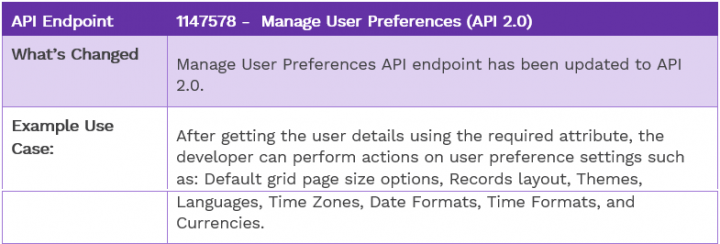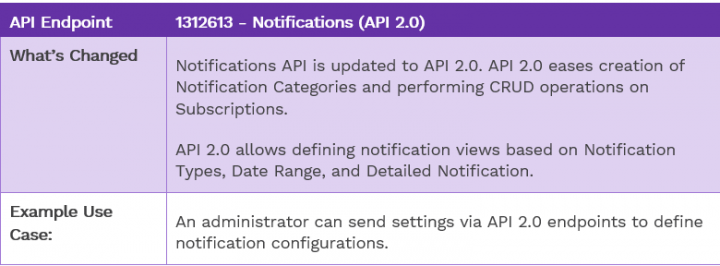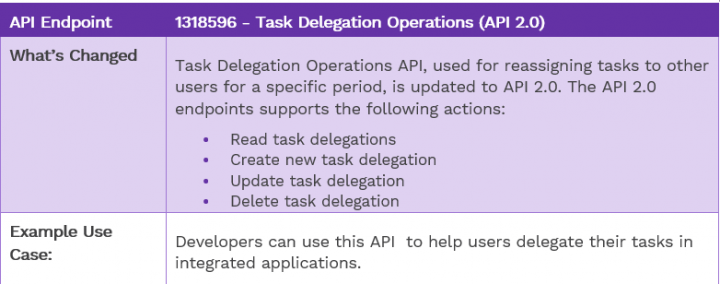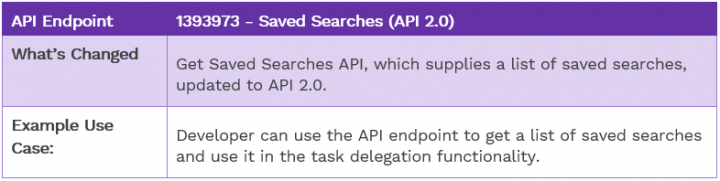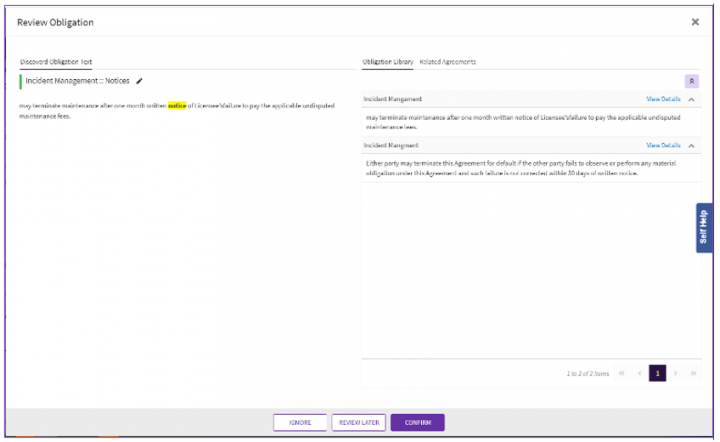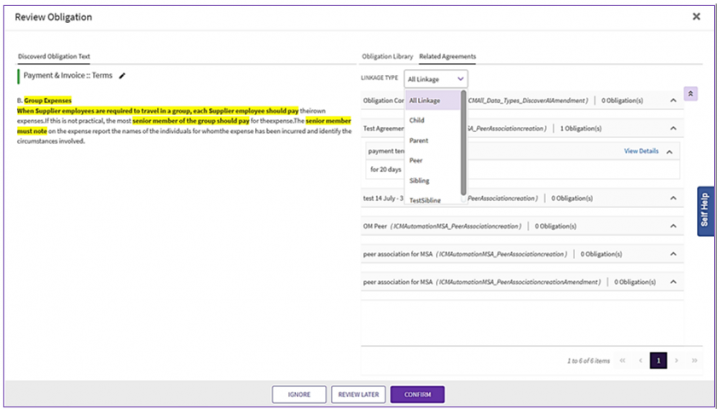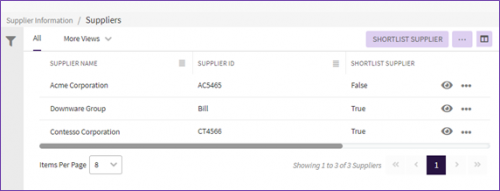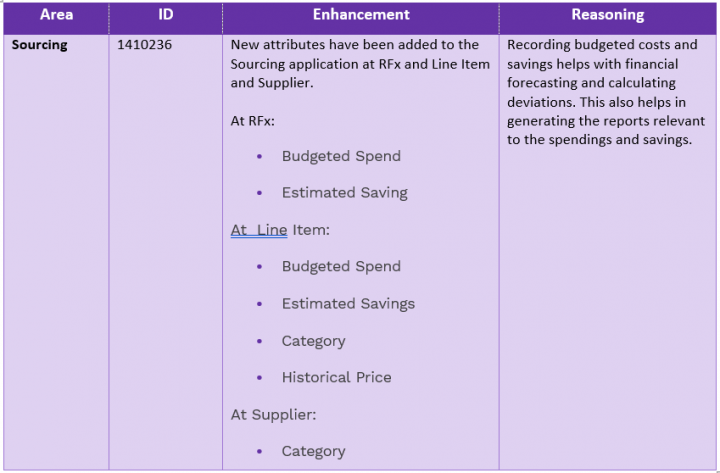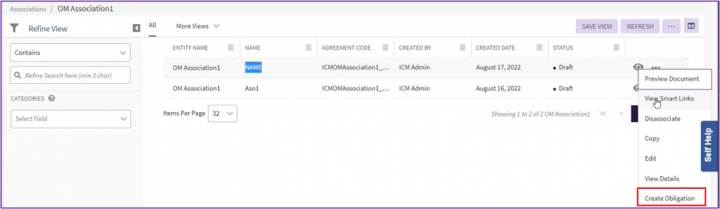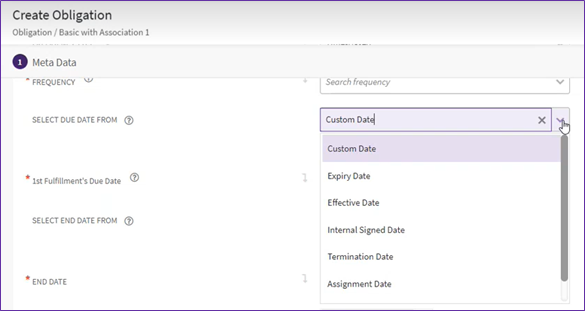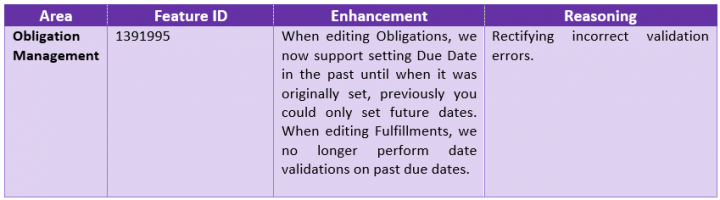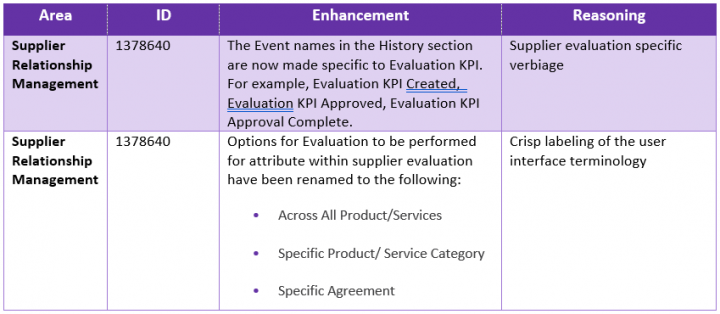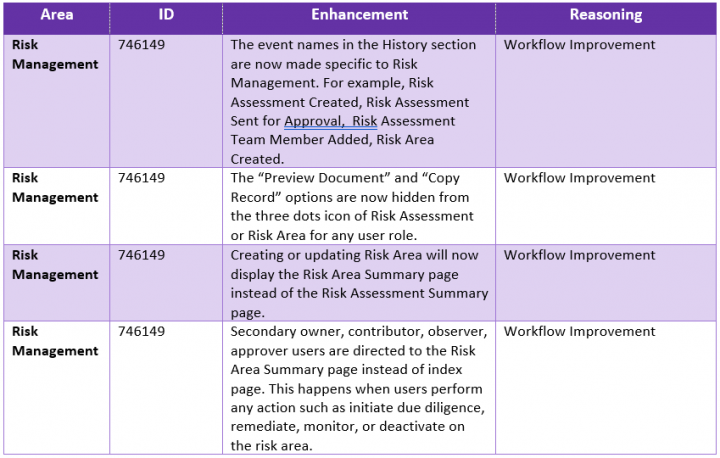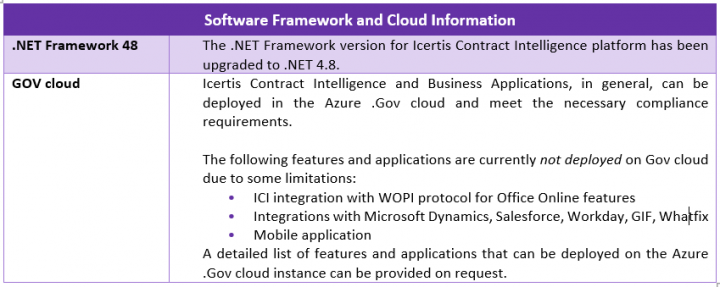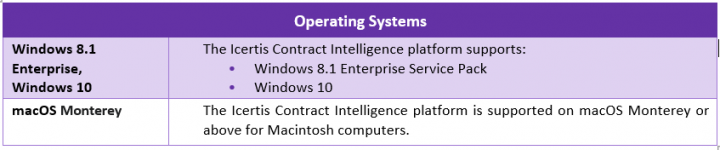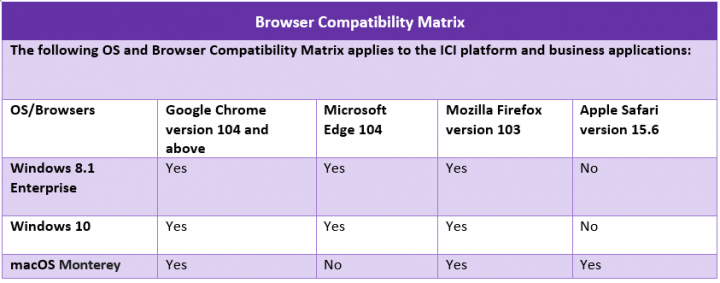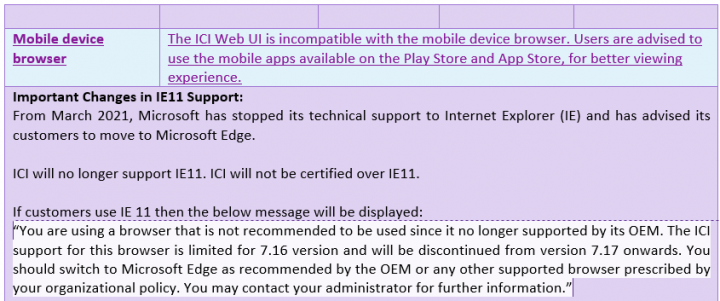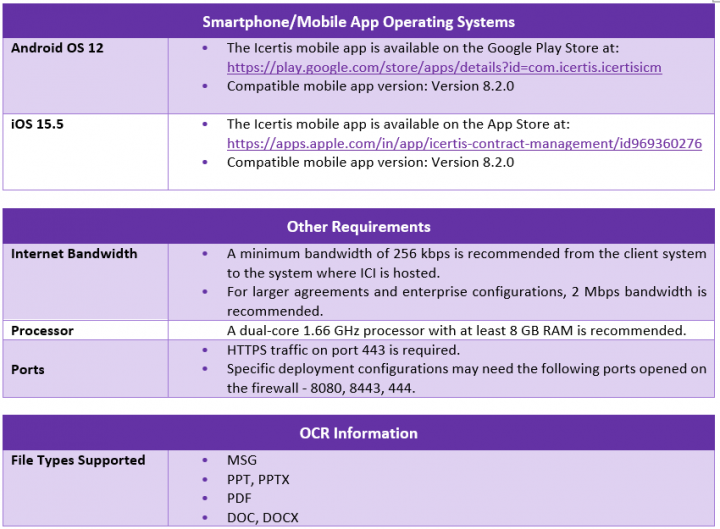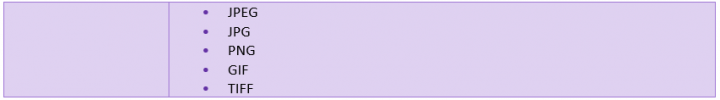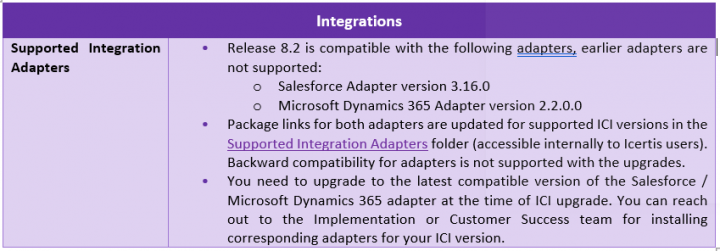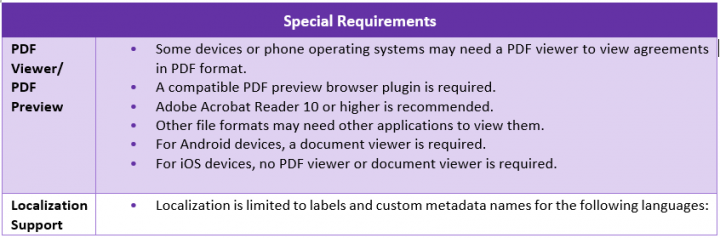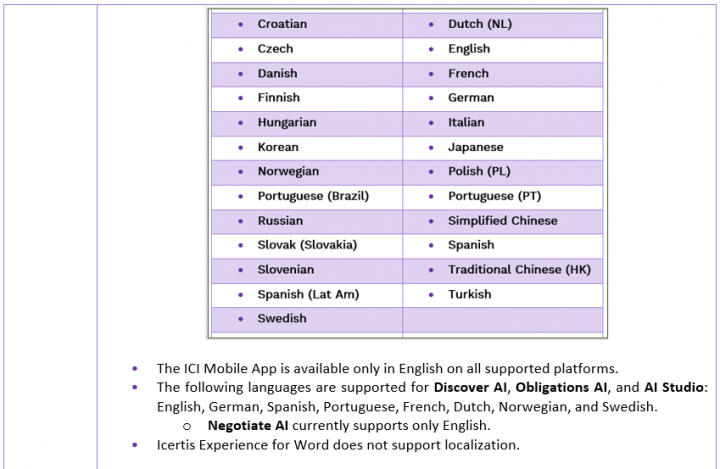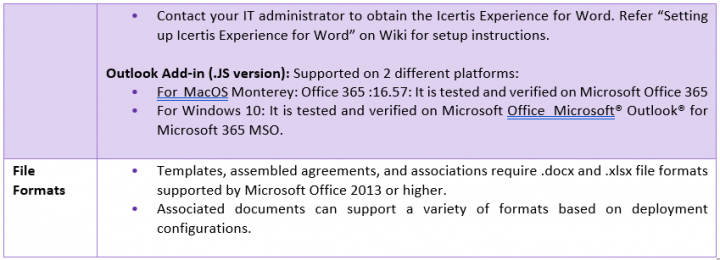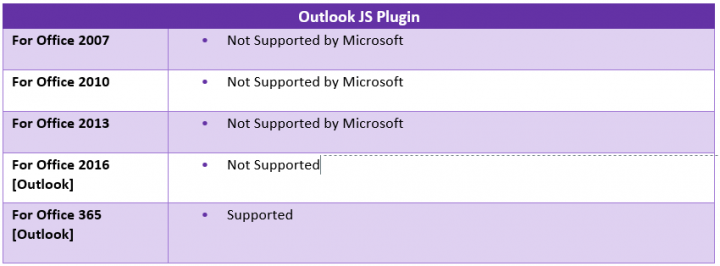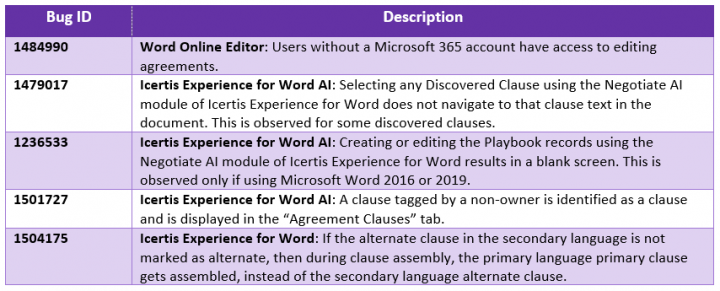| (131 intermediate revisions by 6 users not shown) | |||
| Line 1: | Line 1: | ||
| − | = ICI Release Notes - Release | + | = ICI Release Notes - Release 8.2 = |
| − | + | Apart from new features and enhancements, this document contains information on: | |
| − | + | *[[#_Technical_Requirements_1|Technical Requirements]] | |
| + | *[[#_Accessibility_Conformance|Accessibility Conformance]] | ||
| + | *[[#_Known_Issues|Known Issues]] | ||
| − | + | Refer to the [https://ici-us-wiki01.icertis.com/ICIHelp8.2/index.php?title=ICI_Help Wiki] documentation (also found in your ICI help section) for details on all ICI features and functionalities. | |
| − | + | = New Features and Enhancements = | |
| − | + | ||
| − | + | ||
| − | + | ||
| − | + | ||
| − | + | ||
| − | + | ||
| − | + | ||
| − | + | ||
| − | + | ||
| − | + | ||
| − | + | ||
| − | + | ||
| − | + | ||
| − | + | ||
| − | + | ||
| − | + | ||
| − | + | == Contract Authoring & Management == | |
| − | + | ||
| − | + | ||
| − | + | ||
| − | + | ||
| − | + | ||
| − | + | ||
| − | + | ||
| − | + | ||
| − | + | ||
| − | + | ||
| − | + | ||
| − | + | ||
| − | + | ||
| − | + | ||
| − | + | ||
| − | + | ||
| − | + | ||
| − | + | ||
| − | + | ||
| − | + | ||
| − | + | ||
| − | + | ||
| − | |||
| − | + | === Amend contracts preserving previously negotiated terms === | |
| − | + | ||
| − | + | ||
| − | + | '''What''' – When users amend a contract, they now have a choice to either use the base agreement or a previously negotiated and amended contract. Along with the contract version, users can also choose the associations to copy to the amendment. | |
| − | + | '''Advantages''' – Maintaining a history of the original agreement and all amendments is now possible. This helps in auditing the changes made to contracts over time. | |
| − | + | '''How''' – Options to choose the amendment and copy associations to the amendment are now available when creating an amendment. Users can associate and inherit documents such as NDA, SOW, etc. | |
| − | + | '''Value''': Compliance | User Experience<br/> '''For''': Legal Team | Authors | Contract Managers<br/> '''Feature ID''': 1233193 | |
| − | + | === Send multiple agreements packaged in a single envelope for electronic signature === | |
| − | + | '''What''' – Earlier, agreement could be bundled only with its associations and sent for electronic signature. With this release you can also bundle peer agreements in a single package for electronic signing. | |
| − | + | '''Advantages – '''Eliminates the need to send one agreement at a time for signature, thereby saving time. Provisions setting a sequence in which the agreements must be signed and facilitates reordering if required. | |
| − | + | '''How - '''Existing Esign functionality is enhanced to package peer agreements as a single bundle and send it for electronic signature. | |
| − | + | '''Value''': User Experience | Contract Building Performance<br/> '''For''': Contract Owners | Legal Compliance Team<br/> '''Feature ID''': 1369302 | |
| − | + | ||
| − | + | ||
| − | < | + | |
| − | ''' | + | |
| − | + | === Quickly create and edit contract types in bulk using excel workbook === | |
| − | + | ||
| − | + | ||
| − | + | '''What''' – ICI now allows its users to edit and create contract types in bulk using the Microsoft Excel workbook. User can also edit multiple attributes for multiple contract types at once. | |
| − | ''' | + | '''Advantages''' |
| − | + | Contract type (CT) changes happen frequently in the implementation phase, the feedbacks from the customers regarding the changes in the CT have to be earlier implemented one by one for each CT in ICI UI. Now, this changes and edits can be done in one go using this feature. | |
| − | + | Creating and editing multiple contract types at once will reduce time involved in configuring large contract types. | |
| − | + | '''How''' | |
| − | + | ||
| − | + | ||
| − | + | ||
| − | + | ||
| − | + | ||
| − | + | A button “Bulk Contract Type” is now added under “Configure” tile. | |
| − | + | Users can generate pre-seeded contract type workbook, with 2 tabs in excel, contact type, and contract type attributes. | |
| − | + | ||
| − | + | ||
| − | + | ||
| − | + | '''Value''': User Experience<br/> '''For''': Admins | Legal Team | Contract Managers<br/> '''Feature ID''': 1342050 | |
| − | + | == Icertis Experiences == | |
| − | + | ||
| − | + | ||
| − | + | === Rules functionality added to Icertis Experience for Word === | |
| − | + | '''What''' – Users can now create rules for assembling the clause and define the rules for selecting the template from within Microsoft Word to display clauses in agreements based on specified conditions. Existing rules can also be viewed or edited from Microsoft Word. | |
| − | + | '''Advantages – '''Provides a familiar and intuitive interface for legal teams and contract authors to create conditional agreement templates. | |
| − | + | ||
| − | + | ||
| − | + | Reduced turnaround time, instead of switching while creating the clause and template | |
| − | + | '''How – '''Users can define conditions for selecting a clause or template while assembling of clauses and selection of templates from Microsoft Word. | |
| − | <div class="image-green-border">[[File: | + | <div class="image-green-border">[[File:8.2 RN 01.png|300px|8.2 RN 01.png]] [[File:8.2 RN 02.png|300px|8.2 RN 02.png]]</div> |
| − | + | '''Value''': User Experience<br/> '''For''': Legal Team<br/> '''Feature ID''': 1117626 | |
| − | + | === Outlook Add-in – Labeling and validation for emails added to ICI === | |
| − | + | '''What – '''Every email uploaded in ICI will now display an Outlook category label, that helps users know if the email is already added in ICI. Additionally, a validation is also displayed if user tries uploading same emails twice. Users can customize the outlook category label as per the needs. | |
| − | + | '''Advantages – '''Avoid uploading duplicate email conversations in ICI. | |
| − | + | '''How – '''This feature is available as part of Icertis Experience for Outlook. | |
| − | + | <div class="image-green-border">[[File:8.2 RN 03.png|600px|8.2 RN 03.png]]</div> | |
| + | '''Value''': User Experience<br/> '''For''': Contract Managers | Legal Teams<br/> '''Feature ID''': 1341557 | ||
| − | + | === Revamping ICI Salesforce User Experience === | |
| − | + | ||
| − | + | ||
| − | + | '''What''' – Revamping the ICI Salesforce user interface to give a better user experience, with addition of features and enhancement under agreement related sub tabs. | |
| − | + | The following agreement sub tabs can now be seen with new capabilities: | |
| − | + | *Associations sub tab | |
| + | *Amendment sub tab | ||
| + | *Note sub tab | ||
| + | *Team sub tab | ||
| + | *Collaboration sub tab | ||
| − | + | Some new features include: | |
| − | + | Hyperlink added in the first column of the association list grid navigating to the association details page within ICI Salesforce platform. | |
| − | + | ||
| − | + | ||
| − | + | ||
| − | + | Ability to preview the document from amendments sub tab. | |
| − | + | The collaborations tab is now revamped from ICI Iframe to Salesforce native look and feel, with capability to view more messages. | |
| − | + | '''Advantages '''– This revamp will be giving a more consistent and familiar user experience with enhanced look and feel inline with Salesforce native user experience across tabs, subtabs and actions for sales personas. | |
| − | + | '''How''' – Below are few screenshots of the revamped ICI Salesforce platform. | |
| − | + | ||
| − | + | ||
| − | < | + | New ICI Salesforce Agreement Details screen |
| + | <div class="image-green-border">[[File:8.2.RN 1.png|720px|8.2.RN 1.png]]</div> | ||
| + | New Add Note Dialog box | ||
| + | <div class="image-green-border">[[File:8.2.RN 2.png|720px|8.2.RN 2.png]]</div> | ||
| + | '''Value''': User Experience<br/> '''For''': Sales Team<br/> '''Feature ID''': 1356012 | ||
| − | + | === Salesforce – Visibility of products and services sold to customers === | |
| − | + | '''What''' – ICI Salesforce experience users can now view the list of all the products and services sold to the customer under “Agreement Lines” subtab. | |
| − | + | '''Advantages – '''With visibility to Agreement lines through this feature, Sales Executives will be able to identify Cross-sell, up-sell opportunities to pursue relevant sales, and request amendment to appropriate contract. | |
| − | + | '''How – '''A new subtab “Agreement Lines” is added for account object displaying all the active product and services sold to the customer. The products displayed under agreement line subtab are fetched via ICI saved searches. | |
| + | <div class="image-green-border">[[File:8.2.RN 3.png|720px|8.2.RN 3.png]]</div> | ||
| + | '''Note: '''The “Agreement Lines” displays only active products and services from executed contracts. | ||
| − | + | '''Value''': User Experience<br/> '''For''': Sales Managers | Sales Executive<br/> '''Feature ID''': 1192973 | |
| − | + | == Enhancements – Mobile App Experience == | |
| − | + | [[File:8.2 RN 32.PNG|720px|8.2 RN 32.PNG]] | |
| − | + | == Administration & Configuration == | |
| − | + | ||
| − | & | + | |
| − | + | === Enhanced ICI startup validation architecture === | |
| − | + | '''What''' – A new validation framework for configuration keys and related metadata to resolve incorrect or missing keys and ensure seamless startup of ICI instances. | |
| − | + | '''Advantages – '''Timely validation of configuration keys and guardrails to prevent unnecessary startup blockers. | |
| − | + | '''How – '''At startup, the validation framework checks for configuration keys that are inconsistent or incorrect and restores those to default values thereby preempting any startup issues. Technical admins can view and investigate the validation logs on the self-service portal. | |
| − | + | '''Value''': Reliability, Supportability<br/> '''For''': Administrators<br/> '''Feature ID''': 1373024 | |
| − | + | === Configure E-Signature Integrations within ICI === | |
| − | + | '''What''' – E- signature configurations can now be done inside the Icertis Contract Intelligence platform by technical administrators. | |
| − | This | + | '''Advantages '''– This reduces cross-team dependencies and increases the speed of implementation as a user with technical expertise can perform the configuration without intervention from the Icertis team. |
| − | + | ||
| − | | + | |
| − | < | + | '''How''' – Technical administrators can configure E- sign providers (DocuSign and AdobeSign) from the E-sign configuration page. |
| + | <div class="image-green-border">[[File:8.2 RN 04.png|720px|8.2 RN 04.png]]</div> | ||
| + | '''Value''': Self-service<br/> '''For''': Technical admins<br/> '''Feature ID''': 1180879 | ||
| − | + | === Integrated Config keys validation framework === | |
| − | + | '''What''' – ICI now has the capability to check incorrect values, difference in data types, and inconsistency in configuration data. The utility can be run prior to starting an application and the report and errors reported can be used to help find a solution. | |
| − | + | '''Advantages – '''Helps prevent issues that occur during application startup. | |
| − | + | '''How – '''At the start of an ICI instance, the disparity in the configuration keys is identified, and the incorrect keys are set to the default value. All such changes are recorded in the self-service portal so that the technical admins can investigate the errors. | |
| − | + | ||
| − | + | ||
| − | + | ||
| − | ''' | + | '''Value''': Self-service <br/> '''For''': Administrators<br/> '''Feature ID''': 1373030 |
| − | + | ||
| − | ''' | + | |
| − | + | === Configure SSO integrations within ICI === | |
| − | ''' | + | '''What''' – SSO configurations can now be done inside the Icertis Contract Intelligence platform by technical administrators. |
| − | + | '''Advantages '''– This reduces cross-team dependencies and increases the speed of implementation as a user with technical expertise can perform the configuration without intervention from the Icertis team. | |
| − | + | '''How''' – Technical administrators can configure SSO integrations (SAML, WS-Fed and O-Auth) from the SSO configuration page. | |
| + | <div class="image-green-border">[[File:8.2 RN 05.png|720px|8.2 RN 05.png]]</div> | ||
| + | '''Value''': Self-service <br/> '''For''': Technical admins<br/> '''Feature ID''': 1180896 | ||
| − | + | === Customer-specific SAML/OAuth SSO Configurations === | |
| − | + | ||
| − | + | ||
| − | + | '''What – '''In a multitenant instance of Icertis Contract Intelligence, SSO configurations are now moved from a single configuration file to separate configuration files for each tenant. These configurations can now also be modified from within Icertis Contract Intelligence. | |
| − | + | '''Advantages''' – | |
| − | * | + | *Site reliability and stability - SSO issues affecting one tenant do not impact other tenants. |
| − | * | + | *Self-service - Technical admin users can configure SSO without intervention from Icertis teams. |
| − | + | '''How – '''Users with the right permissions can make SSO configuration changes from the Tenant.config file. The changes can also be made from within ICI by Technical Admin users. | |
| − | + | '''Value: '''Self-service, Reliability, Supportability<br/> '''For:''' Technical Admins<br/> '''Feature ID: '''1317384 | |
| − | + | ||
| − | + | ||
| − | + | === Error-handling framework === | |
| − | + | '''What '''– A centralized and industry-standard error handling framework for faster troubleshooting, analysis and resolution of issues. The list of error codes and related data is cataloged & documented, which will act as a standard reference for all error codes in the ICI platform. | |
| − | + | The framework provides the following features: | |
| − | + | ||
| − | + | ||
| − | + | Detailed and structured data to determine severity, origin, module, area & source of the error. | |
| − | + | No unhandled exceptions emanating from the system. | |
| − | + | Detailed logging is done in a central repository like Kibana. | |
| − | + | For ICI Instances where AppInsights is available, a correlation id helps to track calls and correlate the complete chain of events that led to the error. | |
| − | + | '''Why '''– Eliminates time required to locate and understand the issue and reduces the overall time needed to fix issues. | |
| − | + | ||
| − | + | ||
| − | + | '''How '''– ExceptionHandler attribute is introduced, which will have following Origin, Area, Module, Sub Module in the form of code. | |
| − | + | For example: 50000030021360X8013153 (shown on User Interface) | |
| − | + | Breakdown of the code is as follows: | |
| − | + | 5 – Severity | |
| − | + | 00 – Origin (First parameter of Exception Handling attribute) | |
| − | + | 00 – Source (mostly internal) | |
| − | + | 03 – Area (Second parameter of Exception Handling attribute) | |
| − | + | 002 – Module (Third parameter of Exception Handling attribute) | |
| − | + | 136 – SubModule (Fourth parameter of Exception Handling attribute) | |
| − | + | ||
| − | + | 0X8013153 – Standard C# HResult which can be googled to see the exception type | |
| − | + | Class decorators for Exception Handling | |
| − | + | ||
| − | + | ['''ExceptionHandler''' (exceptionOrigin: ExceptionOrigin.Core, exceptionArea: ExceptionArea.CLM, module: ExceptionAreaModule.CLM_AdminTask, submodule: ExceptionAreaSubModule.CLM_AdminTask_Root)] | |
| − | < | + | When an error occurs, the error code is displayed on the error message, see the screenshot below. |
| + | <div class="image-green-border">[[File:8.2 RN 33.PNG|400px|8.2 RN 33.PNG]]</div> | ||
| + | '''Value: '''Supportability<br/> '''For: '''Partner Developers | Any Application User | Troubleshooters<br/> '''Feature ID''': 1373034 | ||
| − | + | === Administration & Configuration Enhancements === | |
| − | + | [[File:8.2 RN 34.PNG|720px|8.2 RN 34.PNG]] | |
| − | + | ||
| − | + | ||
| − | + | == Reporting Analysis == | |
| − | + | === Dashboard and Power BI reports for Supplier Evaluation === | |
| − | + | '''What – '''An interactive Supplier Evaluation dashboard with the following features is now available out-of-the-box: | |
| − | + | Interactive graphs for status of evaluation cases, evaluation distribution by performance, and ageing in review or approval states. | |
| − | + | Enlists the top and poor performing suppliers based on a host of filters like evaluation type, period of evaluation, supplier name and more. | |
| − | + | ||
| − | + | ||
| − | + | ||
| − | + | Captures evaluations that are awaiting supplier inputs for missing documents. | |
| − | + | 360-degree supplier performance score card about different evaluations, KPI and performance trend over a time period. | |
| − | + | Capture supplier documents/ certificates that are expired or expiring within 5 days. | |
| − | + | '''Advantages –''' | |
| − | + | Information is represented visually and is easier to consume and track. | |
| − | + | Assist the procurement team in setting up the right expectations and manage supplier relationships. | |
| − | + | Insights into poorly performing suppliers can help in planning proactive performance improvement. | |
| − | + | '''How – '''The dashboard and reports can be accessed from the Supplier Management -> Dashboard. | |
| − | + | ||
| − | + | ||
| − | + | ||
| − | | + | '''Pre-requisite''': HTTP Artifact binding should be supported by the respective IDP server to enable this feature. |
| + | <div class="image-green-border">[[File:8.2 RN 15.png|720px|8.2 RN 15.png]]</div> | ||
| + | '''Value: '''Analytics | User experience<br/> '''For: '''Vendor Management Office | Procurement Department | Business Analysts| Legal Team<br/> '''Feature ID: '''1235347 | ||
| − | + | === New filters added to Agreement and Amendment based SSRS reports === | |
| − | + | '''What – '''The following filters are now available on UI for DRF Agreements Pending Approval and DRF Expired Agreements reports: | |
| − | + | Contract Type | |
| − | + | Org Unit | |
| − | + | Agreement Owner | |
| − | + | ||
| − | + | ||
| − | + | ||
| − | + | ||
| − | + | Agreement Status | |
| − | + | Created Date (Created Date From, Created Date To) | |
| − | + | Time Zone | |
| − | + | '''Note''': These reports are default and cannot be customized as of now. | |
| − | + | '''Advantages – '''One or more filters can be applied to help view the data in contextual slices. | |
| − | < | + | '''How – '''The filters can be applied from the respective reports page, which can be accessed from the Default Reports tab. |
| + | <div class="image-green-border">[[File:8.2 RN 16.png|720px|8.2 RN 16.png]]</div> | ||
| + | '''Value: '''Self-service<br/> '''For: '''Managers | Legal Team | Decision Makers<br/> '''Feature ID: '''1346718 | ||
| − | + | === Self-Service Configuration page for creating custom SSRS reports and dynamic views === | |
| − | + | '''What – '''Technical users can create or modify dynamic views and create or modify SSRS reports from the self-service configurations page. Some knowledge of technical column names and JSON is necessary to make the modifications. | |
| − | + | ||
| − | + | ||
| − | + | '''Advantages – '''Provides a simpler path to customize reports and can be done by technical users without intervention from Icertis teams. | |
| − | + | '''How – '''Users with technical role ‘Report admin’ can access the Report Configurations tab on the System Configuration – Self-Service page and create and modify the dynamic views and SSRS DRF reports. | |
| + | <div class="image-green-border">[[File:8.2 RN 17.png|720px|8.2 RN 17.png]]</div> | ||
| + | '''Value: '''Self-service<br/> '''For: '''Configuration Admin | External implementation partners<br/> '''Feature ID: '''1346720 | ||
| − | + | == APIs == | |
| − | |||
| − | + | === API Management Service === | |
| − | + | '''What – '''API management is a key infrastructure of API offering working as a façade and controlling layer for use of ICI APIs. It consists of—a gateway which controls the flow of APIs from the integrating application to ICI API server, a management portal to configure the usage policies and an information portal called API Hub. | |
| − | With | + | With the API Management, the following is possible for customers: |
| − | + | *Enforcing usage quota limit | |
| + | *Rate limiting (throughput throttling) of API calls (by default set to 5 API calls per min) | ||
| + | *Monitoring and getting reports on usage of APIs | ||
| − | ''' | + | '''How – '''All customers using Icertis APIs can use the APIM gateway URLs as API URLs. For new customers, the APIs are automatically routed through APIM. For the existing customers that are already using APIs, they must make a configuration change to connect to APIM. The Icertis team will provide the exact API gateway URLs. |
| − | The | + | '''Note''': The API Hub capability where users can get the information about APIs, try out the endpoints and get API usage reports is described as a separate feature below in the release notes. |
| − | + | '''For''': API Developers | Administrators<br/> '''Feature ID''': 1182735 | |
| − | + | === Icertis API Hub–A New Developer Experience for Working with APIs === | |
| − | + | '''What – '''The new Icertis API Developer Experience is simple, secure, and immersive for the developers. | |
| − | + | As an API developer, the new Icertis API Developer Experience allows you to discover and interact with the ICI APIs. Developers can find recommendations for making API requests, inputs for each endpoint, and authentication methods. Based on the subscription key, the developers can make API calls for the API products. | |
| − | + | ||
| − | + | ||
| − | + | ||
| − | + | ||
| − | + | ||
| − | + | ||
| − | + | We have divided the API endpoints into distinct categories to facilitate access and search. Reports include data points like the number of API calls, response time, APIs used, etc. | |
| − | + | '''Advantages''' – | |
| − | + | *Smoother developer on-boarding and learning experience | |
| + | *Real-time usage reports provide transparency | ||
| − | + | '''How – '''You must have the APIM Dev Portal User role assigned to access the new APIM Developer experience. Contact your system administrator for access. | |
| − | + | Additional notes: | |
| − | + | *You can use OAuth or token-based authentication method | |
| + | *An additional fee is required to use the access-based certificate authentication method | ||
| − | + | '''For''': API Developers | Administrators<br/> '''Feature ID''': 1182735 | |
| − | + | === Framework for the composite API === | |
| − | + | '''What''' – This release introduces “Single Response – Composite APIs” to eliminate creation of wrappers over ICI Platform’s APIs while using them. | |
| − | + | The Composite API Framework supports the following features: | |
| − | + | ||
| − | + | ||
| − | + | ||
| − | + | ||
| − | + | ||
| − | + | ||
| − | + | ||
| − | + | ||
| − | + | ||
| − | + | ||
| − | + | API endpoint for supporting composite structure | |
| − | + | Request and Response representation | |
| − | + | Validation framework for composition | |
| − | + | Orchestration logic for composite requests | |
| − | + | ||
| − | + | ||
| − | + | ||
| − | + | Referencing field's structure and usage | |
| − | + | '''Advantages''' – The framework helps simplify the implementation and makes the integration more efficient. How - API developer can work on ICI entities via single composite API request to trigger series of APIs calls in a single API call and get multiple request results in a single response body. | |
| − | + | ||
| − | + | ||
| − | + | '''Value''': User Experience | Ease of Use | Improved Efficiency<br/> '''For''': API Developers | Administrators<br/> '''Feature ID''': 1182667 | |
| − | + | === API Endpoint Changes === | |
| − | + | [[File:8.2 RN 06.PNG|720px|8.2 RN 06.PNG]] | |
| − | + | ||
| − | + | ||
| − | + | ||
| − | + | ||
| − | + | ||
| − | + | ||
| − | + | [[File:8.2 RN 07.PNG|720px|8.2 RN 07.PNG]] | |
| − | + | ||
| − | + | ||
| − | + | [[File:8.2 RN 08.PNG|720px|8.2 RN 08.PNG]] | |
| − | + | [[File:8.2 RN 09.PNG|720px|8.2 RN 09.PNG]] | |
| − | + | [[File:8.2 RN 10.PNG|720px|8.2 RN 10.PNG]] | |
| − | + | [[File:8.2 RN 11.PNG|720px|8.2 RN 11.PNG]] | |
| − | + | [[File:8.2 RN 12.PNG|720px|8.2 RN 12.PNG]] | |
| − | + | ||
| − | + | ||
| − | + | == AI Applications == | |
| − | + | === Beta Feature – Refer existing obligations when reviewing AI-discovered obligations === | |
| − | + | ||
| − | + | ||
| − | + | ||
| − | + | '''What''' – AI-discovered obligations are automatically categorized in a category and sub-category when presented for review and confirmation. When reviewing discovered obligations users can now refer to existing obligations in approved state belonging to the same category, sub-category and related agreements. Changing the category and sub-category, displays the relevant set of approved obligations. | |
| − | + | '''Advantages''' – | |
| − | + | Referring '''Library Obligations''' can help you get a standard position/scope/language to be used while setting up a newly discovered obligation | |
| − | + | ||
| − | + | ||
| − | ''' | + | Referring from '''Related Agreements''' helps you understand what obligations from parent (peer) contracts are to be set at the child level specially in case of back-to-back contracting (e.g., checking customer contracts and passing on the related obligations in supplier contracts) |
| − | + | '''How – '''Users can review AI-discovered obligations from the Review Obligation drawer, which can be accessed from the “Review Discovered Obligation” page. | |
| − | + | ||
| − | + | ||
| − | < | + | Review Obligation drawer displaying Approved Obligations in Library Obligation |
| + | <div class="image-green-border">[[File:8.2 RN 35.PNG|720px|8.2 RN 35.PNG]]</div> | ||
| + | '''Note:''' Library Obligations are to be added manually. Please refer to the [https://ici-us-wiki01.icertis.com/ICIHelp8.2/index.php?title=ICI_Obligation_Management#Obligation_Library OM wiki] on how to setup an Obligation Library. | ||
| − | + | Review Obligation drawer displaying Approved Obligations in Related Agreements | |
| + | <div class="image-green-border">[[File:8.2 RN 36.PNG|720px|8.2 RN 36.PNG]]</div> | ||
| + | '''Note: '''Time needed to display Obligations from related agreements may vary depending upon the number of Linked agreements and count of Obligations within them. | ||
| − | + | '''Value''': Efficiency | Time Saving<br/> '''For''': Legal Team | Contract Managers<br/> '''Feature ID''': 1366783 | |
| − | + | == Sourcing == | |
| − | + | ||
| − | + | ||
| − | + | ||
| − | + | ||
| − | + | ||
| − | + | The 8.2 Release introduces enhancements to the Icertis Contract Intelligence (ICI) Sourcing Application. | |
| − | + | === Converting RFI to RFP or RFQ === | |
| − | + | '''What''' – ICI Sourcing application now allows creating an RFP or RFQ from an RFI from which the suppliers are shortlisted. Users can create multiple RFP’s or RFQ’s from a single RFI. | |
| − | + | '''Advantage''' – Saves time when creating an RFP or RFQ by allowing shortlisted suppliers to be selected from a previously completed RFI. | |
| − | + | ||
| − | + | ||
| − | + | ||
| − | + | ||
| − | + | ||
| − | + | '''How''' – Users can use the “Create from RFI” button from the Sourcing index page or from the Create RFP/RFQ option on the RFI that is in “Bidding Closed” state. | |
| − | + | '''Value''': User Experience<br/> '''Feature ID''': 1328960 | |
| − | + | === Shortlist Suppliers in RFx === | |
| − | + | '''What''' – An enhancement has been made to the existing '''Shortlist''' feature that allows buyers to select and shortlist specific suppliers for the next procurement stage. For example, from RFI to RFP or RFQ or from one round to another in the same RFX. The supplier Shortlist can be modified in certain RFx statuses. | |
| − | + | '''Advantage''' – Helps accessing preferred suppliers quickly or remove them from the “Suppliers” page thereby saving time. | |
| − | + | ||
| − | + | ||
| − | + | '''How''' – A “Shortlist Supplier” option is added on the “Suppliers” page. | |
| + | <div class="image-green-border">[[File:8.2.RN 4.png|500px|8.2.RN 4.png]]</div> | ||
| + | '''Value''': User Experience<br/> '''For''': Buyer and Administrator users<br/> '''Feature ID''': 1341682 | ||
| − | + | === Sourcing Enhancements === | |
| − | + | [[File:8.2.RN T4.PNG|720px|8.2.RN T4.PNG]] | |
| − | + | == Obligation Management == | |
| − | + | The 8.2 Release introduces enhancements to the Icertis Contract Intelligence (ICI) Obligation Management Application | |
| − | + | === Auto-create Obligations from Associations data === | |
| − | + | '''What''' – ICI Platform now facilitates improved Obligation intake from source Association records. An Obligation is automatically created from any defined associations such as Deliverables, SLA, Risk Assessments. For example, if a SOW has ‘Deliverable’ as an association, then the user can directly convert that deliverable into an Obligation. | |
| − | + | ||
| − | + | ||
| − | + | '''Advantages''' – Streamlines and simplifies creation of Delivery Dates, Milestones, SLAs, Risk Assessments, and other obligations from associated records, improving process efficiency. Auto-creation of Obligations enhances tracking compliance centrally using Obligation Management. | |
| − | + | '''How – '''You can use the “Create Obligation” menu option from the Associations object list view or details page. | |
| − | + | <div class="image-green-border">[[File:8.2.RN 5.png|720px|8.2.RN 5.png]]</div> | |
| − | [[File: | + | '''Value''': User Experience | Contract Building | Managing Obligations | Process Efficiency<br/> '''For''': Risk Managers | Contract Administrators<br/> '''Feature ID''': 649740 |
| − | </div> | + | |
| − | + | ||
| − | + | === Use “Date” & “DateTime” Attributes from Holding Agreement for Obligation Scheduling === | |
| − | + | '''What – '''Due'''dates and end dates for obligations can now be selected from any of the date attributes of the agreement.''' | |
| − | + | '''Advantages''' | |
| − | + | Eliminates the need for an Obligation creator to know specific dates. | |
| − | + | Consistency in Obligation dates used across various members / obligation creators | |
| − | + | ||
| − | + | ||
| − | + | ||
| − | + | Reduces the extra effort required in referring to Date Attributes of holding agreement entity (for example, Effective Date / Expiry Date) and use them in Obligation creation. | |
| − | + | ||
| − | + | ||
| + | '''How – '''Two new attributes have been added to the Obligation Contract Type – “Select Due Date From” and “Select End Date From”. You can select a specific date value from the given options. The date value selected will be as per the actual date defined in the Agreement. For example, if you select “Expiry Date” value, an Obligation will be created with an expiry date that is same as the expiry date for the Agreement. | ||
| + | <div class="image-green-border">[[File:8.2.RN 6.png|600px|8.2.RN 6.png]]</div> | ||
| | ||
| − | + | '''Value''': User Experience<br/> '''For''': Contract Operations<br/> '''Feature ID''': 913820 | |
| − | + | === Obligation Management Enhancements === | |
| − | + | [[File:8.2.RN T5.PNG|720px|8.2.RN T5.PNG]] | |
| − | + | == Supplier Relationship Management == | |
| − | + | ICI Supplier Relationship Management application is certified to work with the 8.2 release | |
| − | + | === Supplier Profile and Supplier Master records synchronization === | |
| − | ''' | + | '''What''' – Supplier product and service categories are now automatically synced in the following events: |
| − | + | On supplier qualification, the product/service category updates get copied to the Supplier Master category field. | |
| − | + | Buyers update the Supplier Master the information is synced with the Supplier Profile. | |
| − | + | Buyers update the Supplier Profile the information is synced with Supplier Master. | |
| − | + | '''Advantage''' – Supplier records are consistent and can be consumed across all Icertis applications. | |
| − | + | '''How''' – If a supplier record in the database is modified depending on the conditions defined, the other relevant records also get updated automatically. | |
| − | + | '''Value''': Efficiency<br/> '''For''': Buyer users<br/> '''Feature ID''': 1420117 | |
| − | + | === Supplier Relationship Management Enhancements === | |
| − | + | [[File:8.2.RN T7.PNG|720px|8.2.RN T7.PNG]] | |
| − | + | ||
| − | + | ||
| − | + | ||
| − | + | ||
| | ||
| − | + | == Rebates Enhancements == | |
| − | + | Rebates App in ICI Platform is enhanced to improve the usability and thereby improve the overall user experience, scalability and robust calculations. The Rebates App extends support for Big Data, AI, and Dynamic JSON. The enhancements in Rebates App can be summarized as below: | |
| − | + | '''Refined seeded data model:''' | |
| − | | + | *Minimal configuration and data reusability to make Rebates app more scalable. |
| + | *Standardized naming conventions to avoid any conflicts with other apps. | ||
| + | *Normalized data has improved Calculation Engine’s efficiency by 50%. | ||
| + | *Dynamic JSON for Rebate program data eliminates the need to have distinct rebates and payout calculation for every business unit in an organization. The enhanced calculation engine extracts JSON data from the Agreement and its associated documents and maps it with the newly configured attributes. | ||
| + | *Background tasks optimized to support big data such as calculation engine processing large invoice and agreement datasets. As an example, for performance testing, it took 35 seconds (approximately) to process 170,000 records (approximately) as compared to 1 minute (approximately) for 5000 records (approximately) in the earlier version. | ||
| + | *Rebate program attributes are a part of associated document instead of an agreement, which enables handling multiple rebate programs within a contract. This also reduces the number of attributes in an agreement, that improves the performance of agreement creation. | ||
| + | *Standardized attributes management by allowing 16-digit numbers with 6 decimal places. | ||
| + | *Generic Product, Location, and Customer hierarchies allow customizing configuration and mapping it to the calculation engine. | ||
| + | *Previously, configuration supported only up to 10 customer details as these details were part of the Agreement itself. However, now these details are migrated as Associated documents to support unlimited customer details. | ||
| − | + | '''Power BI Reporting:''' | |
| − | + | *Intuitive dashboard with advanced analytics on the rebate agreement distribution and accruals accumulation. | |
| + | *Out-of-the-box reports added in Power BI, which were earlier focused on Accruals, are now aligned with the overall performance of Rebates. | ||
| + | *Improved visibility for Rebates payout calendar with the next payout dates. | ||
| − | + | === Risk Management Enhancements === | |
| − | + | [[File:8.2.RN T6.PNG|720px|8.2.RN T6.PNG]] | |
| − | + | == Technology Updates == | |
| − | + | === HTTP Artifact Binding Support for SSO Integration === | |
| − | + | '''What – '''In addition to HTTP POST and HTTP Redirect, ICI now supports HTTP Artifact binding for SSO (Single Sign-On) integration along with other IdPs like ADFS. | |
| − | + | '''Advantages – '''With improved security, exchanging sensitive data across Id Provider (IdP) and Service Provider (SP) becomes more authenticated and trustworthy. This prevents intervention of any malicious party. | |
| − | + | '''How – '''Administrator or Implementation Partner can choose between HTTP POST, HTTP Redirect and HTTP Artifact binding for SSO (Single Sign-On) integration, on the IdP server side. | |
| − | + | ||
| − | + | ||
| − | + | ||
| − | + | ||
| − | + | ||
| − | + | '''Value: '''Secure Authentication Process<br/> '''For: '''All ICI Users<br/> '''Feature ID: '''1342076 | |
| − | + | === Microsoft retiring basic authentication for SMTP === | |
| − | + | '''What '''– Microsoft is retiring basic authentication for SMTP, and it would be necessary for customers using basic authentication to move to an alternate service. ICI now supports modern authentication with support for Microsoft Graph API. | |
| − | + | '''Why '''– Provide support for modern authentication methods & ensure service continuity even after Microsoft retires basic authentication later this year (Oct 1, 2022). | |
| − | + | '''How''' – The config key "Platform.Email.ProviderConfiguration" with Provider and Configuration values (JSON) will need to be updated to support this feature. User can choose between following providers SMTP/EWS/Mailkit/Microsoft Graph. | |
| − | ''' | + | '''Value: '''Business as usual (BAU) without Impact<br/> '''For: '''Authorized Signatories | Approval Team | Contributors<br/> '''Feature ID: '''1417372 |
| − | + | === Microsoft retiring Outlook REST API === | |
| − | + | '''What''': The Icertis Outlook Add-In that currently uses the Outlook REST API will now use Microsoft Graph API. | |
| − | + | Configurations are required for Outlook Add-In at the time of implementing or upgrading Icertis Contract Intelligence to work with Microsoft Graph API. | |
| − | + | '''Why''': Microsoft has announced that Outlook REST API will be deprecated in the month of November, 2022. | |
| − | + | '''How''' – The config key "Platform.Email.ProviderConfiguration" with Provider and Configuration values (JSON) will need to be updated to support this feature. User can choose between following providers SMTP/EWS/Mailkit/Microsoft Graph. | |
| − | ''' | + | '''Value: '''Business as usual (BAU) without Impact<br/> '''For: '''Authorized Signatories | Approval Team | Contributors<br/> '''Feature ID: '''1417372 |
| − | + | === Support for StartTLS protocol === | |
| − | + | '''What''' – Adding support for the StartTLS protocol through NuGet MailKit for authentication and notification. StartTLS protocol command is used to inform the email server that the email client wants to upgrade from an insecure connection to a secure one using TLS or SSL.<br/> <br/> '''Why''' – Customers have the option to use the StartTLS protocol, which supports enhanced security. | |
| − | + | '''How''' – The config key "Platform.Email.ProviderConfiguration" with Provider and Configuration values (JSON) will need to be updated to support this feature. User can choose between following providers SMTP/EWS/Mailkit/Microsoft Graph. | |
| − | + | '''Value: '''Business as usual (BAU) without Impact<br/> '''For: '''Authorized Signatories | Approval Team | Contributors<br/> '''Feature ID: '''1417372 | |
| − | + | === Bootstrap upgrade from version 4.5.2 to 5.1.3 === | |
| − | + | '''What''' – The Bootstrap library has been upgraded from version 4.5.2 to 5.1.3. The support for Bootstrap library version 4.5.2 ends by Q3 2022. 4.5.2 is compatible with the new version. | |
| − | + | '''Why''' – To address security vulnerabilities. | |
| − | + | ||
| − | + | ||
| − | + | ||
| − | + | ||
| − | + | ||
| − | + | ||
| − | ''' | + | '''TFS ID''': 1459132<br/> |
| − | + | ||
| − | + | ||
| − | + | === Web Application Firewall & Azure Front Door === | |
| − | + | ||
| − | + | ||
| − | + | ||
| − | + | ||
| − | + | '''What''' – | |
| − | + | Implementing Azure Front Door (AFD) with the following settings: | |
| − | + | Web Application Firewall (WAF) in diagnostic mode | |
| − | + | Prevention Rule in AFD to restrict access from embargo countries. | |
| − | + | '''Advantages – '''WAF & AFD help prevent against common exploits and vulnerabilities. | |
| − | ''' | + | '''How – '''It can be configured, deployed, and managed via the Azure Portal, PowerShell, and CLI (command-line interface). |
| + | |||
| + | '''Value''': Security<br/> '''For''': Administrators<br/> '''Feature ID''': 951438 | ||
| | ||
| − | + | = Technical Requirements = | |
| − | + | The Icertis Contract Intelligence (ICI) application can be accessed from any device with an Internet connection and a supported browser. All features may not be available in all environments. | |
| − | + | The software and hardware requirements for the client system as well as the mobile application are listed in the table below: | |
| − | + | [[File:8.2.RN T8.PNG|720px|8.2.RN T8.PNG]] | |
| − | + | ||
| − | + | ||
| − | + | ||
| − | + | ||
| − | + | ||
| − | + | ||
| − | + | ||
| − | + | ||
| − | + | ||
| − | + | ||
| − | + | [[File:8.2.RN T9.PNG|720px|8.2.RN T9.PNG]] | |
| − | + | [[File:8.2.RN T10.PNG|720px|8.2.RN T10.PNG]]<br/> [[File:8.2.RN T11.PNG|720px|8.2.RN T11.PNG]] | |
| − | + | [[File:8.2.RN T12.PNG|720px|8.2.RN T12.PNG]][[File:8.2.RN T13.PNG|720px|8.2.RN T13.PNG]] | |
| − | + | [[File:8.2.RN T14.PNG|720px|8.2.RN T14.PNG]] | |
| − | + | [[File:8.2.RN T15.PNG|720px|8.2.RN T15.PNG]]<br/> [[File:8.2.RN T16.PNG|720px|8.2.RN T16.PNG]]<br/> [[File:8.2.RN T17.PNG|720px|8.2.RN T17.PNG]] | |
| − | + | [[File:8.2.RN T18.PNG|720px|8.2.RN T18.PNG]] | |
| − | + | = Accessibility Conformance = | |
| − | + | We ran accessibility conformance tests on the Icertis Contract Intelligence platform and Business Apps for Web Content Accessibility Guidelines 2.1 for Level A and Level AA standards. We did not evaluate for Level AAA standards. | |
| − | + | ||
| − | + | ||
| − | + | While most of the product functionality has at least one method that meets the criterion without any known defects, some functionality of the product may not meet the conformance criteria. The full report is published in the following documents and can be made available on request: | |
| − | + | ICI Platform Accessibility Conformance Report | |
| − | + | ICI AI/ML Accessibility Conformance Report | |
| − | + | ICI Reporting Accessibility Conformance Report | |
| − | + | ICI Obligation Management Accessibility Conformance Report | |
| − | + | ICI Sourcing Accessibility Conformance Report | |
| − | + | ICI Proposal Management Accessibility Conformance Report | |
| − | + | ICI SRM Accessibility Conformance Report | |
| − | + | ICI Risk Management Accessibility Conformance Report | |
| + | |||
| + | = Known Issues = | ||
| + | |||
| + | This section includes some issues that we are aware of and plan to resolve at the earliest: | ||
| + | |||
| + | [[File:8.2.RN T19.PNG|720px|8.2.RN T19.PNG]] | ||
| − | '''Related Topics:''' [[Agreement_Management|Agreement Management]] | [[ | + | '''Related Topics:''' [[Agreement_Management|Agreement Management]] | [[Associations|Association Management]] | [[Compliances|Compliance Management]] | [[Templates|Template Management]] | [[Clauses|Clause Management]] | [[Configure|Configuration]] | [[Reports|Reports]] | [[Advanced_Analytics|Advanced Analytics]] | [[User_Administration|User Administration]] | [[ICI_Tools|ICI Tools ]]| [[Icertis_Business_Apps|Icertis Business Apps]] | [[AIML|AIML ]]| [[ICI_Add-ins|ICI Add-ins]] | [[ICI_Mobile_App|ICI Mobile App]] |
Latest revision as of 13:09, 29 September 2022
Contents
- 1 ICI Release Notes - Release 8.2
- 2 New Features and Enhancements
- 2.1 Contract Authoring & Management
- 2.2 Icertis Experiences
- 2.3 Enhancements – Mobile App Experience
- 2.4 Administration & Configuration
- 2.4.1 Enhanced ICI startup validation architecture
- 2.4.2 Configure E-Signature Integrations within ICI
- 2.4.3 Integrated Config keys validation framework
- 2.4.4 Configure SSO integrations within ICI
- 2.4.5 Customer-specific SAML/OAuth SSO Configurations
- 2.4.6 Error-handling framework
- 2.4.7 Administration & Configuration Enhancements
- 2.5 Reporting Analysis
- 2.6 APIs
- 2.7 AI Applications
- 2.8 Sourcing
- 2.9 Obligation Management
- 2.10 Supplier Relationship Management
- 2.11 Rebates Enhancements
- 2.12 Technology Updates
- 3 Technical Requirements
- 4 Accessibility Conformance
- 5 Known Issues
ICI Release Notes - Release 8.2
Apart from new features and enhancements, this document contains information on:
Refer to the Wiki documentation (also found in your ICI help section) for details on all ICI features and functionalities.
New Features and Enhancements
Contract Authoring & Management
Amend contracts preserving previously negotiated terms
What – When users amend a contract, they now have a choice to either use the base agreement or a previously negotiated and amended contract. Along with the contract version, users can also choose the associations to copy to the amendment.
Advantages – Maintaining a history of the original agreement and all amendments is now possible. This helps in auditing the changes made to contracts over time.
How – Options to choose the amendment and copy associations to the amendment are now available when creating an amendment. Users can associate and inherit documents such as NDA, SOW, etc.
Value: Compliance | User Experience
For: Legal Team | Authors | Contract Managers
Feature ID: 1233193
Send multiple agreements packaged in a single envelope for electronic signature
What – Earlier, agreement could be bundled only with its associations and sent for electronic signature. With this release you can also bundle peer agreements in a single package for electronic signing.
Advantages – Eliminates the need to send one agreement at a time for signature, thereby saving time. Provisions setting a sequence in which the agreements must be signed and facilitates reordering if required.
How - Existing Esign functionality is enhanced to package peer agreements as a single bundle and send it for electronic signature.
Value: User Experience | Contract Building Performance
For: Contract Owners | Legal Compliance Team
Feature ID: 1369302
Quickly create and edit contract types in bulk using excel workbook
What – ICI now allows its users to edit and create contract types in bulk using the Microsoft Excel workbook. User can also edit multiple attributes for multiple contract types at once.
Advantages
Contract type (CT) changes happen frequently in the implementation phase, the feedbacks from the customers regarding the changes in the CT have to be earlier implemented one by one for each CT in ICI UI. Now, this changes and edits can be done in one go using this feature.
Creating and editing multiple contract types at once will reduce time involved in configuring large contract types.
How
A button “Bulk Contract Type” is now added under “Configure” tile.
Users can generate pre-seeded contract type workbook, with 2 tabs in excel, contact type, and contract type attributes.
Value: User Experience
For: Admins | Legal Team | Contract Managers
Feature ID: 1342050
Icertis Experiences
Rules functionality added to Icertis Experience for Word
What – Users can now create rules for assembling the clause and define the rules for selecting the template from within Microsoft Word to display clauses in agreements based on specified conditions. Existing rules can also be viewed or edited from Microsoft Word.
Advantages – Provides a familiar and intuitive interface for legal teams and contract authors to create conditional agreement templates.
Reduced turnaround time, instead of switching while creating the clause and template
How – Users can define conditions for selecting a clause or template while assembling of clauses and selection of templates from Microsoft Word.
Value: User Experience
For: Legal Team
Feature ID: 1117626
Outlook Add-in – Labeling and validation for emails added to ICI
What – Every email uploaded in ICI will now display an Outlook category label, that helps users know if the email is already added in ICI. Additionally, a validation is also displayed if user tries uploading same emails twice. Users can customize the outlook category label as per the needs.
Advantages – Avoid uploading duplicate email conversations in ICI.
How – This feature is available as part of Icertis Experience for Outlook.
Value: User Experience
For: Contract Managers | Legal Teams
Feature ID: 1341557
Revamping ICI Salesforce User Experience
What – Revamping the ICI Salesforce user interface to give a better user experience, with addition of features and enhancement under agreement related sub tabs.
The following agreement sub tabs can now be seen with new capabilities:
- Associations sub tab
- Amendment sub tab
- Note sub tab
- Team sub tab
- Collaboration sub tab
Some new features include:
Hyperlink added in the first column of the association list grid navigating to the association details page within ICI Salesforce platform.
Ability to preview the document from amendments sub tab.
The collaborations tab is now revamped from ICI Iframe to Salesforce native look and feel, with capability to view more messages.
Advantages – This revamp will be giving a more consistent and familiar user experience with enhanced look and feel inline with Salesforce native user experience across tabs, subtabs and actions for sales personas.
How – Below are few screenshots of the revamped ICI Salesforce platform.
New ICI Salesforce Agreement Details screen
New Add Note Dialog box
Value: User Experience
For: Sales Team
Feature ID: 1356012
Salesforce – Visibility of products and services sold to customers
What – ICI Salesforce experience users can now view the list of all the products and services sold to the customer under “Agreement Lines” subtab.
Advantages – With visibility to Agreement lines through this feature, Sales Executives will be able to identify Cross-sell, up-sell opportunities to pursue relevant sales, and request amendment to appropriate contract.
How – A new subtab “Agreement Lines” is added for account object displaying all the active product and services sold to the customer. The products displayed under agreement line subtab are fetched via ICI saved searches.
Note: The “Agreement Lines” displays only active products and services from executed contracts.
Value: User Experience
For: Sales Managers | Sales Executive
Feature ID: 1192973
Enhancements – Mobile App Experience
Administration & Configuration
Enhanced ICI startup validation architecture
What – A new validation framework for configuration keys and related metadata to resolve incorrect or missing keys and ensure seamless startup of ICI instances.
Advantages – Timely validation of configuration keys and guardrails to prevent unnecessary startup blockers.
How – At startup, the validation framework checks for configuration keys that are inconsistent or incorrect and restores those to default values thereby preempting any startup issues. Technical admins can view and investigate the validation logs on the self-service portal.
Value: Reliability, Supportability
For: Administrators
Feature ID: 1373024
Configure E-Signature Integrations within ICI
What – E- signature configurations can now be done inside the Icertis Contract Intelligence platform by technical administrators.
Advantages – This reduces cross-team dependencies and increases the speed of implementation as a user with technical expertise can perform the configuration without intervention from the Icertis team.
How – Technical administrators can configure E- sign providers (DocuSign and AdobeSign) from the E-sign configuration page.
Value: Self-service
For: Technical admins
Feature ID: 1180879
Integrated Config keys validation framework
What – ICI now has the capability to check incorrect values, difference in data types, and inconsistency in configuration data. The utility can be run prior to starting an application and the report and errors reported can be used to help find a solution.
Advantages – Helps prevent issues that occur during application startup.
How – At the start of an ICI instance, the disparity in the configuration keys is identified, and the incorrect keys are set to the default value. All such changes are recorded in the self-service portal so that the technical admins can investigate the errors.
Value: Self-service
For: Administrators
Feature ID: 1373030
Configure SSO integrations within ICI
What – SSO configurations can now be done inside the Icertis Contract Intelligence platform by technical administrators.
Advantages – This reduces cross-team dependencies and increases the speed of implementation as a user with technical expertise can perform the configuration without intervention from the Icertis team.
How – Technical administrators can configure SSO integrations (SAML, WS-Fed and O-Auth) from the SSO configuration page.
Value: Self-service
For: Technical admins
Feature ID: 1180896
Customer-specific SAML/OAuth SSO Configurations
What – In a multitenant instance of Icertis Contract Intelligence, SSO configurations are now moved from a single configuration file to separate configuration files for each tenant. These configurations can now also be modified from within Icertis Contract Intelligence.
Advantages –
- Site reliability and stability - SSO issues affecting one tenant do not impact other tenants.
- Self-service - Technical admin users can configure SSO without intervention from Icertis teams.
How – Users with the right permissions can make SSO configuration changes from the Tenant.config file. The changes can also be made from within ICI by Technical Admin users.
Value: Self-service, Reliability, Supportability
For: Technical Admins
Feature ID: 1317384
Error-handling framework
What – A centralized and industry-standard error handling framework for faster troubleshooting, analysis and resolution of issues. The list of error codes and related data is cataloged & documented, which will act as a standard reference for all error codes in the ICI platform.
The framework provides the following features:
Detailed and structured data to determine severity, origin, module, area & source of the error.
No unhandled exceptions emanating from the system.
Detailed logging is done in a central repository like Kibana.
For ICI Instances where AppInsights is available, a correlation id helps to track calls and correlate the complete chain of events that led to the error.
Why – Eliminates time required to locate and understand the issue and reduces the overall time needed to fix issues.
How – ExceptionHandler attribute is introduced, which will have following Origin, Area, Module, Sub Module in the form of code.
For example: 50000030021360X8013153 (shown on User Interface)
Breakdown of the code is as follows:
5 – Severity
00 – Origin (First parameter of Exception Handling attribute)
00 – Source (mostly internal)
03 – Area (Second parameter of Exception Handling attribute)
002 – Module (Third parameter of Exception Handling attribute)
136 – SubModule (Fourth parameter of Exception Handling attribute)
0X8013153 – Standard C# HResult which can be googled to see the exception type
Class decorators for Exception Handling
[ExceptionHandler (exceptionOrigin: ExceptionOrigin.Core, exceptionArea: ExceptionArea.CLM, module: ExceptionAreaModule.CLM_AdminTask, submodule: ExceptionAreaSubModule.CLM_AdminTask_Root)]
When an error occurs, the error code is displayed on the error message, see the screenshot below.
Value: Supportability
For: Partner Developers | Any Application User | Troubleshooters
Feature ID: 1373034
Administration & Configuration Enhancements
Reporting Analysis
Dashboard and Power BI reports for Supplier Evaluation
What – An interactive Supplier Evaluation dashboard with the following features is now available out-of-the-box:
Interactive graphs for status of evaluation cases, evaluation distribution by performance, and ageing in review or approval states.
Enlists the top and poor performing suppliers based on a host of filters like evaluation type, period of evaluation, supplier name and more.
Captures evaluations that are awaiting supplier inputs for missing documents.
360-degree supplier performance score card about different evaluations, KPI and performance trend over a time period.
Capture supplier documents/ certificates that are expired or expiring within 5 days.
Advantages –
Information is represented visually and is easier to consume and track.
Assist the procurement team in setting up the right expectations and manage supplier relationships.
Insights into poorly performing suppliers can help in planning proactive performance improvement.
How – The dashboard and reports can be accessed from the Supplier Management -> Dashboard.
Pre-requisite: HTTP Artifact binding should be supported by the respective IDP server to enable this feature.
Value: Analytics | User experience
For: Vendor Management Office | Procurement Department | Business Analysts| Legal Team
Feature ID: 1235347
New filters added to Agreement and Amendment based SSRS reports
What – The following filters are now available on UI for DRF Agreements Pending Approval and DRF Expired Agreements reports:
Contract Type
Org Unit
Agreement Owner
Agreement Status
Created Date (Created Date From, Created Date To)
Time Zone
Note: These reports are default and cannot be customized as of now.
Advantages – One or more filters can be applied to help view the data in contextual slices.
How – The filters can be applied from the respective reports page, which can be accessed from the Default Reports tab.
Value: Self-service
For: Managers | Legal Team | Decision Makers
Feature ID: 1346718
Self-Service Configuration page for creating custom SSRS reports and dynamic views
What – Technical users can create or modify dynamic views and create or modify SSRS reports from the self-service configurations page. Some knowledge of technical column names and JSON is necessary to make the modifications.
Advantages – Provides a simpler path to customize reports and can be done by technical users without intervention from Icertis teams.
How – Users with technical role ‘Report admin’ can access the Report Configurations tab on the System Configuration – Self-Service page and create and modify the dynamic views and SSRS DRF reports.
Value: Self-service
For: Configuration Admin | External implementation partners
Feature ID: 1346720
APIs
API Management Service
What – API management is a key infrastructure of API offering working as a façade and controlling layer for use of ICI APIs. It consists of—a gateway which controls the flow of APIs from the integrating application to ICI API server, a management portal to configure the usage policies and an information portal called API Hub.
With the API Management, the following is possible for customers:
- Enforcing usage quota limit
- Rate limiting (throughput throttling) of API calls (by default set to 5 API calls per min)
- Monitoring and getting reports on usage of APIs
How – All customers using Icertis APIs can use the APIM gateway URLs as API URLs. For new customers, the APIs are automatically routed through APIM. For the existing customers that are already using APIs, they must make a configuration change to connect to APIM. The Icertis team will provide the exact API gateway URLs.
Note: The API Hub capability where users can get the information about APIs, try out the endpoints and get API usage reports is described as a separate feature below in the release notes.
For: API Developers | Administrators
Feature ID: 1182735
Icertis API Hub–A New Developer Experience for Working with APIs
What – The new Icertis API Developer Experience is simple, secure, and immersive for the developers.
As an API developer, the new Icertis API Developer Experience allows you to discover and interact with the ICI APIs. Developers can find recommendations for making API requests, inputs for each endpoint, and authentication methods. Based on the subscription key, the developers can make API calls for the API products.
We have divided the API endpoints into distinct categories to facilitate access and search. Reports include data points like the number of API calls, response time, APIs used, etc.
Advantages –
- Smoother developer on-boarding and learning experience
- Real-time usage reports provide transparency
How – You must have the APIM Dev Portal User role assigned to access the new APIM Developer experience. Contact your system administrator for access.
Additional notes:
- You can use OAuth or token-based authentication method
- An additional fee is required to use the access-based certificate authentication method
For: API Developers | Administrators
Feature ID: 1182735
Framework for the composite API
What – This release introduces “Single Response – Composite APIs” to eliminate creation of wrappers over ICI Platform’s APIs while using them.
The Composite API Framework supports the following features:
API endpoint for supporting composite structure
Request and Response representation
Validation framework for composition
Orchestration logic for composite requests
Referencing field's structure and usage
Advantages – The framework helps simplify the implementation and makes the integration more efficient. How - API developer can work on ICI entities via single composite API request to trigger series of APIs calls in a single API call and get multiple request results in a single response body.
Value: User Experience | Ease of Use | Improved Efficiency
For: API Developers | Administrators
Feature ID: 1182667
API Endpoint Changes
AI Applications
Beta Feature – Refer existing obligations when reviewing AI-discovered obligations
What – AI-discovered obligations are automatically categorized in a category and sub-category when presented for review and confirmation. When reviewing discovered obligations users can now refer to existing obligations in approved state belonging to the same category, sub-category and related agreements. Changing the category and sub-category, displays the relevant set of approved obligations.
Advantages –
Referring Library Obligations can help you get a standard position/scope/language to be used while setting up a newly discovered obligation
Referring from Related Agreements helps you understand what obligations from parent (peer) contracts are to be set at the child level specially in case of back-to-back contracting (e.g., checking customer contracts and passing on the related obligations in supplier contracts)
How – Users can review AI-discovered obligations from the Review Obligation drawer, which can be accessed from the “Review Discovered Obligation” page.
Review Obligation drawer displaying Approved Obligations in Library Obligation
Note: Library Obligations are to be added manually. Please refer to the OM wiki on how to setup an Obligation Library.
Review Obligation drawer displaying Approved Obligations in Related Agreements
Note: Time needed to display Obligations from related agreements may vary depending upon the number of Linked agreements and count of Obligations within them.
Value: Efficiency | Time Saving
For: Legal Team | Contract Managers
Feature ID: 1366783
Sourcing
The 8.2 Release introduces enhancements to the Icertis Contract Intelligence (ICI) Sourcing Application.
Converting RFI to RFP or RFQ
What – ICI Sourcing application now allows creating an RFP or RFQ from an RFI from which the suppliers are shortlisted. Users can create multiple RFP’s or RFQ’s from a single RFI.
Advantage – Saves time when creating an RFP or RFQ by allowing shortlisted suppliers to be selected from a previously completed RFI.
How – Users can use the “Create from RFI” button from the Sourcing index page or from the Create RFP/RFQ option on the RFI that is in “Bidding Closed” state.
Value: User Experience
Feature ID: 1328960
Shortlist Suppliers in RFx
What – An enhancement has been made to the existing Shortlist feature that allows buyers to select and shortlist specific suppliers for the next procurement stage. For example, from RFI to RFP or RFQ or from one round to another in the same RFX. The supplier Shortlist can be modified in certain RFx statuses.
Advantage – Helps accessing preferred suppliers quickly or remove them from the “Suppliers” page thereby saving time.
How – A “Shortlist Supplier” option is added on the “Suppliers” page.
Value: User Experience
For: Buyer and Administrator users
Feature ID: 1341682
Sourcing Enhancements
Obligation Management
The 8.2 Release introduces enhancements to the Icertis Contract Intelligence (ICI) Obligation Management Application
Auto-create Obligations from Associations data
What – ICI Platform now facilitates improved Obligation intake from source Association records. An Obligation is automatically created from any defined associations such as Deliverables, SLA, Risk Assessments. For example, if a SOW has ‘Deliverable’ as an association, then the user can directly convert that deliverable into an Obligation.
Advantages – Streamlines and simplifies creation of Delivery Dates, Milestones, SLAs, Risk Assessments, and other obligations from associated records, improving process efficiency. Auto-creation of Obligations enhances tracking compliance centrally using Obligation Management.
How – You can use the “Create Obligation” menu option from the Associations object list view or details page.
Value: User Experience | Contract Building | Managing Obligations | Process Efficiency
For: Risk Managers | Contract Administrators
Feature ID: 649740
Use “Date” & “DateTime” Attributes from Holding Agreement for Obligation Scheduling
What – Duedates and end dates for obligations can now be selected from any of the date attributes of the agreement.
Advantages
Eliminates the need for an Obligation creator to know specific dates.
Consistency in Obligation dates used across various members / obligation creators
Reduces the extra effort required in referring to Date Attributes of holding agreement entity (for example, Effective Date / Expiry Date) and use them in Obligation creation.
How – Two new attributes have been added to the Obligation Contract Type – “Select Due Date From” and “Select End Date From”. You can select a specific date value from the given options. The date value selected will be as per the actual date defined in the Agreement. For example, if you select “Expiry Date” value, an Obligation will be created with an expiry date that is same as the expiry date for the Agreement.
Value: User Experience
For: Contract Operations
Feature ID: 913820
Obligation Management Enhancements
Supplier Relationship Management
ICI Supplier Relationship Management application is certified to work with the 8.2 release
Supplier Profile and Supplier Master records synchronization
What – Supplier product and service categories are now automatically synced in the following events:
On supplier qualification, the product/service category updates get copied to the Supplier Master category field.
Buyers update the Supplier Master the information is synced with the Supplier Profile.
Buyers update the Supplier Profile the information is synced with Supplier Master.
Advantage – Supplier records are consistent and can be consumed across all Icertis applications.
How – If a supplier record in the database is modified depending on the conditions defined, the other relevant records also get updated automatically.
Value: Efficiency
For: Buyer users
Feature ID: 1420117
Supplier Relationship Management Enhancements
Rebates Enhancements
Rebates App in ICI Platform is enhanced to improve the usability and thereby improve the overall user experience, scalability and robust calculations. The Rebates App extends support for Big Data, AI, and Dynamic JSON. The enhancements in Rebates App can be summarized as below:
Refined seeded data model:
- Minimal configuration and data reusability to make Rebates app more scalable.
- Standardized naming conventions to avoid any conflicts with other apps.
- Normalized data has improved Calculation Engine’s efficiency by 50%.
- Dynamic JSON for Rebate program data eliminates the need to have distinct rebates and payout calculation for every business unit in an organization. The enhanced calculation engine extracts JSON data from the Agreement and its associated documents and maps it with the newly configured attributes.
- Background tasks optimized to support big data such as calculation engine processing large invoice and agreement datasets. As an example, for performance testing, it took 35 seconds (approximately) to process 170,000 records (approximately) as compared to 1 minute (approximately) for 5000 records (approximately) in the earlier version.
- Rebate program attributes are a part of associated document instead of an agreement, which enables handling multiple rebate programs within a contract. This also reduces the number of attributes in an agreement, that improves the performance of agreement creation.
- Standardized attributes management by allowing 16-digit numbers with 6 decimal places.
- Generic Product, Location, and Customer hierarchies allow customizing configuration and mapping it to the calculation engine.
- Previously, configuration supported only up to 10 customer details as these details were part of the Agreement itself. However, now these details are migrated as Associated documents to support unlimited customer details.
Power BI Reporting:
- Intuitive dashboard with advanced analytics on the rebate agreement distribution and accruals accumulation.
- Out-of-the-box reports added in Power BI, which were earlier focused on Accruals, are now aligned with the overall performance of Rebates.
- Improved visibility for Rebates payout calendar with the next payout dates.
Risk Management Enhancements
Technology Updates
HTTP Artifact Binding Support for SSO Integration
What – In addition to HTTP POST and HTTP Redirect, ICI now supports HTTP Artifact binding for SSO (Single Sign-On) integration along with other IdPs like ADFS.
Advantages – With improved security, exchanging sensitive data across Id Provider (IdP) and Service Provider (SP) becomes more authenticated and trustworthy. This prevents intervention of any malicious party.
How – Administrator or Implementation Partner can choose between HTTP POST, HTTP Redirect and HTTP Artifact binding for SSO (Single Sign-On) integration, on the IdP server side.
Value: Secure Authentication Process
For: All ICI Users
Feature ID: 1342076
Microsoft retiring basic authentication for SMTP
What – Microsoft is retiring basic authentication for SMTP, and it would be necessary for customers using basic authentication to move to an alternate service. ICI now supports modern authentication with support for Microsoft Graph API.
Why – Provide support for modern authentication methods & ensure service continuity even after Microsoft retires basic authentication later this year (Oct 1, 2022).
How – The config key "Platform.Email.ProviderConfiguration" with Provider and Configuration values (JSON) will need to be updated to support this feature. User can choose between following providers SMTP/EWS/Mailkit/Microsoft Graph.
Value: Business as usual (BAU) without Impact
For: Authorized Signatories | Approval Team | Contributors
Feature ID: 1417372
Microsoft retiring Outlook REST API
What: The Icertis Outlook Add-In that currently uses the Outlook REST API will now use Microsoft Graph API.
Configurations are required for Outlook Add-In at the time of implementing or upgrading Icertis Contract Intelligence to work with Microsoft Graph API.
Why: Microsoft has announced that Outlook REST API will be deprecated in the month of November, 2022.
How – The config key "Platform.Email.ProviderConfiguration" with Provider and Configuration values (JSON) will need to be updated to support this feature. User can choose between following providers SMTP/EWS/Mailkit/Microsoft Graph.
Value: Business as usual (BAU) without Impact
For: Authorized Signatories | Approval Team | Contributors
Feature ID: 1417372
Support for StartTLS protocol
What – Adding support for the StartTLS protocol through NuGet MailKit for authentication and notification. StartTLS protocol command is used to inform the email server that the email client wants to upgrade from an insecure connection to a secure one using TLS or SSL.
Why – Customers have the option to use the StartTLS protocol, which supports enhanced security.
How – The config key "Platform.Email.ProviderConfiguration" with Provider and Configuration values (JSON) will need to be updated to support this feature. User can choose between following providers SMTP/EWS/Mailkit/Microsoft Graph.
Value: Business as usual (BAU) without Impact
For: Authorized Signatories | Approval Team | Contributors
Feature ID: 1417372
Bootstrap upgrade from version 4.5.2 to 5.1.3
What – The Bootstrap library has been upgraded from version 4.5.2 to 5.1.3. The support for Bootstrap library version 4.5.2 ends by Q3 2022. 4.5.2 is compatible with the new version.
Why – To address security vulnerabilities.
TFS ID: 1459132
Web Application Firewall & Azure Front Door
What –
Implementing Azure Front Door (AFD) with the following settings:
Web Application Firewall (WAF) in diagnostic mode
Prevention Rule in AFD to restrict access from embargo countries.
Advantages – WAF & AFD help prevent against common exploits and vulnerabilities.
How – It can be configured, deployed, and managed via the Azure Portal, PowerShell, and CLI (command-line interface).
Value: Security
For: Administrators
Feature ID: 951438
Technical Requirements
The Icertis Contract Intelligence (ICI) application can be accessed from any device with an Internet connection and a supported browser. All features may not be available in all environments.
The software and hardware requirements for the client system as well as the mobile application are listed in the table below:
Accessibility Conformance
We ran accessibility conformance tests on the Icertis Contract Intelligence platform and Business Apps for Web Content Accessibility Guidelines 2.1 for Level A and Level AA standards. We did not evaluate for Level AAA standards.
While most of the product functionality has at least one method that meets the criterion without any known defects, some functionality of the product may not meet the conformance criteria. The full report is published in the following documents and can be made available on request:
ICI Platform Accessibility Conformance Report
ICI AI/ML Accessibility Conformance Report
ICI Reporting Accessibility Conformance Report
ICI Obligation Management Accessibility Conformance Report
ICI Sourcing Accessibility Conformance Report
ICI Proposal Management Accessibility Conformance Report
ICI SRM Accessibility Conformance Report
ICI Risk Management Accessibility Conformance Report
Known Issues
This section includes some issues that we are aware of and plan to resolve at the earliest:
Related Topics: Agreement Management | Association Management | Compliance Management | Template Management | Clause Management | Configuration | Reports | Advanced Analytics | User Administration | ICI Tools | Icertis Business Apps | AIML | ICI Add-ins | ICI Mobile App