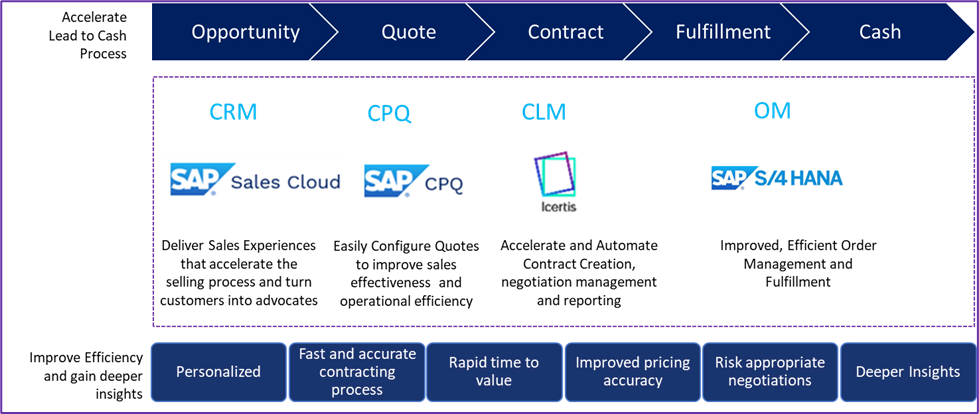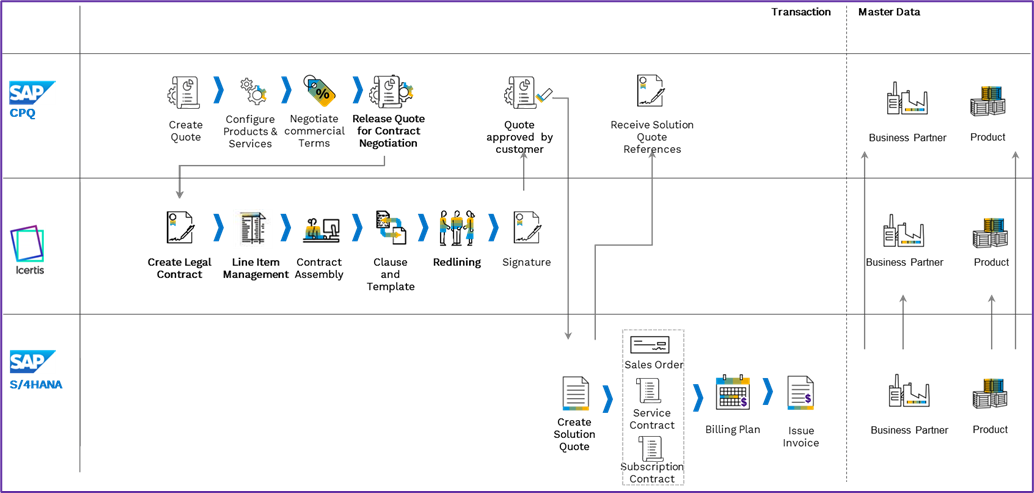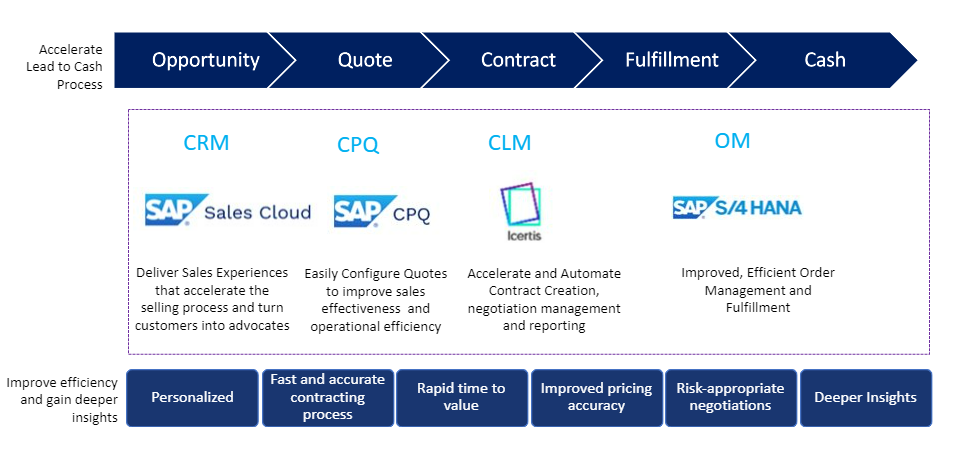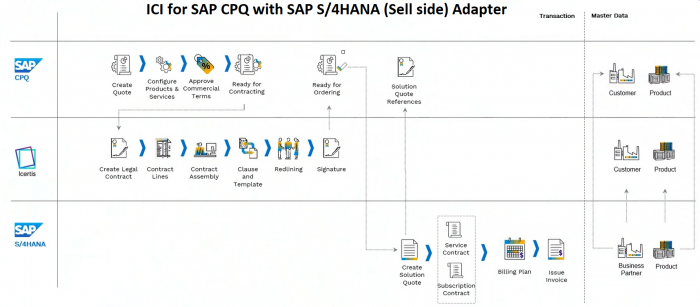| (67 intermediate revisions by 2 users not shown) | |||
| Line 1: | Line 1: | ||
| − | = ICI for SAP CPQ | + | |
| + | |||
| + | = ICI for SAP CPQ with S/4HANA (Sell side) Adapter = | ||
== Overview == | == Overview == | ||
| − | The ICI for SAP CPQ | + | The ICI for SAP CPQ with SAP S/4HANA (Sell side) Adapter supports the quote-to-cash flow with a two-way integration between ICI and SAP CPQ. The adapter provides a personalized sales experience that helps accelerate the selling process. Preconfigured products and pricing models from SAP CPQ enable the sales organization to easily assemble a quote and improve operational efficiency. Preapproved legal templates and preconfigured workflows in ICI enable contract managers to quickly assemble and effectively negotiate contracts and thus reduce the contract time and risk. |
SAP CPQ provides a rich customer experience by empowering sales teams and partners to easily offer complex product configurations, optimized pricing, and great-looking proposals. | SAP CPQ provides a rich customer experience by empowering sales teams and partners to easily offer complex product configurations, optimized pricing, and great-looking proposals. | ||
| − | [[File: | + | [[File:ICI-CPQ functional diagram.PNG|upright|ICI-CPQ functional diagram.PNG]] |
| − | The Lead-to-Cash process starts with generating leads, capturing the prospect, creating an opportunity, and assigning the appropriate stage. A preapproved NDA can be shared with the customer for signature, leveraging | + | The Lead-to-Cash process starts with generating leads, capturing the prospect, creating an opportunity, and assigning the appropriate stage. A preapproved NDA can be shared with the customer for signature, leveraging digital signature applications such as AdobeSign or DocuSign. After the quote is reviewed with the client and approved internally, a contract can be created automatically in ICI. Relevant data from customer accounts and quotes are utilized to create the contract. To know more, see [https://help.sap.com/docs/SAP_CX/fe1b9a180649472eb58843ec01732ed9/03559e96735249e7bd37929f1f387b85.html Lead-to-cash Process]. |
| − | + | In large enterprise functional landscape, SAP S/4HANA acts as a single source of truth for Business Partner and Product master data. Sell-side systems sync customer information and orderable product information from SAP S/4HANA. End-to-end integrated journeys for Lead-to-Cash from SAP CPQ to ICI to S/4HANA require Business Partner and Product data to be synced from SAP S/4HANA to SAP CPQ and ICI. Master data sync is one of the prerequisites for accurate and consistent data availability across the systems to ensure smooth functional flows and user journeys. To know more, [https://iciwikiapac.icertis.com/ICIHelp8.2/index.php?title=ICI_for_SAP_CPQ_and_S4/HANA_Lead_to_Cash_Adapter_Replication_Integration_and_Configuration click here]. | |
| − | + | The following image shows the functional flow of the adapter. | |
| − | + | [[File:ICI CPQImg1.PNG|700px|ICI CPQImg1.PNG]] | |
| − | + | | |
| − | + | ||
| − | + | | |
| − | + | ||
| − | + | '''Note:''' The ICI for SAP CPQ with SAP S/4HANA (Sell side) Adapter is supported with ICI version 8.2 onwards. | |
| − | + | ||
| + | | ||
| + | |||
| + | | ||
| + | |||
| + | | ||
== Benefits == | == Benefits == | ||
| − | *Reduce the lead-to-cash cycle time<br/> Seamlessly integrate customer and pricing data from SAP CPQ into ICI to quickly and accurately create contracts that | + | *Reduce the lead-to-cash cycle time<br/> Seamlessly integrate customer and pricing data from SAP CPQ into ICI to quickly and accurately create contracts that reference the agreed pricing terms, promotions, incentives, and rebates when building contracts. |
| − | *Easily discover, monitor & mitigate contract risk<br/> | + | *Easily discover, monitor, and mitigate contract risk<br/> Discover risks caused by deviations from normal business practices to proactively identify and monitor business risk to reduce the impact on operational, financial, and reputational risk, contributing significantly to the company's bottom line. |
*Collaborate on contracts seamlessly among all parties<br/> Reduce rework and improve customer satisfaction with accurate redlining, versioning, and approval workflows, reducing risk exposure for your company. Enable secure communication with suppliers, customers, and partners. | *Collaborate on contracts seamlessly among all parties<br/> Reduce rework and improve customer satisfaction with accurate redlining, versioning, and approval workflows, reducing risk exposure for your company. Enable secure communication with suppliers, customers, and partners. | ||
*Gain deeper insights into sales and contracts<br/> Manage agreements across multiple departments to gain deeper insights and align supplier and customer terms with AI-supported search, digitization, and negotiation. | *Gain deeper insights into sales and contracts<br/> Manage agreements across multiple departments to gain deeper insights and align supplier and customer terms with AI-supported search, digitization, and negotiation. | ||
| + | *Reduce errors by ensuring data consistency<br/> Consistent data across systems ensure accuracy, which in turn reduces rework and improves customer satisfaction. | ||
| + | *Reduced time for data sync<br/> Seamlessly sync data from SAP S/4HANA into ICI quickly with real-time sync or at the desired frequency by setting periodic incremental sync. | ||
| + | *Extensibility offered with a solution<br/> As per implementation requirements, master data attributes can be added in ICI and mapping can be established to sync up the master data from SAP S/4HANA. | ||
| + | |||
| + | == Creating Contracts from Quotes == | ||
| + | |||
| + | After integrating ICI with SAP CPQ, you can create contracts from quotes created in SAP CPQ. Once the contract is executed in ICI, you can either place the order for the related quote manually or configure auto-ordering for it. | ||
| + | |||
| + | | ||
| + | |||
| + | | ||
| + | |||
| + | === Prerequisites === | ||
| + | |||
| + | *Ensure that Customer (Business Partner) Master data present in ICI are in sync with Customer Master. | ||
| + | *Ensure that Product Master data present in ICI are in sync with Product Master. | ||
| + | |||
| + | For end-to-end integration having S/4HANA for Orders, Master Data Integration is available to sync the Customer (Business Partner) and Product Master data from S/4HANA to ICI.<br/> To know how to configure master data integration from SAP S/4HANA to ICI, [[ICI_for_SAP_CPQ_and_S4/HANA_Lead_to_Cash_Adapter_Replication_Integration_and_Configuration|click here]]. | ||
| + | |||
| + | To complete the Quote to Order process, you need to perform the following steps: | ||
| + | |||
| + | #Create contract | ||
| + | #Execute contract | ||
| + | #Place Order | ||
| + | |||
| + | | ||
| + | |||
| + | === Create Contract === | ||
| + | |||
| + | #Create a quote and add products.<br/> To know how to create a quote, see [https://help.sap.com/docs/SAP_CPQ/551616e85ad64739835aa69241222f53/12df2dee87b046ba8e585571cab4d231.html Quote Creation]. | ||
| + | #Enter the '''Opportunity, Quote Name''', '''Effective Date''', '''Contract Term (Months)''', and '''Sold-to Party''' (Customer).<br/> Note that the '''Contract Link''' and '''Contract Number''' fields are read-only and don't contain any values. | ||
| + | #Once the commercials of the quote are finalized, change the status to '''Ready for Contracting'''.<br/> ICI checks for quotes in '''Ready for Contracting''' status and picks them for contract creation through seamless integration.<br/> When the quote is picked for contracting, the status changes to '''Contract Created'''.<br/> On the '''Additional Info''' tab, the contract link and contract number are now available. | ||
| + | |||
| + | | ||
| + | |||
| + | === Execute Contract === | ||
| + | |||
| + | #Use the contact link on the '''Additional Info''' tab and navigate to the contract in ICI.<br/> The contract is in '''Draft''' status. | ||
| + | #Click on the '''Details''' tab in the left pane to see that the attribute values from the quote have been populated. | ||
| + | #Click the '''Associations''' tab in the left pane to see the line items from the quote and their details.<br/> To know how to create an association, see [https://iciwikiapac.icertis.com/ICIHelp8.1/index.php?title=Associations#Creating_associations_on_create.2Fedit_wizard_of_agreement Creating Associations.] | ||
| + | #To preview the contract, click '''Download''' > '''Assemble Contract''' and click the two-pane icon.<br/> This allows for a side-by-side comparison between the assembled contract and the details in the '''Default Agreement Dashboard'''. Attributes populated in the contract are highlighted. | ||
| + | #Send the contract for review and approval. <br/> To know more about the approval process in ICI, see [https://iciwikiapac.icertis.com/ICIHelp8.1/index.php?title=Send_the_Contract_Type_for_Approval Send the contract type for approval. ] | ||
| + | #Once the contract is approved, initiate external and internal signatures.<br/> Post signatures, the contract status is '''Executed'''. | ||
| + | |||
| + | | ||
| + | |||
| + | === Place Order === | ||
| + | |||
| + | Place order action leverages SAP CPQ and SAP S/4HANA integration to send quote details to SAP S/4HANA for order placement. | ||
| − | + | From SAP S/4HANA, Solution Quote ID is updated back on SAP CPQ Quote as Sales Order ID. | |
| − | + | *To place the order, on the '''Quotation''' tab, click the ellipsis icon > '''Place Order'''. | |
| − | + | The Place Order action can be automated if auto-ordering is configured for the integration in ICI. The system invokes the '''Place Order''' action as soon as the contract is executed. | |
| − | + | Place order action changes quote status to '''Order Confirmation Pending'''. | |
| − | + | ||
| − | + | ||
| − | + | ||
| − | + | ||
| − | + | The quote status is displayed as follows: | |
| − | + | *On successful order, the quote status gets updated to '''Order Placed''' through SAP CPQ – SAP S/4HANA integration. | |
| + | *On order failure, the quote status gets updated to '''Order Failed''' through SAP CPQ – SAP S/4HANA integration. | ||
| − | + | | |
| − | + | ||
| − | + | ||
| − | + | ||
| − | + | ||
| − | + | ||
| − | + | ||
== Configuration == | == Configuration == | ||
| − | For detailed | + | For detailed information about the required configuration, reach out to your Icertis point of contact (POC). |
Latest revision as of 06:13, 2 February 2023
Contents
ICI for SAP CPQ with S/4HANA (Sell side) Adapter
Overview
The ICI for SAP CPQ with SAP S/4HANA (Sell side) Adapter supports the quote-to-cash flow with a two-way integration between ICI and SAP CPQ. The adapter provides a personalized sales experience that helps accelerate the selling process. Preconfigured products and pricing models from SAP CPQ enable the sales organization to easily assemble a quote and improve operational efficiency. Preapproved legal templates and preconfigured workflows in ICI enable contract managers to quickly assemble and effectively negotiate contracts and thus reduce the contract time and risk.
SAP CPQ provides a rich customer experience by empowering sales teams and partners to easily offer complex product configurations, optimized pricing, and great-looking proposals.
The Lead-to-Cash process starts with generating leads, capturing the prospect, creating an opportunity, and assigning the appropriate stage. A preapproved NDA can be shared with the customer for signature, leveraging digital signature applications such as AdobeSign or DocuSign. After the quote is reviewed with the client and approved internally, a contract can be created automatically in ICI. Relevant data from customer accounts and quotes are utilized to create the contract. To know more, see Lead-to-cash Process.
In large enterprise functional landscape, SAP S/4HANA acts as a single source of truth for Business Partner and Product master data. Sell-side systems sync customer information and orderable product information from SAP S/4HANA. End-to-end integrated journeys for Lead-to-Cash from SAP CPQ to ICI to S/4HANA require Business Partner and Product data to be synced from SAP S/4HANA to SAP CPQ and ICI. Master data sync is one of the prerequisites for accurate and consistent data availability across the systems to ensure smooth functional flows and user journeys. To know more, click here.
The following image shows the functional flow of the adapter.
Note: The ICI for SAP CPQ with SAP S/4HANA (Sell side) Adapter is supported with ICI version 8.2 onwards.
Benefits
- Reduce the lead-to-cash cycle time
Seamlessly integrate customer and pricing data from SAP CPQ into ICI to quickly and accurately create contracts that reference the agreed pricing terms, promotions, incentives, and rebates when building contracts. - Easily discover, monitor, and mitigate contract risk
Discover risks caused by deviations from normal business practices to proactively identify and monitor business risk to reduce the impact on operational, financial, and reputational risk, contributing significantly to the company's bottom line. - Collaborate on contracts seamlessly among all parties
Reduce rework and improve customer satisfaction with accurate redlining, versioning, and approval workflows, reducing risk exposure for your company. Enable secure communication with suppliers, customers, and partners. - Gain deeper insights into sales and contracts
Manage agreements across multiple departments to gain deeper insights and align supplier and customer terms with AI-supported search, digitization, and negotiation. - Reduce errors by ensuring data consistency
Consistent data across systems ensure accuracy, which in turn reduces rework and improves customer satisfaction. - Reduced time for data sync
Seamlessly sync data from SAP S/4HANA into ICI quickly with real-time sync or at the desired frequency by setting periodic incremental sync. - Extensibility offered with a solution
As per implementation requirements, master data attributes can be added in ICI and mapping can be established to sync up the master data from SAP S/4HANA.
Creating Contracts from Quotes
After integrating ICI with SAP CPQ, you can create contracts from quotes created in SAP CPQ. Once the contract is executed in ICI, you can either place the order for the related quote manually or configure auto-ordering for it.
Prerequisites
- Ensure that Customer (Business Partner) Master data present in ICI are in sync with Customer Master.
- Ensure that Product Master data present in ICI are in sync with Product Master.
For end-to-end integration having S/4HANA for Orders, Master Data Integration is available to sync the Customer (Business Partner) and Product Master data from S/4HANA to ICI.
To know how to configure master data integration from SAP S/4HANA to ICI, click here.
To complete the Quote to Order process, you need to perform the following steps:
- Create contract
- Execute contract
- Place Order
Create Contract
- Create a quote and add products.
To know how to create a quote, see Quote Creation. - Enter the Opportunity, Quote Name, Effective Date, Contract Term (Months), and Sold-to Party (Customer).
Note that the Contract Link and Contract Number fields are read-only and don't contain any values. - Once the commercials of the quote are finalized, change the status to Ready for Contracting.
ICI checks for quotes in Ready for Contracting status and picks them for contract creation through seamless integration.
When the quote is picked for contracting, the status changes to Contract Created.
On the Additional Info tab, the contract link and contract number are now available.
Execute Contract
- Use the contact link on the Additional Info tab and navigate to the contract in ICI.
The contract is in Draft status. - Click on the Details tab in the left pane to see that the attribute values from the quote have been populated.
- Click the Associations tab in the left pane to see the line items from the quote and their details.
To know how to create an association, see Creating Associations. - To preview the contract, click Download > Assemble Contract and click the two-pane icon.
This allows for a side-by-side comparison between the assembled contract and the details in the Default Agreement Dashboard. Attributes populated in the contract are highlighted. - Send the contract for review and approval.
To know more about the approval process in ICI, see Send the contract type for approval. - Once the contract is approved, initiate external and internal signatures.
Post signatures, the contract status is Executed.
Place Order
Place order action leverages SAP CPQ and SAP S/4HANA integration to send quote details to SAP S/4HANA for order placement.
From SAP S/4HANA, Solution Quote ID is updated back on SAP CPQ Quote as Sales Order ID.
- To place the order, on the Quotation tab, click the ellipsis icon > Place Order.
The Place Order action can be automated if auto-ordering is configured for the integration in ICI. The system invokes the Place Order action as soon as the contract is executed.
Place order action changes quote status to Order Confirmation Pending.
The quote status is displayed as follows:
- On successful order, the quote status gets updated to Order Placed through SAP CPQ – SAP S/4HANA integration.
- On order failure, the quote status gets updated to Order Failed through SAP CPQ – SAP S/4HANA integration.
Configuration
For detailed information about the required configuration, reach out to your Icertis point of contact (POC).