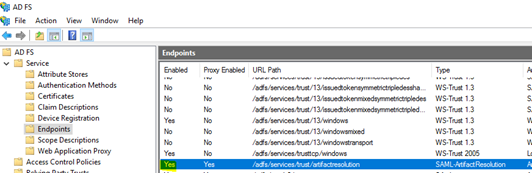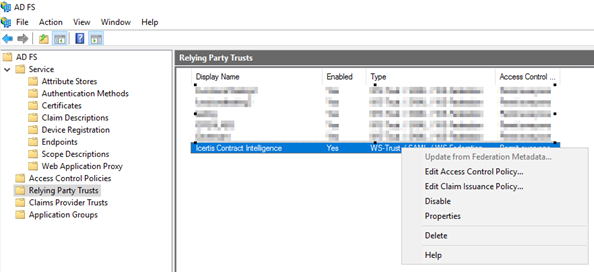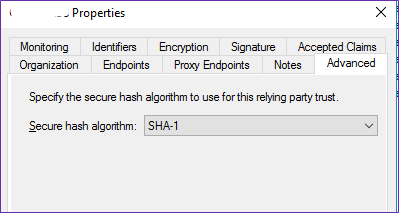(Created page with " With improved security, exchanging sensitive data across Id Provider (IdP) and Service Provider (SP) becomes more authenticated and trustworthy. This prevents intervention of...") |
(No difference)
|
Revision as of 09:27, 5 September 2022
With improved security, exchanging sensitive data across Id Provider (IdP) and Service Provider (SP) becomes more authenticated and trustworthy. This prevents intervention of any malicious party. Administrator or Implementation Partner can choose between the following SAML2 Binding types for request and response message exchange on the IdP server side.
HTTP Redirect Binding
HTTP POST Binding
HTTP Artifact Binding (newly added in 8.2 release)
Prerequisites
Customer shares ADFS SAML2 Metadata URL with ICI.
SAML 2 is already configured at Customer ADFS.
Configuration
This section provides the steps to follow to enable Artifact Binding with ADFS by Administrator or Implementation Partner.
This section provides the steps to be followed to enable Artifact Binding with ADFS.
- Open ADFS Management console.
- Ensure “/adfs/services/trust/artifactresolution” service is Enabled.
3. Select the configured Relaying Party Trusts. Click “Properties”
4. Click “Add SAML…”
5. Select Binding as “Artifact”. Check “Set the trusted URL as default”. Enter “Index” as unique no and “Trusted URL” should be exact match with service provider URL and should not have “/” at the end. Click “Ok”
6. Select Secure hash algorithm as SHA-1