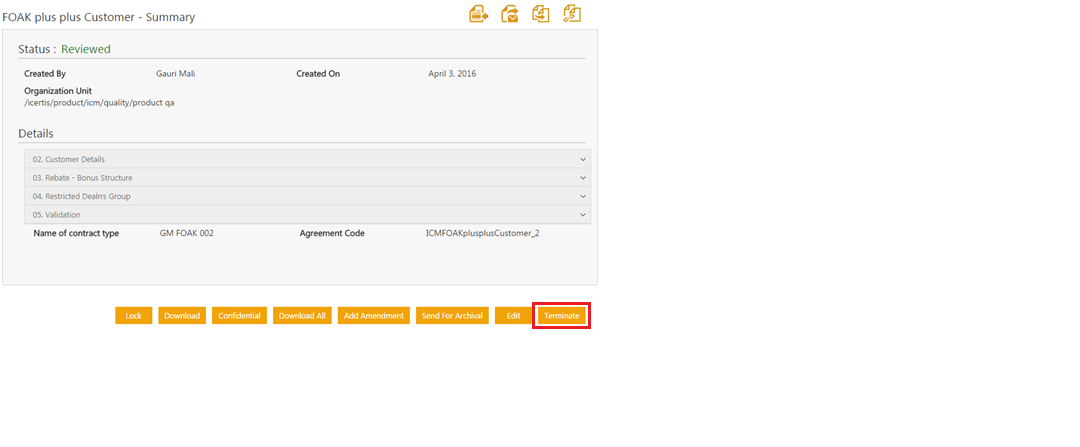| Line 1: | Line 1: | ||
| − | = | + | = Terminating an Agreement = |
| − | + | You can terminate an agreement for various business reasons. Terminated agreements no longer remain in an executed state. The prerequisites to terminating an agreement are that the primary owner must initiate a [[Post_Execution_Review_of_an_Agreement|post execution review]] of the agreement before terminating it. | |
| − | + | The authorized reviewer in the team reviews the agreement. After the agreement is reviewed, the status of the agreement changes to '''Reviewed''', following which the primary owner can terminate the agreement. | |
| − | + | To terminate the agreement: | |
| − | # | + | #Search for Agreements in the '''Executed''' state. You can do so either from [[Searching_agreements_and_requests|Searching_agreements_and_requests]] or [[Using_Advanced_Search|Advanced Search]]. |
| − | # | + | #Click the '''View Record''' icon next to the appropriate agreement to view the [[Agreement_Details_Page|Agreement Details Page]]. |
| − | # | + | #Click '''Send for Review'''. Once the agreement is reviewed by the authorized reviewer in the team, the agreement status changes to '''Reviewed'''. |
| − | # | + | #Open the [[Agreement_Details_Page|Agreement Details Page]] again. |
| − | + | [[File:Agreement details 1.png|RTENOTITLE]] | |
<ol start="5"> | <ol start="5"> | ||
| − | <li | + | <li>Click '''Terminate'''. The status pf the agreement changes to '''Terminate'''.</li> |
</ol> | </ol> | ||
Revision as of 06:59, 13 March 2018
Terminating an Agreement
You can terminate an agreement for various business reasons. Terminated agreements no longer remain in an executed state. The prerequisites to terminating an agreement are that the primary owner must initiate a post execution review of the agreement before terminating it.
The authorized reviewer in the team reviews the agreement. After the agreement is reviewed, the status of the agreement changes to Reviewed, following which the primary owner can terminate the agreement.
To terminate the agreement:
- Search for Agreements in the Executed state. You can do so either from Searching_agreements_and_requests or Advanced Search.
- Click the View Record icon next to the appropriate agreement to view the Agreement Details Page.
- Click Send for Review. Once the agreement is reviewed by the authorized reviewer in the team, the agreement status changes to Reviewed.
- Open the Agreement Details Page again.
- Click Terminate. The status pf the agreement changes to Terminate.