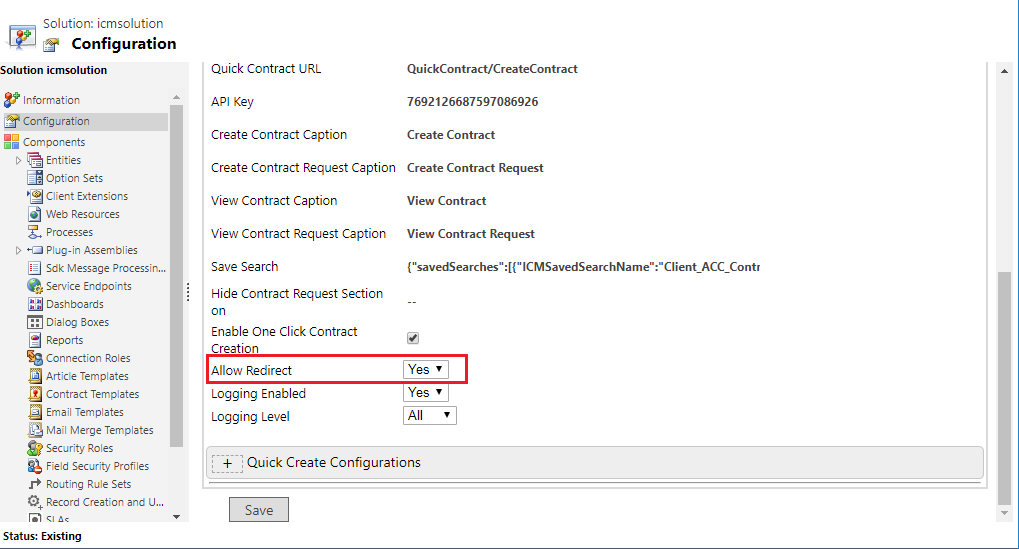(Created page with " == 188062 – Single-click creation of ICM Contracts and Contract Requests from within Microsoft Dynamics CRM == ICM integration with Microsoft Dynam...") |
(No difference)
|
Revision as of 07:38, 6 June 2019
Contents
- 1 188062 – Single-click creation of ICM Contracts and Contract Requests from within Microsoft Dynamics CRM
- 2 173245 – Support for synchronizing additional Attributes in ICM
- 3 259175 – Increased flexibility to configure ICM Contract and Contract Request lists within Microsoft Dynamics CRM entities
- 4 315624 – Configuration for allowing user to start or stop redirecting to ICM iframe in CRM
188062 – Single-click creation of ICM Contracts and Contract Requests from within Microsoft Dynamics CRM
ICM integration with Microsoft Dynamics CRM now enables creating an ICM Contract through Microsoft Dynamics CRM with a single-click.
Till now, when creating an ICM Contract in Microsoft Dynamics CRM, the user was required to go through the entire New Contract creation wizard even if all the form values were pre-filled based on the existing CRM data. With this enhancement, you can now configure and enable the Quick Create button on the Microsoft Dynamics CRM interface to create an ICM Contract without having to navigate through multiple form pages.
A similar single-click creation capability has also been added to the ICM Contract Request in Microsoft Dynamics CRM integration.
173245 – Support for synchronizing additional Attributes in ICM
ICM integration with Microsoft Dynamics CRM is now enhanced with support for the following entities, provided the appropriate mapping configuration is present in ICM:
- Multi-select and Lookup Attributes: When a user is required to select multiple or lookup values for a particular field in Microsoft Dynamics CRM, they are mapped and synchronized to the corresponding multi-select or lookup fields in ICM.
- File Attachment: Now, user has the ability of synchronizing the documents (in all ICM supported file formats) from the Notes section of Microsoft Dynamics CRM to ICM, on creation of a Contract from Microsoft Dynamics CRM. This can be achieved by creating appropriate mapping to the available file type attributes in ICM.
259175 – Increased flexibility to configure ICM Contract and Contract Request lists within Microsoft Dynamics CRM entities
With this release, Microsoft Dynamics CRM administrator can configure the list of Contracts and Contract Requests displayed in Microsoft Dynamics CRM entities like Opportunity, Accounts etc., on the basis of other custom attributes, for example, Region, Country etc., rather than the Microsoft Dynamics CRM system ID. If a specific criterion is not provided, the list of Contracts or Contract Requests will be filtered on the basis of Microsoft Dynamics CRM system ID by default.
315624 – Configuration for allowing user to start or stop redirecting to ICM iframe in CRM
With this release, CRM administrator can now allow the user to stay on the Agreement Details page in CRM after creating the Agreement. This enables the user in avoiding to navigate through the CRM user interface to access the Agreement that was created. The CRM administrator can configure the Allow Redirect field on the Configuration page in CRM.