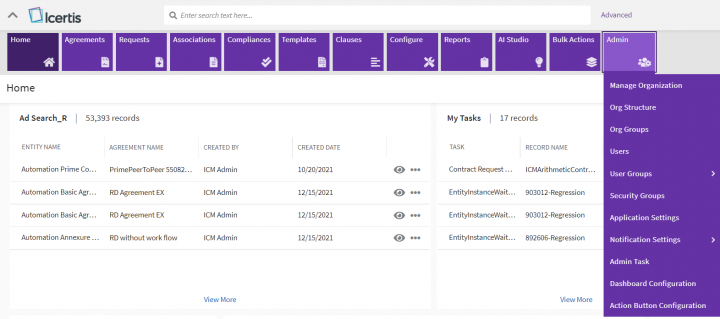Admin
An Administrator can manage all the users, groups, their privileges, and ICI settings. The "Admin" tile or menu contains the administrative features.
These settings affect the way ICI users view the features and their privileges.
ICI offers the following administrative features:
- Managing Organization: Managing the Organization Details
- Managing "Org Structure": Managing the Organization Structure and Units
- Managing "Org Groups": Managing the Organization Groups
- Managing "Users": creating, provisioning, de-provisioning, reprovisioning, replacing users
- Managing "User Groups": creating user groups, editing user roles, role action mapping, giving privileges, managing the Service Level Agreement (SLA) requirements of the organization
- Managing "Security Groups": creating and editing security groups and providing privileges to users through security groups
- Managing "Application Settings": including the entity color configuration, theme settings, etc.
- Managing "Notification Settings": including the notification categories, creating/editing Subscriptions
- Perform other important Admin Tasks: including deleting an Agreement, searching documents an Agreement is linked to and syncing them, uploading legacy documents, and so on.
- Managing "Dashboard Configuration": configuring Dashboard
- Managing "Action Button Configuration": configuring the action buttons, for example, the grouping of action buttons under one category and showing the category in the menu with the action buttons grouped under the category as sub-menus.
Related Topics: Agreement Management | Managing Organization | Managing Users | Managing User Groups | Managing_Security_Groups | Application_Settings | Notification Settings | Currencies | Reasons | Deleting an Agreement | Search Sync | Legacy Upload | Admin Task | Release_Notes |