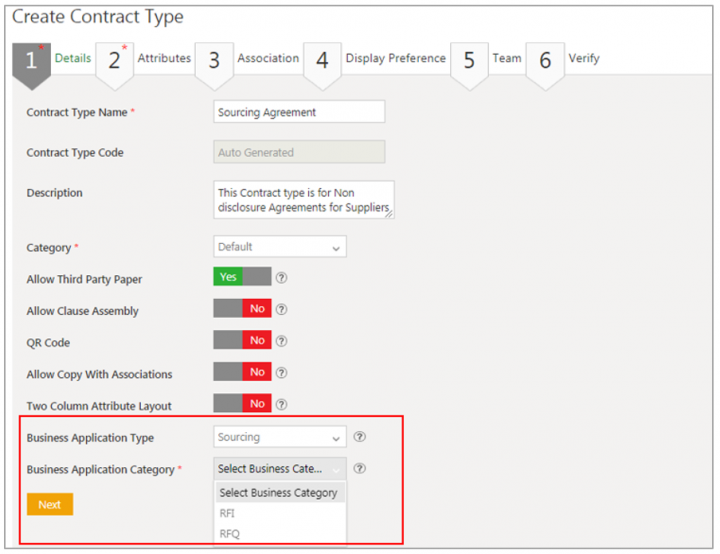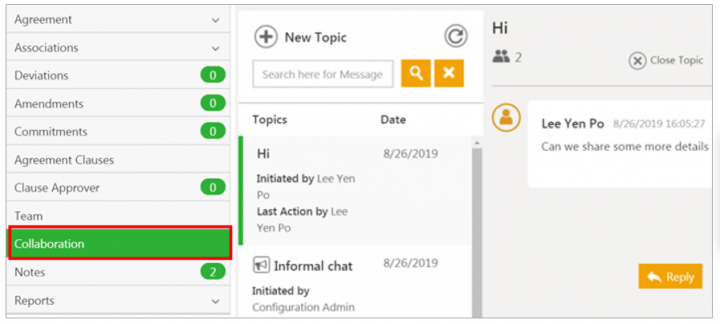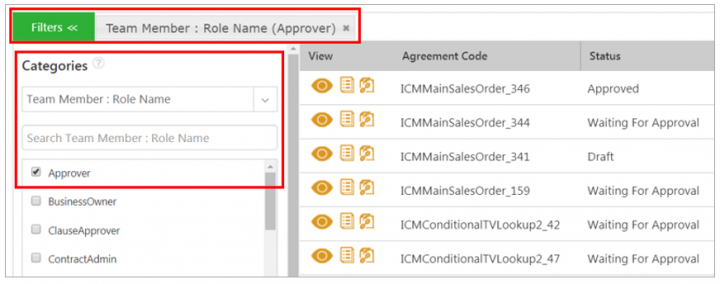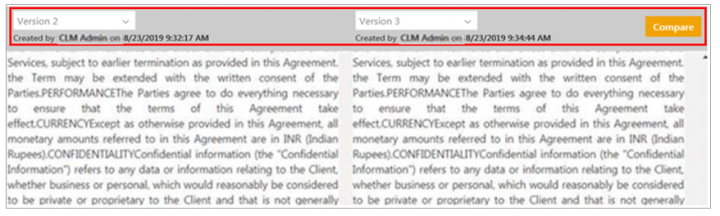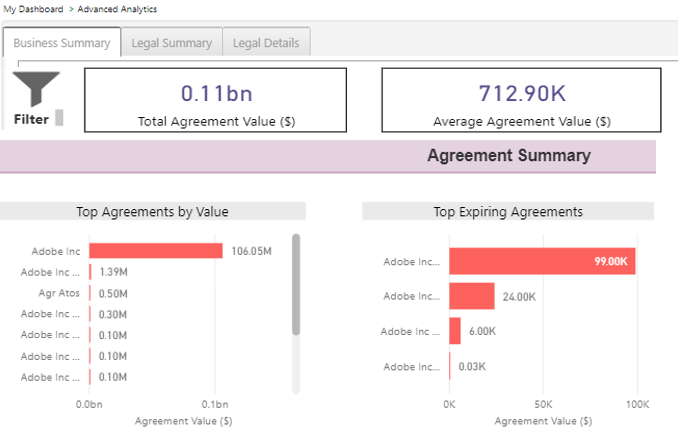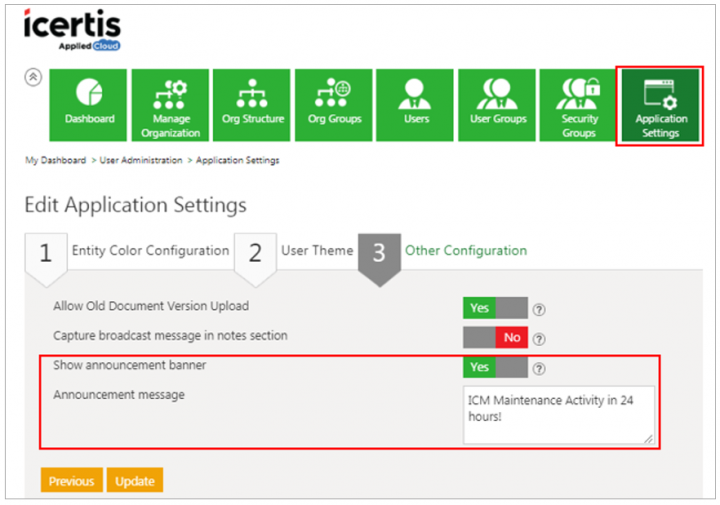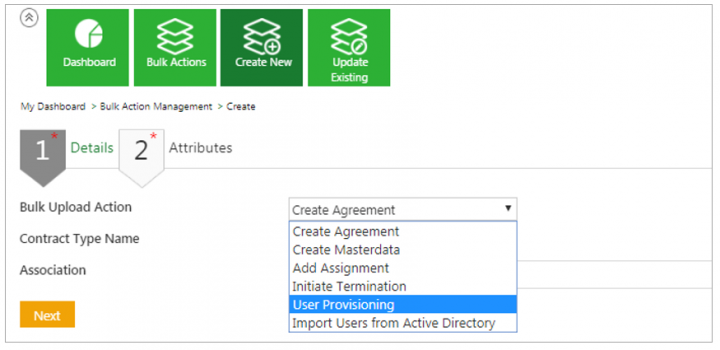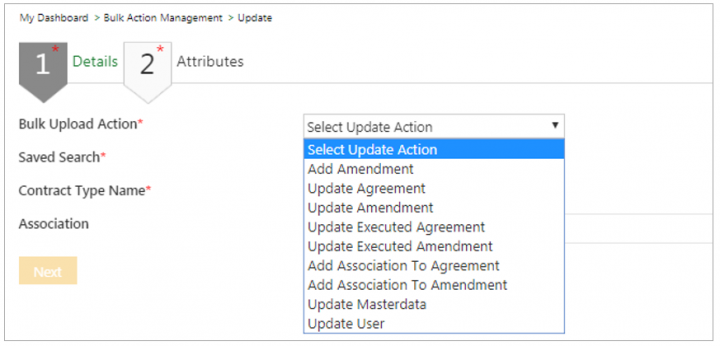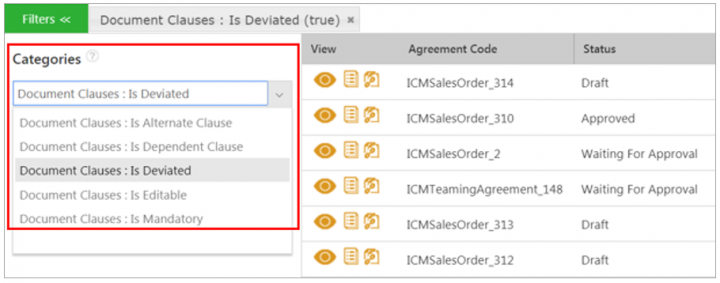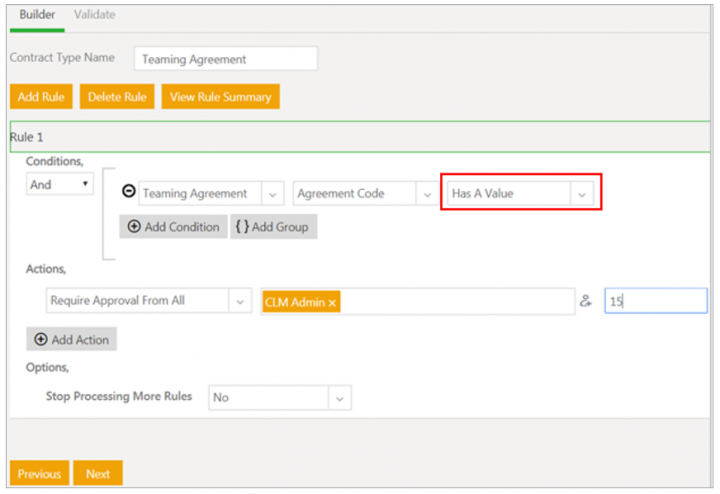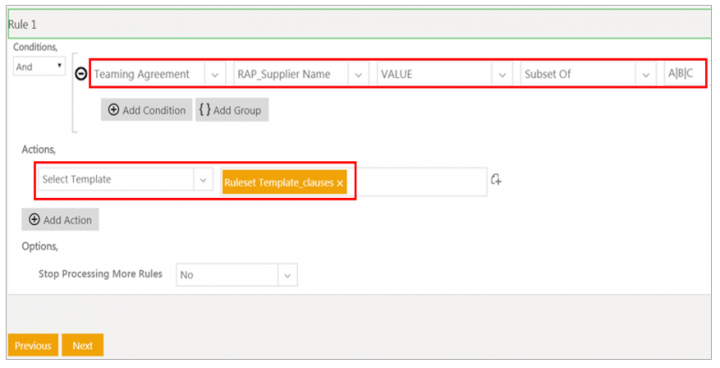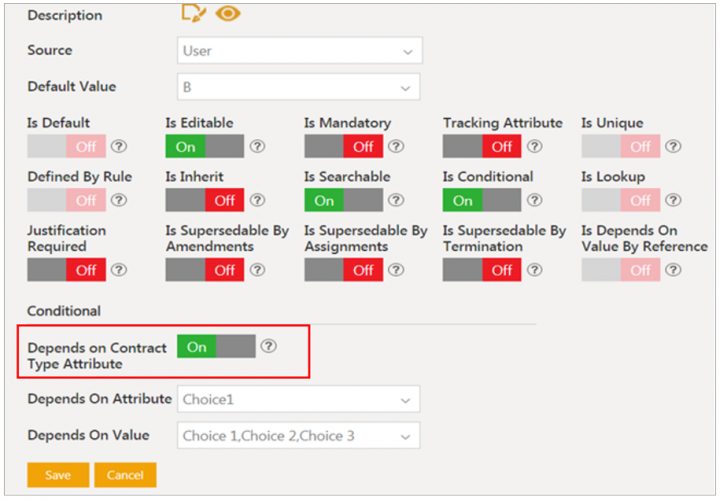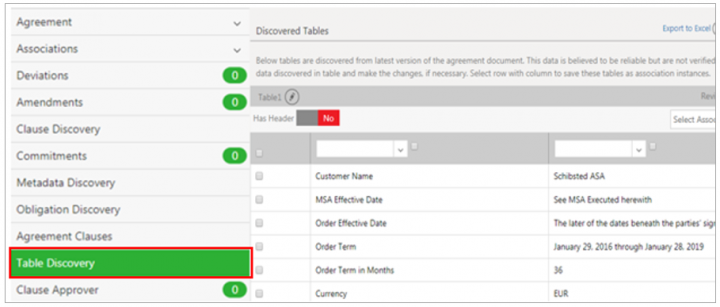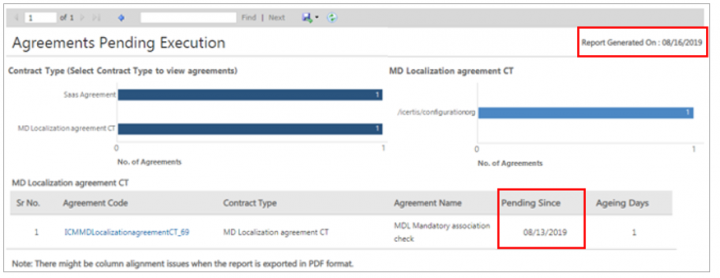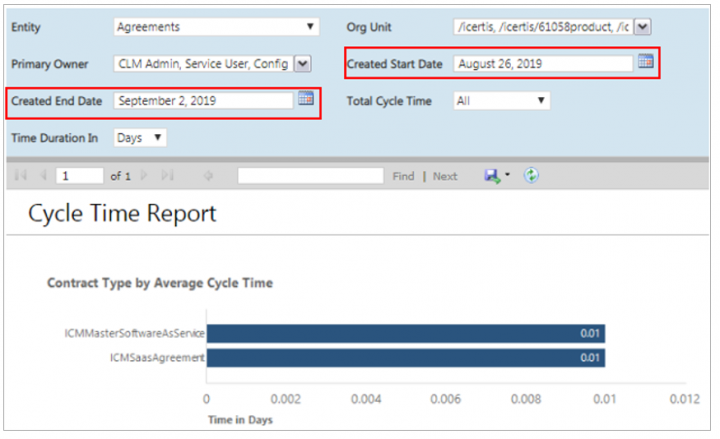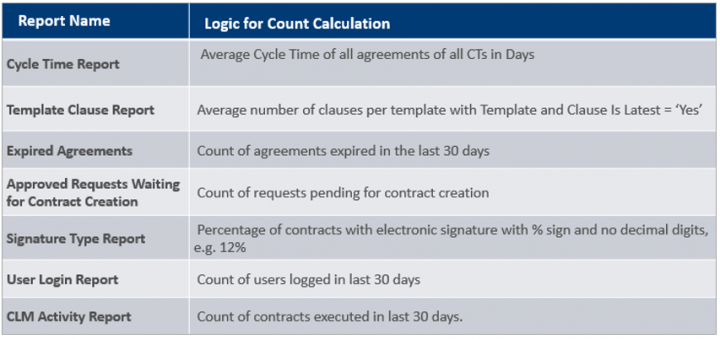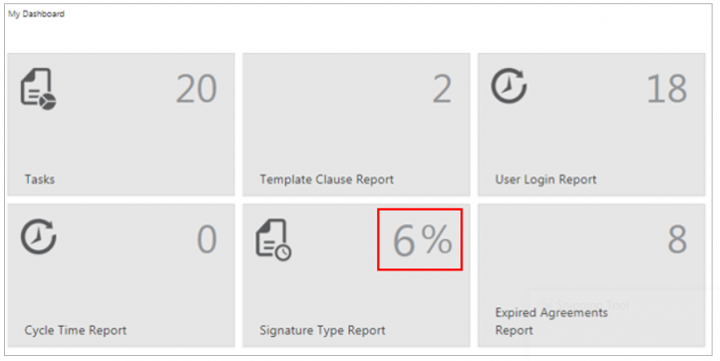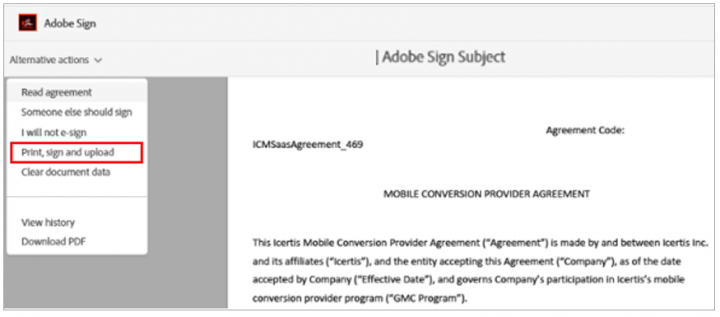Contents
ICM Release Notes - Release 7.9
Overview of Release 7.9
The 7.9 Release introduces significant enhancements to the Icertis Contract Management (ICM) platform. It strives to improve user experience and intuitiveness by continually improving ICM functionalities and user interface.
The key enhancements of this release include:
- Enhancements in AI applications such as providing the agreement/clause similarity functions and some UX improvements in the Negotiate AI app, supporting obligation discovery on templates and incorporating user actions feedback in the Obligation AI app, adding support for implementation of custom visualization in the Visualize AI app, and adding support for Table discovery in the Discover AI app.
- Enhancing the ICM infrastructure to support multiple Application Types (Contracting, Sourcing, Proposal, Obligation Management, and Supplier Lifecycle Management) when creating a Contract Type.
- Allowing multiple stakeholders to collaborate within ICM itself in context of Contract, thus eliminating the need for using external tools such as Email, Skype, etc.
- Supporting the ability to apply nested filters to search entities. The search capabilities now also allow searching agreements and associated documents based on clause usage, so that users can tackle the high risk agreements first and mitigate risks.
- Improving usability by allowing the comparison of any two versions of the agreement document, and displaying a banner for an announcement or scheduled event.
- Introducing the bulk import tool to import templates/clauses in bulk along with tagging and rules, enhancing bulk upload capability to create an assignment or initiate termination, provision users, and add team members when creating or updating an agreement/amendment.
- Introducing the ability to tag the same masterdata localized attribute multiple times to support bilingual templates within ICM.
- Improving the ability to create rules by introducing new conditions such as Has A Value and supporting power set conditions for multi-select data.
- Extending support for template variables to be able to track the dependency between the contract type attributes and template variables.
- Improving Power Business Intelligence (BI) usability by displaying the power BI Dashboard on the Advanced Analytics tile and making some UX related changes to improve user experience.
- Refining reports to display the date and time as per user preferences in addition to more reports now being available on the Dashboard as KPIs.
- Improving the Icertis Experience by:
- Introducing a new .JS version of the ICM Outlook plugin to be able to upload the next version of the agreement document and associated document, or creating a new association instance and the uploading the associated document received over email to the agreement, thus reducing the overall turnaround time for the author.
- Introducing a new field for Salesforce users named Field Set Name so that the adapter reads the metadata and sends only the attributes defined for the entity when the integration is triggered from Salesforce. It also allows using attributes defined at the template level to store critical data as part of the agreement and sync with Salesforce, thus avoiding data duplication and redundancy in the process.
- Collaborating in Microsoft Teams using ICM Bot to provide a seamless user experience when authoring contracts, negotiations or when discussing ideas, and in turn significantly improving the cycle time.
- Configuring the ICM Workday adapter so that executed agreements can be attached as .PDF, instead of .docx.
- Extending support of wet signatures available in Adobe Sign to ICM, and supporting redlining in associations tagged as a table in a template or agreement document, in addition to allowing the user to send supporting documents along with the main agreement for signature when using Adobe Sign.
These Release Notes provide an overview of enhancements to ICM and the ICM Experience for Integrations. Refer to the detailed Wiki documentation for explanation and capabilities of these and all other ICM features and functionalities.
ICM Application Enhancements
ICM offers the ability to determine the Application type (Contracting, Sourcing, Proposal, Obligation Management, and Supplier Lifecycle Management) when creating a contract type. This is possible with the inclusion of two new choice type attributes, Business Application Type and Business Application Category at the contract type level. This feature helps effortlessly drive business applications on the ICM platform. These attributes are applicable for agreements and associated document contract types, after the business application is enabled through a technical configuration. The access privileges for business applications such as Sourcing, are driven through Security Groups.
Previously, stakeholders involved in the contracting/sourcing process used to communicate via external tools such as Email, Skype, etc. Managing these conversations that involved multiple stakeholders and multiple discussions was a cumbersome task. With this release, ICM has eliminated the need to use external tools and created a dedicated space available within the agreement itself.
To collaborate, multiple stakeholders involved in the contracting/sourcing process can:
- Use the Collaboration tab available inside the agreement
- Provision an internal/external team member to communicate with other internal or external team member(s) by creating topics and posting messages in it
- Provision users to send and receive attachments along with the message
- Provision users to mark the topic as closed once the discussion is concluded
- Send Email notifications to participants when messages are posted in the topic
This can be achieved by setting the Enable Collaboration flag to Yes for the agreement contract type, which displays a Collaboration tab on the agreement Details page. To prevent data loss, once Collaboration is enabled for a contract type, it cannot be disabled.
With this release, ICM now supports the ability to apply nested filters to search entities. This allows users to derive out-of-the-box saved search KPIs that help them manage agreements and amendments easily. For example, you can search for all agreements where John Doe is present in the agreement as the deviation approver by nesting of filters.
You can search and filter agreements based on any user roles using the following Categories – Team Member: Role Name, Is Group, Role Display Name, and User Name.
408644 – Google cloud Pub/Sub support
ICM has introduced out-of-the-box support for Google Pub/Sub (which is a fully managed real-time messaging service provided by Google Cloud) for ICM internal communication and also for any third party integrations.
In ICM, the Message Pull option is used to receive messages from Pub/Sub. This change is transparent for ICM and there is no change as to how the communication between ICM Application (UI/API/Task) is perpetual.
452265 – Ability to compare any two versions of the agreement document
Previously, users could only see the comparison between the last and the current version of the agreement document version. This functionality has now been enhanced and is accomplished through the Compare Documents icon on the agreement Details page, so that the user can compare any two of the available versions of the agreement as required.
Note: The agreement document version comparison always takes place between a higher version on the right panel and a lower version on the left panel.
428153 – Promote to Production (P2P) enhancements – beta version
The beta version of the Promote to Production tool is now enabled. This functionality, provided to administrators, can promote ICM configurations/modifications that are made to ICM configurations in pre-production environments to production environments.
This tool provides support for contract types, contract type attributes, clauses and templates (along with the documents), notification templates, rules, masterdata, users, user groups and security groups. The elastic search sync is also supported by the tool.
Note: This tool does not support the movement of agreements and amendments.
384321 – Ability to compare Associations tagged as a Table across versions
When a user uploads a new version of the document, ICM provides the ability to compare the changes in clause language or the attributes. Version-wise changed history is also stored in the Versions section on the Details page.
With this release, modifications made to associations or saved search that were tagged as a table in a template (such as adding or removing rows/columns or changing the values in individual cells) will be visible at the time of upload as well as on the Versions tab of the agreement document. This will allow the contract negotiator to make informed decisions accordingly. ICM Scribe has also been enhanced to support this capability, but provides limited information.
Note: Deviation tracking and syncing back of the changed table data to the respective association instances is not supported. Table comparison is only shown when cell values get changed, not when empty cells get added or removed.
408652 – Displaying an announcement banner
ICM has now improved user experience by providing the capability of displaying a scrolling banner message to inform users of a scheduled event or an announcement. For example, you can inform users that a maintenance activity is scheduled in 24 hours. A banner will scroll at the top of the ICM window alerting the users of the downtime, so that they can plan their work accordingly.
This can be achieved through Application Settings by toggling the Show announcement banner field to Yes and entering the message to be displayed in the Announcement message box.
456074/439569/439668/467828 – Enhancements to Bulk Upload - beta version
The beta version of the Bulk Upload functionality has been enhanced. This allows you to:
- Provision users (which was earlier only available for Legacy Upload)
- Add team members when creating an agreement or amendment
- Add team members when updating agreement or amendment
- Create assignment and initiate the termination of agreements
382235 – Default dashboards in advanced analytics
With this release, in an effort to improve advanced analytics usability, additional functionalities have been added and some changes have been made.
Default Dashboards are now available in the Advanced Analytics section. The Advanced Analytics tile now displays the following 3 tabs:
- Business Summary: displays the following charts based on the defined KPIs and the authorization of the user (for example, Finance Head):
- Agreement Summary such as Top Agreements by Value, Top Expiring Agreements, etc. (based on the defined KPIs).
- Deviations Summary such as Deviated Agreements and Contract Value (s) by Org Unit, Deviated Agreements by Contract Type, etc.
- Expiring Agreements such as Expiring Agreements by Month, Agreements marked for Auto-Renewal, etc.
- Cycle Time Report such as Cycle Time (in Days) by Contract Types, Trend of Cycle Time by Month, etc.
- Configuration Statistics such as Distribution of Templates by Contract Types, Clauses by Category, etc.
- Legal Summary: displays the following based on the defined KPIs and the authorization of the user (for example, Legal Head):
- Agreement Summary such as Top Agreements by Value, Top Expiring Agreements, etc. (based on the defined KPIs).
- Deviations Summary such as Deviated Agreements and Agreement Value (s) by Org Unit, Deviations Trend, etc.
- Expiring Agreements such as Expiring Agreements by Month, Agreements Value Expiring in next 12 Months by Org Unit, etc.
- Cycle Time Report such as Cycle Time (in Days) by Contract Types, Trend of Cycle Time by Month, etc.
- Configuration Statistics such as Distribution of Templates by Contract Types, User Information, etc.
- Legal Details: displays the legal details at a more granular level based on the defined KPIs and the authorization of the user (for example, Legal Head):
- Agreement Summary such as Count of Agreements by Contract Type or Org Unit, Agreements by Status, etc. (based on the defined KPIs).
- Deviations Summary such as Deviated Agreements by Org Unit, Deviated Clause Cloud, etc.
- Expiring Agreements such as Expiring Agreements in 30 Days by their Org Unit, Agreements marked for Auto-Renewal in 30 Days by Org Unit, etc.
- Cycle Time Report such as Average Cycle Time (in Days) of Agreements, Month-wise Cycle Time Trend, etc.
- When creating reports, you can select which data model you want to use. For example, you can select the Agreements data model to get agreement centric attributes and other data. If you select Clauses data model, then you would get clauses centric attributes and other data. The same applies using the Ask a question functionality.
- The following UX related changes have been made:
- Last Updated On text is changed to Data Source updated successfully
- The Refresh icon (which shows the minimum time of refresh cycle among all datasets) is changed to the Refresh page button
- The Save your report option is now available for global reports. Users can save a copy of the global report. It is visible in the user’sMy Reports section and can be modified as required. If special characters are added to the report name, an error message will be displayed.
- You can change the name of the report using the Edit Report Name option. If special characters are added when renaming a report, an error message will be displayed.
- You can also delete this report using the Delete Report option if it is no longer relevant.
Enhancements to Rules
288372 – Inclusion of clauses and clause properties in search facets
ICM has further enhanced the search capabilities by allowing searches on agreements, amendments, and advanced search based on clause usage. This allows users to prioritize the agreements they plan to work on based on clause usage, thus being able to tackle high-risk agreements first and mitigating risks.
You can now search and filter agreements using the following clause categories: Clause Group, Clause Language, Clause Name, Is Alternate Clause, Is Dependent Clause, Is Deviated, Is Editable, Is Mandatory, Perform Deviation Analysis, Primary Clause, and Clause Code.
Note: Clause Description, Clause Text, Linked Primary Clauses, Clause Status, Linked Primary Template Clause, and search based on clause text area are not supported in clause categories.
397346 – Ability to create a rule with Has A Value condition
With this release, the Has A Value condition has been enhanced to include all data types and system defined attributes such that rules can be set up for an attribute having any value.
For example, you want to set up a rule so that an approver John Doe should approve the contract if a discount is applicable to it, irrespective of the value of the discount. Then, user can add a rule using the Has A Value condition, such that John Doe is added as an approver if the discount has a value of 5%, 10% or whatever value is desired.
Earlier this condition supported only a limited set of user defined and system attributes, but now it has been enhanced to support all data types and additional system attributes. It is now also available for the following contract type attributes and data types: Contract Type Lookup, Contract Type Multi-Select Lookup, Choice, Multi-Select Choice, Number, Currency, Percentage, Date, DateTime, and URL. In addition, it is also available for system attributes such as Template Name and Type Of Paper.
408653 – Enhancing rules to support power set conditions for multi-select data
Currently, ICM supports only the Contains/Does Not Contain conditions for multi-select data. The Contains operator does not check whether all selected values of the attribute are a subset of expected values, but only checks for any one of them. Thus, when the rules were evaluated, even the templates, approvers, clauses, etc. that are not required to get executed.
To avoid this confusion, rules have been further augmented so that the user can configure conditions for power sets (i.e. cases where the user wants a rule to be executed only if the entity field contains a subset of the configured values). This is achieved by introducing the new operator, Subset of, which is applicable only to multi-select lookup that supports evaluation of string, number, user, percentage and email data types.
Let’s consider the example of a template selection rule to select multiple products using the Subset of the operator. Suppose, the rule is defined such that Template 1 should be selected if the selection is a subset of Products A, B, C, then:
- If the user selects any subset of products {A,B,C} like A,B or B,C or A,C or A,B,C, then Template 1 will be available for selection
- If the user selects any subset of products {A,B,C} & any other product like A,B,C,D or A,B,E, then Template 1 will NOT be available for selection
Enhancements to Templates
419834 – Localization of masterdata attributes to support bilingual agreements/templates
Earlier, ICM did not directly support bilingual agreements and templates. As a result, users had to tag multiple attributes in a template for different languages, thereby ending up duplicating multiple attributes in a contract type.
To simplify this process and facilitate bilingual templates, ICM has introduced the ability to tag the same masterdata localized attribute multiple times for different languages which can be tagged in a bilingual template. This allows the user to manage the same attribute with a different language in the same template or agreement. The support for bilingual templates allows the user to specify the second language for the template and also be able to tag localized attributes in the template with the second language.
Note:
- It only supports string attributes
- Localization of masterdata attributes is applicable for - template level support for primary/secondary language, Word Add-in (.NET and Scribe), agreement and clause tags, document assembly, and rule-based assembly
- Rules will be evaluated in English for the masterdata localized attributes
- Advanced search also supports the localization of masterdata attributes
- It is not applicable for associations, template variables, reverse sync, and support tags on the parent agreement clause
The beta version of the Legacy Upload functionality now provides an option to upload templates and clauses in bulk. This allows users to upload templates, template metadata, extended template entity metadata, template variables, template team, clauses, clause metadata and clause team. It also supports auto-tagging in templates and clauses of template variables, contract type attributes, associations, signatories and clauses.
Note: To enable auto-tagging, the details need to be provided in a set format/syntax.
397327 – Ability to drive dependency of template variables on agreement attributes
With this release, ICM has extended support to template variables being conditional to the value of the attributes that are part of a contract type. The user can track the dependency between the contract type attribute and template variable as well as eliminate the creation of duplicate attributes between them.
This can be achieved by any user with Manage access on Template Management tile by enabling the Is Conditional flag for each template variable when creating or editing a template. When the Is Conditional flag is On, a user is able to set a dependent condition on the template variable by using Depends on Contract Type Attribute (set to On) and its related conditions - Depends On Attribute drop-down and Depends On Value field. The following conditions decide the dependency between the template variable and contract type attribute:
- When Depends on Contract Type Attribute is On, then it displays the contract type attribute in the Depends On Attribute drop-down list.
- When Depends on Contract Type Attribute is Off, then it displays the template variable in the Depends On Attribute drop-down list.
For each selected attribute from Depends On Attribute drop-down list, the user can then enter the Depends On Value that will drive the dependency.
Enhancements to Artificial Intelligence Apps in ICM
386571 – Enhancements in AI Apps
With the 7.9 release, the Negotiate AI, Obligation AI and Visualize AI apps have been further enhanced to improve their usability. These apps are available in ICM through a technical configuration. These apps are available in ICM through a technical configuration.
Negotiate AI
While negotiating a particular clause, the contract negotiator would like to quickly find similar clauses in contracts that have already been executed to be able to make informed decisions. This also applies to the agreement as a whole where the negotiator can refer to historical data from similar agreements.
With this release, the following options are provided within the Add-in so that the user can:
- Select a clause/text to find similar clauses from the ICM repository and compare them with the selected one
- Select similar agreements present in the ICM repository
- Choose a filter to narrow down the similarity search (for clauses and agreements) within particular type of agreements
Note:
- It works on Microsoft Office 2016 for Windows version 16.0.4390.1000 or later, and Office .JS installed
- Discovery workflow is supported only for non-ICM Agreements, but the similarity workflow is supported for both ICM and non-ICM Agreements
- The supported attribute data types include Choice, Currency, Date, Email, Text Area, Number and String
Obligation AI
Often business is interested in finding certain types of obligations only. Our ML based obligation discovery finds all the obligations available in the document. In this release, we have enhanced Obligation AI to discover only the specific obligations from the agreement document. One of the most important aspects of ML algorithms is having the ability to learn from the users actions. In this release, we have enhanced the Obligation AI to immediately learn from user actions.
With this release, the user can:
- Choose the type of obligation discovery method to be run for a contract i.e. from a ML based generic discovery model or from a predefined set of obligation templates
- Self-train from the ML obligation discovery ML model based on the actions taken by the user on the discovered obligations and display a higher confidence the next time similar obligations are discovered
Visualize AI
With this release, we support the implementation of custom visualization using the following methods:
- Data fetching (for example, fetching data from external Web services)
- Data transformation (for example, adding a custom metadata property node)
- Data rendering (for example, adding custom nodes in visualization)
Discover AI
387056 – Add support for Table discovery
With this release, the Discover AI app has been further enhanced to include Table discovery. Along with clause and metadata, ICM now also extracts tables (including information such as SLAs, price list, etc.) in agreements and displays them on the Table Discovery tab (on the Details page).
ICM tries to match the discovered table(s) with the associated contract types of the agreement. If a strong match is found, then the table is tagged with that associated contract type, and the table columns are also matched with the attributes of that associated contract type. You can then take relevant action such as creating new instances of the associations. Automatically recognizing table data inside the agreements saves a lot of manual labor of identifying and tagging the data correctly. The table discovery allows you to:
- Identify and discover the table(s) in the agreement document
- Update the data in the discovered table as required
- Create new instances of the associations for the uploaded agreement
Enhancements to ICM Add-ins
Email Outlook Plugin (.JS version)
334171 – Enhancements in Email Outlook Plugin (.JS version)
With this release, a new .JS version of the ICM Outlook plugin has been introduced. The overall turnaround time for authoring is reduced as the user no longer needs to download the documents received over email to the local machine, then switch applications and log on to ICM, search the agreement and then upload the documents.
The provisioned user can now:
- Upload the next version of the agreement document received over an email to the agreement
- Upload the next version of the associated document (supporting attachments) received over an email to the agreement
- Create a new association instance and then upload the associated document received over an email to the agreement
The configuration of the Outlook Add-in is driven by the masterdata, whereas the list of agreements and their details are configured by the saved searches. You can configure multiple saved searches. The Outlook Add-in (.JS version) is supported on 2 different platforms:
- For MAC OS (Mojave): it is tested and verified on Microsoft Office 365 (2016 and above).
- For Windows 10: it is tested and verified on Microsoft Office Professional Plus 2013 (15.0.5007.1000) and 2016 (16.0.4849.1000) 64-bit and above.
Enhancements to Reports
275838 – Extended support for user's preferred time zone settings in reports
Previously, all the date related columns and parameters in all ICM reports were displayed in the UTC time zone, in the mm/dd/yyyy format. ICM allowed users to set the date and time format as per their preferred locale settings. With this release, all reports will display the date and time as per the Time Zone set by the user in the user preferences.
However, the following points need to be noted:
- When reports are exported to CSV format, due to the inherent property of the CSVS files, the date and time format of the date columns will be as per the user's local machine format, not as per the user preferences set in ICM.
- In all reports, where the parameters to generate the reports have dates (for example, Created Start Date and Created End Date in the Cycle Time Report), the default value in these fields are displayed in the UTC time zone. However, when the user changes values in these fields and generates the reports, the dates will then be displayed as per the user’s local time.
If the Date Format selected in the user’s preferences is dd-mmm-yy, the date value in the field gets converted to the month and vice-versa. As a workaround, the date format in this field has been set as mmmm-dd-yyy, so that the default value is displayed as per the user’s expectations. However, the date format when the report is generated is displayed as per the user’s preferences. For example, if the user selects the Date Format as dd-MMM-yy in My Preferences, then the dates displayed in the Cycle Time Report fields Created Start Date and Created End Date are actually set as mmmm-dd-yy.
385409 – Additional reports added to KPIs
In addition to the reports that are already available on the Dashboard as KPIs (Agreement Deviation Report, Agreements Pending Approval Report, Agreements Pending Execution Reports, Average Agreement Turn Around Time Report, Clauses Pending Approval Report, Expiring Agreement Report, and Templates Pending Approval Report), users can now also add the reports shown in the table below. This can be achieved by providing access through Security Groups.
For example, the Signature Type Report KPI depicts the percentage of electronic signatures in ICM. If the number of electronic signatures is 6 and the number of manual signatures is 83, then the KPI is calculated as 6/83+6 = 6/89 (total number of agreements). Therefore, the percentage of electronic signatures displayed on the KPI tile on the Dashboard is 6 (rounded off to nearest digit).
Integrations
Integration with Collaboration Tools
370460 – ICM Bot integration with MS Teams
By integrating ICM Bot platform with MS Teams, users can collaborate for contract authoring, negotiations, etc. This not only provides a better, seamless user experience, but also helps to discuss ideas, and in turn significantly improve the cycle time.
Through this integration, we support:
- Invoking ICM Bot in the Teams app
- Querying My Pending Tasks using the ICM Bot to be able to collaborate with others and take decisions on pending tasks and expedite the contracting process
- Searching for agreements using ICM Bot so that the user can find the relevant agreements, share their status and make informed decisions
- Using ICM Bot to get answers to frequently asked questions
Note: Setting up ICM Bot is done through a technical configuration.
Icertis Experience for Salesforce
348588 – Configuring field set from Salesforce to ICM using Rest API
With this release, a new field called Field Set Name has been introduced that can be configured using the Configuration page which is accessible through the managed application available in Salesforce AppExchange. When the integration is triggered from Salesforce, the adapter can read the metadata and send only the attributes defined for the entity field set. If the field set is not defined, the adapter sends all the attributes for that entity.
Note: It is necessary to create a new field set for every Salesforce entity. The field set determines the fields that the user can edit in a particular Salesforce entity instead of having to select each field individually. For example, a field set created for an Opportunity can have fields such as Opportunity Name, Opportunity ID, etc.
397315 – Create mapping between template variable for agreements and SFDC fields
The ICM Salesforce adapter allows mapping of Salesforce entities and their attributes to be integrated with ICM for data flow from Salesforce to ICM (forward sync) as well as ICM to Salesforce (reverse sync). This was previously done using Client App Entity Mapping on the Masterdata Configuration page which allows mapping the ICM Attributes from contract types, but not from agreement templates.
With this release, administrators can now use attributes defined at the template level to store critical external data as part of the agreement and sync with Salesforce, thus avoiding data duplication and redundancy in the process.
Icertis Experience for Workday
384529 – Executed PDF from ICM to Workday
Customers using Workday ERP application to manage their procure-to-pay process want to have end-to-end integration to Icertis Contract Management (ICM) platform for managing their procurement process. The Icertis platform already supports integration to Workday Financials and HCM via an adapter. As part of this integration, contracts authored in the ICM platform can be sent to Workday via the adapter and attached to Workday contracts in the .docx format.
Now, with the help of Event based configuration in the adapter, it is possible to send the agreement document in .PDF or .docx format to Workday for a specific event.
Enhancements to Adobe Sign
344436 – Support for Print, sign and upload (wet signed copy) and sync back in ICM
Adobe Sign provides users the capability of signing documents manually using the Print, sign and upload option. However, earlier when the agreement document was wet signed and uploaded, it did not get synced back to ICM, and the agreement would get blocked in that state. With this release, ICM supports syncing back the signed agreement document and changed status, so that the user can proceed with the workflow as expected.
Note:
- If the Wet Signatures Only option is selected, then system mandates all the users to sign the agreement document using the Print, sign and upload option of Adobe Sign.
- If the Wet Signatures Only option is not selected, then users can either sign it electronically or use the Print, sign and upload option to sign it manually. However, in this case if any user signs using the Print, sign and upload option, since all the signature tags will be lost, Adobe Sign will add an additional page to the end of agreement document that will have signature tags for subsequent signatories who are yet to sign.
- Attribute sync back to ICM will only work for the first signatory. Once Adobe Sign’s Print-Sign-Upload option is used, attribute tags are not available for subsequent signatories who are yet to sign the document.
- In case of parallel signatures, the wet signature option is not applicable. If theWet Signature Only option is selected, then the agreement will be stuck in the Approved state.
The current Send for Signature functionality only allows users to send the main agreement for signature. It does not allow users to add the supporting documents along with the main agreement document. With this release, ICM will support preview and sending of the associated documents (attachments) along with the main agreement for signature.
Note: Only agreement specific tags will be displayed in the agreement document when reviewing and signing it. After the agreement document is signed, only agreement will be synchronized with ICM again. The associated documents (attachments in the Word or PDF format that are associated to the main agreement) will be available for selection when sending it for signature.
Technical Requirements for Release 7.9
The Icertis Contract Management base system can be accessed from any device with an Internet connection and a supported Internet browser. Not all features may be available in all the environments and specific customer environments may have other requirements. The software and hardware requirements for client system as well as mobile application are listed in the table below.