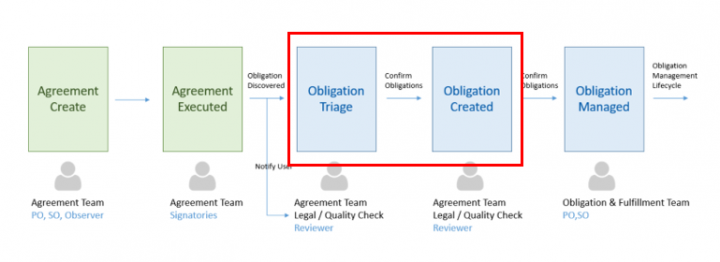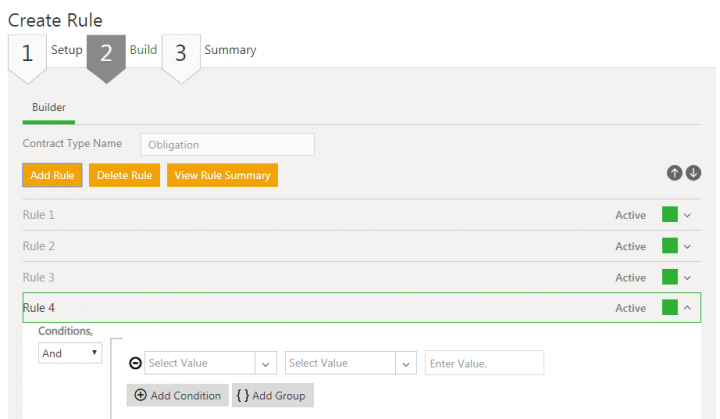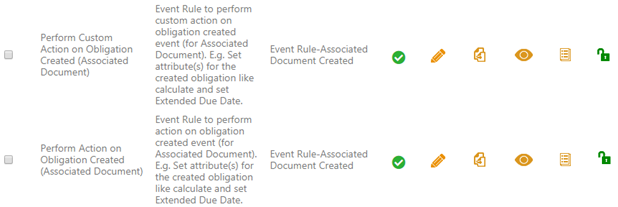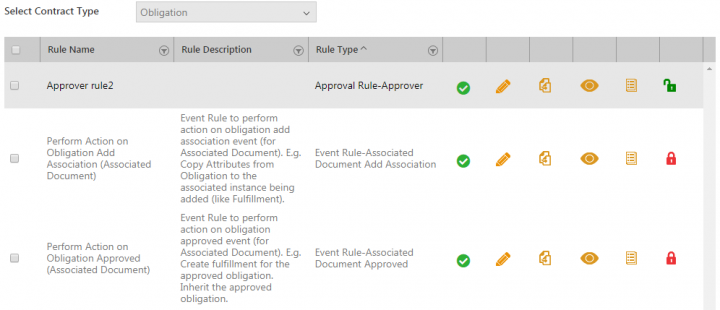Contents
- 1 ICM Release Notes - Release 7.11
- 1.1 Overview of Release 7.11
- 1.2 Icertis Business Applications
- 1.3 ICM Application Enhancements
- 1.4 ICM API Enhancements
- 1.5 Enhancements to ICM Add-ins
- 1.6 Enhancements to Artificial Intelligence Applications in ICM
- 1.7 Enhancements to Reports
- 1.8 Integrations
- 1.9 ICM Platform Tools
- 1.10 Technical Requirements for Release 7.11
- 1.11 Known Issues for Release 7.11
ICM Release Notes - Release 7.11
Overview of Release 7.11
The 7.11 Release introduces significant enhancements to the Icertis Contract Management (ICM) platform. It strives to improve user experience, intelligence, analytics and intuitiveness by continually improving ICM functionalities and the user interface.
The key enhancements of this release include:
- Enhancements to Business Applications
- Integrating the ObligationAI and Obligation Management Application to track and manage obligations, fulfilments for a given agreement which helps in yielding contract compliance and reducing the risks involved in managing the contracts.
- Certifying that ICM is now able to support multiple business applications with reference to functionality, performance and security, to drive business compliance.
- Extending support of multiple rulesets for event rules, for any entity, per event.
- Locking business rules that were critical to the flow of the application are now locked by the service users when deploying the Obligation Management application preventing other users to unlock, edit and modify these rules, thus ensuring a smooth workflow.
- Enhancements to the ICM Application
- Improving the user interface that allows the users to navigate in ICM with just one click. This will enhance the user experience considerably by reducing the time and effort to click through several pages to reach the destination page.
- Enhancing the ICM dashboard to provide a framework for configuring a new dashboard layout, and provide support for a widget for all the Saved Search, Task List and My Recent activities widgets. In addition, the support is also extended to use the earlier KPI based dashboard, resize the widget, and re-order the widget sequence.
- Introducing a Pre-Publish Checker tool on the User Administration tile that will analyze all the checkpoints which potentially result in downtime and provides failure information to the configurators, thus allowing users to take appropriate actions.
- Enforcing boundaries for technical configurations and providing guidelines on the consumption of client-side hooks and server-side hooks, as well as the deployment and configuration of implemented customization.
- Allowing users to define the order for associations and assemble them as per the defined order.
- Enhancing the Promote To Production (PToP) tool for Vulnerability and Penetration Testing (VAPT) fixes, testing open bugs in PToP engine, some new validations in the PToP engine, as well as new enhancements in the PToP engine and user interface to provide support to PToP and DevOps teams.
- Enabling users to apply multiple filters while referring value from any master records. These filters can either be predefined or can even be based on the attribute values that are being selected as the user enters the details.
- Allowing configuration of a flexible entity which enables users dealing with different types of items (such as line items in sourcing) to define and create entities based on business requirements.
- Enabling users to create multiple agreements from a single agreement by flagging the Bulk Agreement option to On at the contract type level.
- Introducing the capability to define a sub-role for the approver role and enabling all the capabilities of the approval process based on the sub-role.
- Allowing filtering out agreements while inheriting.
- Allowing the contract type description to be available when creating the contract type instance, so that users can easily identify the type of contract type that fulfills the requirement.
- Providing the ability to exclude attributes or associated documents when copying agreements and allowing the copying of commitments when copying the RFQ/Agreement.
- Providing the flexibility to configure role for commitment business owner while adding the user to the team, and configure reminder notifications on date parameters.
- Auto-populating the currency while creating entities, retaining the original file name of the uploaded files in ICM, updating the count of entities without refreshing the page.
- Allowing replacing of the alternate clause from the Clause Comparison Report, allowing download-upload validation to display the clause deviations as well as the changes included in associations assembled in the document, displaying clause comparison on the first version of the agreement, enhancing KPI reports performance.
- Allowing copy team role mapping by copying team from the contract request, agreement, amendment to its association, capturing the rule condition based on which a user has been added to the team, generating a redlined version for comparing agreement versions, providing Administrators the ability pin the necessary saved searches for external users/suppliers.
- Enhancements to ICM API 2.0
- Introducing a new version of the Icertis APIs that will allow business applications to interact with ICM using standard API nomenclature for agreement and associated entities.
- Enhancements to ICM Add-ins
- Allowing users to stay on the document for further edits or reviews while publishing is happening in the background.
- Enhancements to Artificial Intelligence Applications
- Introducing the Obligations Management Dashboard Reports on the Reports tile in ICM. These out-of-the box reports include the Obligations Dashboard Report that provides information of the Fulfilments due in the next 30 days and Fulfilments overdue by the owner, and the OMH – Obligation Management Health Report that provides an overall view of the total Fulfillments across all agreements that are fulfilled.
- Improving the Icertis Experience
- Building the Secure File Transfer Protocol (SFTP) adapter as an automated solution to load Masterdata once extracted from source of truth via SFTP. SFTP, a secure version of File Transfer Protocol (FTP), is a network protocol which facilitates file access, file transfer and file management over a Secure Shell (SSH) data stream.
- Building the Azure Service Bus (ASB) adapter, which is an automated solution to load and update master as well as transaction data once extracted from the source of truth via ASB using JSON payloads.
- Integrating with DNCM’s (Daimler) enterprise Identity Provider (IdP) called GAS (Daimler Global Authentication System) via Open ID Connect protocol to provision the sub roles or create new approver sub roles.
- Allowing Salesforce users to take actions such as - Download, Assemble Contract and Send for Approval directly from the Action column of the Contract Index page grid, without opening the agreement record.
- Enhancing the SFDC experience by providing user the ability to search for contracts or contract requests from a common page depending on the selection criteria.
- Providing the Reports tile within Salesforce so that users can view and execute custom and default reports, thus simplifying tasks and improving productivity.
- Improving the ICM Experience for MS Dynamics interface thus providing a seamless user experience across various form factors, simplifying the user administration experience, increasing the deal velocity and reducing the deal cycle time.
- Introducing ICM Platform Tools
These release notes provide an overview of the enhancements to ICM and the ICM experience for integrations. Refer to the technical requirements and known issues for the release in this document. Refer to the detailed Wiki documentation for the explanation and capabilities of these and all other ICM features and functionalities.
Icertis Business Applications
448830 – Integrating ObligationAI with Obligation Management app
Discovering obligations is the critical step to start Obligation Management lifecycle. As there are hundreds of obligations in an agreement, manually having to discover, triage, and create Obligations is an exhaustive process.
With this release, users can now track and manage Obligations for a given agreement using Obligation AI and Obligation Management (OM) for a seamless experience. The interconnected flow of AI with OM is aiming to solve the Legal persona’s job to triage, discover, and create obligations. With this feature, ICM provides a cohesive experience for setting up obligations. This helps in yielding contract compliance and reducing the risks involved in managing contracts which primarily leads to:
- Reducing time and efforts to discover and create obligations.
- Using ICM’s human in loop model of consuming AI such that relevance of discovery becomes better over the time.
- Scaling out the job of obligation discovery such that newer/junior members can effectively perform Obligation Management.
The default configuration is Obligation AI and Obligation Management as a combined one, and you can also configure them individually as Obligation AI, or Obligation Management. The image describes the typical workflow of Obligation Management covering all phases of OM lifecycle. The red box in the image illustrates the cohesive experience of triaging and creating Obligations.
508359 – Multi-app testing (Sourcing, Obligation Management) configured and running in the same environment
With the introduction of business applications - Sourcing, AI, Obligation Management earlier, there was a demand for supporting these apps with ICM from both - existing and new customers. ICM has thus made platform changes such that the build, deploy, and run time execution systems have been rehauled such that, multiple applications can now co-exist on any given ICM instance.
With this release, we are certifying that ICM is able to support multiple business applications with reference to functionality, performance and security, to drive business compliance.
545742 – Extending support of multiple rulesets for event rules
Previously, ICM users could create multiple rulesets for approval rules, template selection rules, and clause assembly rules. However, creating rulesets for event rules was not supported.
Rulesets are the set of rules created for a particular event for any ICM entity. For example, you can create multiple rules in the ruleset as displayed in the image below.
With this release, an Administrator can now:
- Create multiple rulesets for event rules, for any entity, per event.
- Copy event rules to target entity. However, a new rule is created for the target entity that does not override the existing one, if any. The name of the ruleset remains unique throughout the system.
For example, you can create multiple rulesets for event rules for any entity as displayed in the image below. When multiple event rules are defined, ICM ensures all event rules are executed.
The Stop Processing More Rules option when selected as Yes allows users to stop evaluating the rules within the ruleset.
545763 – Non-editable seeded business rules
Previously, business rules were seeded as part of the Obligation Management app to ensure its smooth functioning. Making business rules editable by other users could result in workflow errors.
With this release, these business rules that are critical to the flow of the application are now locked by the service users when deploying the Obligation Management application. This prevents other users to unlock, edit and modify these rules, thus ensuring a smooth workflow.
ICM Application Enhancements
532684 – Navigation Enhancements
Earlier, the ICM user interface was tile-based. Each time a user had to navigate from one page to another, it required multiple clicks or going back to the Dashboard page when using level1 functionalities.
With this release, the ICM user interface has been considerably improved so that the user can navigate between pages (from any sub menu to any other menu item) by just one-click. This significantly enhances the user experience as it reduces the number of clicks, improves usability in navigation in addition to decreasing the load times, as it reduces round trips to the server.
Note:
- Users can now navigate from any page in ICM to any other page, thus eliminating the need for multiple page loads.
- No training is required for user adoption as it maintains the same classic tile menu.
- All color/theme preferences can be applied.
- Works on tablets on tap which requires handling and QA.
- Supported on all standard ICM supported browsers, resolution and devices.
- All user permission and access privileges continue to be supported.
- The entire menu is configurable. Adding or removing any menu or sub-menu option can be done through database configurations, thus reducing code level customizations.
546019 – ICM Dashboard Enhancements
The existing ICM dashboard is tile-based and displays only numerical data. A new layout has now been designed which allows users to switch to a widget-based dashboard layout in view of providing a comprehensive look of business information on the Home page. This has improved the user experience and usability especially around complex navigation and performing multiple clicks to achieve a seemingly simple task. Users are now able to view recent activities, saved search, notifications upfront on the dashboard, in addition to their list of tasks and KPIs/reports.
The widget-based dashboard offers the following widgets:
- Performance Metric: displays all the KPIs to which the user has access. These include Saved Search KPIs and Report KPIs.
- My Tasks: displays a list of tasks assigned to the user. The total number of tasks is displayed at the top of the widget, followed by the task link and the date on which each task was received.
- Notification: displays the notifications in the descending order of the date and time in which they have been received. Clicking the notification navigates the user to the Notifications page.
- My Recent Activities: displays a list of the latest activities performed by the user on agreements, contract requests and clauses. The activities are displayed in the descending order (latest first, oldest last).
- Saved Search: displays the searches saved on the Search page.
519472 – Introducing the Pre-Publish Checker Tool
In ICM, when a contract type is published, agreements are created that move from the Draft state to the Approved state and finally to the Published state. The IsPublished flag indicates the state of the contract type.
Publishing the entity is a complex process and ICM remains unavailable for use during this time. Hence, downtime is required for any publishing activity. Several times the publishing process itself fails resulting in extended downtime causing delays in configurations in addition to the loss of productivity.
ICM has now introduced a Pre-Publish Checker tool within the publishing process that will analyze the configuration status of contract types, APIs and running services along with infra sizing. The tool guides configurators whether publishing must be initiated or not, by listing the checkpoints regarding the failure information, instead of downtime about the corrections needed. This allows users to take appropriate actions when Publish is not possible.
The Pre-Publish tool performs basic checks for publishing contract types. The checklist includes a comprehensive list of 20 checks which may cause publish process to fail. This Pre-Publish check will help reduce instance downtime due to Publish related errors.
Administrators can now:
- View the pre-publish checklist items in case of failures.
- View the checklist items status and its corresponding evaluations on why publish must not be continued.
- View database information - SLO (Service Level Objectives) of database.
Note: If no errors are identified, publish process continues normally.
541970 – Assembly of associated documents into the main agreement based on a defined order
ICM now enables users to define the format for assembly of associations tagged as a Table or File in the main agreement using saved search.
Users can create saved search of the desired association, using the capabilities of Search to Filter, Order, and Select the columns and their sequence, to be rendered in the final output. This saved search can be used along with the tagged association to assemble associations as desired using ICM Experience for Word.
Note: If saved search is not configured or not tagged along with the association, ICM behaves as-is.
476165 – PToP tool enhancements
The beta version of the Promote To Production (PToP) tool was enabled in release 7.10. This functionality, provided to administrators, could promote ICM configurations/modifications that were made to ICM configurations in pre-production environments to production environments.
With this release, the following enhancements have been made for:
- Vulnerability and Penetration Testing (VAPT) fixes.
- Testing open bugs in PToP engine.
- Some new validations in the PToP engine.
- Better user interface to provide support to PToP and DevOps teams.
541976 – Ability to configure and apply multiple filters while referring value from master records
Earlier, ICM provided the capability of filtering records on the basis of a single attribute using cascading.
The capability has been further enhanced so that users can now apply multiple filters while referencing values from any master records. This provides users the flexibility to predefine filters or apply them based on any other attribute values that the user keys in.
Users can now:
- Define UI based configuration for multiple static and dynamic filters for the referred masterdata.
- Filter masterdata records directly in the drop-downs as well as the popup, based on the predefined configured static filters, while working with agreements/amendments.
- Filter masterdata records directly in the drop-downs as well as the popup, based on the predefined dynamic filters as the user keys in the values for the selected attributes marked as filters, while working with agreements/amendments.
541980 – Ability to have flexible contract type extensions
Previously, for any agreement or associated document, attributes were fixed and defined during the contract type configuration. However, users often have the requirement to define or select the attributes when they are creating the agreement or an associated document instance.
For line items, the attributes are required to be defined based on type of line item. For example, the attributes for “wheel” and “pen refills” are different. These can be defined by the users at the time of line items creation.
With this release, ICM provides the flexibility to use attributes of masterdata as extensions to any agreement or associated document. These extended attributes can be selected and added when user is actually creating the instance. This considerably improves usability and simplifies the process for users who deal hundreds of items and need to have multiple configurations.
Users now:
- Can create rules to attach masterdata attributes (single or multiple) to your associated documents and agreements based on certain conditions.
- Have flexibility to select (add or remove) and use any masterdata attributes as extensions at the time of agreements/associated documents creation.
541975 – Ability to create multiple agreements from a single agreement
With this release, ICM has improved usability and considerably simplified the process of authoring, allowing the contract author to create multiple agreements from a single agreement with the provision of copying associations and attributes as required.
Users now:
- Have complete flexibility at configuration level to define the applicable contract type, decision attribute, compute attribute for bulk agreement creation.
- Have the option of bulk agreement creation in the model agreement based on the above configuration with provision to define unique batch Id for all the agreements created using a single model agreement.
- Can access model agreements only through technically configured Admin saved search.
541982 – Ability to support approver sub-roles
With this release, ICM is providing the ability to define sub-roles for the Approver role. This flexibility enables all the capabilities of the Approver for the users at the sub-role level. For example, you can now set different type of approvers for an agreement based on functions such as Legal Approver, Finance Approver, and so on. This can be achieved through a technical configuration.
541979 – Ability to filter agreements available for inheritance
With this release, ICM provides the capability to configure multiple mandatory and non-mandatory filters at contract type level for inheritance by which agreements can be filtered. This improves usability and reduces the overall effort, making it easier to find the desired agreement.
This is achieved through a technical configuration at the contract type level.
549081 – Availability of contract type description during contract type instance creation
ICM has now included the Contract Type Description field when creating Agreements, Amendments, Associated Documents, Masterdata or Contract Requests. This facilitates users to select the desired contract type.
551098/551099/551100 – Enhancements when copying agreements
ICM has improved the usability when copying agreements by allowing the users to:
- Exclude associated documents from getting copied.
- Exclude the attributes of selected associated documents.
- Select and copy Commitments.
- Exclude the attributes of selected Commitments.
Note: The exclusions above are achieved through a technical configuration at the contract type level.
551101 – Ability to configure role for commitment when adding user to the team
Previously, when creating commitments, business owners were added to the agreement team as Contributors. It is now possible to configure the role in which business owners of the commitment should be added to the agreement team (for example, Secondary Owner, Observer, etc.).
Note: This is achieved through a technical configuration at the contract type level.
466694 – Ability to configure reminder notifications on entities
Earlier, ICM did not have Out-of-the-Box (OOTB) support for the reminder notifications in the core platform. Reminder notifications had to be customized based on each customer’s requirements.
To simplify the process, ICM now provides the ability to send the entity-wise reminders using a Reminder Notification Template to cater to wider requirements in the domain of Contract Management, Sourcing, and other Business Apps (Obligation Management and Supplier lifecycle).
The reminders can be set up based on a recurring or One-time pattern (Minute(s), Hour(s), Day(s), week(s), month(s), year(s)). This has enhanced productivity, user experience in addition to reducing efforts of technical configuration for task reminders.
Users can now:
- Set reminder notification for agreements, amendments and associations.
- Configure a template for reminder notification.
- Set the reminder notification based on Event Rule.
- Set reminders based on two types of recurrences – Set One Time Reminder and Set Recurrence Reminder, which will get triggered once or multiple times respectively, based on the interval frequency.
551103 – Auto-populating the currency when creating entities
Earlier, currency preferences were defined at the contract type level and users had to manually change it based on their requirements. Now, users can define their preferred currency (for example, USD) using thePreferred Currency option in My Preferences. Based on the user preference, the selected currency will be auto-populated for any Currency attribute.
551104 – Ability to retain original filename of uploaded files
Earlier, when downloading a file in ICM, the original file name was not retained, and the file name was changed as per the naming convention defined in ICM.
The usability has now been improved so that users can now retain the original file name for any entity when uploading it to ICM, making it easier for users to identify and manage them. This is achieved through a technical configuration and applicable to agreements, amendments, associations, and file attributes in agreements/associations.
560477 – Automatic update of entity count on navigation pane without refresh
ICM now automatically updates the count for entities (such as Association, Commitment, etc.) at the execution of an event on the left navigation pane of the Details page. This improves the user experience as the page is no longer refreshed and the workflow continues smoothly.
488574 – Replace primary clauses with alternate clauses from Clause Comparison Report
Earlier, ICM users could only replace clause text and language by using Word Add-ins (Icertis Experience for Word (.JS) or .Net). This was achieved by substituting the clause's text or language by the stored alternate clause.
With this release, ICM allows replacing the clause text with the alternate clause text from ICM itself. This is accomplished using Compare Clause Changes with Previous Document Version icon available on the agreement Details page. For any particular primary clause, users can view the list of alternate clauses by clicking the Select Alternate Clause link and select the alternate clause to swap it with the selected primary clause. This Compare Changes with Previous Document Version window gives users the additional flexibility to preview the Previous Text and the Current Text of clauses.
Users can:
- View the Select Alternate Clause link in the Clause Comparison Report.
- Replace a non-mandatory clause.
- Track clause changes (primary clause replaced with alternate clause) through the Versions and the History tabs.
- View agreement preview with a replaced alternate clause.
488577 – Document upload validation shows the changes in associations tagged as file(s)
In ICM, associations tagged as a file in a template are added to the agreement by document assembly. During the redlining process, users may modify the agreement and make changes in the associations. Earlier, at the time of uploading a new version of the agreement, the user was notified of the changes detected in Associations tagged as a table.
With this release, ICM alerts the user and presents a summary of any text that is added, removed or modified in association(s) tagged as file(s).
The following actions take place as soon as a new agreement version is uploaded:
- The version being uploaded is compared with the latest version available in ICM.
- A window is displayed alerting the changes made in associations.
Note: The user can view the changes in association by clicking the View all modifications button for a published agreement in Icertis Experience for Word. The user may also download a comparison between the previous version of the agreement and the version being uploaded. This downloaded document would highlight the modifications identified. The support for the same can be extended through a technical configuration.
535845 – Ability to identify the first version of an agreement in the Clause Comparison Report
Earlier in ICM, if there was only one version of the agreement, the Clause Comparison Report would display a No changes found message. This message was misleading to the users as it suggested that no clauses were changed, instead of conveying that only one version of the agreement has been created and hence there is no clause comparison.
This has now been rectified by leaving the Previous Text box blank and displaying the actual clauses that are available in the agreement in the Current Text box. This clearly indicates to the user that only a single version of the agreement is currently available.
467201 – Ability to copy team role from contract request, agreement, and amendment to its association
Previously, in ICM when approvers were added to the contract request, agreement and amendment, they would get Manage Privilege to the respective entity, but None Privilege on the supporting document (Association entity) as they were not part of the team. Hence, these entities with supporting documents were sent out for approval without the approvers having the rights to make any changes to the associated documents.
ICM has now introduced the capability to copy the role-based team members while creating associations, so that the users have the privileges for associated documents as they do for the parent entities. This is achieved by configuring contract types.
Users can now:
- Copy the entire team of the entity (Contract Request, Agreement, Amendment) to its defined Association entity on a specific role (such as Observer).
- Copy an individual team member from a particular role of the entity (Contract Request, Agreement, Amendment) to its defined Association entity for any specific role (such as Secondary Owner, Contributor, Observer, Contract Admin).
- Copy the entire team from the entity (Contract Request, Agreement, Amendment) to the association on predefined event.
- Get an Audit log while copying the team from the agreement to its respective association.
560209 – User inclusion condition visibility in team
Previously, the Teams tab for an agreement displayed columns with details for each user within a team such as Team Role, Step Number, and so on. Now, a new column with the header By Rule has been added which indicates if the user has been added using a rule condition.
If a user has been added by a rule, the value Yes is displayed in the column with a hyperlink. Clicking the hyperlink displays a window specifying the rule condition with which the user has been added to the team. For example, John has been added if Created Date Is After February 12, 2020. The value No is displayed in this column if a user has not been added by a rule or if the user is added through an event rule.
560216 – Generate a redline version for document comparison
Previously, in ICM, users could view the changes made between two agreement versions side-by-side through the Document Comparison option. With this release, instead of the side-by-side view, the Document Comparison capability has been enhanced with an option to view and download the redlined document of the selected agreement versions, highlighting the changes in Microsoft Word format.
560728 – Global favorites – supplier view
Previously, ICM users created favorites for specific users as per domain or organizational group, however, these favorites were not accessible to all users in the domain.
ICM Administrators can now set default favorites for all the users in the domain. They will be able to pin the necessary saved searches for external users/suppliers (who do not have access to saved searches) so that they can easily find actions and even view the filtered lists.
Administrators can now:
- Mark the global search as a global favorite so that all users can view the global favorites
- Display the global favorites in the respective entities for easy navigation to exact action or list
- Reorder the global favorites as per entity so that the desired order can be published for the user
- Configure maximum 4 favorites per entity
Note:
- Users cannot set the Administrator default favorites. However, users can un-pin the global favorites.
- When users pin the searches along with global favorites, they won’t get any more updates on global favorites.
- Global favorites apply to agreements only.
- A maximum of 4 global favorites are displayed to the user based on the permissions for those security groups.
589531/591634 – Enhancement of KPI reports performance
Previously, additional reports such as Cycle Time Report, Template Clause Report, Expired Agreements, Approved Requests Waiting for Contract Creation, Signature Type Report, User Login Report and CLM Activity Report were available to the user as dashboard KPIs.
With this release, the CLM Activity Report and Cycle Time Report have been deprecated, thereby improving ICM performance considerably.
ICM API Enhancements
541856 – API 2.0 Implementation
With this release, a new version of the Icertis APIs have been introduced that will allow business applications to interact with ICM using standard API nomenclature for agreement and associated entities.
The highlights include:
- Supporting Resume workflow action to perform additional activities such as Send for External Review, Upload Signed Copy
- Caching strategy
- Swagger documentation
- Security review
- Multi-tenancy
- Error message localization
- Designing Masterdata endpoints similar to agreements endpoints
- Embedding internal associations of agreements (such as Clauses, Version, Deviations, Teams) in agreement response; support, create, update and get internal association from agreement
- API Gateway capabilities such as throttling and metering
The list for API 2.0 include the following endpoints for creating an Agreement, Masterdata and Contract Request, whichever applicable:
- Get the instance: used to get an empty instance of an entity.
- Create Instance: used to create an instance record of an entity. There could be additional parameters which could specify actions such as Create, Create and Publish, Create and Send for Approval.
- Update Instance: used to update an instance record of an entity. There could be additional parameters which could specify actions such as Update Metadata, Upload Document or Update Instance.
- Save the Document: used to upload a document.
- Trigger Actions: used to trigger workflow actions; different actions will be part of additional parameters such as Send for Approval, Signature, Approve, Reject, Recall, Publish, etc.
- Get Instance: used to get the instance of an entity.
- Get Instances: used to get the instance of an entity in bulk. The search condition could be a post parameter.
- Add Team Member: used to add a team member to an instance.
- Remove Team Member: used to remove a team member from an instance.
Enhancements to ICM Add-ins
515446 – Word Add-In (.Net) should not close once the contract is published
Previously, when a user tried to publish an agreement document, Word Add-in (.Net) would notify the users that the document would be saved and closed. This behavior forced the user to select OK if they wanted to publish the document. However, this action would close the document before publishing it.
With this release, once the document gets published, a validation window is displayed giving the user the choice to open the published document. Hence, the user does not need to download the new version to view the published document. The user can now stay on the document and make further edits or reviews, as required, while publish function occurs in the background.
Enhancements to Artificial Intelligence Applications in ICM
510541 – eDiscovery using Artificial Intelligence
Legacy contract documents from the archives of companies contain a host of unstructured but valuable information. From a CLM platform perspective, this information can be categorized and structured into attributes, clauses, agreements, etc. With this release, ICM introduces a framework using Artificial Intelligence (AI) to automatically identify and analyze clauses in the legacy contract. This will help contract owners to leverage existing documented clauses and derive insights from them.
With eDiscovery using AI:
- ICM can automatically confirm certain discovered clauses, so that users do not have to confirm them manually.
- Auto-confirmed clauses can be searched in the same way as any other agreement clauses.
- Contract owners can distinguish between automatically confirmed clauses and those that have been manually confirmed. This helps contract owners to treat automatically confirmed clauses with extra precaution as compared to standard clauses.
- Configurators can now specify list of clauses by the agreement contract types which should be discovered and confirmed automatically.
- While auto confirming, ICM compares the discovered clause text with the clauses in the clause library. If the clause text matches more than a threshold value (say 70%) with a clause in the clause library, then the discovered clause is identified as one from the clause library. If the match percentage is lesser than the threshold, then clause is identified as one of the standard ICM AI clause category.
510549 – Inbuilt discovery of attributes and clauses in IT services vertical
The nature of business for companies providing IT services is such that more than 80% of their contracts would be drafted using third party paper. As of now, such IT firms deploy large teams to extract important clauses and attributes in these third party contracts in order to track the contractual obligations, risks, rebates, discounts, etc. It is a time consuming and error-prone process. Hence, companies need a system which will extract these clauses and attributes automatically.
RiskAI is a major application of inbuilt discovery of such attributes and clauses, using which a risk score can now be computed for a given agreement. DiscoverAI will set a value of an attribute if a specific clause is found in the agreement. A rule can further be written to assign a risk score in either case if the clause is present or absent in the agreement.
With this release, in addition to the generic discovery model:
- The ICM configurator can deploy a discovery model specific to the IT service industry, so that users can discover attributes and clauses specific to that industry.
- Attributes: LiabilityType, ComplianceType
- Clauses: Deemed Acceptance, Acceptance Criteria, Rejection Remedy, Cost of Living Adjustments, Most Favored Customer, Use of Third Party Software, Exclusivity, Subcontract, Technology Escrow, Governance Schedules, Termination Assistance, Change Control, Non Circumvention, Rebates and discounts, Fixed Liability, No Liability andUncapped
- Contract negotiators can use ICM to discover attributes and clauses using a pre-trained model, so that they do not have to identify them manually,
- Contract negotiators can identify if a specific clause is included in the document or not, so that they can initiate an approval workflow to take care of compliance.
- The value of the contract can now be driven based on the presence or absence of the specified clause, and this can further be used for calculating the risk score.
510545 – Automating retraining of AI models based on user action feedback
Continuous learning and improvement based on user feedback is what differentiates AI/ML apps. The recall and precision of AI apps improves as it learns from a variety of documents.
While user feedback is heavily incorporated in the initial phase of model training, this model has now been retrained to incorporate changes based on user interactions. It has been further enhanced to incorporate user interactions with the attribute discovery on the Web UI as well as NegotiateAI and the feedback will be used to suggest precise default options on the attributes for subsequent discoveries.
With this release, the actions taken by contract negotiators to correct recommendations for discovered attributes like selecting different option than the default option suggested by the algorithm, or selecting an altogether different value if none of the options suggested by algorithm match the expectation, would be automatically learned by the model. When a document with same language or similar language is processed next time, then the model will suggest the learned value as a default option to the users so that they do not have to enter it manually again.
465906 – Contract highlights
Whenever contracts are sent to CXOs, legal or finance teams for their approval or signatures, they are interested to know if a certain language is present or absent in the contract. This helps them to understand the nuances of the contracts, viewpoints of various stakeholders, etc. and they can quickly take an informed decision.
With this release,
- The DiscoverAI model can find the terms in documents and highlight them for business decision makers. Configurators can now specify the important words by the business so that the DiscoverAI model can find matching as well as similar terms in documents and highlight them for the intended audience.
- In case no phrases are specified, then ICM will identify the important sections in the contract based on learnings from historical data. The identified sections will also be ranked in order of importance.
- A configurator can also specify the maximum number of highlights to be extracted from the agreements. The AI algorithm would rank the findings and present only the top ranked highlights to the user.
- Configurators can configure the event to generate the contract highlight, for example agreement updated, etc. Using this configuration, when the specified event occurs, ICM will identify the important sections of the contract based on historical data and phrases specified by the configurator.
539481 – DiscoveryAI / NegotiateAI support for multi-select attributes
DiscoverAI helps contract negotiators to discover attributes and clauses in the agreement document. The discovered attributes are mapped to respective datatypes. Previously, ICM supported string, number, date, choice, boolean, text, lookup percentage and currency type attributes.
With this release, ICM has extended the discovery support to URL datatype attributes. DiscoverAI and NegotiateAI can now discover the URLs in contract and associate them with URL datatype attribute. Also, users now would be able to select and save multi-choice attributes as well as multi-choice lookup datatypes on the Attributes Discovery page, in both - DiscoverAI and NegotiateAI apps.
ICM has now added an option in the discovered clauses menu of NegotiateAI to find clauses similar to discovered clauses in the ICM repository.
566499 – Search as a natural language query in ICM
The current search functionality in ICM supports dynamic faceting and keyword-based search in three modes - metadata search, document or full-text search, and combined search. It assumes some level of expertise with users when they want to filter down the results to find exact records they were looking for.
With this release, ICM has introduced an AI enabled mode of searching the agreements. Users will be able to find the agreements in ICM by simply writing a spoken language statement. This mode allows a user to enter search terms in any form, including a statement, a question, or a simple list of keywords. In this release, the user would be leveraging this Natural Language Processing (NLP) technology for an Agreement entity on Global Search page as well as Agreement index page.
It supports querying on system attributes as well as few seeded attributes like status, contract type name, effective, created, modified, expiry dates, users, roles, clauses, etc. In this mode, users can specify the additional filters in the query itself to get the required results; for example, MSA Agreements expiring next month, Agreements which are executed and contain a confidentiality clause, etc. The NLP search query results can be further filtered using the existing ICM category-based filters.
Enhancements to Reports
519281 – Out-of-the-Box Obligations Management Dashboard reports
With the introduction of the Obligation Management app in the previous release, the need for specific reporting techniques is evident so that business executives can track and monitor obligations and fulfillments. To achieve this, the implementation teams are required to spend considerable time and effort to customize Obligation objects as per the customer requirements.
Hence with this release, the Obligations Management Dashboard Reports have been introduced on the Reports tile in ICM. These out-of-the box reports are available to authorized users who have access to the Obligation Management app without any need for customization.
The Obligation Management Reports include:
- Obligations Dashboard Report: provides information of the Fulfillments due in the next 30 days and Fulfillments overdue by the owner. This enables the users to take corrective actions on time and thus mitigate any risks.
- OMH - Obligation Management Health Report: provides an overall view of the total Fulfillments across all agreements that are fulfilled.
Access to these reports can be provided through Security Groups (similar to other reports). Only authorized users with access to Obligation Management can view the Obligation Management Dashboard reports. Even if the users are authorized to view/access a specific report, the privileges of the reports further follow the authorization that the user has in ICM. If the user does not have the privileges to view a particular set of agreements in ICM, they would not see those in the report even though they have the view privileges for the reports.
Integrations
467181 – Generic integration framework to support SFTP interface
Contract creation in ICM relies heavily upon availability of appropriate masterdata. As ICM does not own the masterdata, customers have to upload it manually. The process of extracting, transforming and loading the masterdata into ICM is cumbersome and can get very complicated depending on the source of origin. Moreover, the lack of industry standard data upload capability such as SFTP as part of platform leads to redundant coding effort for implementation teams.
With this release, the Secure File Transfer Protocol (SFTP) adapter has been built as an automated solution to load masterdata once extracted from source of truth via SFTP. SFTP, a secure version of File Transfer Protocol (FTP), is a network protocol which facilitates file access, file transfer, and file management over a Secure Shell (SSH) data stream.
This will enable Administrators to:
- Define configuration parameters required for SFTP interface using Client App Reference and Client App Entity Mapping.
- Configure and run scheduled batch jobs via SFTP.
The execution of this integration sync task allows ICM to read the metadata definitions and execute the job successfully, which in turn will allow users to easily upload masterdata required for completing CLM process in bulk. Users will receive an error when records are not present and can generate log files for further processing.
This enables users to:
- Create generic integration mapping in cross reference.
- Create generic integration mapping in client app entity mapping.
- Download masterdata template file from cross reference (based on client app entity mapping).
- Publish masterdata template file on SFTP (based on client app entity mapping)
- Create, update and delete records from masterdata tables using the input file from SFTP server.
- Receive logs/errors on SFTP.
530080 – Generic integration framework to support ASB interface
As we know that the process to extract, transform and load data into ICM is a substantial task based on the source of the origin. To simplify this, we have built the Azure Service Bus (ASB) adapter, which is an automated solution to load and update master, transaction data once extracted from the source of truth via ASB using JSON payloads.
Azure Service Bus (ASB) is a fully managed enterprise integration message broker. Data is transferred between different applications and services using messages. The ICM-ASB adapter considers the approach based on REST and OData principles that exposes a uniform, stateless interface which communicates using HTTP(S) and JSON payloads.
Users can now:
- Define configuration parameters for ASB interface using client app reference and client app entity mapping.
- Create and maintain latest masterdata in ICM required for contracts and contract requests via ASB interface.
- Push transaction data to third party systems via ASB interface to be able to manage ICM entities using necessary JSON payloads.
- Maintain business entities such as purchase requisitions. Purchase orders or sourcing event from procurement systems to ICM via ASB interface.
544347 – Ability to integrate ICM with Enterprise-Level Identity Providers using OpenID Connect protocol
ICM is now integrated with Enterprise-Level Identity Providers (IdP) such as PingFederate for user authentication and Single Sign-On (SSO) using the OpenID Connect protocol.
This will allow users trying to access the ICM application to get authenticated using the SSO platform. Once the credentials have been validated, the user will be redirected to the ICM Dashboard and ICM will authorize the user to securely access ICM based on the authentication token from the SSO platform. Users will be able to login using different browsers and to all ICM Add-ins.
This integration implementation is flexible enough to enable connection with other identity providers that use the OpenID Connect protocol.
467179 – SFDC experience enhancements – simplified UX - action in grid
The Icertis Experience for Salesforce already provides the capability for Salesforce users to perform agreement-related tasks from within Salesforce.
ICM is now improving the user experience such that Salesforce users can perform their tasks more seamlessly by taking actions on agreements with fewer clicks than required earlier.
The user will now be able to view a contract record by double-clicking the row, instead of the earlier option of clicking the View hyperlink. They will be able to take Download, Assemble Contract and Send for Approval actions directly from the Action column of the Contract grid on Salesforce entity forms, without opening the agreement record. These actions will be displayed to the user based on the workflow state of the agreement.
537762 – SFDC experience enhancements – improved search functionality
Previously, there were 2 separate sub-tabs, 1 each for Contracts and Contract Requests, under the ICM tab within Salesforce. The previous Search page when rendered from within an iFrame inside Salesforce, gave the user a perception that they are working outside of Salesforce application.
With the SFDC experience enhancement, the user will have the ability to:
- Search for contracts or contract requests from a common page.
- Provide search conditions to limit their search.
- View both contract and contract request records as a result set, on the same page, depending on the selection criteria.
- View ICM saved searches, and refine searches based on metadata and full text.
537766 – Reporting capability within Salesforce
Icertis Experience for Salesforce already provides the capability for Salesforce users to execute contract management tasks from within Salesforce.
Now, this capability has been enhanced by allowing users to access ICM's reports within Salesforce instead of having to login to ICM to do so.
Providing the Reports tab within the ICM tab of Salesforce radically simplifies tasks for the users as well as increases the productivity many folds. Based on their authorization, users can view and execute Default and Custom Reports.
556549 – Enabling existing adapter functionality in the new MS Dynamics unified interface
Microsoft has released a new unified interface for Dynamics CRM. Earlier, ICM Experience for MS Dynamics offered an iFrame based solution to embed the ICM application within MS Dynamics 365. With this release, ICM is making the iFrame fully responsive to the new unified interface, so that users have a seamless experience across various form factors.
ICM Platform Tools
519481 – Introducing the ICM Tools portal
With this release, ICM introduces the new ICM Tools portal for easier instance management and improved productivity. This release launches two tools—Configuration Key and the Redis Flush functionality.
Earlier, the ICM platform instance configuration keys were modified by the Solutions Engineering/DevOps teams, and even minor configuration changes took considerable time. The Configuration Key tool has been introduced so that a logged in user (who has access to Azure subscription) can search and update configuration keys as required.
Once the key values are changed, the cache is automatically updated to avoid the server restart. The tool only works for non-production environments. The production environment configuration changes are controlled by Operations team, and the tool would not be available for production environment.
The Redis Flush is a self-service tool which allows Administrators to flush the cache or look up a particular key for its value of Delete a Key. The tool can also be used to perform Role Restart on the instances to which the user has access.
547429 – Introducing the Translations Editor Tool
The ICM platform is available in different languages and different languages label text are available for localization. However, to make any changes to the localization values, users had to reach out to the Solutions Engineering or Database teams. Sometimes, these changes were minor and of low complexity, but the turnaround time was substantial.
Hence, a self-service Translations Editor tool has been introduced that contains all strings that are localized. Users can now download all keys and their localization values as an Excel file, modify multiple values, and upload the modified changes to ICM. Once the values are updated in ICM, the caches are updated automatically to avoid the cache flush and server restart. This has significantly enhanced productivity as the turnaround time to update the Resource Key values has been eradicated.
Using this tool, users can now:
- Search for a specific string using the search bar and update the Resource Key value for Language and Locale.
- Update multiple language strings by selecting and saving the Resource Key value.
- Download and upload the localization key values using Microsoft Excel.
- View the modified values in the ICM instance immediately.
519630 – Improved ICM Health Check
The ICM platform hosted on Azure Cloud uses services such as Elastic Search, Redis, along with internal components such as APIs and Task services. However, no services were used to provide an insight on the application health except for the ICM Health Check page that provided regular application health checks and application monitoring to be able to detect issues before they became full-fledged outages.
The ICM Health Check page has been further enhanced to cover additional parameters to help identify potential outages and diagnose issues. The health insights provide information on how well the ICM instance and its service is performing, its overall health, as well as its usefulness to users. Users will now be able to access a dashboard (without logging into ICM) that tracks application health alongside usage metrics and application crash data.
The health statuses are classified into three categories:
- Warning - indicated by a yellow warning icon
- Healthy - indicated by a green checkmark icon
- Unhealthy - indicated by a red warning icon
The following details are displayed in the Health Check:
- Elastic Search Health: displays the Status (yellow/green/red), the Elastic Search version, the Uptime, and so on.
- Redis Cache Health: displays the Redis version, Uptime In Days, CPU usage, Connections Received and Commands Processed, and so on.
- API Health: displays the API Response Time, Status and Issues, and so on.
- Database Server Metrics: displays the CPU usage percentage, User Connections, Total Server Memory, Disk Read/Write IO/Sec, and so on.
- IIS Server Metrics: displays % 404 HTTP Response Sent, % 500 HTTP Response Sent, percentage of CPU utilization per process, Requests/sec, and so on.
553394 – Enhancement to search sync
Previously, the Search Sync task available in ICM under Admin Tasks provided the ability to sync from the database into Elastic Search (ES) for the respective instance. For this, the SysId could be provided as input CSV file or as comma separated. However, this tool did not provide the capability to check the value stored in ES for a key using the key name. Several times, users would keep syncing the SysId assuming that the data is not updated in ES.
With this feature, users can now get data from elastic search for a given instance’s SysId, so that they can look up the value and identify whether it is the latest or if a sync is needed. If the key exists, the latest value from ES will be displayed. If the key does not exist, the system will display the error message Could not fetch value for provided SysId.
Technical Requirements for Release 7.11
The Icertis Contract Management base system can be accessed from any device with an Internet connection and a supported Internet browser. Not all features may be available on all environments. Specific customer environments may have other requirements. The software and hardware requirements for client system as well as mobile application are listed in the table below:
Known Issues for Release 7.11