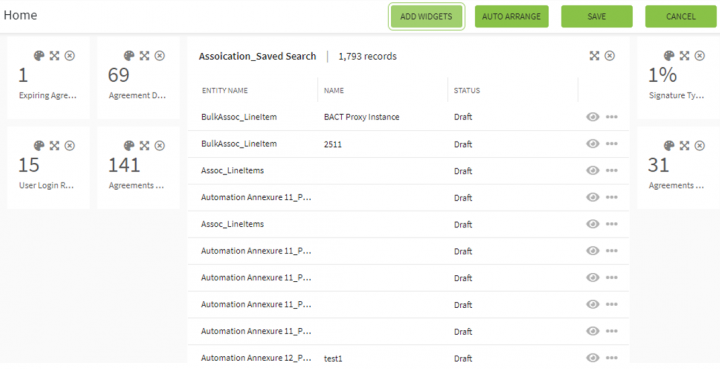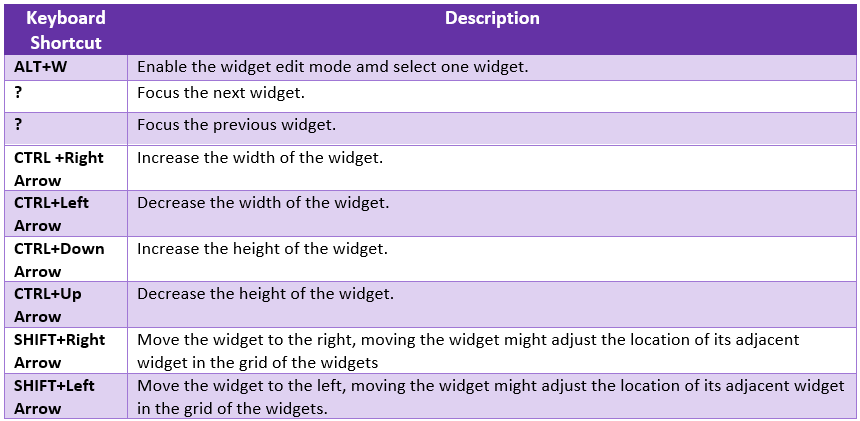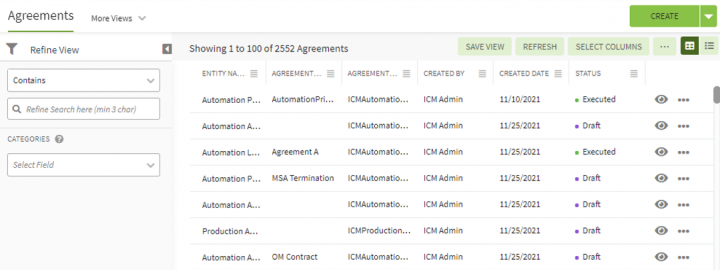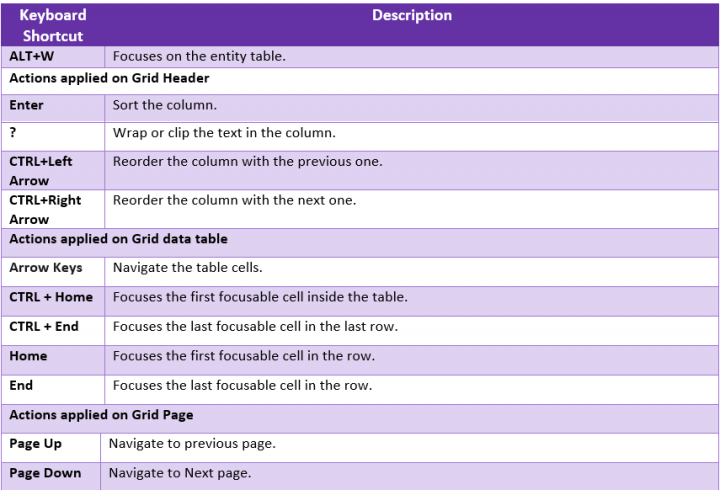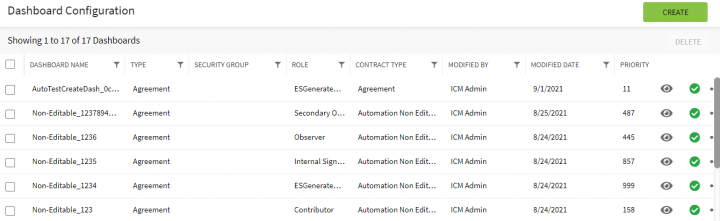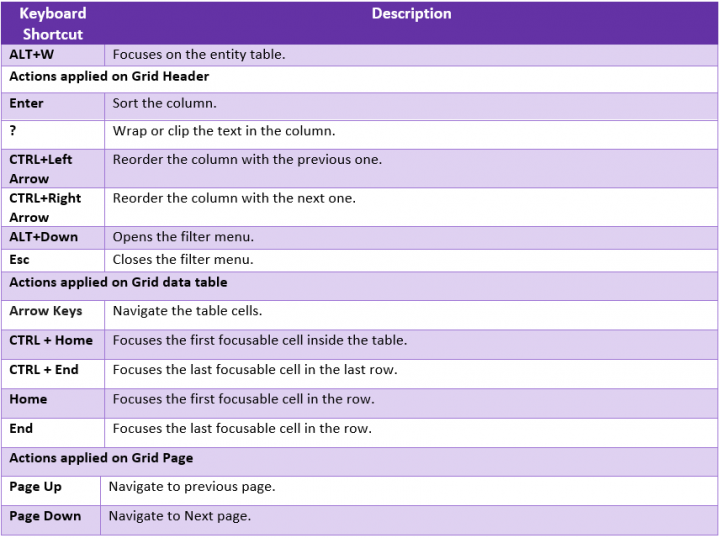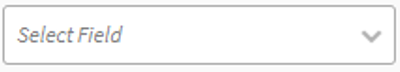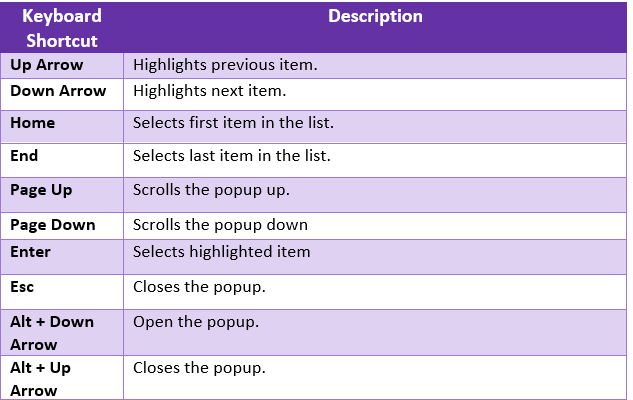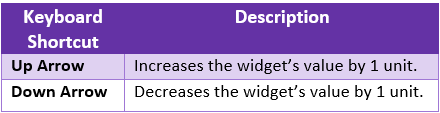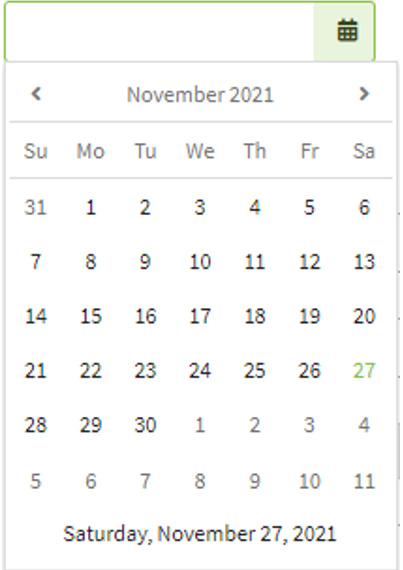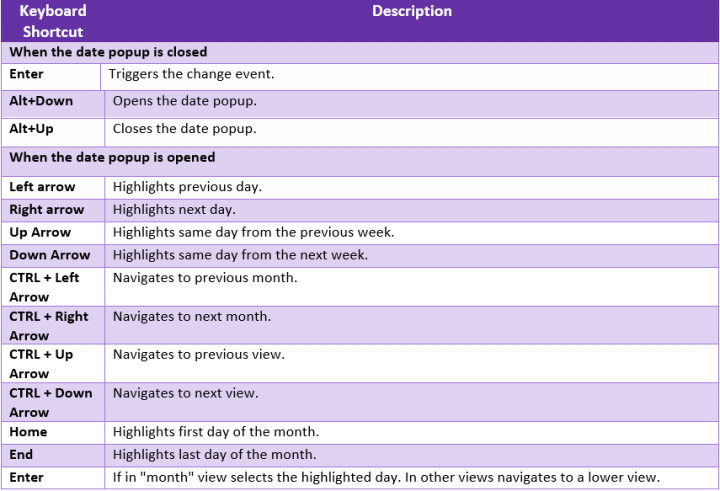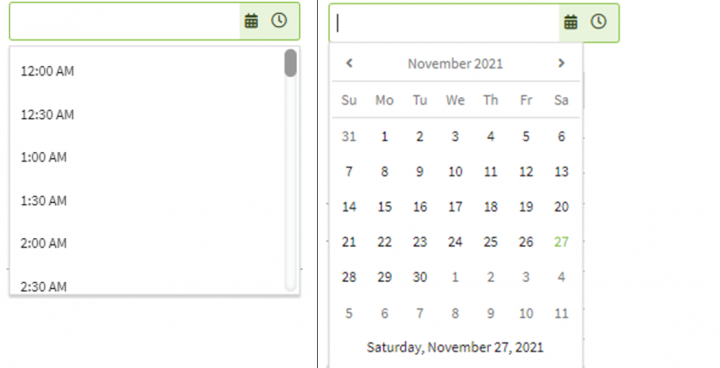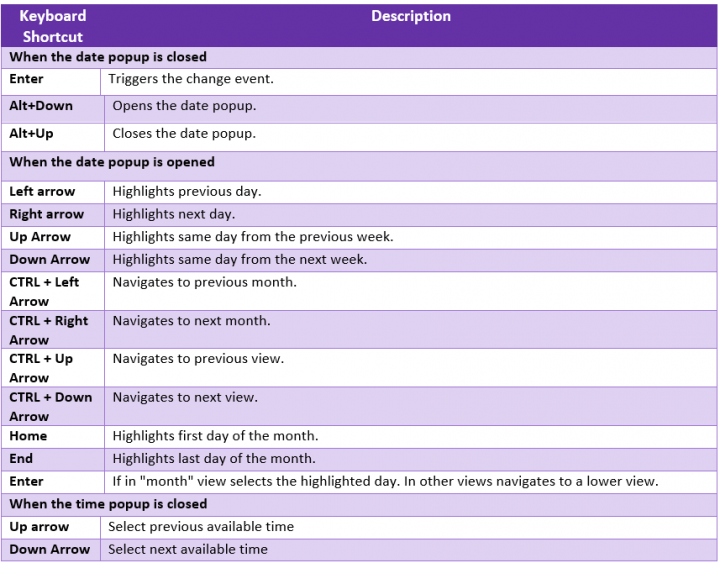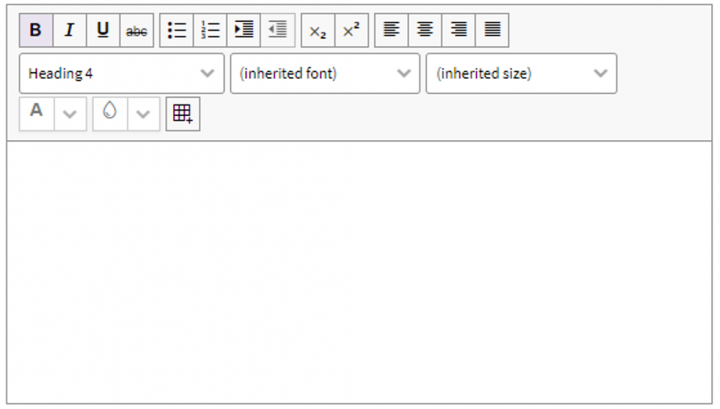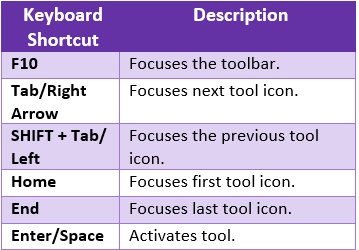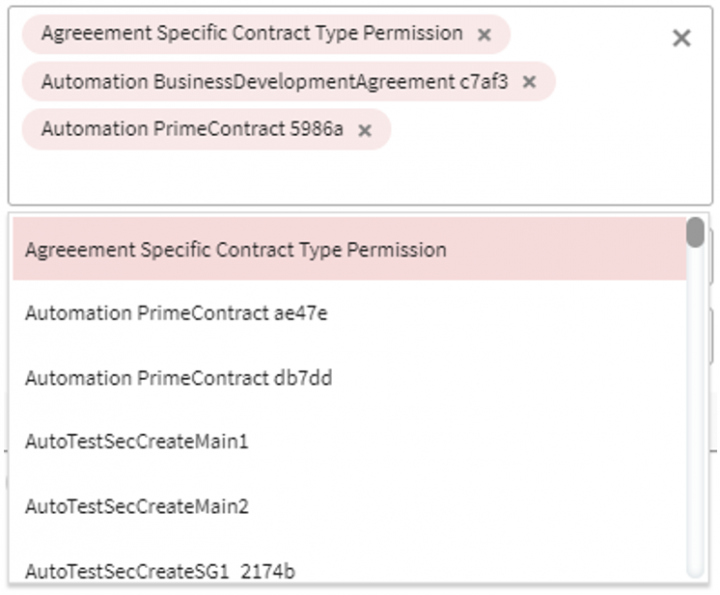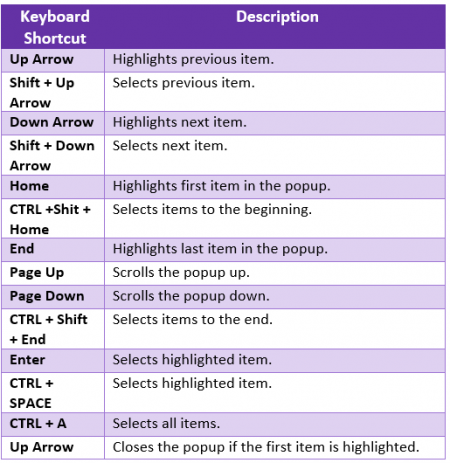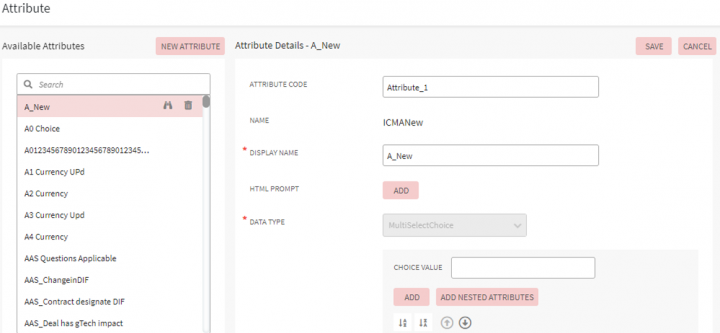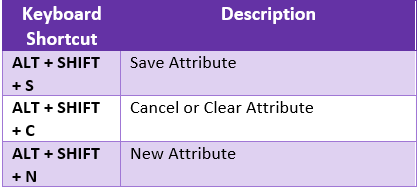Contents
ICI Keyboard Shortcuts
Home/Edit Dashboard
Entity Index Page
These shortcuts are applicable and available for the below entities on the agreement "Details" page.
- Agreement
- Contract Request
- Associations
- Compliances
- Templates
- Clauses
- Select User drawer
- Lookup tables
- Users
- Organization Groups
- User Groups
- Security Groups
- Associations
Index pages
These shortcuts are applicable and available for below pages
- Dashboard configuration
- Bulk Actions,
- User Tasks
- Category List
- Subscription List
- History table for different entities
- Version table for different entities
- Team table for different entities.
Input Controls Dropdown
These shortcuts are applicable for all the Kendo dropdowns in the application, these shortcuts will work when the focus is on the dropdown.
Input Controls- Numeric textbox
These shortcuts are applicable for all the Kendo numeric textboxes in the application, these shortcuts will work when the focus is on the numeric text box.