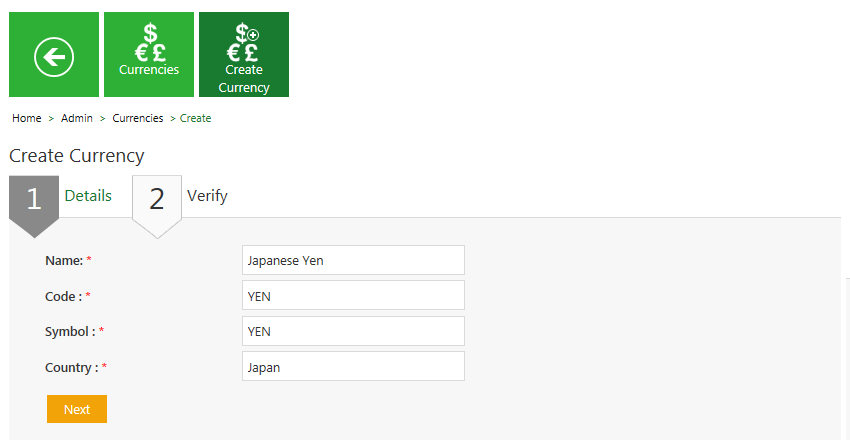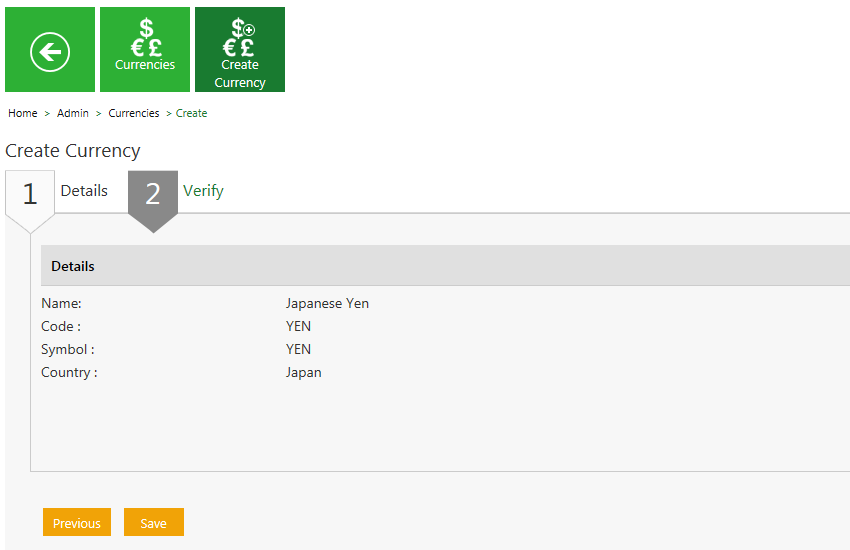From ICIHelp8.2
Creating Currency
ICM allows you to create currencies that you can use while creating Contract Types.
To create a Currency:
Click the Create Currency tile. The Create Currency page opens and consists of following tabs:
- Details
- Provide appropriate information as follows and then click Next to go the next page.
In the Details section,
- Type the name of the currency in the Name field. For example, Japanese Yen.
- Type the code of the currency in the Code field. For example, Yen.
- Type the symbol of the currency in the Symbol field.
- Type the name of the country in the Country field. For example, Japan.
Click Next to go to next tab. The Verify section opens.
Details
| Field | Action |
|---|---|
| Name | Type the name of the currency. For example, South African Rand. |
| Code | Type the code of the currency. For example, ZAR. |
| Symbol | Type the symbol of the currency. For example, ZAR. |
| Country | Type the name of the country. For example, South Africa. |
Verify
Related Topics: Edit a Currency