You do not have permission to edit this page, for the following reason:
You can view and copy the source of this page:
Return to Upload Agreements Using ICM Bulk Insert.
With Microsoft Excel Add-in, you can create and upload agreements in bulk using the familiar Microsoft Excel interface. While uploading Agreements, you can add the actual names of an Agreement’s Primary Owner, instead of using the credentials of the logged in user. This offers you improved usability because the name and email of the logged in user is replaced by those of the Primary Owner, if specified. This is only applicable for Create Agreement and Add Amendment in any state.
The Excel Add-in contains a drop-down with the Primary Owner option. As this is an optional field, if the name of the Primary Owner is not specified, then the logged on user is treated as the Primary Owner.
Each Agreement is assigned a unique agreement ID in ICM known as its Agreement Code. While uploading legacy agreements in bulk using Excel Add-in, if the original Agreement code of Agreements and Amendments is not manually added, the system auto-generates it on clicking the Create button in the Verify section.
You can navigate to the History or Team tab to verify that the Primary Owner Name and Email matches that specified in the Excel Add-in.
By using ICM Excel Add-In, you can upload bulk of agreements at once.
To upload agreements in bulk:
1. On the ICM Bulk Insert tab, in the Selections group, select a Contract Type from the drop-down list.
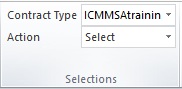
2. In the Action list, select an action from the drop-down:
3. In the Actions group, click Populate Workbook. A popup window appears verifying if you want to populate the workbook for the selected action as shown in the figure below.
4. Click Yes. All the attributes related to the selected contract type appear as column headers in the Excel sheet.
5. Enter the appropriate information for the attributes.
6. Click Upload. The Agreements created successfully popup appears. The Agreement appears in ICM as well as gets listed in the Excel sheet.
7. Navigate to the History or Team tab to verify that the Primary Owner Name and Email matches what was specified in the Excel Add-in.
Related Topics: Create Agreement | Add Amendment | History | Team |
You do not have permission to edit this page, for the following reason:
You are not allowed to execute the action you have requested.
You can view and copy the source of this page:
Return to Upload Agreements Using ICM Bulk Insert.