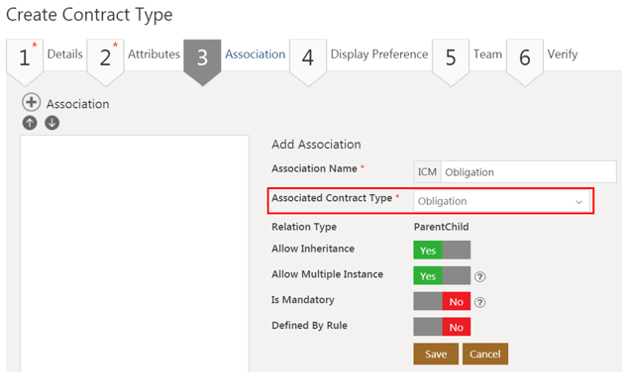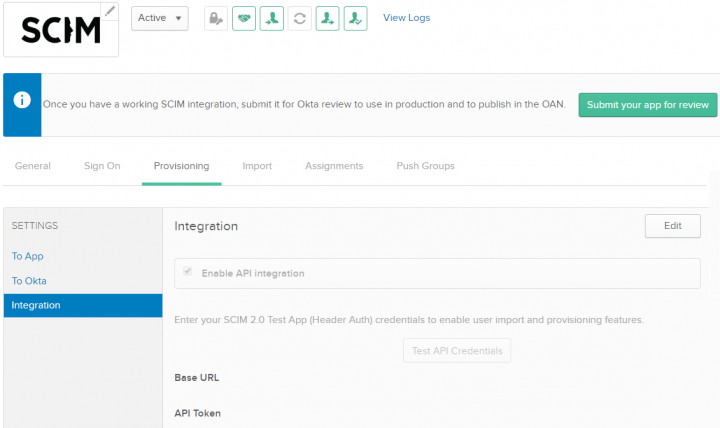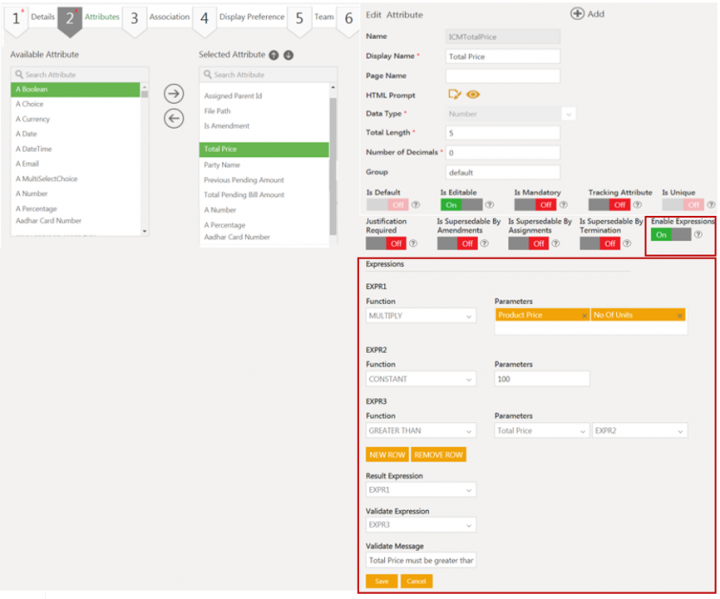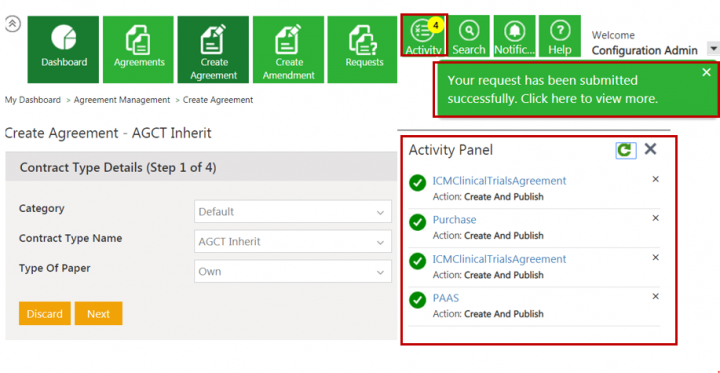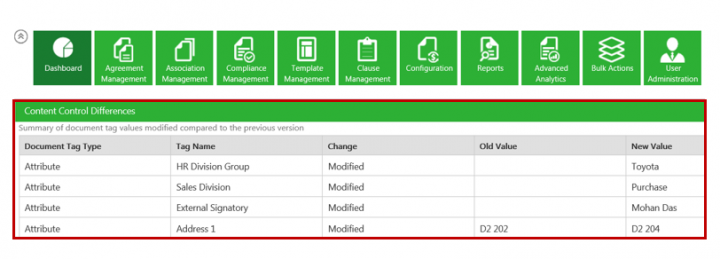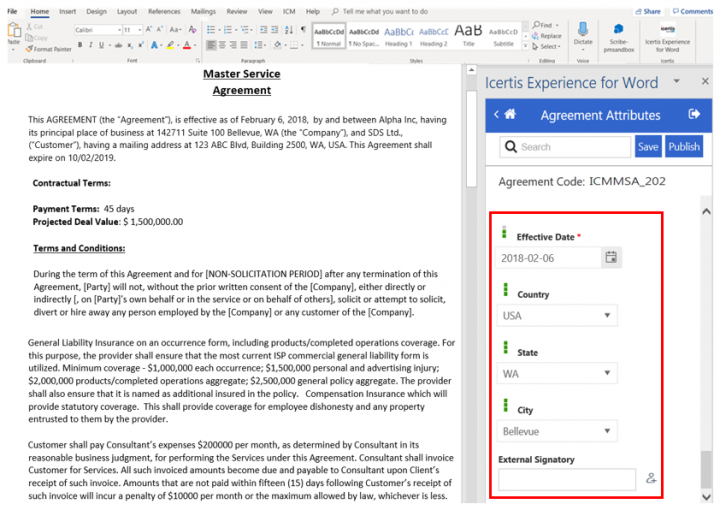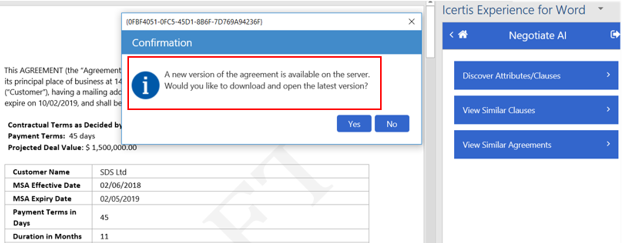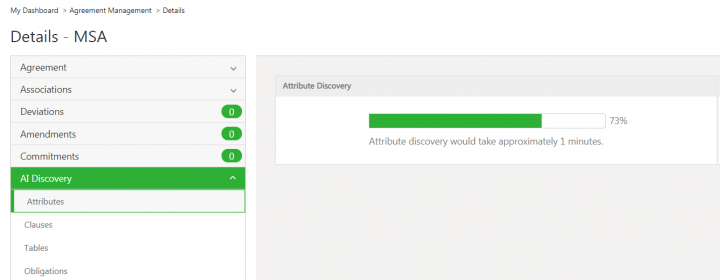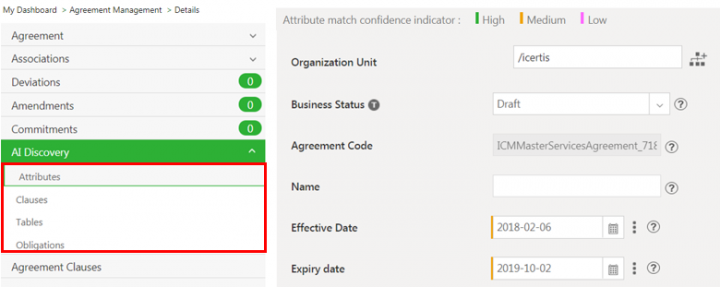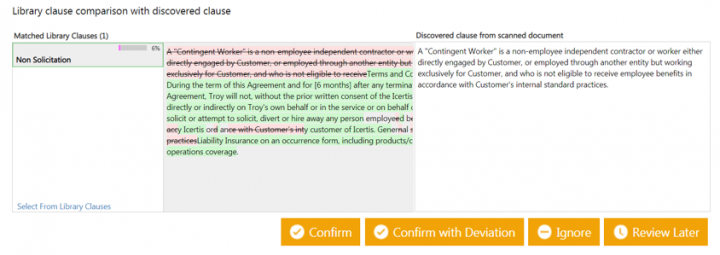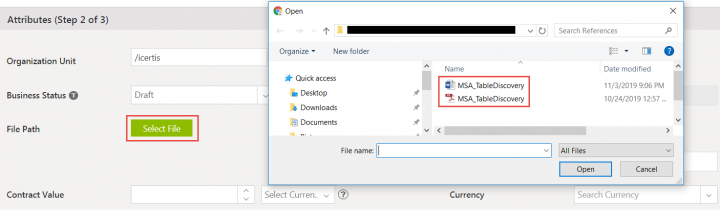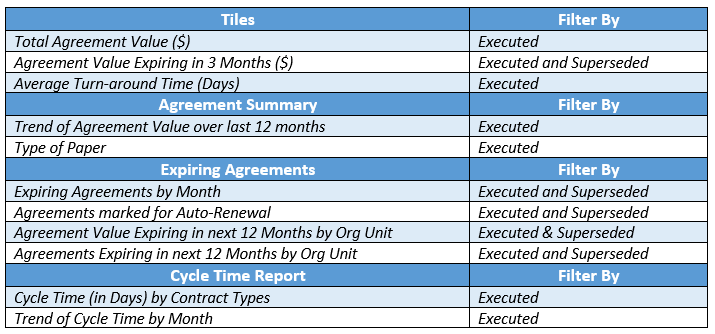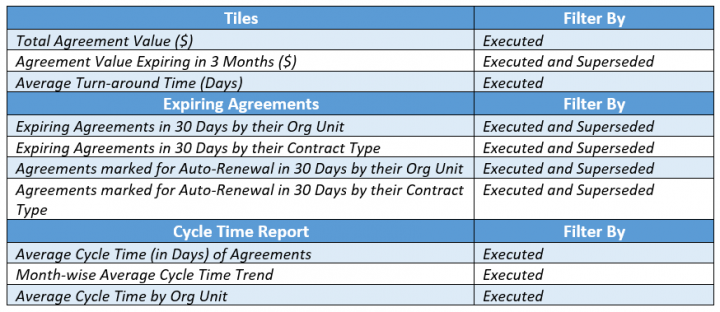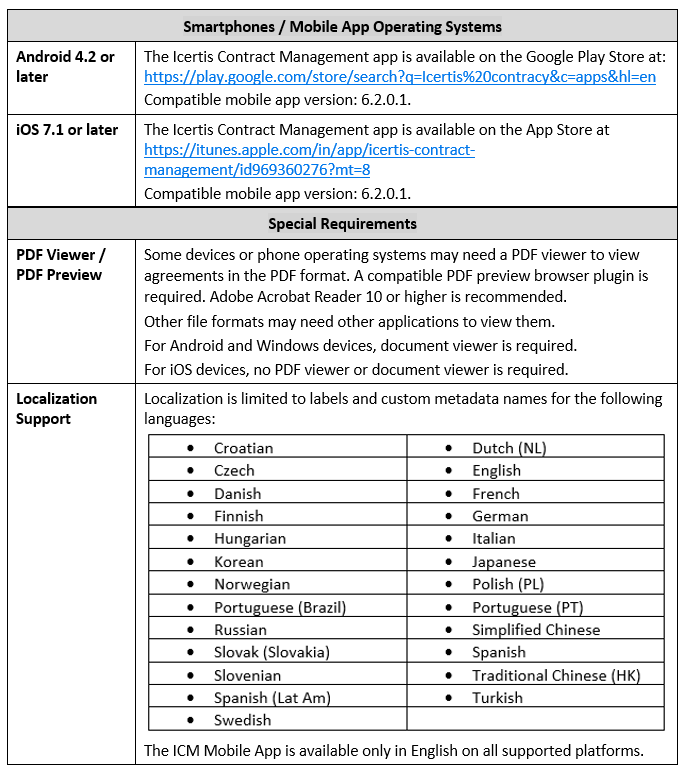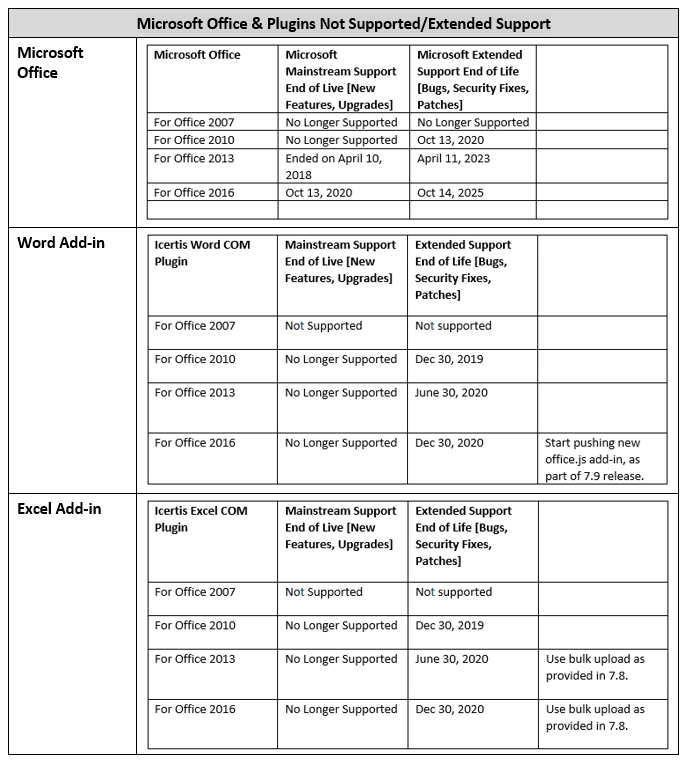| Line 46: | Line 46: | ||
*Drive obligation and its related fulfillments to completion, and giving you workflow controls (hold, withdraw, and cancel) | *Drive obligation and its related fulfillments to completion, and giving you workflow controls (hold, withdraw, and cancel) | ||
*Monitor your obligations and its business impact | *Monitor your obligations and its business impact | ||
| − | + | <div class="image-green-border">[[File:7.10 ReleaseNotes 1.png|720px]]</div> | |
== <br/> ICM Application Enhancements == | == <br/> ICM Application Enhancements == | ||
| − | <br/> '''492738 – Support for System for Cross-domain Identity Management '''<br/> <br/> ICM is now providing support for System for Cross-domain Identity Management (SCIM), which is an open standard protocol to automate the provisioning and deprovisioning of users. This framework allows exchange of user identity and user group information between identity providers (such as OKTA) and service providers (such as ICM – SaaS-based application). As a single system is used to manage permissions and groups, and data is transferred automatically, the risk of error is considerably reduced. This makes user management simpler and easier for customers. <br/> OKTA integrates various applications into its service, and you simply deploy these pre-integrated applications to your users as necessary. For example, OKTA uses the SCIM application to provision users or user groups in ICM. To provision or deprovision ICM users, the OKTA Administrator first needs to create and configure an application which supports the SCIM protocol. <br/> <br/> <span style="color:#FF0000;">Note:</span> ICM only supports SCIM 2.0 version. <br/> <br/> '''490217 – Word document compatibility between different ICM instances''' | + | <br/> '''492738 – Support for System for Cross-domain Identity Management '''<br/> <br/> ICM is now providing support for System for Cross-domain Identity Management (SCIM), which is an open standard protocol to automate the provisioning and deprovisioning of users. This framework allows exchange of user identity and user group information between identity providers (such as OKTA) and service providers (such as ICM – SaaS-based application). As a single system is used to manage permissions and groups, and data is transferred automatically, the risk of error is considerably reduced. This makes user management simpler and easier for customers. <br/> OKTA integrates various applications into its service, and you simply deploy these pre-integrated applications to your users as necessary. For example, OKTA uses the SCIM application to provision users or user groups in ICM. To provision or deprovision ICM users, the OKTA Administrator first needs to create and configure an application which supports the SCIM protocol. <br/> <br/> <span style="color:#FF0000;">Note:</span> ICM only supports SCIM 2.0 version. |
| − | + | <div class="image-green-border">[[File:7.10 ReleaseNotes 2.png|720px]]<br/> <br/> '''490217 – Word document compatibility between different ICM instances'''</div> | |
Previously, ICM customers were facing challenges in sharing the same agreement document uploaded across ICM instances due to compatibility issues between different ICM instances. ICM is now supporting this compatibility between different instances so that a Word document downloaded from one ICM instance can be uploaded to another ICM instance. <br/> ICM now also supports document assembly, data sync (of metadata, clauses, etc.) of the agreement document that are modified in the other ICM instance (non-owner) and uploaded back to the original instance (owner) where it was generated. ICM displays the standard validations alerting the owner of the changes made in the other instance. <br/> <br/> <span style="color:#FF0000;">Note:</span> Reverse sync, clause deviation and document assembly are not supported for the non-owner; only the document version is incremented. <br/> <br/> The ICM Word Add-in (Icertis Experience for Word (.JS version) and .Net version) now support this functionality. | Previously, ICM customers were facing challenges in sharing the same agreement document uploaded across ICM instances due to compatibility issues between different ICM instances. ICM is now supporting this compatibility between different instances so that a Word document downloaded from one ICM instance can be uploaded to another ICM instance. <br/> ICM now also supports document assembly, data sync (of metadata, clauses, etc.) of the agreement document that are modified in the other ICM instance (non-owner) and uploaded back to the original instance (owner) where it was generated. ICM displays the standard validations alerting the owner of the changes made in the other instance. <br/> <br/> <span style="color:#FF0000;">Note:</span> Reverse sync, clause deviation and document assembly are not supported for the non-owner; only the document version is incremented. <br/> <br/> The ICM Word Add-in (Icertis Experience for Word (.JS version) and .Net version) now support this functionality. | ||
| Line 60: | Line 60: | ||
Furthermore, the arithmetic calculation will be supported from ICM Word Add-in by reverse sync of the tagged attribute values in Word Add-in (.Net and .JS versions). This is achieved by setting up event based rules in ICM to trigger the automatic calculation.<br/> | Furthermore, the arithmetic calculation will be supported from ICM Word Add-in by reverse sync of the tagged attribute values in Word Add-in (.Net and .JS versions). This is achieved by setting up event based rules in ICM to trigger the automatic calculation.<br/> | ||
| − | + | <div class="image-green-border">[[File:7.10 ReleaseNotes 3.png|720px]]</div> | |
'''536020 – Addition of action buttons on the Deviations tab''' | '''536020 – Addition of action buttons on the Deviations tab''' | ||
| Line 68: | Line 68: | ||
*Track resume workflow activities such as ''Approve'', ''Archive'', ''Assemble Contract'', ''Cancel'', ''Cancel Request'', ''Delete'', ''On Hold'', ''Recall'', ''Reject'', ''Revert'', ''Revert On Hold'', ''Send For Approval'', ''Send For Archival'', ''Send For External Signature'', ''Send For Internal Signature'', ''Send For Review'', ''Supersede and Terminate''. | *Track resume workflow activities such as ''Approve'', ''Archive'', ''Assemble Contract'', ''Cancel'', ''Cancel Request'', ''Delete'', ''On Hold'', ''Recall'', ''Reject'', ''Revert'', ''Revert On Hold'', ''Send For Approval'', ''Send For Archival'', ''Send For External Signature'', ''Send For Internal Signature'', ''Send For Review'', ''Supersede and Terminate''. | ||
*View activities that are either in the ''Completed ''or ''In Progress'' states. The completed activities are visible in the ''Activity Panel'' as long as the user remains active on the ''Activity Panel''. | *View activities that are either in the ''Completed ''or ''In Progress'' states. The completed activities are visible in the ''Activity Panel'' as long as the user remains active on the ''Activity Panel''. | ||
| − | *Take action on the validation message that will be displayed when tracking or creating any of the above mentioned workflow activities which result in opening of the ''Activity Panel''. | + | *Take action on the validation message that will be displayed when tracking or creating any of the above mentioned workflow activities which result in opening of the ''Activity Panel''. |
| − | + | <div class="image-green-border">[[File:7.10 ReleaseNotes 4.png|720px]]</div> | |
| − | + | == Enhancements to ICM Add-ins == | |
| − | + | <div class="image-green-border"><br/> '''487093 – Ability to view the modified agreement summary on publish using Icertis Experience for Word (.JS version) '''<br/> <br/> With this release, Icertis Experience for Word (.JS Word Add-in) provides capability for the user to view the modifications made to the agreement document by comparing it with the previously saved version. The user is notified about the changes made to the tagged attributes, tagged clauses, template variables and associations (tagged as a table) of the current agreement document version on clicking the ''Publish ''button. The modifications can be viewed on the ''Content Control Differences'' window, thus helping the user to make informed decisions before actually creating a new version of agreement. <br/> <br/> [[File:7.10 ReleaseNotes 5.png|720px]]</div> <div class="image-green-border">[[File:7.10 ReleaseNotes 6.png|720px]]</div> | |
| − | <br/> '''487093 – Ability to view the modified agreement summary on publish using Icertis Experience for Word (.JS version) '''<br/> <br/> With this release, Icertis Experience for Word (.JS Word Add-in) provides capability for the user to view the modifications made to the agreement document by comparing it with the previously saved version. The user is notified about the changes made to the tagged attributes, tagged clauses, template variables and associations (tagged as a table) of the current agreement document version on clicking the ''Publish ''button. The modifications can be viewed on the ''Content Control Differences'' window, thus helping the user to make informed decisions before actually creating a new version of agreement. <br/> <br/> | + | |
| − | + | ||
'''500813 – Preventing closure of documents while working with Word Add in (.Net version)'''<br/> <br/> Previously, while performing tasks such as canceling the ''Create Template'' or ''Manage Template'' actions, or saving a template, using the Word Add-in (.Net version), would close all other Word documents that were also open. <br/> With this release, this user experience has been improved so that only the document where the action has been initiated closes, thus preventing closure of other documents and hence any loss of data. | '''500813 – Preventing closure of documents while working with Word Add in (.Net version)'''<br/> <br/> Previously, while performing tasks such as canceling the ''Create Template'' or ''Manage Template'' actions, or saving a template, using the Word Add-in (.Net version), would close all other Word documents that were also open. <br/> With this release, this user experience has been improved so that only the document where the action has been initiated closes, thus preventing closure of other documents and hence any loss of data. | ||
== Enhancements to Artificial Intelligence Applications in ICM == | == Enhancements to Artificial Intelligence Applications in ICM == | ||
| − | <br/> '''488906 – Enhancements in NegotiateAI app '''<br/> <br/> The NegotiateAI app helps users identify and discover attributes and clauses in third party documents when opened using Icertis Experience for Word (.JS Add-in). <br/> <br/> Previously, the discovery of only ''String'', ''Number'', ''Boolean'', ''Text Area'', ''Currency'', ''Choice'' and ''Email'' attribute data types were supported. ICM now also supports the discovery of ''Lookup Cascade'', ''Date'', ''Percentage'' and ''User'' attribute data types, as well as validations for mandatory and invalid attribute values for all the supported data types, eligibility of contract types for AI discovery, etc.<br/> <br/> <span style="color:#FF0000;">Note:</span> NegotiateAI now supports both own and third party type of paper.<br/> <br/> <span style="color:#FF0000;">Note: </span> | + | <br/> '''488906 – Enhancements in NegotiateAI app '''<br/> <br/> The NegotiateAI app helps users identify and discover attributes and clauses in third party documents when opened using Icertis Experience for Word (.JS Add-in). <br/> <br/> Previously, the discovery of only ''String'', ''Number'', ''Boolean'', ''Text Area'', ''Currency'', ''Choice'' and ''Email'' attribute data types were supported. ICM now also supports the discovery of ''Lookup Cascade'', ''Date'', ''Percentage'' and ''User'' attribute data types, as well as validations for mandatory and invalid attribute values for all the supported data types, eligibility of contract types for AI discovery, etc.<br/> <br/> <span style="color:#FF0000;">Note:</span> NegotiateAI now supports both own and third party type of paper. |
| − | + | <div class="image-green-border">[[File:7.10 ReleaseNotes 7.png|720px]]<br/> <br/> <span style="color:#FF0000;">Note: </span></div> | |
*For choice and lookup attributes, if the discovered values are not the same as the options available in the drop-down, you will need to explicitly select these values. The selected values are automatically updated and tagged in the agreement document. | *For choice and lookup attributes, if the discovered values are not the same as the options available in the drop-down, you will need to explicitly select these values. The selected values are automatically updated and tagged in the agreement document. | ||
*NegotiateAI supports the following versions: | *NegotiateAI supports the following versions: | ||
| Line 103: | Line 101: | ||
*When the user initiates the discovery process, the system triggers the discovery of non-tagged attribute and clauses for both – own and third party type of paper. Attributes and clauses that are already tagged in ICM are ignored in the discovery process. | *When the user initiates the discovery process, the system triggers the discovery of non-tagged attribute and clauses for both – own and third party type of paper. Attributes and clauses that are already tagged in ICM are ignored in the discovery process. | ||
*If the version of the agreement opened in ''NegotiateAI ''is different than the latest version available in ICM, the ''NegotiateAI ''Add-in prompts the user to download and open the latest version. | *If the version of the agreement opened in ''NegotiateAI ''is different than the latest version available in ICM, the ''NegotiateAI ''Add-in prompts the user to download and open the latest version. | ||
| − | + | <div class="image-green-border">[[File:7.10 ReleaseNotes 8.png|720px]]</div> | |
<span style="color:#FF0000;">Note:</span> | <span style="color:#FF0000;">Note:</span> | ||
| Line 114: | Line 112: | ||
*A progress indicator has been provided to display the progress of the discovery process in percentage for ''Attributes'', ''Clauses'', ''Tables'' and ''Obligations''. | *A progress indicator has been provided to display the progress of the discovery process in percentage for ''Attributes'', ''Clauses'', ''Tables'' and ''Obligations''. | ||
| + | <div class="image-green-border">[[File:7.10 ReleaseNotes 9.png|720px]]</div> | ||
*All AI Discovery entities have been grouped under the ''AI Discovery'' tab in the sequence - ''Attributes'', ''Clauses'', ''Tables'' and ''Obligations'', making it easier for users to navigate across the entities. | *All AI Discovery entities have been grouped under the ''AI Discovery'' tab in the sequence - ''Attributes'', ''Clauses'', ''Tables'' and ''Obligations'', making it easier for users to navigate across the entities. | ||
| + | <div class="image-green-border">[[File:7.10 ReleaseNotes 10.png|720px]]</div> | ||
*An icon to view the potential matching values has been placed next to the discovered attribute values. | *An icon to view the potential matching values has been placed next to the discovered attribute values. | ||
*Filters have been added to refine clause and obligation search based on ''Action Status'', ''Clause categories'' and ''Confidence''. | *Filters have been added to refine clause and obligation search based on ''Action Status'', ''Clause categories'' and ''Confidence''. | ||
*The level of confidence associated with discovered attributes, clauses and obligations is depicted using different color indicators - ''High (green)'', ''Medium (orange)'' and ''Low (pink)'' confidence. All discovered clauses and obligations have the Review link next to them until the user clicks it to take an action. In addition, clauses with obligations have the [[File:7.10 exclamation mark.png|baseline|7.10 exclamation mark.png]] icon next to them. You can click the icon to view the obligations. | *The level of confidence associated with discovered attributes, clauses and obligations is depicted using different color indicators - ''High (green)'', ''Medium (orange)'' and ''Low (pink)'' confidence. All discovered clauses and obligations have the Review link next to them until the user clicks it to take an action. In addition, clauses with obligations have the [[File:7.10 exclamation mark.png|baseline|7.10 exclamation mark.png]] icon next to them. You can click the icon to view the obligations. | ||
*Clicking the ''Review ''link on the ''Discovered Clauses'' section opens the ''Library clause comparison'' ''with discovered clause'' window. You can take actions such as ''Confirm'', ''Confirm with Deviation'', ''Ignore'' or ''Review Later'' on the clauses. | *Clicking the ''Review ''link on the ''Discovered Clauses'' section opens the ''Library clause comparison'' ''with discovered clause'' window. You can take actions such as ''Confirm'', ''Confirm with Deviation'', ''Ignore'' or ''Review Later'' on the clauses. | ||
| + | <div class="image-green-border">[[File:7.10 ReleaseNotes 11.png|720px]]</div> | ||
*Similarly, clicking the ''Review ''link on the ''Discovered Obligations'' section opens the ''Library Obligation comparison with discovered Obligation'' window. You can take actions such as ''Confirm'', ''Ignore'' or ''Review Later'' on the obligations. | *Similarly, clicking the ''Review ''link on the ''Discovered Obligations'' section opens the ''Library Obligation comparison with discovered Obligation'' window. You can take actions such as ''Confirm'', ''Ignore'' or ''Review Later'' on the obligations. | ||
| − | <br/> '''465887 – Table discovery support for PDFs in DiscoverAI app'''<br/> <br/> ICM already supports table discovery in agreements in the .docx format. Now, table discovery is also possible in agreements in the .pdf format.<br/> Automatically recognizing the table data eliminates the manual process of having to review third party PDF agreements and identify tables in them.<br/> <br/> The table discovery in PDF agreements <u>works well with</u>: | + | <br/> '''465887 – Table discovery support for PDFs in DiscoverAI app'''<br/> <br/> ICM already supports table discovery in agreements in the .docx format. Now, table discovery is also possible in agreements in the .pdf format.<br/> Automatically recognizing the table data eliminates the manual process of having to review third party PDF agreements and identify tables in them. |
| − | + | <div class="image-green-border">[[File:7.10 ReleaseNotes 12.png|720px]]<br/> <br/> The table discovery in PDF agreements <u>works well with</u>:</div> | |
*Tables with well-defined borders in text PDFs and high-quality scanned PDFs | *Tables with well-defined borders in text PDFs and high-quality scanned PDFs | ||
*Tables that may be slightly skewed or tilted | *Tables that may be slightly skewed or tilted | ||
| Line 153: | Line 154: | ||
'''''Business Summary:''''' | '''''Business Summary:''''' | ||
| − | <span style="color:#FF0000;">Note:</span> Since we are applying the ''Executed'' and ''Superseded'' filter to all charts except ''Total Agreement Value Pending Execution'' ''($)'', the common filter ''Agreement Status'' at the page level is removed from the ''Business Summary'' dashboard. | + | '''''[[File:7.10 ReleaseNotes 13.png|720px]]'''''<br/> <span style="color:#FF0000;">Note:</span> Since we are applying the ''Executed'' and ''Superseded'' filter to all charts except ''Total Agreement Value Pending Execution'' ''($)'', the common filter ''Agreement Status'' at the page level is removed from the ''Business Summary'' dashboard. |
'''''Legal Summary:''''' | '''''Legal Summary:''''' | ||
| + | |||
| + | [[File:7.10 ReleaseNotes 14.png|720px]] | ||
'''''Legal Details:''''' | '''''Legal Details:''''' | ||
| + | |||
| + | '''''[[File:7.10 ReleaseNotes 15.png|720px]]''''' | ||
== Integrations == | == Integrations == | ||
| Line 183: | Line 188: | ||
== Technical Requirements for Release 7.10 == | == Technical Requirements for Release 7.10 == | ||
| − | + | The Icertis Contract Management base system can be accessed from any device with an Internet connection and a supported Internet browser. Not all features may be available on all environments. Specific customer environments may have other requirements. The software and hardware requirements for client system as well as mobile application are listed in the table below:<br/> <br/> [[File:7.10 ReleaseNotes 16.png|720px]] | |
| − | + | ||
| − | + | ||
| − | + | ||
| − | + | ||
| − | + | [[File:7.10 ReleaseNotes 17.png|720px]] | |
| − | + | [[File:7.10 ReleaseNotes 18.png|720px]] | |
| − | + | [[File:7.10 ReleaseNotes 19.png|720px]] | |
| − | + | [[File:7.10 ReleaseNotes 20.png|720px]] | |
Revision as of 09:45, 26 December 2019
Contents
ICM Release Notes - Release 7.10
Overview of Release 7.10
The 7.10 Release introduces significant enhancements to the Icertis Contract Management (ICM) platform. It strives to improve user experience, intelligence, analytics and intuitiveness by continually improving ICM functionalities and the user interface.
The key enhancements of this release include:
- Support for Business Applications
- Introducing the Obligation Management Application which enables companies to better manage their commitments and realize the full value of their entitlements. Built on the ICM platform, this new app transforms how organizations identify, create, manage and fulfill obligations that were previously hidden in complex contract language, thus optimizing business performance and protecting organizations from reputational, commercial and financial risks.
- Enhancements to the ICM Application
- Adding support for System for Cross-domain Identity Management (SCIM), which is an open standard protocol, for user provisioning, de-provisioning, and exchange of user identity information between identity providers (such as OKTA) and service providers (such as ICM).
- Supporting compatibility between different instances so that an agreement (Word document) downloaded from one ICM instance can be uploaded to another ICM instance.
- Adding an inbuilt capability to define arithmetic calculations and logical validations for attributes at the contract type level.
- Enhancing the ICM dashboard to include an Activity Panel to display all actions performed by the logged-on user for that session.
- Adding the ApproveAll, RejectAll and ClearAll buttons on the Deviations tab of the agreement Details page making it easier to take actions on multiple deviations of the agreement in one go.
- Enhancements to ICM Add-ins
- Enhancing the Icertis Experience for Word (.JS Word Add-in) to enable users to view the modifications made to the agreement document on publish by comparing it with the previous saved version. These modifications can be viewed on the Content Control Differences window, thus helping the user to make informed decisions before actually creating a new version of agreement.
- Preventing closure of other Word documents while canceling the creating or managing of templates, or saving templates, using the Word Add in (.Net Version) thus avoiding data loss.
- Enhancements to Artificial Intelligence Applications
- Enhancing the Icertis Experience for Word (Add-in) by supporting discovery of Lookup Cascade, Date, Percentage and User attributes as well as validations for mandatory and invalid attribute values for all the supported data types, eligibility of contract types for AI discovery, etc. in both own and third party type of paper.
- Providing an inbuilt discovery model to automatically extract and discover the most common attributes and clauses in agreements besides enhancing clause delineation in third party contracts.
- Adding support for discovery of attributes, clauses, tables and obligations in agreements created using own paper type and tagging the confirmed attributes and clauses back to the original agreement.
- UI/UX enhancements in the DiscoverAI and ObligationAI apps.
- Extending table discovery support for PDFs in the DiscoverAI app.
- Finding clauses or text that are similar but may not be tagged as ICM clauses in agreements, in both third party and own type of paper.
- Enhancements to Reports
- Leveraging historical data and contextual insights on the cycle time required to close agreements for faster and smarter negotiations with Clause and Deviation Insights Reports.
- Enhancing the Power BI dashboard by providing the ability to display specific user-level data in a tabular format in the Agreement Summary, Deviation Summary and Expiring Agreements sections of the Legal Details tab.
- Allowing Legal Managers to filter data in charts by the Agreement Status – Executed in all 3 Power BI dashboard tabs - Business Summary, Legal Summary and Legal Details. Legal managers can now also filter data by both Executed and Superseded status in expiring and auto-renewing agreements.
- Improving the Icertis Experience
- Extending support to use template variables for storing data as part of amendments by allowing mapping a list of ICM amendment template variables to Salesforce object attributes, thus avoiding data duplication and redundancy in the process.
- Enhancing the ICM-Workday adapter to support termination of supplier contracts and creation and updation of amendments for supplier contracts so that the updates made on the ICM side are reflected in Workday, thus saving time and avoiding data duplication.
- Enhancing the ICM-Workday adapter to support mapping of multi-level array type attributes from Workday to ICM and vice versa.
These release notes provide an overview of the enhancements to ICM and the ICM experience for integrations. Refer to the detailed Wiki documentation for the explanation and capabilities of these and all other ICM features and functionalities.
Icertis Business Applications
494917 – Introducing the ICM Obligation Management Application
With this release, ICM is introducing the Obligation Management Application which enables companies to better manage their commitments and to realize the full value of their entitlements. This helps optimize business performance and protects organizations from reputational, commercial and financial risks. Built on the ICM platform, the new app transforms how organizations identify, create, manage and fulfill obligations that were previously hidden in complex contract language. The app includes powerful rule-based obligation ownership, workflow tools to ensure seamless obligation fulfillment, and sophisticated analytics – all designed to protect your business and maximize the ROI of your relationships. This is achieved by creating an Agreement Contract Type having Obligation as Associated Contract Type at the contract type level.
The benefits of the Obligation Management App include the ability to:
- Identify the contractual obligations from different ICM signed contracts
- Create fulfillments from the identified contractual obligation
- Review obligations and related fulfillments
- Inherit contractual obligations from one contract to another
- Assign appropriate users assigned to your obligation and fulfillments
- Drive obligation and its related fulfillments to completion, and giving you workflow controls (hold, withdraw, and cancel)
- Monitor your obligations and its business impact
ICM Application Enhancements
492738 – Support for System for Cross-domain Identity Management
ICM is now providing support for System for Cross-domain Identity Management (SCIM), which is an open standard protocol to automate the provisioning and deprovisioning of users. This framework allows exchange of user identity and user group information between identity providers (such as OKTA) and service providers (such as ICM – SaaS-based application). As a single system is used to manage permissions and groups, and data is transferred automatically, the risk of error is considerably reduced. This makes user management simpler and easier for customers.
OKTA integrates various applications into its service, and you simply deploy these pre-integrated applications to your users as necessary. For example, OKTA uses the SCIM application to provision users or user groups in ICM. To provision or deprovision ICM users, the OKTA Administrator first needs to create and configure an application which supports the SCIM protocol.
Note: ICM only supports SCIM 2.0 version.
Previously, ICM customers were facing challenges in sharing the same agreement document uploaded across ICM instances due to compatibility issues between different ICM instances. ICM is now supporting this compatibility between different instances so that a Word document downloaded from one ICM instance can be uploaded to another ICM instance.
ICM now also supports document assembly, data sync (of metadata, clauses, etc.) of the agreement document that are modified in the other ICM instance (non-owner) and uploaded back to the original instance (owner) where it was generated. ICM displays the standard validations alerting the owner of the changes made in the other instance.
Note: Reverse sync, clause deviation and document assembly are not supported for the non-owner; only the document version is incremented.
The ICM Word Add-in (Icertis Experience for Word (.JS version) and .Net version) now support this functionality.
467108 – Support for arithmetic calculation and logical validation
ICM now provides an inbuilt capability to define arithmetic calculations and logical validations for attributes at the contract type level (agreement, contract request, association and masterdata).
This is achieved by Administrators by setting the Enable Expressions flag to On for the selected attribute while configuring the contract type. The Expressions section has the EXPR1, Result Expression, Validate Expression, and Validate Message fields to define calculations and set validations. The arithmetic calculations are supported for attributes of the Number, Currency, Percentage, and Date data type.
The following types of validations are now supported:
- Numerical: Constant, Add, Subtract, Multiply, Divide and Percent
- Date: Date Add (Days), Date Add (Months), Date Add (Years), Date Subtract (Days), Date Subtract (Months), Date Subtract (Years), Date Difference in Days, Date Difference in Months and Date Difference in Years
- Logical: Greater Than, Greater Than Equals, Less Than, Less Than Equals, Equals, Not Equals, All and Any
Furthermore, the arithmetic calculation will be supported from ICM Word Add-in by reverse sync of the tagged attribute values in Word Add-in (.Net and .JS versions). This is achieved by setting up event based rules in ICM to trigger the automatic calculation.
536020 – Addition of action buttons on the Deviations tab
In this release, the ApproveAll, RejectAll and ClearAll buttons have been added on the Deviations tab of the agreement Details page to approve, reject or clear the selected deviations respectively.
This makes it easier for the user to take actions on multiple deviations of the agreement in one go, considerably reducing the effort of approving, rejecting or clearing each one individually.
497288 – Displaying the recent activities of a user on the Activity Panel
With this release, ICM has introduced the Activity Panel tile which helps logged on users to track, create and resume workflow actions at the agreement, association and amendment levels. Previously, users had to manually navigate and refresh the page to check their initiated status.
When creating or sending an agreement for approval, the user will be redirected to either the agreement Index or Details page. This redirection can be accomplished either through a technical configuration or by Role Action mapping. The Activity Panel tile displays all the actions performed by the logged-on user for that session. The Administrator can achieve this by toggling the Show Activity Panel to Yes on the Application Settings tile. The Activity Panel supports localization.
Using the Activity Panel, the user can:
- Track and create workflow activities such as Create, Create and Publish, Create and Send for Approval, Update, and Update and Publish.
- Track resume workflow activities such as Approve, Archive, Assemble Contract, Cancel, Cancel Request, Delete, On Hold, Recall, Reject, Revert, Revert On Hold, Send For Approval, Send For Archival, Send For External Signature, Send For Internal Signature, Send For Review, Supersede and Terminate.
- View activities that are either in the Completed or In Progress states. The completed activities are visible in the Activity Panel as long as the user remains active on the Activity Panel.
- Take action on the validation message that will be displayed when tracking or creating any of the above mentioned workflow activities which result in opening of the Activity Panel.
Enhancements to ICM Add-ins
487093 – Ability to view the modified agreement summary on publish using Icertis Experience for Word (.JS version)
With this release, Icertis Experience for Word (.JS Word Add-in) provides capability for the user to view the modifications made to the agreement document by comparing it with the previously saved version. The user is notified about the changes made to the tagged attributes, tagged clauses, template variables and associations (tagged as a table) of the current agreement document version on clicking the Publish button. The modifications can be viewed on the Content Control Differences window, thus helping the user to make informed decisions before actually creating a new version of agreement.
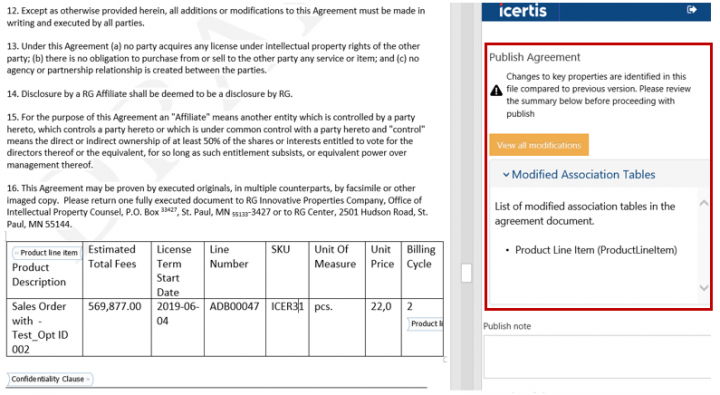
500813 – Preventing closure of documents while working with Word Add in (.Net version)
Previously, while performing tasks such as canceling the Create Template or Manage Template actions, or saving a template, using the Word Add-in (.Net version), would close all other Word documents that were also open.
With this release, this user experience has been improved so that only the document where the action has been initiated closes, thus preventing closure of other documents and hence any loss of data.
Enhancements to Artificial Intelligence Applications in ICM
488906 – Enhancements in NegotiateAI app
The NegotiateAI app helps users identify and discover attributes and clauses in third party documents when opened using Icertis Experience for Word (.JS Add-in).
Previously, the discovery of only String, Number, Boolean, Text Area, Currency, Choice and Email attribute data types were supported. ICM now also supports the discovery of Lookup Cascade, Date, Percentage and User attribute data types, as well as validations for mandatory and invalid attribute values for all the supported data types, eligibility of contract types for AI discovery, etc.
Note: NegotiateAI now supports both own and third party type of paper.
- For choice and lookup attributes, if the discovered values are not the same as the options available in the drop-down, you will need to explicitly select these values. The selected values are automatically updated and tagged in the agreement document.
- NegotiateAI supports the following versions:
- Microsoft Office 2016 Desktop for Windows (versions higher than build 16.0.4390.1000 (64-bit))
- Microsoft Office on Windows (connected to Office 365 version): Version 1602 (Build 6741.0000) or later
465878 – Inbuilt discovery of attributes and clauses
Previously, discovering attributes and clauses in agreement documents of customers was time consuming as it required retraining of the algorithms from scratch, causing delay in deployment of services.
Now, ICM has an inbuilt discovery model that helps to automatically extract and discover the most common attributes and clauses in agreements besides enhancing clause delineation in third party contracts. This facilitates the prediction of accurate clause categories and capturing the right metadata within clauses. This improves contract turnaround time and quality of results, thus leading to improved user experience.
The inbuilt discovery model supports the discovery of the following predefined attributes and clauses in any MSA, NDA and SOW third party paper contract types:
- Attributes: Party Name, Party Address, Effective Date, Expiry Date, Contract Value, Contract Duration, Renewal, EverGreen, PaymentTerms, Jurisdiction, Governing Law and Notice Period For Termination
Note: The Contract Value attribute supports the following currencies - USD, CAD, EUR, INR and CAN
- Clauses: Amendment, Assignment, Audit, Confidential Information, Conflicts, Counterparts, Definitions, Dispute Resolution, Entire Agreement, Force Majeure, Governing Law, Indemnification, Insurance, Intellectual Property Rights, Limitation Of Liability, Non-Compete, Non-Solicitation, Notices, Payment Terms, Penalties/Remedies, Personnel, Preamble, Publicity, Relationship Of Parties, Representations, Warranties and Compliances, Severability, Signature, Survival, Taxes, Term, Termination and Waiver
465886 – Support for own paper in DiscoverAI, ObligationAI, NegotiateAI apps
ICM already leverages the DiscoverAI app to discover attributes, clauses, tables and obligations in agreements created using third party paper type.
Now, ICM has extended the support to discover attributes, clauses, tables and obligations in agreements created using own paper type, and tagging the attributes and clauses to the original agreement document. This helps convert unstructured documents into structured agreements, making it easier to manage them as well as increase compliance.
Note:
- Tagging is supported only in Word documents.
- The attributes and clauses that have been confirmed in ICM (even on the Web UI) are tagged back in the agreement document.
In addition, the following enhancements have been made in the Icertis Experience for Word (.JS Add-in):
- The user can only see the Contract Types with the Clause Discovery Type attribute.
- When the user initiates the discovery process, the system triggers the discovery of non-tagged attribute and clauses for both – own and third party type of paper. Attributes and clauses that are already tagged in ICM are ignored in the discovery process.
- If the version of the agreement opened in NegotiateAI is different than the latest version available in ICM, the NegotiateAI Add-in prompts the user to download and open the latest version.
Note:
- The automatic download and opening of the latest agreement version is supported only in Microsoft Office 365 Word version. An error message is displayed if the Office Desktop version is used.
- NegotiateAI supports the following versions:
- MS Office 2016 Desktop for Windows (versions higher than build 16.0.4390.1000 (64-bit))
- MS Office on Windows (connected to Office 365 version): version 1602 (Build 6741.0000) or later
465891 – UI/UX enhancements to DiscoverAI and ObligationAI apps
The following enhancements have been made in the DiscoverAI and ObligationAI apps to improve their usability as well as provide users an easier and more intuitive navigation experience.
- A progress indicator has been provided to display the progress of the discovery process in percentage for Attributes, Clauses, Tables and Obligations.
- All AI Discovery entities have been grouped under the AI Discovery tab in the sequence - Attributes, Clauses, Tables and Obligations, making it easier for users to navigate across the entities.
- An icon to view the potential matching values has been placed next to the discovered attribute values.
- Filters have been added to refine clause and obligation search based on Action Status, Clause categories and Confidence.
- The level of confidence associated with discovered attributes, clauses and obligations is depicted using different color indicators - High (green), Medium (orange) and Low (pink) confidence. All discovered clauses and obligations have the Review link next to them until the user clicks it to take an action. In addition, clauses with obligations have the
 icon next to them. You can click the icon to view the obligations.
icon next to them. You can click the icon to view the obligations. - Clicking the Review link on the Discovered Clauses section opens the Library clause comparison with discovered clause window. You can take actions such as Confirm, Confirm with Deviation, Ignore or Review Later on the clauses.
- Similarly, clicking the Review link on the Discovered Obligations section opens the Library Obligation comparison with discovered Obligation window. You can take actions such as Confirm, Ignore or Review Later on the obligations.
465887 – Table discovery support for PDFs in DiscoverAI app
ICM already supports table discovery in agreements in the .docx format. Now, table discovery is also possible in agreements in the .pdf format.
Automatically recognizing the table data eliminates the manual process of having to review third party PDF agreements and identify tables in them.
- Tables with well-defined borders in text PDFs and high-quality scanned PDFs
- Tables that may be slightly skewed or tilted
- Table cells with light-colored backgrounds
The table discovery in PDF agreements may not work well with:
- Tables in low-quality scanned PDFs and those without borders
- Tables without well-defined borders or characters overlapping the table border, etc., due to certain OCR limitations
- Certain non-table elements, such as flowcharts and diagrams
- Tables with merged columns and rows
- Nested tables, which may be discovered as multiple tables
465890 – Support for finding non-tagged clauses in agreements in the NegotiateAI app
ICM already supports identifying similar clauses (tagged) in executed agreements, which makes it easier for negotiators to quickly identify such clauses for faster and better decision making. In third party or legacy agreements, clauses are not tagged. Thus, these clauses do not appear in the clause similarity results and users may miss important insights in such agreements.
Now, we have enhanced Similar Clause Discovery functionality to find similar clauses or text which may not be tagged as ICM clauses in agreements, in both third party and own type of paper.
Enhancements to Reports
488905 – Introducing the Clause and Deviation Insight Reports in Advanced Analytics, and DiscoverAI and NegotiateAI apps
Negotiators are more likely to depend on their domain knowledge and expertise when reviewing agreements. However, this knowledge is not transferrable as it is solely based on their experience. As a result of this, new negotiators reviewing similar agreements may not negotiate optimally because of the lack of historical data or expertise, often causing delay in approvals.
Now, the availability of essential insights and trends such as cycle times, deviations and other metrics help predict the outcome of the negotiation, like the clauses that are likely to be approved quickly and the ones that may require more negotiation. Negotiators are able to leverage historical data and contextual insights on the cycle time required to close agreements for faster and smarter negotiations. This helps them make timely, informed decisions.
Note: The accessibility to the Clause and Deviation Insights Reports are available through a technical configuration and user accessibility to Advanced Analytics as well as DiscoverAI and NegotiateAI apps.
460568 – Enhancement to the Power BI Dashboard
To improve advanced analytics capabilities, this release offers the following enhancements to the Power BI dashboard:
- Display specific user-level data in the Legal Details tab: Previously, reports in the Legal Details tab did not provide specific user-level information for legal mangers to follow up and take necessary actions. Now, they will be able to view specific user-level data in a tabular format in the Agreement Summary, Deviation Summary and Expiring Agreements sections, and act on the insights gained from the reports. For example, legal managers can now:
- View the data of users and the cycle time for agreement approvals when the status of the agreement is Waiting for Approval, Waiting for External Signature or Waiting for Internal Signature. This will enable them to reach out to users and evaluate the reasons of agreement iterations, number of days in status and take measures to minimize the agreement cycle time.
- Get a quick view of the list of deviated clauses in agreements along with the total deviations and users that initiated the deviation. This will enable them to reach out to respective users and understand the context of the deviations.
- View the names of all owners for agreements expiring in the next 30 days or are set to auto-renew in the next 30 days so that appropriate actions can be taken.
- Filter data by Agreement Status: Legal managers can now filter the data in the Power BI dashboard by the Agreement Status – Executed, and display data only for agreements that match the filter criteria. This makes data analysis easier because only the data that meets the specified criteria is displayed while the others are hidden, thereby helping them make informed business decisions. However, for expiring and auto-renewing agreements, legal managers can filter the data in charts by both - Executed and Superseded states.
Even though the filter changes apply to all the 3 Power BI dashboard tabs - Business Summary, Legal Summary and Legal Details, it is restricted to the following charts:
Business Summary:
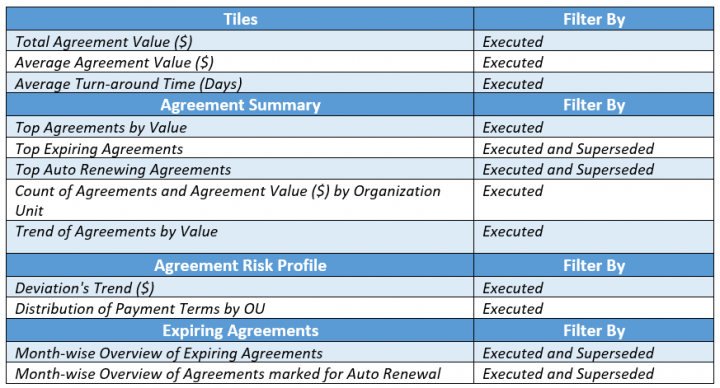
Note: Since we are applying the Executed and Superseded filter to all charts except Total Agreement Value Pending Execution ($), the common filter Agreement Status at the page level is removed from the Business Summary dashboard.
Legal Summary:
Legal Details:
Integrations
467171 – Mapping between template variables for amendments and SFDC fields
The ICM-Salesforce adapter already supports the use of variables defined at the template level to store data as part of the agreement and sync it with Salesforce, thus avoiding data duplication and redundancy in the process.
With this release, ICM has extended support to use template variables for storing data as part of amendments by allowing mapping of a list of ICM amendment template variables to Salesforce object attributes.
The following integrations are supported:
- Forward Integration: Pre-populates the values in ICM template variables for amendments initiated through Salesforce
- Forward Data Sync: Automatically synchronizes object (Opportunity/Accounts) attribute values updated in Salesforce with template variables in ICM
- Reverse Data Sync: Automatically synchronizes template variable values updated in ICM with Salesforce object attributes
381768 – ICM-Workday adapter support for amendments and supplier contract termination
Previously, the ICM-Workday integration supported only creation of Supplier contract agreements.
With this release, the ICM-Workday adapter has been enhanced to support:
- Termination of supplier contracts
- Creation and updation of amendments for supplier contracts
These enhancements save time and avoid data duplication, as the updates made on the ICM side are reflected in Workday.
404676 – ICM-Workday Adapter support for mapping of multi-level array type attributes
Workday has many multi-level array type attributes; however, the previous ICM-Workday adapter supported mapping of only single level attributes with ICM.
Now, the ICM-Workday adapter extends support to allow mapping of multi-level array type attributes from Workday to ICM and vice versa.
Administrators can now:
- Map multi-level array attributes from Workday to ICM, such as multi-line addresses (for example,address line 1, address line 2, zip code, city, etc.) for a specific address type (for example, business address, correspondence address, etc.), and spend categories (for example, printing, supplies and consumables, services, etc.), so that it synchronizes with ICM Supplier Masterdata.
- Add or select multi-level attributes such as spend category, department, work tags and cost center data as part of supplier contract types and associated documents, so that when an agreement is created or updated in ICM, it automatically synchronizes with Workday.
Note: The multi-level array type attributes are supported only for supplier contracts.
Technical Requirements for Release 7.10
The Icertis Contract Management base system can be accessed from any device with an Internet connection and a supported Internet browser. Not all features may be available on all environments. Specific customer environments may have other requirements. The software and hardware requirements for client system as well as mobile application are listed in the table below: