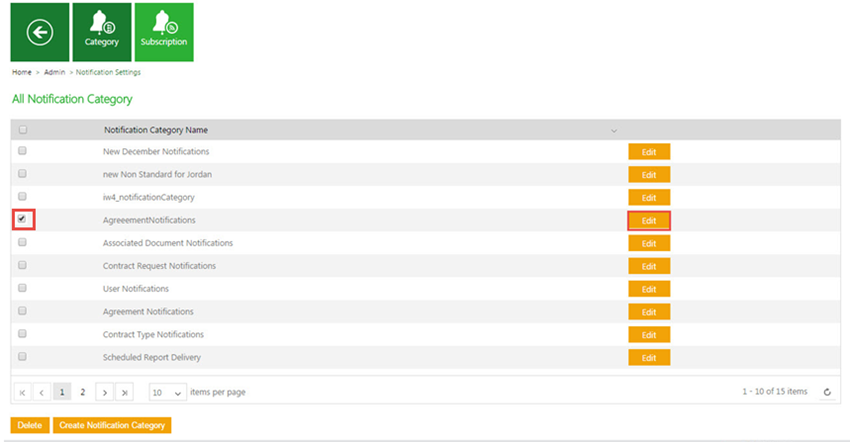(Created page with "<font face=" Segoe UI "> Home > Administrator As an administrator, you can create as well as edit various notification categories.<br/> To edit a notific...") |
|||
| Line 25: | Line 25: | ||
[[ICM Help| Home]]<br/> | [[ICM Help| Home]]<br/> | ||
</font> | </font> | ||
| + | <link-page pagebefore="Create_Notifications_Categories|Create Notifications_Categories" pageafter="Create_a_Subscription | Create a Subscription" /> | ||
Revision as of 10:33, 14 April 2016
As an administrator, you can create as well as edit various notification categories.
To edit a notification category:
1. On the Admin page, click the Notification Settings tile. The Notification Settings page appears.
2. In the Notification Category Name panel, select the desired entity check box and click Edit.
The Details tab appears.
3. In the Category Name box, type/update the category name, and click Update.
4. The updated notification category name appears on the All Notifications Category page.
Related Topics:
Home