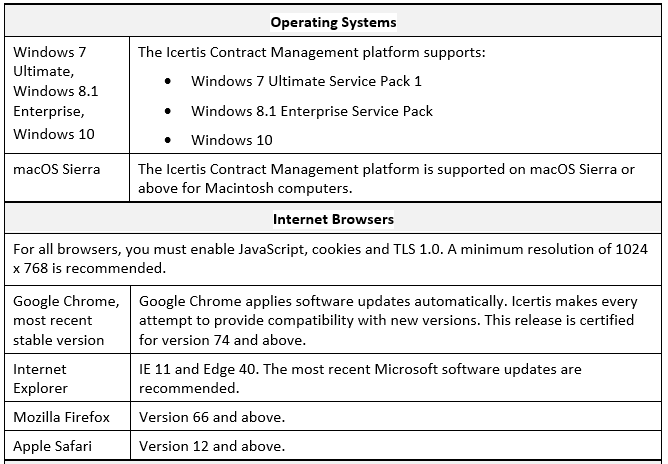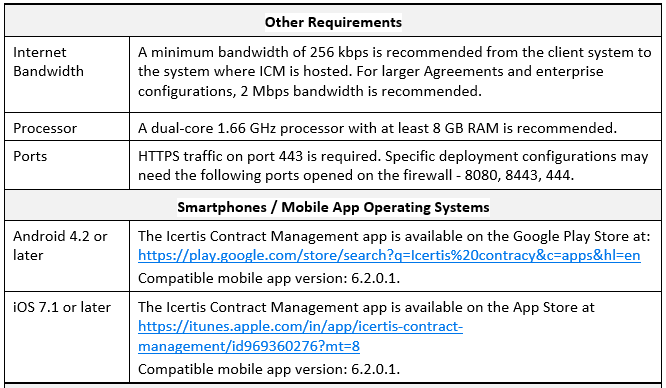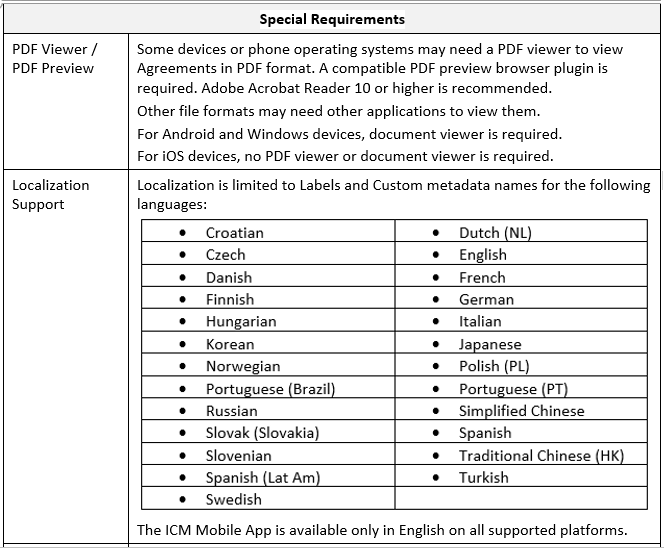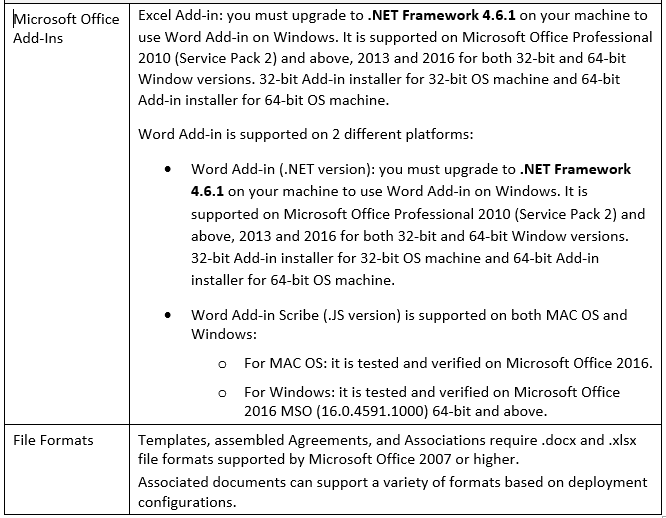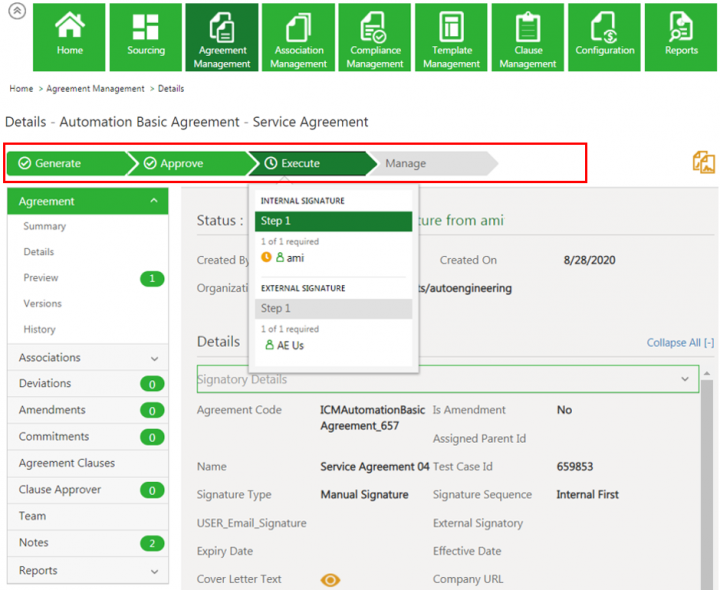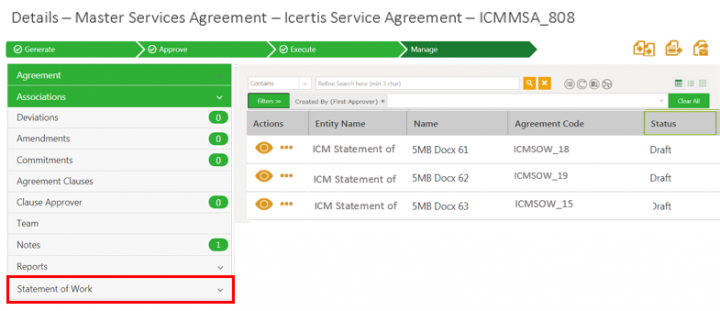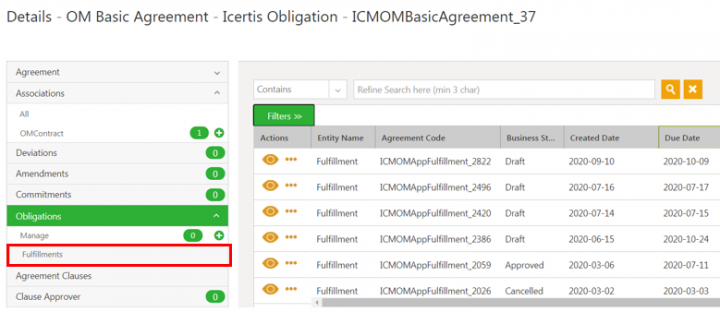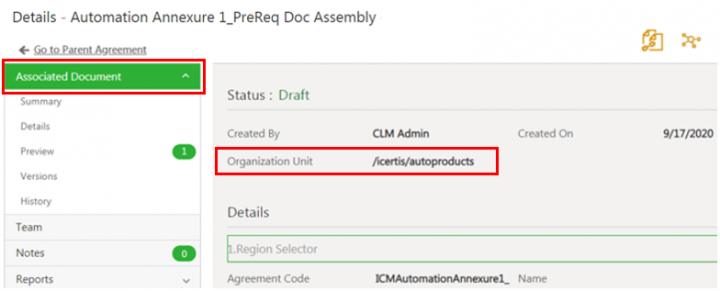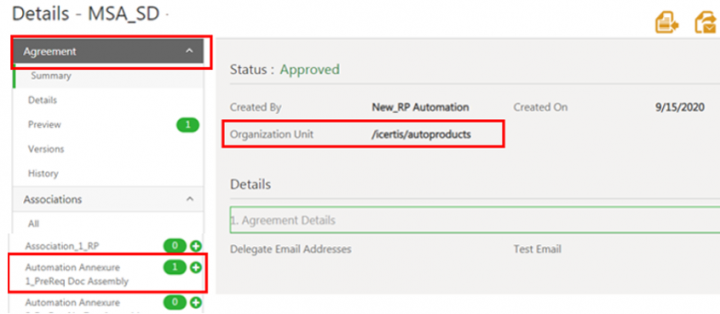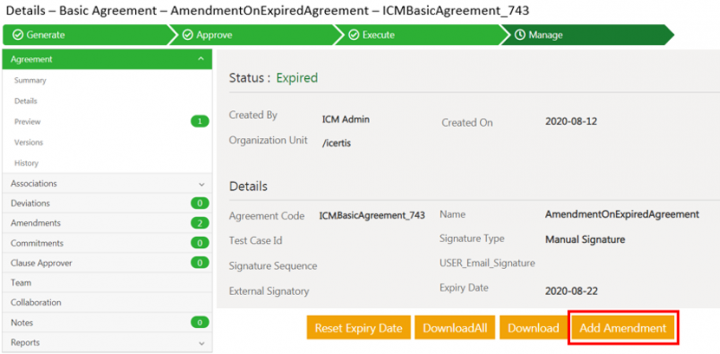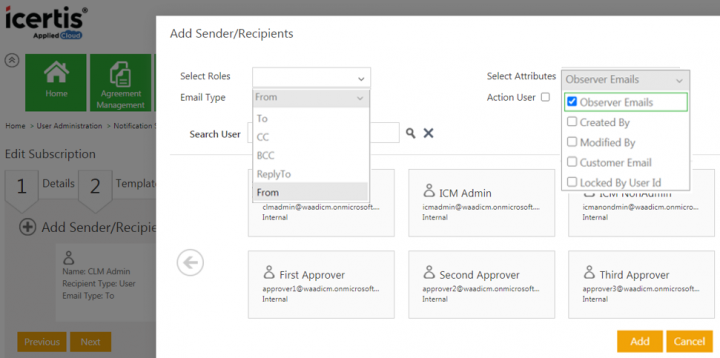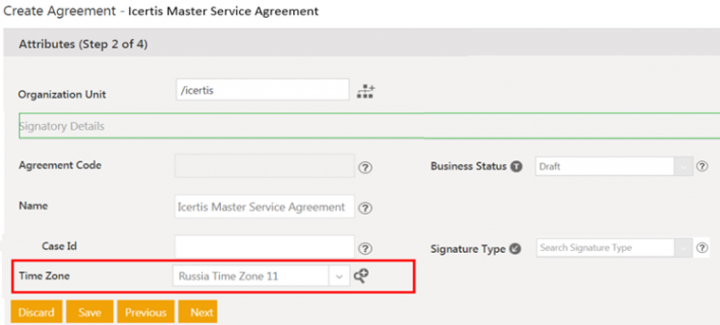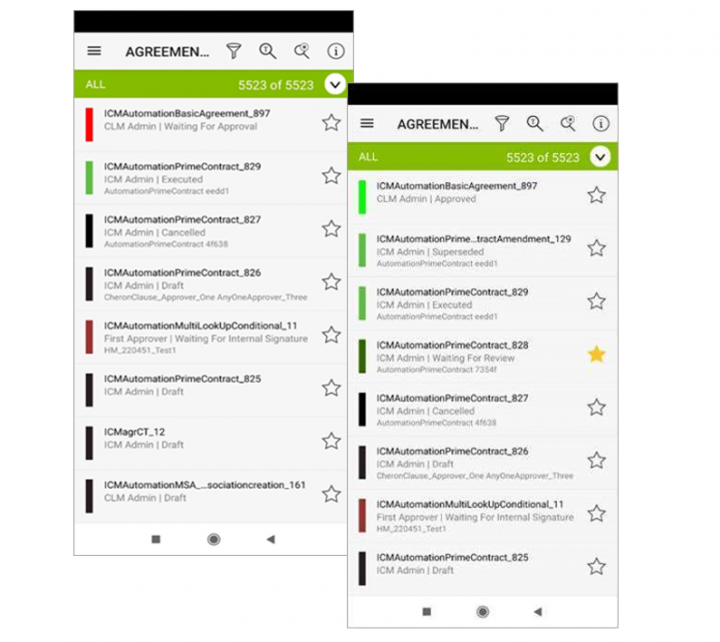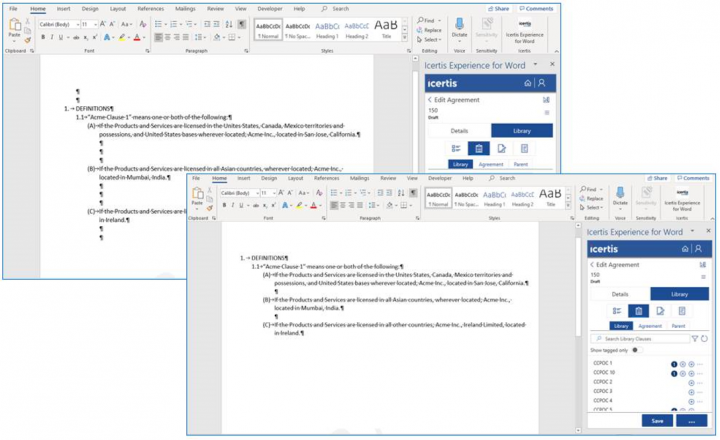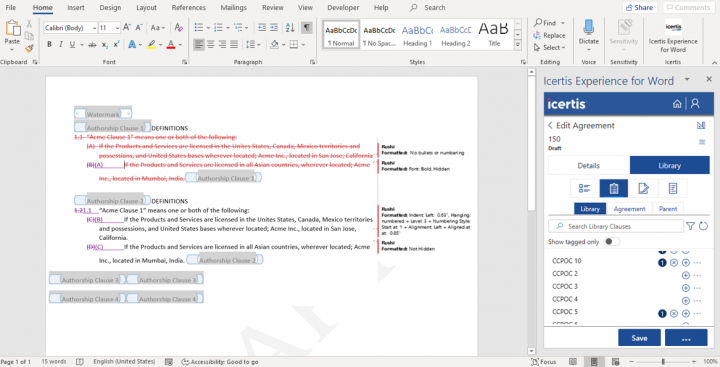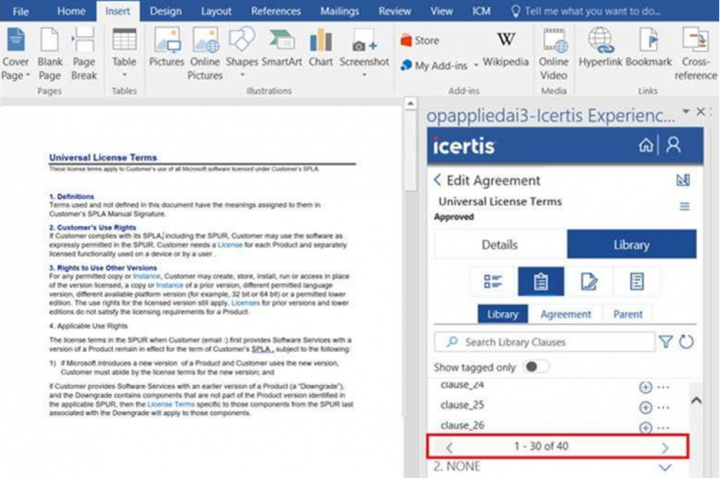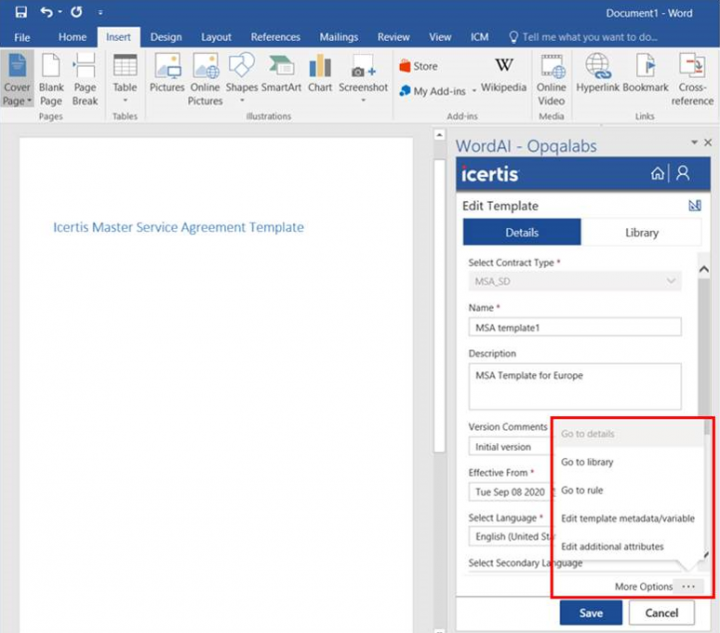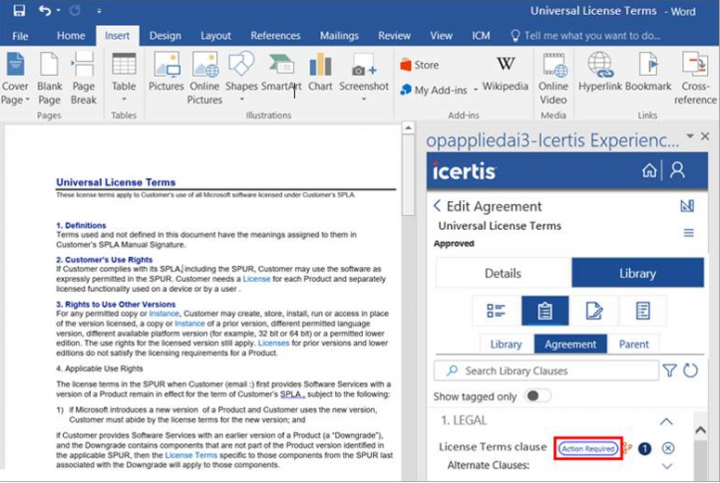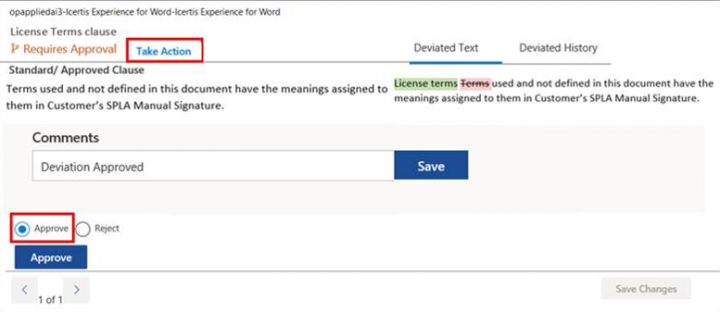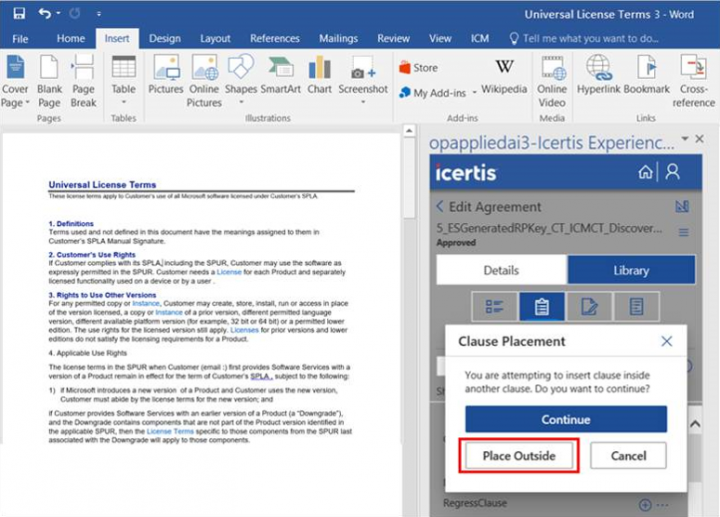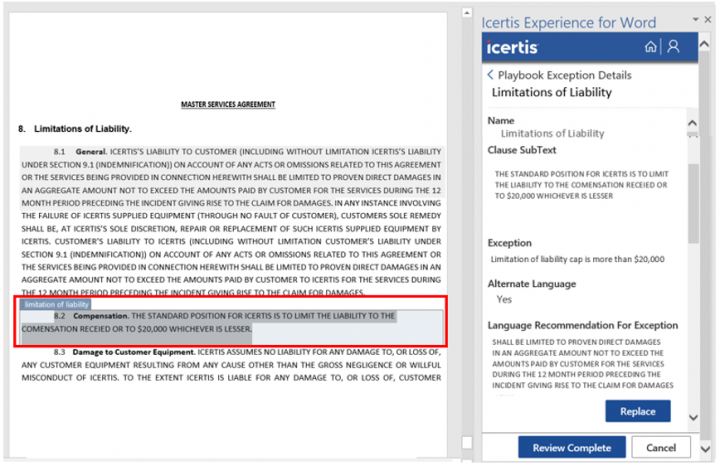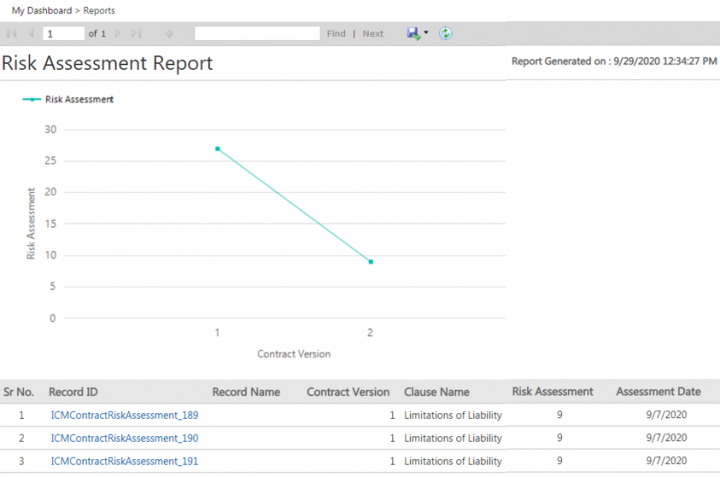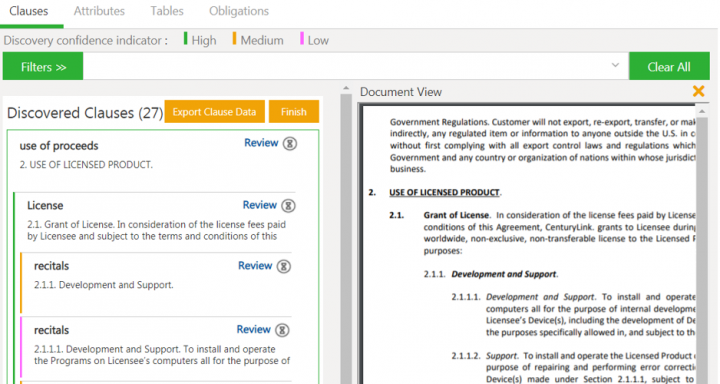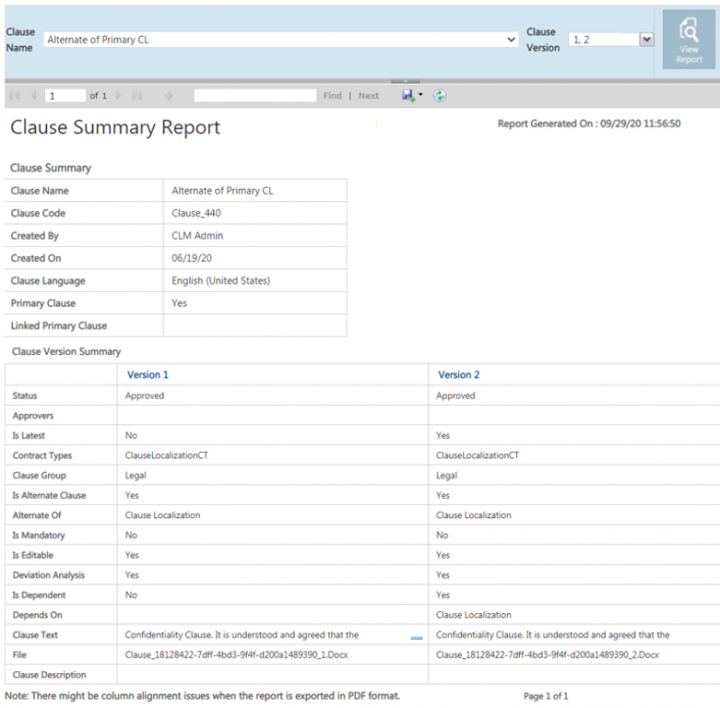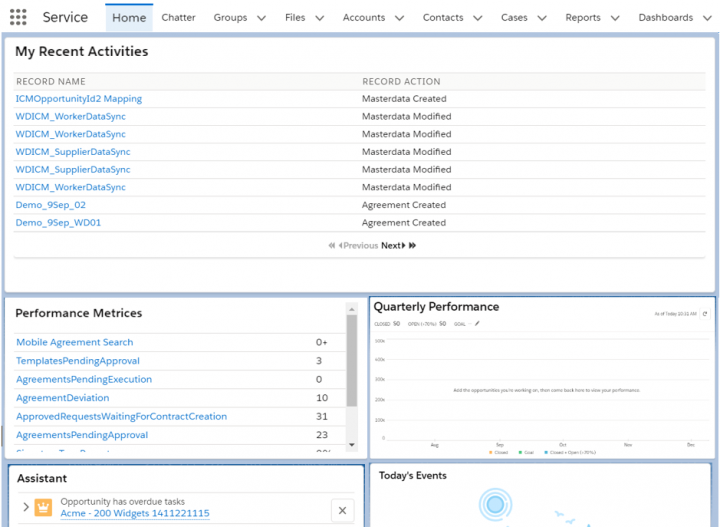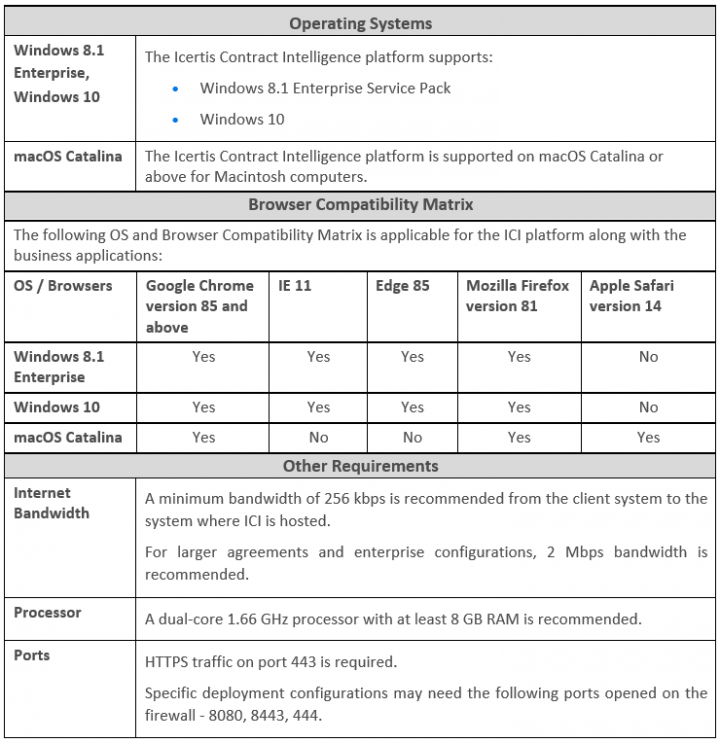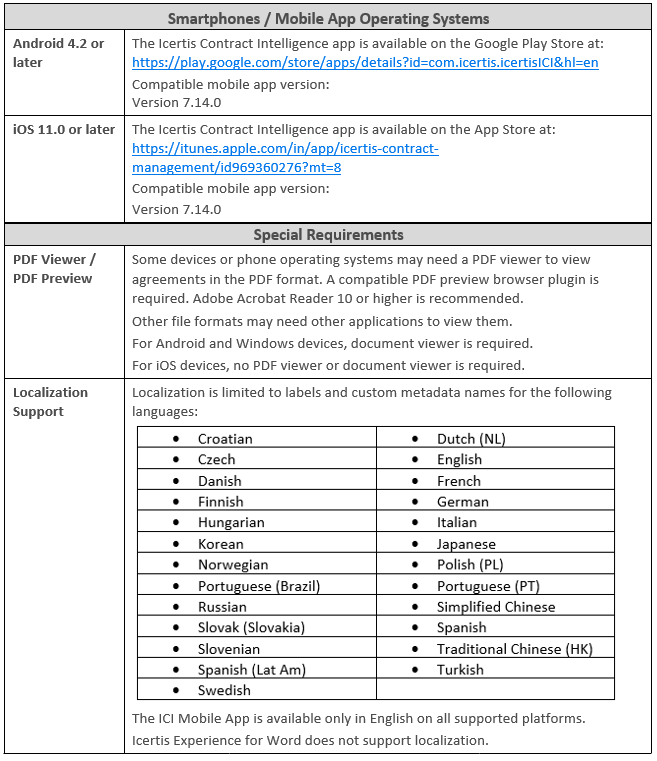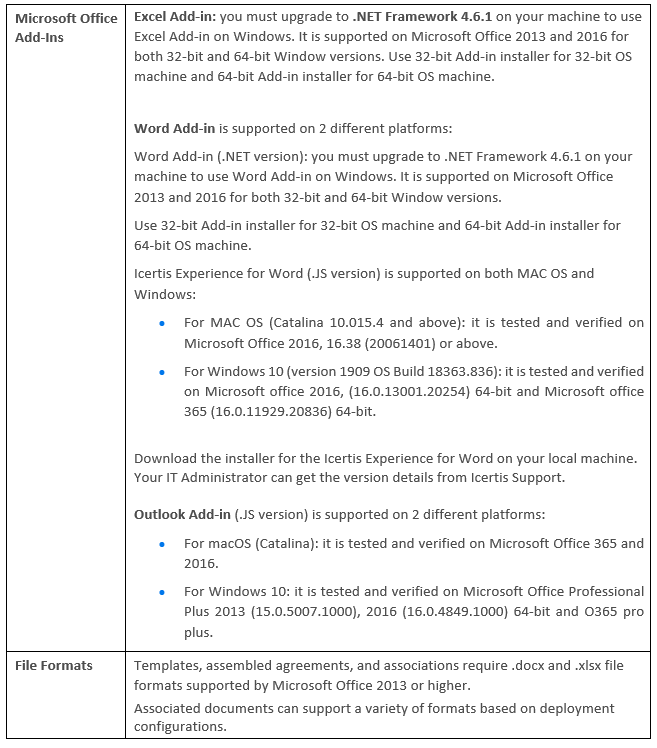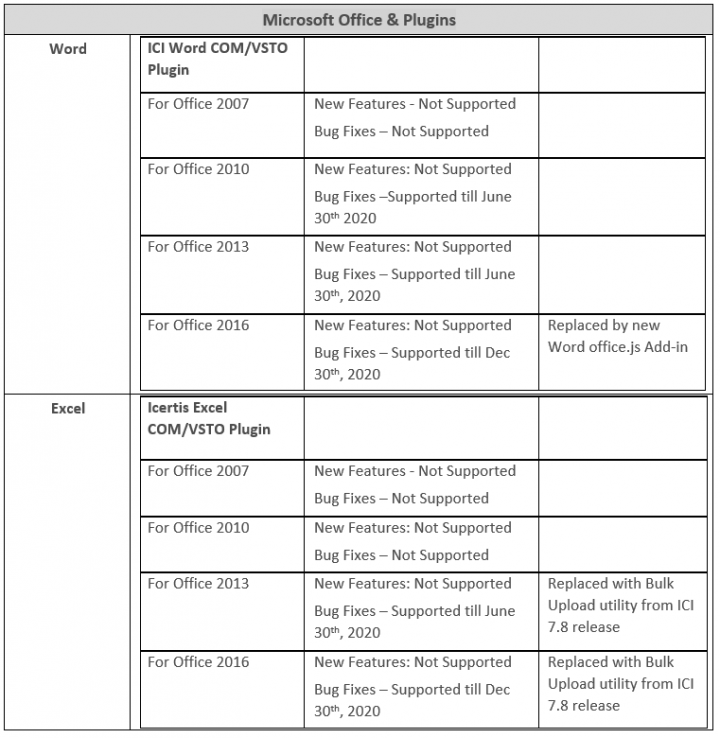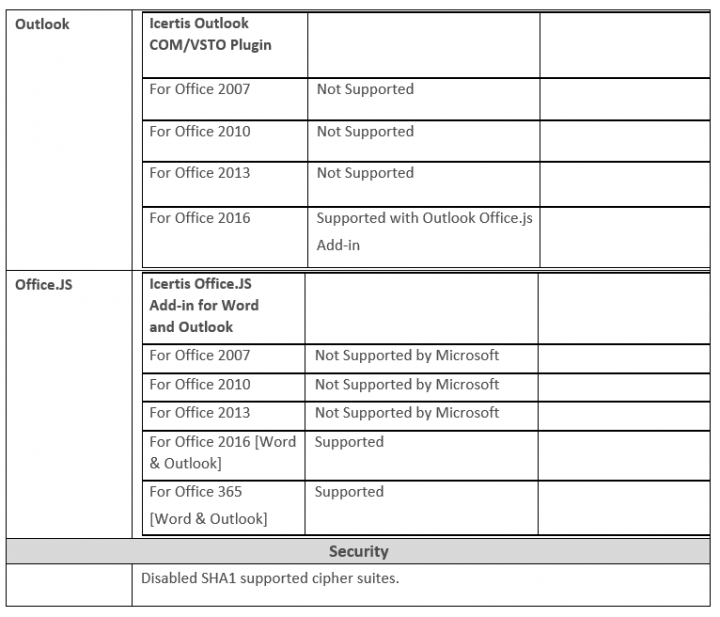| (222 intermediate revisions by 5 users not shown) | |||
| Line 1: | Line 1: | ||
| − | = | + | = ICI Release Notes - Release 7.14 = |
| + | |||
| + | == Overview of Release 7.14 == | ||
| + | |||
| + | The 7.14 Release introduces significant enhancements to the Icertis Contract Intelligence (ICI) platform. It strives to improve user experience, intelligence, analytics and intuitiveness by continually improving ICI functionalities and the user interface. | ||
| + | |||
| + | The key enhancements of this release include: | ||
| + | |||
| + | *<span style="color:#008000;">'''Enhancements to the ICI Application'''</span> | ||
| + | |||
| + | *'''''User Experience''''' | ||
| + | **Introducing a horizontal chevron which is a visual depiction of the agreement’s journey that provides a simple, upfront and consolidated view of the agreement’s lifespan. The 4 stages of the chevron, namely Generate, Approve, Execute and Manage, prominently communicate an entity’s journey including the previous, current and possible future states of the agreement. | ||
| + | **Allowing users to create peer agreements from within the base agreement and inheriting all the attribute values of the base agreement. | ||
| + | **Facilitating one-click navigation from the ICI record to any related entities (multi-hierarchy level). For example, from RFx to Bid Response which would otherwise require multiple clicks. | ||
| + | **Providing administrators the ability to configure access control for users who are not part of the team to sections or sub-sections in the left navigation pane at the contract type level. | ||
| + | **Enhancing document usability by placing content control tags such that the end-user no longer views separate lines in the assembled document for assembled clauses that are not evaluated. | ||
| + | *'''''Workflow Enhancements''''' | ||
| + | **Displaying the organization unit path of the parent document by default as the path for the associated document, so that both parent and child documents have the same organization path at the time of creation and updation. | ||
| + | **Introducing a Contract Manager role to manage agreement ownership throughout its lifecycle. | ||
| + | **Providing the ability to add amendments to expired agreements. | ||
| + | **Adding a time zone attribute to provide enterprise organizations the flexibility to track the time zone or region-based activities as needed for the instance of the agreement. | ||
| + | **Providing the capability to capture multiple email addresses at run time in a single attribute configured at the contract type level and send automated email notifications and allowing configuration of the sender’s email ID dynamically based on the specific contract type or instance of the record. | ||
| + | |||
| + | *<span style="color:#008000;">'''Mobile App Updates'''</span> | ||
| + | **Improving the usability of the mobile app by refreshing the agreement or requests list automatically after an approve, reject or request review action is performed. | ||
| + | |||
| + | *<span style="color:#008000;">'''Enhancements to ICI API 2.0'''</span> | ||
| + | **Introducing some masterdata APIs that will allow business applications to interact with ICI using standard API nomenclature for masterdata. | ||
| + | |||
| + | *<span style="color:#008000;">'''Enhancements to ICI Add-ins'''</span> | ||
| + | **''Icertis Experience for Word'' | ||
| + | ***Displaying a set of 30 clauses per page with pagination for easy navigation between clauses listed on the clauses, clauses in templates and clauses in agreement pages. | ||
| + | ***Providing extended attributes within the add-in for creation and modification of clauses and templates. | ||
| + | ***Allowing the deviation approver to view and directly approve or reject clause deviations in an agreement from within the add-in. | ||
| + | ***Displaying a validation message in clause content control enabling users to insert and tag clauses at the correct location in the document before publishing it. | ||
| + | **''Outlook Add-in'' | ||
| + | ***Enhancing the Outlook Add-in by providing the ability to upload email in .docx or .msg format as associated documents for an agreement from within Outlook. | ||
| + | |||
| + | *<span style="color:#008000;">'''Enhancements to Artificial Intelligence Applications'''</span> | ||
| + | **Introducing a legal playbook in the NegotiateAI app that uses artificial intelligence to identify exceptions in the contract and actions taken on them, as well as assess the risk when these exceptions are accepted by the negotiators to be able to take corrective actions and mitigate risks. | ||
| + | **Enhancing DiscoverAI to identify the different levels within a clause through a distinct visual representation of clauses with sub-sections displayed in a delineated view during the clause discovery process. | ||
| + | **Enhancing the ICI discovery models to support clause and obligation discovery for additional languages such as German, Spanish and Portuguese. | ||
| + | **Improving the inbuilt DiscoverAI model to identify additional attributes such as City, State, Zip Code, and so on. | ||
| + | |||
| + | *<span style="color:#008000;">'''Enhancements to Reports'''</span> | ||
| + | **Introducing the Risk Assessment Report which is a trendline chart report that depicts the agreement aggregate risk score by their version. ICI’s AI algorithm identifies the playbook exceptions for a new version. | ||
| + | **Introducing the Clause Summary Report to help clause administrators to understand and assess the impact of changes made to a clause. | ||
| + | **Providing users the capability to generate a report as per the time zone of their choice from within the report itself. | ||
| + | |||
| + | *<span style="color:#008000;">'''Improving the Icertis Experience'''</span> | ||
| + | **Extending support for ICI dashboard widgets in the Icertis Experience for Salesforce Home page, so that users can perform all necessary actions from within Salesforce itself. | ||
| + | **Supporting auto-renewal and reset expiry functionalities in Icertis Experience for Workday, thus saving time and avoiding data duplication. | ||
| + | **Enhancing the generic integration framework to support custom pre- and post-processing hooks to considerably reduce implementation time, and allowing users to define and configure folder structure and file names as per the business requirement. | ||
| + | |||
| + | *<span style="color:#008000;">'''Additions to Icertis Software Development Kit for Partner Enablement'''</span> | ||
| + | **In release 7.12, the Software Development Kit (SDK) was released to support partners for technical configuration. With this release, documentation for ICI coding guidelines, ICI developer methods, local environment setup using ICI binaries, and ICI customization and use cases are also available. | ||
| + | |||
| + | These release notes provide an overview of the enhancements to ICI, the mobile app, ICI experience for integrations, and so on. | ||
| | ||
| − | = | + | <span style="color: rgb(0, 119, 235); font-family: GothamMedium, sans-serif; font-size: 1.4em;">ICI Application Enhancements</span> |
| − | + | <span style="color:#008000;">'''659853 – Upfront chevron view of agreement journey'''</span> | |
| − | + | In ICI, as per the contracting business paradigm, an agreement entity goes through different workflows and stages starting from authoring to execution, and expiration or termination. | |
| + | |||
| + | Users can view the current status of an agreement on the ''Agreement Index ''or ''Details'' page, a generic progress view on the Team tab, and logged audit details on the History tab. To understand the progress of the agreement and find relevant information, the user needs to navigate through multiple tabs. | ||
| + | |||
| + | With this release, a horizontal chevron has been introduced, which is a visual depiction of the agreement’s journey that provides a simple, upfront and consolidated view of the agreement’s lifespan. | ||
| + | |||
| + | The 4 stages of the chevron prominently communicate an entity’s journey including the previous, current and possible future states of the agreement. This considerably improves usability for new and existing users as they can now find information easily and with minimum clicks. | ||
| + | |||
| + | The colors of the chevron are indicative of the stage of the agreement. It displays the following 4 tabs corresponding to the various stages of the agreement’s journey: | ||
| + | |||
| + | 1. '''Generate:''' Displays the list of actions taken by the user on the agreement before it is published. | ||
| + | |||
| + | 2.'''Approve:''' Displays the list of approvers as per the defined steps in the agreement, users that have approved the agreement, users with pending approval actions and for how long it has been pending with them. | ||
| + | |||
| + | 3. '''Execute: '''Displays details such as internal/ external signatories that have either signed the agreement or whose signatures are pending. | ||
| + | |||
| + | 4. '''Manage: '''Displays the 5 most recent logs of the actions taken by the user to manage the agreement post-execution. | ||
| + | |||
| + | '''Note''': | ||
| + | |||
| + | *The chevron view is only applicable to agreement contract type (agreement and amendment). | ||
| + | *By default, the chevron is disabled; it can be enabled for selected contract types. | ||
| + | *The chevron labels support localization. | ||
| + | <div class="image-green-border">[[File:7.14 release note 1.png|720px|7.14 release note 1.png]]</div> <div class="image-green-border"> </div> | ||
| + | '''<span style="color:#008000;">512931 – Visibility of sections on the left navigation pane to non-team users</span>''' | ||
| + | |||
| + | The administrator can configure access control for users who are not part of the team to sections/ sub-sections in the left navigation pane at the contract type level. The non-team users are generally at a higher level in the organization and may want a quick glance at the contract. | ||
| + | |||
| + | This can be achieved through a backend configuration for the non-team user role in panel mapping as required and is applicable to agreements, amendments, contract requests and association.<br/> | ||
| − | + | <span style="color:#008000;">'''659725 – Ability to easily navigate to related entities in multi-level hierarchy'''</span> | |
| − | + | ||
| − | + | ||
| − | + | ||
| − | + | ||
| − | + | ||
| − | + | ||
| − | + | ||
| − | + | ||
| − | + | ||
| − | + | ||
| − | + | ||
| − | + | With this release, ICI Business Applications and Implementation teams get the flexibility to set smart link as a means of easy navigation across related entities. | |
| − | * | + | <div class="image-green-border">Configurators can: </div> |
| − | * | + | *Configure a smart link across any ICI entity that defines the entity relationships. |
| − | + | *Set the configured smart link in the left navigation pane and control its access privileges using ICI standard left pane configuration capabilities. | |
| − | + | ||
| − | + | Users can: | |
| + | *Click on the left navigation link from an agreement contract type that will render the smart link result in grid. | ||
| + | *Access existing ICM grid’s capabilities such as searching, sorting, filtering or exporting results as CSV/Excel for Smart Link results. | ||
| + | <div class="image-green-border">[[File:7.14 release note 2.png|720px|7.14 release note 2.png]]</div> <div class="image-green-border"> </div> <div class="image-green-border">Any changes made to the smart link configuration, will reflect in any subsequent smart link results rendered from the left navigation pane. The filter/ search will also work for the right pane grid.</div> <div class="image-green-border"> </div> <div class="image-green-border">The smart link configured for left pane through saved search settings will only be available on the left navigation pane and will not appear in the 3 dots select action drop-down and under Smart Links icon on Entity Details page.</div> <div class="image-green-border"><br/> For example, consider entities related in multi-level hierarchy as ''Agreement > Obligations > Fulfillments''. Earlier users had to navigate through obligations in order to access the child fulfillments.</div> <div class="image-green-border"> </div> <div class="image-green-border">Users can now navigate directly from parent agreement to grand-child fulfillments using the smart link added to the agreement’s left navigation pane, thus saving number of clicks and page loads, and improving efficiency.</div> <div class="image-green-border"><br/> [[File:7.14 release note 3.png|720px|7.14 release note 3.png]]</div> | ||
| | ||
| − | = | + | '''<span style="color:#008000;">584439 – Introducing the Contract Manager role for agreements </span>''' |
| − | + | In the contracting process, a Contract Manager/ Owner manages or owns the agreement and is generally different from the user who has created/ initiated the agreement. | |
| − | + | ||
| − | + | ||
| − | + | ||
| − | + | ||
| − | + | ||
| − | + | ||
| − | + | ||
| − | + | ||
| − | + | This user who is managing the agreement might change from time to time. For example, User A may have ownership during authoring process, whereas User B might look after the agreement during the negotiation process. | |
| − | + | ||
| − | + | Hence, the Contract Manager role has been introduced to manage agreement ownership throughout the agreement lifecycle. | |
| − | + | ||
| − | + | With this release: | |
| − | + | ||
| − | + | ||
| − | + | ||
| − | + | ||
| − | + | ||
| − | + | ||
| − | + | ||
| − | + | ||
| − | + | ||
| − | + | ||
| − | + | ||
| − | + | ||
| − | + | ||
| − | + | ||
| − | + | *Assignment of the user against contract manager role in the team can be only achieved through event rules using the ''Add To Team ''action. | |
| + | *Only one contract manager is available inside the agreement at any given point of time. | ||
| + | *The contract manager will have provisions same as that of primary owner. | ||
| + | *The contract manager name is displayed on the agreement summary page. | ||
| + | *Agreements can be searched using the contract manager name. | ||
| + | *Managing adhoc modification for the contract manager role user will be restricted inside the agreement''Team'' tab similar to primary owner role user. | ||
| | ||
| − | + | <span style="color:#008000;">'''555890 – Ability to create peer agreement from within the base agreement'''</span> | |
| − | + | Previously, it was possible to create an agreement from the Create Agreement page and link it to another agreement contract type and inherit values from it. | |
| − | + | With this release, you can create peer agreements directly from within their associated base agreement inheriting all the attribute values of the base agreement. For example, you can create a SOW directly from the MSA. This is achieved by enabling the following flags - ''Allow Peer Creation Wizard, Allow Multiple Instances ''and ''Allow Two-Way Linkage''. | |
| − | + | ||
| − | + | ||
| − | + | ||
| | ||
| − | <span style="color:#008000;">''' | + | <span style="color:#008000;">'''732038 – Ability to use parent’s Organization Unit path when creating associated document'''</span> |
| − | + | Previously, when creating an associated document, the Organization Unit path of the logged in user gets set, irrespective of the parent agreement’s organization unit path. However, when the parent document is updated, the associated document’s organization unit path is updated to reflect the parent document’s organization path. | |
| − | < | + | With this release, during creation, the organization unit path of the parent document will be displayed by default as the organization path for the associated document, thus improving the usability. |
| + | <div class="image-green-border">[[File:7.14 release note 6.png|720px|7.14 release note 6.png]]</div> | ||
| + | For example, if the organization unit path of the logged in user is /Icertis, but the path of the parent agreement is /Icertis/autoproducts, then the associated document will now display the parent entity’s path i.e. /Icertis/autoproducts. Hence, both parent and child documents will have the same organization unit path at the time of creation as well as updation. | ||
| + | <div class="image-green-border">[[File:7.14 release note 7.png|720px|7.14 release note 7.png]]</div> | ||
| + | This is applicable to the following associations: | ||
| − | + | *Import of Association (Line Item) | |
| + | *Auto Attachment Association | ||
| + | *Obligation/ Fulfillment (Association of Association) | ||
| − | + | The existing event rules apply for the association creation and changes made to organization path via event rules are captured in the History. | |
| − | + | ||
| − | + | ||
| − | + | ||
| | ||
| − | = | + | <span style="color:#008000;">'''575665 – Ability to capture multiple email IDs in a single data type'''</span> |
| − | + | Previously, while processing agreements/ requests, email notifications were only being sent to the users who were provisioned in the ICI system. | |
| − | + | With this release, users will now be able to capture multiple email addresses at run time in a single attribute configured at the contract type level and send automated email notifications. With this, the business processes and requirements emails are communicated in a better way. | |
| − | + | Users can now: | |
| − | * | + | *Capture multiple valid internal or external email addresses while working on agreements/ requests. |
| − | * | + | *Configure email attribute in Notification Subscriptions as To, Cc and Bcc recipients. |
| | ||
| − | = | + | <span style="color:#008000;">'''583186 – Ability to add amendment on expired agreement'''</span> |
| − | + | Currently in ICI, users have to revive the agreement from ''Expired ''to ''Executed ''state by resetting its expiry date and then add amendments to it. | |
| − | + | With this release, the process is standardized by providing the option to add amendments to expired agreements. The amendment creation for expired agreement follows the existing ICI amendment workflow. The agreement is then revived by extending its expiry date as per the amendment. | |
| − | + | ||
| − | + | ||
| − | + | ||
| − | + | ||
| − | + | ||
| − | + | ||
| − | <span style="color:#008000;">''' | + | The ''Add Amendment ''action is configurable through role action mapping on the expired state of the agreement. By default, the primary owner, secondary owner and contract manager can add amendments to the expired agreements. |
| + | <div class="image-green-border">[[File:7.14 release note 8.png|720px|7.14 release note 8.png]]<br/> </div> | ||
| + | <span style="color:#008000;">'''593928 – Ability to configure sender email ID for automated emails'''</span> | ||
| − | + | Previously in ICI, all automated emails were sent with one generic email ID based on the set up done for subscription under the notifications. | |
| − | + | ||
| − | + | ||
| − | + | ||
| − | + | ||
| − | + | ||
| − | + | ||
| − | + | ||
| − | + | ||
| − | + | ||
| − | + | ||
| − | + | With this release, the capability is provided to configure the sender’s email ID (From email address) dynamically based on the specific contract type or instance of a record. | |
| − | + | ||
| − | + | ||
| − | + | ||
| − | + | ||
| − | + | ||
| − | + | ||
| − | + | Administrators can now: | |
| − | * | + | *Configure the sender information while setting up the subscription under ''Notifications'' using the specific user and/ or user attribute information in the agreement. |
| − | * | + | *Configure the email addresses for ''Reply To'' in the subscriptions setup which recipients can revert to. |
| − | * | + | *Send automated notifications from the configured email address with the configured ''Reply To'' user email addresses. |
| + | <div class="image-green-border">[[File:7.14 release note 9.png|720px|7.14 release note 9.png]]</div> <div class="image-green-border"> </div> | ||
| + | '''<span style="color:#008000;">593938 – Time Zone support for date-dependent automated processes</span>''' | ||
| − | + | In ICI, there are scheduled jobs that perform certain actions on agreements based on conditions. For example, an executed/ reviewed agreement gets expired based on the expiry date by a scheduled job. These scheduled jobs followed the Universal Time Zone (UTC) for taking actions on activities of agreement status changes. | |
| − | + | To satisfy the requirements of our customers worldwide, ICI now provides the flexibility for enterprise organizations to track the time zone/ region based on their regional offices or as needed by their vendors/ suppliers, etc. A time zone attribute is now provided that supports date factor which needs to be considered for the instance of an agreement. | |
| − | + | With this release: | |
| − | + | ||
| − | + | *Users can configure a time zone attribute to track activities such as expiration, termination, auto-renewal, assignment and auto-supersede (supersedable by assignment, supersedable by amendment, supersedable by termination). | |
| + | *Based on selected time zone, day light saving constraint will be taken care of by mentioned scheduled job activities. | ||
| + | *Scheduled jobs can be run based on the time zone captured on the agreement instance or based on the default behavior to follow UTC if the time zone is not configured or not captured on the agreement instance. | ||
| + | *ICI application will take care of running scheduled jobs in different time zones which helps to consider multiple time zones used by an organization within the same ICI instance. | ||
| + | *Expiry task is enhanced so that agreements expire at end of the day based on the expiry date. | ||
| − | + | '''Note''': The time zone-based processing can be enabled for all contract types across ICI through a technical configuration. If time zone selection is enabled for the specific agreement at the contract type level, it then overrides the time zone at the system level. | |
| − | <div class="image-green-border"> </div> | + | <div class="image-green-border">[[File:7.14 release note 10.png|720px|7.14 release note 10.png]]</div> <div class="image-green-border"> </div> |
| − | = | + | '''<span style="color:#008000;">512930 – Triggering service bus events for all actions</span>''' |
| − | + | For implementation of outbound integrations, they will be listed on various event messages to performance downstream or upstream actions as per customer requirements. To do so, the missing event messages must be added for outbound integrations. Icertis integrates with customers using message bus, where they will be actively subscribing to all the events triggered by ICI. | |
| − | + | With this release, subscribers will receive a notification if the agreement expiry has been reset. The subscriber will be informed about the update only when the agreement is updated. | |
| − | + | The following system events are published on the message bus - Reset Agreement Expiry, Peer Agreement Association Creation, Peer Agreement Association Deletion, and Confidential and Non-Confidential Actions.<br/> | |
| − | + | ||
| − | + | ||
| − | + | ||
| − | + | ||
| − | <span style="color:#008000;">''' | + | <span style="color:#008000;">'''545126 – Availability of business status value in ICI event messages'''</span> |
| − | + | For outbound integrations to work seamlessly, the business status values along with the ICI status is required. Previously, the business status values were not available in event messages. | |
| − | + | ||
| − | + | ||
| − | + | ||
| − | + | ||
| − | + | ||
| − | + | ||
| − | + | With this release, the event messages will also be available on adding items in the data properties via a hook to add the key/ values. This will be fetched at the time of custom integration. This flexibility can also be extended to add other key/ values as per the business requirement. | |
| − | + | == Mobile App Updates == | |
| + | '''<span style="color:#008000;">660965 – Refresh agreement list on approval</span>''' | ||
| + | |||
| + | Currently, Icertis mobile app users perform actions on agreements/ requests such as approve, reject and request review. However, the status of the agreement/ request list did not refresh automatically. | ||
| + | |||
| + | In our effort to consistently improve usability of the mobile app, the agreements/ requests list will now be refreshed once the action (approve, reject or request review) is performed. | ||
| + | <div class="image-green-border">[[File:7.14 release note 11.png|720px|7.14 release note 11.png]]<br/> </div> | ||
| + | == ICI API Enhancements == | ||
| + | <div class="image-green-border"> | ||
| + | <span style="color:#008000;">'''607867 – ICI API 2.0 Implementation'''</span> | ||
| + | |||
| + | With this release, masterdata APIs have been introduced that will allow business applications to interact with ICI using standard API nomenclature for masterdata. | ||
| + | |||
| + | Enhancements include: | ||
| + | |||
| + | *Addition of Masterdata APIs | ||
| + | **Users can now update the masterdata instance | ||
| + | **UserName field is returned in Get Team API as part of the response. | ||
| + | |||
| + | *Support for hook framework in API 2.0. customization written at the model layer using hook framework will run seamlessly when invoking API 2.0 as well. | ||
| + | </div> | ||
| + | == Enhancements to ICI Add-ins == | ||
| + | |||
| + | <span style="color:#008000;">'''714872 – Improved document usability'''</span> | ||
| + | |||
| + | Earlier, ICI placed each content control in a separate paragraph line. Dynamic clauses are added inside the blank content control and they get assembled when the rule is satisfied. Content controls of dynamic clauses for which the rules are not satisfied remain as placeholders. | ||
| + | |||
| + | These placeholders show up as an extra line if the “paragraph control -is switched on. This is true for most of the legal user persona as when they review the document, they always keep this control on. This is identified as a usability concern as this is not only an issue for the customer user, but a bigger one for their customers/ suppliers as well. | ||
| + | |||
| + | With this new functionality, now the end-user no longer views these as separate lines in the assembled document for assembled clauses that are not evaluated, thus improving the user experience and usability. | ||
| + | <div class="image-green-border">[[File:7.14 release note 4.png|720px|7.14 release note 4.png]]</div> <div class="image-green-border"> </div> | ||
| + | With this release: | ||
| + | |||
| + | *All the content controls are put together in a single paragraph on any line with valid content. | ||
| + | *One paragraph is added after the resolved clauses, so that it does not affect the deviation analysis of the previous clause. | ||
| + | *An empty paragraph following the clause is added if the preceding content is a clause. This will contain all the clauses that are not satisfied by the clause assembly rules. | ||
| + | *If all the content controls are together, they appear in Icertis Experience for Word as part of the main paragraph. | ||
| + | *Clauses removed in the previous version are marked as deleted in the Clause Comparison Report and the user can insert a comment when editing the document. | ||
| + | <div class="image-green-border">[[File:7.14 release note 5.png|720px|7.14 release note 5.png]]</div> <div class="image-green-border"> </div> | ||
| + | '''Note''': | ||
| + | |||
| + | *Only file-based clauses are supported. | ||
| + | *Custom fonts at the content control level of the rule-based clauses are currently not supported in the template. | ||
| + | *Location-specific (such as center-justified) rule-based clauses cannot be tagged. | ||
| + | *Numbering at the template level is not supported. | ||
| + | *One paragraph will be added after the resolved clauses, so that it does not affect the deviation analysis of the previous clause. | ||
| + | *A clause with comments only will not be reassembled after the approved state unless the agreement is edited. This is handled through a technical configuration. | ||
| + | |||
| + | | ||
| + | |||
| + | <span style="color:#008000;">'''660390 – Ability to show more clauses per group'''</span> | ||
| + | |||
| + | With this release, clauses are displayed in a set of 30 clauses per page and pagination has been provided on the clauses, clauses in templates and clauses in agreement pages. | ||
| + | |||
| + | This gives users the option to view clauses that are available in the library in sets of 30 using the previous and next action arrows. | ||
| + | <div class="image-green-border">[[File:7.14 release note 12.png|720px|7.14 release note 12.png]]</div> <div class="image-green-border"> </div> | ||
| + | <span style="color:#008000;">'''707652 – Availability of extended attributes for clauses and templates in Icertis Experience for Word'''</span> | ||
| + | |||
| + | In ICI, users capture additional details for clauses and templates in the extended attributes. | ||
| + | |||
| + | These extended attributes are now available in Icertis Experience for Word itself, thus reducing the effort for users to swap between ICI and the add-in to complete simple activities like creation or modification of clauses and templates. | ||
| + | <div class="image-green-border">[[File:7.14 release note 13.png|720px|7.14 release note 13.png]]</div> <div class="image-green-border"> </div> <div class="image-green-border"> </div> <div class="image-green-border">'''<span style="color:#008000;">664488 – Ability to take deviation workflow actions from Icertis Experience for Word</span>'''</div> | ||
| + | Earlier, users were able to view clause deviations details within Icertis Experience for Word, but not take actions on them. | ||
| + | |||
| + | Now, the deviation approver can not only view the deviation details, but also approve or reject them directly from the add-in instead of having to navigate to ICI to take these actions. | ||
| + | <div class="image-green-border">[[File:7.14 release note 14.png|720px|7.14 release note 14.png]]</div> <div class="image-green-border"> </div> <div class="image-green-border">[[File:7.14 release note 15.png|720px|7.14 release note 15.png]]</div> <div class="image-green-border"> </div> <div class="image-green-border"> </div> <div class="image-green-border"><span style="color:#008000;">'''660383 – Validation on incorrect tagging of clauses in Icertis Experience for Word'''</span></div> <div class="image-green-border"> </div> <div class="image-green-border">Previously, depending on the cursor position in Icertis Experience for Word, a newly added clause would get added to a template/ document.</div> <div class="image-green-border"> </div> <div class="image-green-border">Now, clause content control has been improved so that a validation message is displayed informing users that they are trying to insert a clause within an existing clause.</div> <div class="image-green-border"> </div> <div class="image-green-border">This allows them to take corrective actions and ensure that the clause is inserted at the appropriate position to be tagged before publishing the document.</div> <div class="image-green-border"> </div> <div class="image-green-border">[[File:7.14 release note 16.png|720px|7.14 release note 16.png]]</div> <div class="image-green-border"> </div> <div class="image-green-border"> </div> <div class="image-green-border"><span style="color:#008000;">'''667815 – Ability to upload email as association of an agreement using Outlook Add-in'''</span></div> <div class="image-green-border"> </div> <div class="image-green-border">Earlier, ICI provided support to directly upload files received over email as associated documents using the ICI Outlook plug-in. </div> <div class="image-green-border"> </div> <div class="image-green-border">With this release, the Outlook Add-in has been further enhanced so that users can now directly upload emails as associated documents for an agreement from within Outlook.</div> <div class="image-green-border"> </div> <div class="image-green-border">Users can now upload the entire email conversation in .docx and .msg format to create a new instance of the associated document or to supplement an existing associated document, thereby considerably saving time and effort for contract authors.</div> | ||
| + | | ||
| + | |||
| + | == Enhancements to Artificial Intelligence Applications in ICI == | ||
| + | |||
| + | <span style="color:#008000;">'''662334/716399 – Introducing AI powered Playbook in Icertis Experience for Word'''</span> | ||
| + | |||
| + | With this release, ICI is introducing a legal playbook in Icertis Experience for Word that uses artificial intelligence to identify exceptions in the contract and actions taken on them, as well as assess the risk when these exceptions are accepted by the negotiators to be able to take corrective actions and mitigate risks. | ||
| + | |||
| + | Earlier, negotiators had to manually review each clause to find deviations or track how the negotiations have proceeded through multiple exchanges over a period of time and detect the risks of the agreement. | ||
| + | |||
| + | Now, ICI supports digitization of the legal playbook using masterdata that allows users to define and parameterize multiple playbook positions (data types) for standard library clauses or contract types, define rules for playbook exceptions, and assign risk scores for each playbook exception. | ||
| + | |||
| + | The exceptions are identified by the ''NegotiateAI'' app using the discovery process allowing users to review and take corrective actions. Based on the actions taken, a risk assessment is done and a risk report is then available which displays the cumulative risk scores across different versions. | ||
| + | <div class="image-green-border">[[File:7.14 release note 17.png|720px|7.14 release note 17.png]]</div> | ||
| + | Negotiators can now: | ||
| + | |||
| + | *Define the structure and setup the playbook by configuring a masterdata in ICI. | ||
| + | *Define the parameters and rules to raise playbook exceptions for supported data types (number, currency, percentage and string). For example, define the range for limitation of liability and raise an exception if it is out of range. | ||
| + | *Use artificial intelligence to identify and highlight the playbook exceptions in the document. | ||
| + | *Review all discovered exceptions that are listed down on the page and take corrective actions as required. | ||
| + | *Assess the risk of each revised contract version when exceptions are accepted using risk assessment scores. | ||
| + | *Review the version-wise cumulative risk using a risk report. | ||
| + | <div class="image-green-border">[[File:7.14 release note 18.png|720px|7.14 release note 18.png]]</div> | ||
| + | By default, the playbook is disabled and can be enabled by setting parameters in the configuration key. | ||
| + | |||
| + | <br/> <span style="color:#008000;">'''575450 – Supporting clause hierarchy in .docx agreements'''</span> | ||
| + | |||
| + | Previously, clauses discovered through DiscoverAI followed a flat structure in which every paragraph was identified as a clause and assigned a clause category. However, in a contract, each paragraph could be part of a typical hierarchy where, for example, a clause might be a combination of multiple paragraphs forming one section. | ||
| + | |||
| + | With this release, DiscoverAI is being considerably enhanced to identify the different levels within a clause. Users now have a distinct visual representation of clauses with sub-sections of clauses displayed in a delineated view, during the clause discovery process. The hierarchical representation of clauses helps users to compare clause sections, sub-sections, and so on. | ||
| + | |||
| + | Also, document objects which are in the agreement document but not necessarily a part of the clause language will now be identified separately and will be excluded from the actual clause discovery process. | ||
| + | <div class="image-green-border">[[File:7.14 release note 19.png|720px|7.14 release note 19.png]]</div> <div class="image-green-border"><br/> '''Note''': Currently, only well-structured .docx files are supported. Refer to the detailed recommendation in Wiki for the definition of a well-structured document. </div> | ||
| + | | ||
| + | |||
| + | '''<span style="color:#008000;">663666 – Enhancing inbuilt discovery model to include additional attributes </span>''' | ||
| + | |||
| + | The ICI discovery model offers inbuilt support for 14 attributes and more than 40 clauses from MSA, NDA or SoW type of agreement documents. | ||
| + | |||
| + | With this release, identification of the following 9 additional attributes has been introduced - ''City, State, Zip Code, Country, Point of contact – Name, Point of contact – Title, Point of contact – Address, Point of contact – Email and Point of contact – Phone''.<br/> | ||
| + | |||
| + | <span style="color:#008000;">'''575466 – Support for additional languages in AI apps '''</span> | ||
| + | |||
| + | Previously, the ICI clause and obligation discovery models were primarily based on the English language. | ||
| + | |||
| + | In this release, these discovery models have been enhanced to support clause and obligation discovery for the following additional languages – German, Spanish and Portuguese, to meet the needs of our customers. | ||
| + | |||
| + | With this release: | ||
| + | |||
| + | *Additional language support is available in NegotiateAI and DiscoverAI for legacy migration. | ||
| + | *Discovered clauses and obligations are displayed and then linked back to the matching text in the original document. | ||
| + | *Identified clause and obligation categories/ sub-categories are displayed in user-preferred language on the UI. | ||
| + | *While discovering or matching the clause from clause library, document language is taken into consideration. | ||
| + | *The additional languages are supported while discovering similar clauses. | ||
| + | |||
| + | == Enhancements to Reports == | ||
| + | |||
| + | <span style="color:#008000;">'''514594 – Capability of time zone in reports'''</span> | ||
| + | |||
| + | ICI reports display the date and time values based on the ''Time Zone'' selected in the ''Locale Settings'' under ''Preferences''. | ||
| + | <div class="image-green-border">With this release, a new time zone parameter has been added to the reports mentioned below, where users can select a time zone of their choice. When the report is run, the date and time information displayed in the report would be displayed as per this selected time zone.</div> <div class="image-green-border"> </div> <div class="image-green-border">The ''Time Zone'' parameter is applicable to the following default reports in ICI - Agreements Pending Execution Report, Agreements Pending Approval Report, Clauses Pending Approval Report, Templates Pending Approval Report, Agreement Clause Content Report, User Login Report, Signature Type Report, Cycle Time Report, Approved Requests Waiting For Contract Creation Report, Masterdata Information Report, Clause Deviations Report, Clause Summary Report and Detailed Report.<br/> </div> | ||
| + | <span style="color:#008000;">'''514609 – Introducing the Clause Summary Report'''</span> | ||
| + | |||
| + | Clause library maintenance is a crucial activity for any enterprise managing its contracts digitally. Administrators working with clause libraries also need to handle several recurring clause changes. | ||
| + | |||
| + | With this release, the Clause Summary Report is being introduced in order to help clause administrators to understand the impact that changes made to a clause would have. This enables them to assess how a clause has been used across different agreements, amendments, associations and templates. Also, users can now identify which version of a clause was used in a particular entity. | ||
| + | |||
| + | This default report is accessible from the Admin category of reports and its access is based on Security Groups. | ||
| + | <div class="image-green-border">[[File:7.14 release note 20.png|720px|7.14 release note 20.png]]<br/> </div> | ||
== Integrations == | == Integrations == | ||
| − | = | + | <span style="color:#008000;">'''554867 – Support for ICI dashboard in Icertis Experience for Salesforce'''</span> |
| − | + | In the previous release, we integrated ICI Task Notifications into Salesforce Tasks object, so when users logged on to the Icertis Experience for Salesforce, the standard Salesforce Home page with configurable widgets displayed ICI Tasks within Salesforce Tasks. | |
| − | + | With this release, support has been extended to include additional ICI dashboard widgets on the Salesforce Home page, so that users can also perform those actions from within Salesforce that are typically done only through ICI. | |
| − | + | ||
| − | + | ||
| − | + | ||
| − | + | ||
| − | + | Salesforce users can now: | |
| − | + | *Manage and track the ICI Performance Metrices and My Recent Activities widgets from within the Salesforce Home page under the Home tab. | |
| + | *View any changes made by users to these widgets in ICI using the Edit Dashboard option refected in the respective Salesforce widgets. | ||
| + | *Take actions through these widgets in Salesforce either through an iframe or by opening the ICI app in a new tab. | ||
| + | <div class="image-green-border">[[File:7.14 release note 21.png|720px|7.14 release note 21.png]]</div> <div class="image-green-border"> </div> | ||
| + | <span style="color:#008000;">'''583132 – Support for auto-renewal and reset expiry date in Icertis Experience for Workday'''</span> | ||
| − | + | The Icertis Experience for Workday supports Create and Update events for agreements and amendments. | |
| − | + | With this release, users will be able to set auto-renewal and/ or reset the expiry date for a contract, when the corresponding contract type is enabled for Workday. In both cases, an amendment record with a revised expiry date gets created for the main agreement in Workday. | |
| − | < | + | These enhancements save time and avoid data duplication, as the updates made on the ICI side are also reflected in Workday.<br/> <br/> '''Note''': Only one amendment can be in-process at any given time in the Workday; users need to ensure there are no amendments in progress when initiating both Auto Renewal and Reset Expiry events. |
| − | + | | |
| − | <span style="color:#008000;">''' | + | <span style="color:#008000;">'''635822 – Support for pre- and post-processing in Generic Integration Framework'''</span> |
| − | + | Previously, the execution of a custom business logic was not supported in the Generic Integration Framework (GIF) while creating and updating data from an external source to ICI and vice-versa. | |
| − | + | ||
| − | + | ||
| − | + | ||
| − | + | ||
| − | + | ||
| − | + | With this release, support is being provided for custom pre- and post-processing hooks to GIF in order to considerably reduce implementation time. These hooks are now provided to: | |
| − | + | *Pre-process inbound data through file-based integrations. | |
| + | *Pre-process inbound and outbound data through ASB-based integrations. | ||
| − | + | ICI administrators will now be able to: | |
| − | [[File: | + | *Enable or disable the hook as part of file-based and ASB integration. |
| + | *Pass parameters to the hook for executing a custom logic. | ||
| + | *Enable or disable the hook at file or record level. | ||
| + | **When a hook is enabled at file level, the system will process all records in the file before handing off control to the hook. | ||
| + | **When a hook is enabled at record level, system will wait for the hook to complete processing at record level before processing the next record. | ||
| + | *Execute any custom logic in the system for a file or record when a hook is configured. | ||
| + | *Complete GIF process even when custom logic encounters any error while processing a record or file. | ||
| + | |||
| + | | ||
| + | |||
| + | <span style="color:#008000;">'''635823 – Support for defining folder structure in Generic Integration Framework'''</span> | ||
| + | |||
| + | Previously, the generic integration framework provided a fixed folder structure for file-based inbound masterdata integration. | ||
| + | |||
| + | Now, support is being extended so that users will be able to define and configure the folder structure and file names depending on their business requirement. This reduces the effort during implementation while aiding better adoption of changes on the customer’s system. | ||
| + | |||
| + | With this release, users have: | ||
| + | |||
| + | *Support for single or multiple folders in the folder structure. | ||
| + | *A folder and file naming convention which is flexible and configurable via masterdata (in JSON format). | ||
| + | *Folders which are easy to configure and flexible to modify via JSON structure, whenever business needs change. | ||
| + | *A choice to use standard folders as per the requirement. If JSON structure is not added, then the ICI default folder structure will automatically be used. | ||
| + | |||
| + | | ||
| + | |||
| + | == Partner Enablement == | ||
| + | |||
| + | <span style="color:#008000;">'''703386 – Icertis Software Development Kit for Partner Enablement'''</span> | ||
| + | |||
| + | Icertis develops strategic partnerships to drive shared business growth, deliver quality implementations and maximize customer satisfaction. In release 7.12, we introduced the Software Development Kit (SDK) to provide them with the resources and tools that they need while implementing ICI. | ||
| + | |||
| + | As part of our continuous efforts to support our partners, we have created the following documents in this release: | ||
| + | |||
| + | *'''ICI Coding Guidelines''': This document helps developers to follow specific guidelines and best practices while coding. This will help them reduce time in development, reduce errors, maintain consistency and enhance collaboration. The document focuses primarily on the .Net framework as platform and C# as the object-oriented programming language. | ||
| + | |||
| + | *'''ICI Developer Library''': This document provides a detailed insight into the ICI developer methods library used for various functions and functionalities. It provides a detailed listing of all the methods in ICI development covering multiple parameters such as the summary of the functionality, dependencies, input parameters, return parameters, exceptions and code snippets on how to call the methods. | ||
| + | |||
| + | *'''Local Environment Setup using ICI Binaries''': This document provides guidance to Icertis partner developers on how to set up and deploy ICI on their development machines using ICI’s deployable binaries and packages. These binaries and packages are published by Icertis for every GA version. ''' ''' | ||
| + | |||
| + | *'''ICI Customization and Use Cases: '''This document explains how to perform customizations and provides some sample use cases that will help understand how to implement and execute ICI customizations. | ||
| + | |||
| + | | ||
| + | |||
| + | == Technical Requirements for Release 7.14 == | ||
| + | |||
| + | The Icertis Contract Intelligence base system can be accessed from any device with an Internet connection and a supported Internet browser. Not all features may be available on all environments. Specific customer environments may have other requirements. The software and hardware requirements for client system as well as mobile application are listed in the table below. | ||
| + | |||
| + | [[File:7.14 release note 22.png|720px|7.14 release note 22.png]] | ||
| + | |||
| + | [[File:7.14 release note 23.png|720px|7.14 release note 23.png]] | ||
| + | |||
| + | [[File:7.14 release note 24.png|720px|7.14 release note 24.png]] | ||
| + | |||
| + | [[File:7.14 release note 25.png|720px|7.14 release note 25.png]] | ||
| + | |||
| + | [[File:7.14 release note 26.png|720px|7.14 release note 26.png]] | ||
| + | |||
| + | | ||
| + | |||
| + | | ||
| − | [[ | + | '''Related Topics:''' [[Agreement_Management|Agreement Management]] | [[Association_Management|Association Management]] | [[Compliance_Management|Compliance Management]] | [[Template_Management|Template Management]] | [[Clause_Management|Clause Management]] | [[Configuration|Configuration]] | [[Reports|Reports]] | [[Advanced_Analytics|Advanced Analytics]] | [[User_Administration|User Administration]] | [[ICI_Tools|ICI Tools ]]| [[Icertis_Business_Apps|Icertis Business Apps]] | [[AIML|AIML ]]| [[ICI_Add-ins|ICI Add-ins]] | [[ICI_Mobile_App|ICI Mobile_App]] | [[Biz_Apps_Release_Notes|ICI Business Apps Release Notes]] | |
Latest revision as of 12:24, 1 October 2020
Contents
ICI Release Notes - Release 7.14
Overview of Release 7.14
The 7.14 Release introduces significant enhancements to the Icertis Contract Intelligence (ICI) platform. It strives to improve user experience, intelligence, analytics and intuitiveness by continually improving ICI functionalities and the user interface.
The key enhancements of this release include:
- Enhancements to the ICI Application
- User Experience
- Introducing a horizontal chevron which is a visual depiction of the agreement’s journey that provides a simple, upfront and consolidated view of the agreement’s lifespan. The 4 stages of the chevron, namely Generate, Approve, Execute and Manage, prominently communicate an entity’s journey including the previous, current and possible future states of the agreement.
- Allowing users to create peer agreements from within the base agreement and inheriting all the attribute values of the base agreement.
- Facilitating one-click navigation from the ICI record to any related entities (multi-hierarchy level). For example, from RFx to Bid Response which would otherwise require multiple clicks.
- Providing administrators the ability to configure access control for users who are not part of the team to sections or sub-sections in the left navigation pane at the contract type level.
- Enhancing document usability by placing content control tags such that the end-user no longer views separate lines in the assembled document for assembled clauses that are not evaluated.
- Workflow Enhancements
- Displaying the organization unit path of the parent document by default as the path for the associated document, so that both parent and child documents have the same organization path at the time of creation and updation.
- Introducing a Contract Manager role to manage agreement ownership throughout its lifecycle.
- Providing the ability to add amendments to expired agreements.
- Adding a time zone attribute to provide enterprise organizations the flexibility to track the time zone or region-based activities as needed for the instance of the agreement.
- Providing the capability to capture multiple email addresses at run time in a single attribute configured at the contract type level and send automated email notifications and allowing configuration of the sender’s email ID dynamically based on the specific contract type or instance of the record.
- Mobile App Updates
- Improving the usability of the mobile app by refreshing the agreement or requests list automatically after an approve, reject or request review action is performed.
- Enhancements to ICI API 2.0
- Introducing some masterdata APIs that will allow business applications to interact with ICI using standard API nomenclature for masterdata.
- Enhancements to ICI Add-ins
- Icertis Experience for Word
- Displaying a set of 30 clauses per page with pagination for easy navigation between clauses listed on the clauses, clauses in templates and clauses in agreement pages.
- Providing extended attributes within the add-in for creation and modification of clauses and templates.
- Allowing the deviation approver to view and directly approve or reject clause deviations in an agreement from within the add-in.
- Displaying a validation message in clause content control enabling users to insert and tag clauses at the correct location in the document before publishing it.
- Outlook Add-in
- Enhancing the Outlook Add-in by providing the ability to upload email in .docx or .msg format as associated documents for an agreement from within Outlook.
- Icertis Experience for Word
- Enhancements to Artificial Intelligence Applications
- Introducing a legal playbook in the NegotiateAI app that uses artificial intelligence to identify exceptions in the contract and actions taken on them, as well as assess the risk when these exceptions are accepted by the negotiators to be able to take corrective actions and mitigate risks.
- Enhancing DiscoverAI to identify the different levels within a clause through a distinct visual representation of clauses with sub-sections displayed in a delineated view during the clause discovery process.
- Enhancing the ICI discovery models to support clause and obligation discovery for additional languages such as German, Spanish and Portuguese.
- Improving the inbuilt DiscoverAI model to identify additional attributes such as City, State, Zip Code, and so on.
- Enhancements to Reports
- Introducing the Risk Assessment Report which is a trendline chart report that depicts the agreement aggregate risk score by their version. ICI’s AI algorithm identifies the playbook exceptions for a new version.
- Introducing the Clause Summary Report to help clause administrators to understand and assess the impact of changes made to a clause.
- Providing users the capability to generate a report as per the time zone of their choice from within the report itself.
- Improving the Icertis Experience
- Extending support for ICI dashboard widgets in the Icertis Experience for Salesforce Home page, so that users can perform all necessary actions from within Salesforce itself.
- Supporting auto-renewal and reset expiry functionalities in Icertis Experience for Workday, thus saving time and avoiding data duplication.
- Enhancing the generic integration framework to support custom pre- and post-processing hooks to considerably reduce implementation time, and allowing users to define and configure folder structure and file names as per the business requirement.
- Additions to Icertis Software Development Kit for Partner Enablement
- In release 7.12, the Software Development Kit (SDK) was released to support partners for technical configuration. With this release, documentation for ICI coding guidelines, ICI developer methods, local environment setup using ICI binaries, and ICI customization and use cases are also available.
These release notes provide an overview of the enhancements to ICI, the mobile app, ICI experience for integrations, and so on.
ICI Application Enhancements
659853 – Upfront chevron view of agreement journey
In ICI, as per the contracting business paradigm, an agreement entity goes through different workflows and stages starting from authoring to execution, and expiration or termination.
Users can view the current status of an agreement on the Agreement Index or Details page, a generic progress view on the Team tab, and logged audit details on the History tab. To understand the progress of the agreement and find relevant information, the user needs to navigate through multiple tabs.
With this release, a horizontal chevron has been introduced, which is a visual depiction of the agreement’s journey that provides a simple, upfront and consolidated view of the agreement’s lifespan.
The 4 stages of the chevron prominently communicate an entity’s journey including the previous, current and possible future states of the agreement. This considerably improves usability for new and existing users as they can now find information easily and with minimum clicks.
The colors of the chevron are indicative of the stage of the agreement. It displays the following 4 tabs corresponding to the various stages of the agreement’s journey:
1. Generate: Displays the list of actions taken by the user on the agreement before it is published.
2.Approve: Displays the list of approvers as per the defined steps in the agreement, users that have approved the agreement, users with pending approval actions and for how long it has been pending with them.
3. Execute: Displays details such as internal/ external signatories that have either signed the agreement or whose signatures are pending.
4. Manage: Displays the 5 most recent logs of the actions taken by the user to manage the agreement post-execution.
Note:
- The chevron view is only applicable to agreement contract type (agreement and amendment).
- By default, the chevron is disabled; it can be enabled for selected contract types.
- The chevron labels support localization.
512931 – Visibility of sections on the left navigation pane to non-team users
The administrator can configure access control for users who are not part of the team to sections/ sub-sections in the left navigation pane at the contract type level. The non-team users are generally at a higher level in the organization and may want a quick glance at the contract.
This can be achieved through a backend configuration for the non-team user role in panel mapping as required and is applicable to agreements, amendments, contract requests and association.
659725 – Ability to easily navigate to related entities in multi-level hierarchy
With this release, ICI Business Applications and Implementation teams get the flexibility to set smart link as a means of easy navigation across related entities.
- Configure a smart link across any ICI entity that defines the entity relationships.
- Set the configured smart link in the left navigation pane and control its access privileges using ICI standard left pane configuration capabilities.
Users can:
- Click on the left navigation link from an agreement contract type that will render the smart link result in grid.
- Access existing ICM grid’s capabilities such as searching, sorting, filtering or exporting results as CSV/Excel for Smart Link results.
For example, consider entities related in multi-level hierarchy as Agreement > Obligations > Fulfillments. Earlier users had to navigate through obligations in order to access the child fulfillments.
584439 – Introducing the Contract Manager role for agreements
In the contracting process, a Contract Manager/ Owner manages or owns the agreement and is generally different from the user who has created/ initiated the agreement.
This user who is managing the agreement might change from time to time. For example, User A may have ownership during authoring process, whereas User B might look after the agreement during the negotiation process.
Hence, the Contract Manager role has been introduced to manage agreement ownership throughout the agreement lifecycle.
With this release:
- Assignment of the user against contract manager role in the team can be only achieved through event rules using the Add To Team action.
- Only one contract manager is available inside the agreement at any given point of time.
- The contract manager will have provisions same as that of primary owner.
- The contract manager name is displayed on the agreement summary page.
- Agreements can be searched using the contract manager name.
- Managing adhoc modification for the contract manager role user will be restricted inside the agreementTeam tab similar to primary owner role user.
555890 – Ability to create peer agreement from within the base agreement
Previously, it was possible to create an agreement from the Create Agreement page and link it to another agreement contract type and inherit values from it.
With this release, you can create peer agreements directly from within their associated base agreement inheriting all the attribute values of the base agreement. For example, you can create a SOW directly from the MSA. This is achieved by enabling the following flags - Allow Peer Creation Wizard, Allow Multiple Instances and Allow Two-Way Linkage.
732038 – Ability to use parent’s Organization Unit path when creating associated document
Previously, when creating an associated document, the Organization Unit path of the logged in user gets set, irrespective of the parent agreement’s organization unit path. However, when the parent document is updated, the associated document’s organization unit path is updated to reflect the parent document’s organization path.
With this release, during creation, the organization unit path of the parent document will be displayed by default as the organization path for the associated document, thus improving the usability.
For example, if the organization unit path of the logged in user is /Icertis, but the path of the parent agreement is /Icertis/autoproducts, then the associated document will now display the parent entity’s path i.e. /Icertis/autoproducts. Hence, both parent and child documents will have the same organization unit path at the time of creation as well as updation.
This is applicable to the following associations:
- Import of Association (Line Item)
- Auto Attachment Association
- Obligation/ Fulfillment (Association of Association)
The existing event rules apply for the association creation and changes made to organization path via event rules are captured in the History.
575665 – Ability to capture multiple email IDs in a single data type
Previously, while processing agreements/ requests, email notifications were only being sent to the users who were provisioned in the ICI system.
With this release, users will now be able to capture multiple email addresses at run time in a single attribute configured at the contract type level and send automated email notifications. With this, the business processes and requirements emails are communicated in a better way.
Users can now:
- Capture multiple valid internal or external email addresses while working on agreements/ requests.
- Configure email attribute in Notification Subscriptions as To, Cc and Bcc recipients.
583186 – Ability to add amendment on expired agreement
Currently in ICI, users have to revive the agreement from Expired to Executed state by resetting its expiry date and then add amendments to it.
With this release, the process is standardized by providing the option to add amendments to expired agreements. The amendment creation for expired agreement follows the existing ICI amendment workflow. The agreement is then revived by extending its expiry date as per the amendment.
The Add Amendment action is configurable through role action mapping on the expired state of the agreement. By default, the primary owner, secondary owner and contract manager can add amendments to the expired agreements.
593928 – Ability to configure sender email ID for automated emails
Previously in ICI, all automated emails were sent with one generic email ID based on the set up done for subscription under the notifications.
With this release, the capability is provided to configure the sender’s email ID (From email address) dynamically based on the specific contract type or instance of a record.
Administrators can now:
- Configure the sender information while setting up the subscription under Notifications using the specific user and/ or user attribute information in the agreement.
- Configure the email addresses for Reply To in the subscriptions setup which recipients can revert to.
- Send automated notifications from the configured email address with the configured Reply To user email addresses.
593938 – Time Zone support for date-dependent automated processes
In ICI, there are scheduled jobs that perform certain actions on agreements based on conditions. For example, an executed/ reviewed agreement gets expired based on the expiry date by a scheduled job. These scheduled jobs followed the Universal Time Zone (UTC) for taking actions on activities of agreement status changes.
To satisfy the requirements of our customers worldwide, ICI now provides the flexibility for enterprise organizations to track the time zone/ region based on their regional offices or as needed by their vendors/ suppliers, etc. A time zone attribute is now provided that supports date factor which needs to be considered for the instance of an agreement.
With this release:
- Users can configure a time zone attribute to track activities such as expiration, termination, auto-renewal, assignment and auto-supersede (supersedable by assignment, supersedable by amendment, supersedable by termination).
- Based on selected time zone, day light saving constraint will be taken care of by mentioned scheduled job activities.
- Scheduled jobs can be run based on the time zone captured on the agreement instance or based on the default behavior to follow UTC if the time zone is not configured or not captured on the agreement instance.
- ICI application will take care of running scheduled jobs in different time zones which helps to consider multiple time zones used by an organization within the same ICI instance.
- Expiry task is enhanced so that agreements expire at end of the day based on the expiry date.
Note: The time zone-based processing can be enabled for all contract types across ICI through a technical configuration. If time zone selection is enabled for the specific agreement at the contract type level, it then overrides the time zone at the system level.
512930 – Triggering service bus events for all actions
For implementation of outbound integrations, they will be listed on various event messages to performance downstream or upstream actions as per customer requirements. To do so, the missing event messages must be added for outbound integrations. Icertis integrates with customers using message bus, where they will be actively subscribing to all the events triggered by ICI.
With this release, subscribers will receive a notification if the agreement expiry has been reset. The subscriber will be informed about the update only when the agreement is updated.
The following system events are published on the message bus - Reset Agreement Expiry, Peer Agreement Association Creation, Peer Agreement Association Deletion, and Confidential and Non-Confidential Actions.
545126 – Availability of business status value in ICI event messages
For outbound integrations to work seamlessly, the business status values along with the ICI status is required. Previously, the business status values were not available in event messages.
With this release, the event messages will also be available on adding items in the data properties via a hook to add the key/ values. This will be fetched at the time of custom integration. This flexibility can also be extended to add other key/ values as per the business requirement.
Mobile App Updates
660965 – Refresh agreement list on approval
Currently, Icertis mobile app users perform actions on agreements/ requests such as approve, reject and request review. However, the status of the agreement/ request list did not refresh automatically.
In our effort to consistently improve usability of the mobile app, the agreements/ requests list will now be refreshed once the action (approve, reject or request review) is performed.
ICI API Enhancements
607867 – ICI API 2.0 Implementation
With this release, masterdata APIs have been introduced that will allow business applications to interact with ICI using standard API nomenclature for masterdata.
Enhancements include:
- Addition of Masterdata APIs
- Users can now update the masterdata instance
- UserName field is returned in Get Team API as part of the response.
- Support for hook framework in API 2.0. customization written at the model layer using hook framework will run seamlessly when invoking API 2.0 as well.
Enhancements to ICI Add-ins
714872 – Improved document usability
Earlier, ICI placed each content control in a separate paragraph line. Dynamic clauses are added inside the blank content control and they get assembled when the rule is satisfied. Content controls of dynamic clauses for which the rules are not satisfied remain as placeholders.
These placeholders show up as an extra line if the “paragraph control -is switched on. This is true for most of the legal user persona as when they review the document, they always keep this control on. This is identified as a usability concern as this is not only an issue for the customer user, but a bigger one for their customers/ suppliers as well.
With this new functionality, now the end-user no longer views these as separate lines in the assembled document for assembled clauses that are not evaluated, thus improving the user experience and usability.
With this release:
- All the content controls are put together in a single paragraph on any line with valid content.
- One paragraph is added after the resolved clauses, so that it does not affect the deviation analysis of the previous clause.
- An empty paragraph following the clause is added if the preceding content is a clause. This will contain all the clauses that are not satisfied by the clause assembly rules.
- If all the content controls are together, they appear in Icertis Experience for Word as part of the main paragraph.
- Clauses removed in the previous version are marked as deleted in the Clause Comparison Report and the user can insert a comment when editing the document.
Note:
- Only file-based clauses are supported.
- Custom fonts at the content control level of the rule-based clauses are currently not supported in the template.
- Location-specific (such as center-justified) rule-based clauses cannot be tagged.
- Numbering at the template level is not supported.
- One paragraph will be added after the resolved clauses, so that it does not affect the deviation analysis of the previous clause.
- A clause with comments only will not be reassembled after the approved state unless the agreement is edited. This is handled through a technical configuration.
660390 – Ability to show more clauses per group
With this release, clauses are displayed in a set of 30 clauses per page and pagination has been provided on the clauses, clauses in templates and clauses in agreement pages.
This gives users the option to view clauses that are available in the library in sets of 30 using the previous and next action arrows.
707652 – Availability of extended attributes for clauses and templates in Icertis Experience for Word
In ICI, users capture additional details for clauses and templates in the extended attributes.
These extended attributes are now available in Icertis Experience for Word itself, thus reducing the effort for users to swap between ICI and the add-in to complete simple activities like creation or modification of clauses and templates.
Earlier, users were able to view clause deviations details within Icertis Experience for Word, but not take actions on them.
Now, the deviation approver can not only view the deviation details, but also approve or reject them directly from the add-in instead of having to navigate to ICI to take these actions.
Enhancements to Artificial Intelligence Applications in ICI
662334/716399 – Introducing AI powered Playbook in Icertis Experience for Word
With this release, ICI is introducing a legal playbook in Icertis Experience for Word that uses artificial intelligence to identify exceptions in the contract and actions taken on them, as well as assess the risk when these exceptions are accepted by the negotiators to be able to take corrective actions and mitigate risks.
Earlier, negotiators had to manually review each clause to find deviations or track how the negotiations have proceeded through multiple exchanges over a period of time and detect the risks of the agreement.
Now, ICI supports digitization of the legal playbook using masterdata that allows users to define and parameterize multiple playbook positions (data types) for standard library clauses or contract types, define rules for playbook exceptions, and assign risk scores for each playbook exception.
The exceptions are identified by the NegotiateAI app using the discovery process allowing users to review and take corrective actions. Based on the actions taken, a risk assessment is done and a risk report is then available which displays the cumulative risk scores across different versions.
Negotiators can now:
- Define the structure and setup the playbook by configuring a masterdata in ICI.
- Define the parameters and rules to raise playbook exceptions for supported data types (number, currency, percentage and string). For example, define the range for limitation of liability and raise an exception if it is out of range.
- Use artificial intelligence to identify and highlight the playbook exceptions in the document.
- Review all discovered exceptions that are listed down on the page and take corrective actions as required.
- Assess the risk of each revised contract version when exceptions are accepted using risk assessment scores.
- Review the version-wise cumulative risk using a risk report.
By default, the playbook is disabled and can be enabled by setting parameters in the configuration key.
575450 – Supporting clause hierarchy in .docx agreements
Previously, clauses discovered through DiscoverAI followed a flat structure in which every paragraph was identified as a clause and assigned a clause category. However, in a contract, each paragraph could be part of a typical hierarchy where, for example, a clause might be a combination of multiple paragraphs forming one section.
With this release, DiscoverAI is being considerably enhanced to identify the different levels within a clause. Users now have a distinct visual representation of clauses with sub-sections of clauses displayed in a delineated view, during the clause discovery process. The hierarchical representation of clauses helps users to compare clause sections, sub-sections, and so on.
Also, document objects which are in the agreement document but not necessarily a part of the clause language will now be identified separately and will be excluded from the actual clause discovery process.
Note: Currently, only well-structured .docx files are supported. Refer to the detailed recommendation in Wiki for the definition of a well-structured document.
663666 – Enhancing inbuilt discovery model to include additional attributes
The ICI discovery model offers inbuilt support for 14 attributes and more than 40 clauses from MSA, NDA or SoW type of agreement documents.
With this release, identification of the following 9 additional attributes has been introduced - City, State, Zip Code, Country, Point of contact – Name, Point of contact – Title, Point of contact – Address, Point of contact – Email and Point of contact – Phone.
575466 – Support for additional languages in AI apps
Previously, the ICI clause and obligation discovery models were primarily based on the English language.
In this release, these discovery models have been enhanced to support clause and obligation discovery for the following additional languages – German, Spanish and Portuguese, to meet the needs of our customers.
With this release:
- Additional language support is available in NegotiateAI and DiscoverAI for legacy migration.
- Discovered clauses and obligations are displayed and then linked back to the matching text in the original document.
- Identified clause and obligation categories/ sub-categories are displayed in user-preferred language on the UI.
- While discovering or matching the clause from clause library, document language is taken into consideration.
- The additional languages are supported while discovering similar clauses.
Enhancements to Reports
514594 – Capability of time zone in reports
ICI reports display the date and time values based on the Time Zone selected in the Locale Settings under Preferences.
514609 – Introducing the Clause Summary Report
Clause library maintenance is a crucial activity for any enterprise managing its contracts digitally. Administrators working with clause libraries also need to handle several recurring clause changes.
With this release, the Clause Summary Report is being introduced in order to help clause administrators to understand the impact that changes made to a clause would have. This enables them to assess how a clause has been used across different agreements, amendments, associations and templates. Also, users can now identify which version of a clause was used in a particular entity.
This default report is accessible from the Admin category of reports and its access is based on Security Groups.
Integrations
554867 – Support for ICI dashboard in Icertis Experience for Salesforce
In the previous release, we integrated ICI Task Notifications into Salesforce Tasks object, so when users logged on to the Icertis Experience for Salesforce, the standard Salesforce Home page with configurable widgets displayed ICI Tasks within Salesforce Tasks.
With this release, support has been extended to include additional ICI dashboard widgets on the Salesforce Home page, so that users can also perform those actions from within Salesforce that are typically done only through ICI.
Salesforce users can now:
- Manage and track the ICI Performance Metrices and My Recent Activities widgets from within the Salesforce Home page under the Home tab.
- View any changes made by users to these widgets in ICI using the Edit Dashboard option refected in the respective Salesforce widgets.
- Take actions through these widgets in Salesforce either through an iframe or by opening the ICI app in a new tab.
583132 – Support for auto-renewal and reset expiry date in Icertis Experience for Workday
The Icertis Experience for Workday supports Create and Update events for agreements and amendments.
With this release, users will be able to set auto-renewal and/ or reset the expiry date for a contract, when the corresponding contract type is enabled for Workday. In both cases, an amendment record with a revised expiry date gets created for the main agreement in Workday.
These enhancements save time and avoid data duplication, as the updates made on the ICI side are also reflected in Workday.
Note: Only one amendment can be in-process at any given time in the Workday; users need to ensure there are no amendments in progress when initiating both Auto Renewal and Reset Expiry events.
635822 – Support for pre- and post-processing in Generic Integration Framework
Previously, the execution of a custom business logic was not supported in the Generic Integration Framework (GIF) while creating and updating data from an external source to ICI and vice-versa.
With this release, support is being provided for custom pre- and post-processing hooks to GIF in order to considerably reduce implementation time. These hooks are now provided to:
- Pre-process inbound data through file-based integrations.
- Pre-process inbound and outbound data through ASB-based integrations.
ICI administrators will now be able to:
- Enable or disable the hook as part of file-based and ASB integration.
- Pass parameters to the hook for executing a custom logic.
- Enable or disable the hook at file or record level.
- When a hook is enabled at file level, the system will process all records in the file before handing off control to the hook.
- When a hook is enabled at record level, system will wait for the hook to complete processing at record level before processing the next record.
- Execute any custom logic in the system for a file or record when a hook is configured.
- Complete GIF process even when custom logic encounters any error while processing a record or file.
635823 – Support for defining folder structure in Generic Integration Framework
Previously, the generic integration framework provided a fixed folder structure for file-based inbound masterdata integration.
Now, support is being extended so that users will be able to define and configure the folder structure and file names depending on their business requirement. This reduces the effort during implementation while aiding better adoption of changes on the customer’s system.
With this release, users have:
- Support for single or multiple folders in the folder structure.
- A folder and file naming convention which is flexible and configurable via masterdata (in JSON format).
- Folders which are easy to configure and flexible to modify via JSON structure, whenever business needs change.
- A choice to use standard folders as per the requirement. If JSON structure is not added, then the ICI default folder structure will automatically be used.
Partner Enablement
703386 – Icertis Software Development Kit for Partner Enablement
Icertis develops strategic partnerships to drive shared business growth, deliver quality implementations and maximize customer satisfaction. In release 7.12, we introduced the Software Development Kit (SDK) to provide them with the resources and tools that they need while implementing ICI.
As part of our continuous efforts to support our partners, we have created the following documents in this release:
- ICI Coding Guidelines: This document helps developers to follow specific guidelines and best practices while coding. This will help them reduce time in development, reduce errors, maintain consistency and enhance collaboration. The document focuses primarily on the .Net framework as platform and C# as the object-oriented programming language.
- ICI Developer Library: This document provides a detailed insight into the ICI developer methods library used for various functions and functionalities. It provides a detailed listing of all the methods in ICI development covering multiple parameters such as the summary of the functionality, dependencies, input parameters, return parameters, exceptions and code snippets on how to call the methods.
- Local Environment Setup using ICI Binaries: This document provides guidance to Icertis partner developers on how to set up and deploy ICI on their development machines using ICI’s deployable binaries and packages. These binaries and packages are published by Icertis for every GA version.
- ICI Customization and Use Cases: This document explains how to perform customizations and provides some sample use cases that will help understand how to implement and execute ICI customizations.
Technical Requirements for Release 7.14
The Icertis Contract Intelligence base system can be accessed from any device with an Internet connection and a supported Internet browser. Not all features may be available on all environments. Specific customer environments may have other requirements. The software and hardware requirements for client system as well as mobile application are listed in the table below.
Related Topics: Agreement Management | Association Management | Compliance Management | Template Management | Clause Management | Configuration | Reports | Advanced Analytics | User Administration | ICI Tools | Icertis Business Apps | AIML | ICI Add-ins | ICI Mobile_App | ICI Business Apps Release Notes |