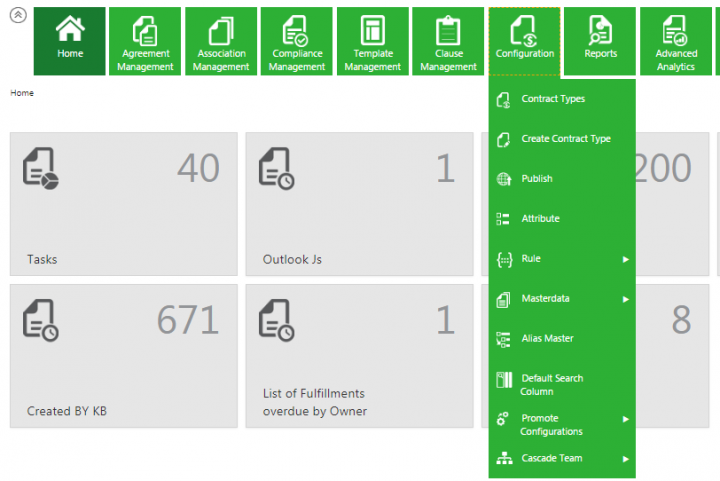m (WikiSysop moved page ICMHelp4.4:Configuration to Configuration over redirect) |
|||
| (58 intermediate revisions by 5 users not shown) | |||
| Line 1: | Line 1: | ||
| − | |||
| − | + | = Configuration = | |
| − | The | + | The ''Configuration'' tile is used by an Administrator to setup various entities of ICI. |
| + | <div class="image-green-border">[[File:Configuration.PNG|720px|Configuration]]</div> | ||
| + | == Contract Type == | ||
| − | + | The structure of an Agreement in ICI is based on the concept of Contract Types. These are user-defined workflows (as opposed to rule-based) and are of following types: | |
| − | + | ||
| − | + | ||
| − | + | ||
| − | + | *Contract Request: defines the request form to assemble all the inputs and data required to create an Agreement or Contract. It is based on attributes and rules. | |
| + | *Agreement: defines the structure of an agreement or contract that is to be executed and is based on Attributes, Templates, Clauses and Rules. | ||
| + | *Associated Document: defines the nature and format of the supporting documents that will be required to execute the agreement or contract in its entirety. It is based on Attributes, Templates and Rules. | ||
| + | *Masterdata: defines the structure to store the less frequently changing data and business information, such as vendor and company details, business number and address, and so on. It is based on Attributes and Rules. | ||
| − | + | == Attribute == | |
| − | + | ||
| − | + | ||
| − | + | ||
| − | + | Attributes or metadata are the key components of an Agreement. Attribute data is displayed on contracts and associated documents. | |
| − | + | Attributes are of two types: | |
| − | + | ||
| − | + | ||
| − | + | *Global: These Attributes are used for all Contract Types. | |
| + | *Local: These Attributes are used for specific Contract Types. | ||
| − | + | == Rule == | |
| + | Users with Administrator privileges can only create rules to create Requests or Agreements in ICI using the Rules tile. For example, you can create a Rule for an Agreement to get the Supporting Documents auto attached at the predefined state. | ||
| − | + | Using Rules you can ensure that: | |
| − | + | ||
| − | + | ||
| + | * The Agreements/Contracts contain appropriate data depending on the type | ||
| + | * The Agreements/Contracts get executed as required | ||
| − | == | + | == Masterdata == |
| − | + | In ICI, you can create and use the Masterdata for your Agreements. | |
| − | + | ||
| − | + | ||
| − | + | ||
| − | + | ||
| − | + | ||
| − | + | ||
| − | + | ||
| − | + | ||
| − | + | ||
| + | == Alias Master == | ||
| − | == | + | ICI provides an Alias for Masterdata using the ''AliasMaster'' entity so that all Masterdata values that are related can be linked and searched in one-go. You can create an alias on Global Attributes and Template variables (marked as global), not the Contract Type attributes. |
| + | |||
| + | == Cascade Team == | ||
| + | |||
| + | ICI has now introduced the capability to copy the role-based team members while creating associations so that the user have the privileges for associated documents as they do for the parent entities. | ||
| + | |||
| + | == Promote Configurations (P2P Tool) == | ||
| + | |||
| + | The Promote to Production (P2P) process of the ICI platform helps to move ICI Configuration from source (Config/UAT) environment to target (production) environment. P2P process enables to selectively move ICI configuration. The Promote Configuration Tool or P2P is designed to accomplish just that. | ||
| + | |||
| + | With the 7.11 release, the Promote to Production (P2P) tool to enable users with the following enhancements: | ||
| + | |||
| + | *Vulnerability and Penetration Testing (VAPT) fixes | ||
| + | *Testing open bugs in P2P engine | ||
| + | *Some new validations in the P2P engine | ||
| + | *Better user interface to provide support to P2P and DevOps teams | ||
| + | |||
| + | With the 7.12 release, changes have been made in ICI to support the P2P engine. This functionality, provided to Administrators, can promote ICI configurations/modifications that are made to ICI configurations in pre-production environments to production environments. This tool provides support for contract types, contract type attributes, clauses and templates (along with the documents), notification templates, rules, masterdata, users, user groups and security groups. The elastic search sync is also supported by the tool. | ||
| − | + | '''Note:''' UI changes on contract type, rule set, notification template are not included. Customers using ICI version before 7.12 need to upgrade for this capability. | |
| − | + | ||
| − | + | ||
| + | | ||
| − | + | | |
| − | + | '''Related Topics:''' [[Contract_Type|Contract Type]] | [[Attribute|Attribute]] | [[Rule|Rule]] | [[Masterdata|Masterdata]] | [[Alias_Master|Alias Master]] | [[Cascade_Team|Cascade Team]] | [[Promote_Configurations|Promote Configurations]] | [[Release_Notes]] | | |
Latest revision as of 11:23, 16 September 2020
Contents
Configuration
The Configuration tile is used by an Administrator to setup various entities of ICI.
Contract Type
The structure of an Agreement in ICI is based on the concept of Contract Types. These are user-defined workflows (as opposed to rule-based) and are of following types:
- Contract Request: defines the request form to assemble all the inputs and data required to create an Agreement or Contract. It is based on attributes and rules.
- Agreement: defines the structure of an agreement or contract that is to be executed and is based on Attributes, Templates, Clauses and Rules.
- Associated Document: defines the nature and format of the supporting documents that will be required to execute the agreement or contract in its entirety. It is based on Attributes, Templates and Rules.
- Masterdata: defines the structure to store the less frequently changing data and business information, such as vendor and company details, business number and address, and so on. It is based on Attributes and Rules.
Attribute
Attributes or metadata are the key components of an Agreement. Attribute data is displayed on contracts and associated documents.
Attributes are of two types:
- Global: These Attributes are used for all Contract Types.
- Local: These Attributes are used for specific Contract Types.
Rule
Users with Administrator privileges can only create rules to create Requests or Agreements in ICI using the Rules tile. For example, you can create a Rule for an Agreement to get the Supporting Documents auto attached at the predefined state.
Using Rules you can ensure that:
- The Agreements/Contracts contain appropriate data depending on the type
- The Agreements/Contracts get executed as required
Masterdata
In ICI, you can create and use the Masterdata for your Agreements.
Alias Master
ICI provides an Alias for Masterdata using the AliasMaster entity so that all Masterdata values that are related can be linked and searched in one-go. You can create an alias on Global Attributes and Template variables (marked as global), not the Contract Type attributes.
Cascade Team
ICI has now introduced the capability to copy the role-based team members while creating associations so that the user have the privileges for associated documents as they do for the parent entities.
Promote Configurations (P2P Tool)
The Promote to Production (P2P) process of the ICI platform helps to move ICI Configuration from source (Config/UAT) environment to target (production) environment. P2P process enables to selectively move ICI configuration. The Promote Configuration Tool or P2P is designed to accomplish just that.
With the 7.11 release, the Promote to Production (P2P) tool to enable users with the following enhancements:
- Vulnerability and Penetration Testing (VAPT) fixes
- Testing open bugs in P2P engine
- Some new validations in the P2P engine
- Better user interface to provide support to P2P and DevOps teams
With the 7.12 release, changes have been made in ICI to support the P2P engine. This functionality, provided to Administrators, can promote ICI configurations/modifications that are made to ICI configurations in pre-production environments to production environments. This tool provides support for contract types, contract type attributes, clauses and templates (along with the documents), notification templates, rules, masterdata, users, user groups and security groups. The elastic search sync is also supported by the tool.
Note: UI changes on contract type, rule set, notification template are not included. Customers using ICI version before 7.12 need to upgrade for this capability.
Related Topics: Contract Type | Attribute | Rule | Masterdata | Alias Master | Cascade Team | Promote Configurations | Release_Notes |