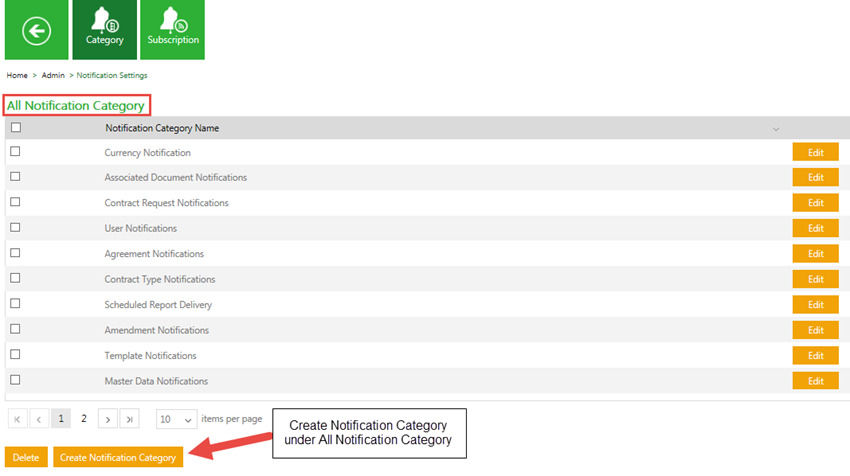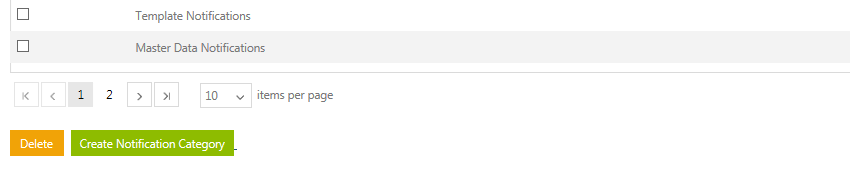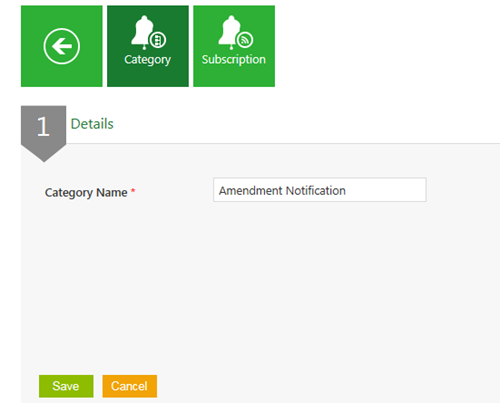(Created page with "<font face=" Segoe UI "> Home > Working as an Administrator <br/> As an administrator, you can create various notification categories. These categories ar...") |
|||
| (11 intermediate revisions by 4 users not shown) | |||
| Line 1: | Line 1: | ||
| − | |||
| − | + | = Create Notification Categories = | |
| − | As an administrator, you can create various notification categories. These categories are then visible to the respective users under the ''' | + | As an administrator, you can create various notification categories. These categories are then visible to the respective users under the Notifications tile. |
| + | <div class="note-box">'''Note''': While creating a subscription, you can place your subscription in the appropriate notification category. </div> | ||
| + | To create a notifications category: | ||
| − | + | 1. '''Click''' the ''Notification Settings'' tile On the ''User Administration'' page. The ''Notification Settings'' page appears. | |
| − | + | ||
| − | + | ||
| − | + | [[File:Admin- Notification Settings.png|RTENOTITLE]] | |
| − | + | [[File:Create Notification Categoy New.png|RTENOTITLE]] | |
| − | + | 2. '''Click''' ''Create Notification Category'' at the bottom of the page.<br/> | |
| − | [[File:Create Notification | + | [[File:Create Notification Category-bottom.png|RTENOTITLE]]<br/> |
| − | + | 3. The ''Details'' tab appears. | |
| − | + | 4. The created category appears on the ''All Notifications Category'' page.<br/> | |
| − | 3. | + | [[File:Create New Notification category 3.png|RTENOTITLE]]<br/> |
| − | + | '''Type''' an appropriate category name in the ''Category Name'' box, and '''click''' ''Save''. | |
| − | + | '''Related Topics: '''[[Edit_Notification_Categories|Edit Notification Categories]] | |
| − | + | ||
| − | + | ||
| − | + | ||
| − | + | ||
| − | [[ | + | |
| − | + | ||
| − | + | ||
Latest revision as of 12:32, 8 March 2018
Create Notification Categories
As an administrator, you can create various notification categories. These categories are then visible to the respective users under the Notifications tile.
To create a notifications category:
1. Click the Notification Settings tile On the User Administration page. The Notification Settings page appears.
2. Click Create Notification Category at the bottom of the page.
3. The Details tab appears.
4. The created category appears on the All Notifications Category page.
Type an appropriate category name in the Category Name box, and click Save.
Related Topics: Edit Notification Categories