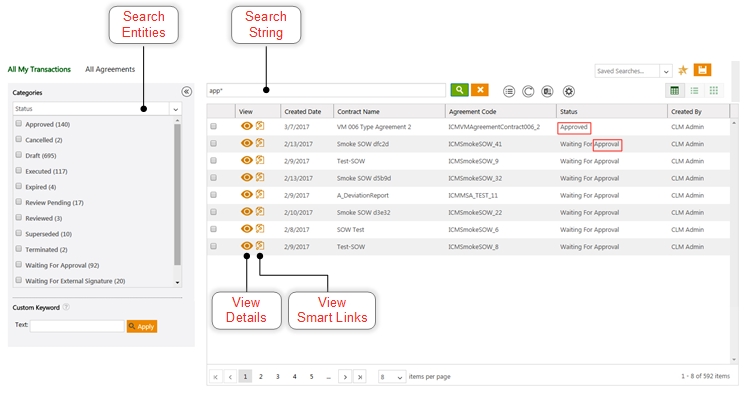From ICIHelp7.14
| Line 7: | Line 7: | ||
*'''Search''' agreements in several ways. You can [[Searching_agreements_and_requests|search agreements]] from this page or use the [[Using_Advanced_Search|Advanced Search]] page. | *'''Search''' agreements in several ways. You can [[Searching_agreements_and_requests|search agreements]] from this page or use the [[Using_Advanced_Search|Advanced Search]] page. | ||
| − | |||
*'''View''' details of an agreement by clicking on the '''View''' [[File:Eyeball.png|View icon]] icon. The details are displayed on the [[Agreement_Details_Page|Agreement Details Page]]. | *'''View''' details of an agreement by clicking on the '''View''' [[File:Eyeball.png|View icon]] icon. The details are displayed on the [[Agreement_Details_Page|Agreement Details Page]]. | ||
| − | + | *'''View''' Smart Links to link related documents to one another. For example, if there are several agreements with the same vendor, you can link all of them through smart links to see the types of agreements that are currently in force with that vendor. See [[Creating_Smart_Links|Creating Smart Links]] for details. | |
| − | | + | |
<div class="image-green-border">[[File:C5-Agreements.jpg|Agreements Page]]</div> | <div class="image-green-border">[[File:C5-Agreements.jpg|Agreements Page]]</div> | ||
You can manage the appearance and the behavior of this page. See [[Navigating_in_ICM|Navigating in ICM]] for details. | You can manage the appearance and the behavior of this page. See [[Navigating_in_ICM|Navigating in ICM]] for details. | ||
Revision as of 11:31, 20 September 2017
Agreements
This page displays all the agreements that you are associated with in one way or the other - you may have created an agreement or you may be a member of the team that is working on the agreement.
From this page you can:
- Search agreements in several ways. You can search agreements from this page or use the Advanced Search page.
- View details of an agreement by clicking on the View
 icon. The details are displayed on the Agreement Details Page.
icon. The details are displayed on the Agreement Details Page. - View Smart Links to link related documents to one another. For example, if there are several agreements with the same vendor, you can link all of them through smart links to see the types of agreements that are currently in force with that vendor. See Creating Smart Links for details.
You can manage the appearance and the behavior of this page. See Navigating in ICM for details.