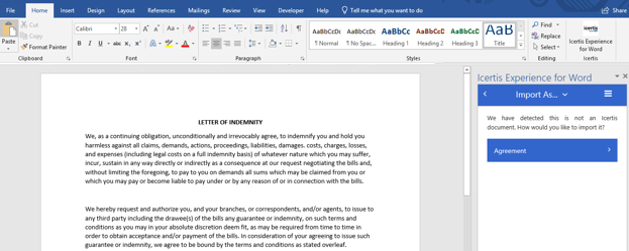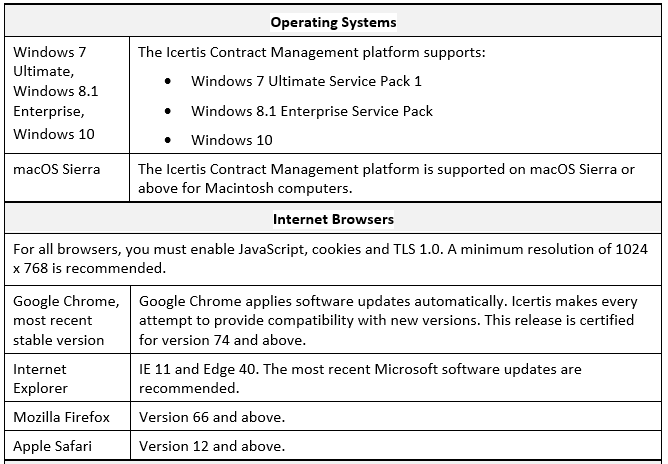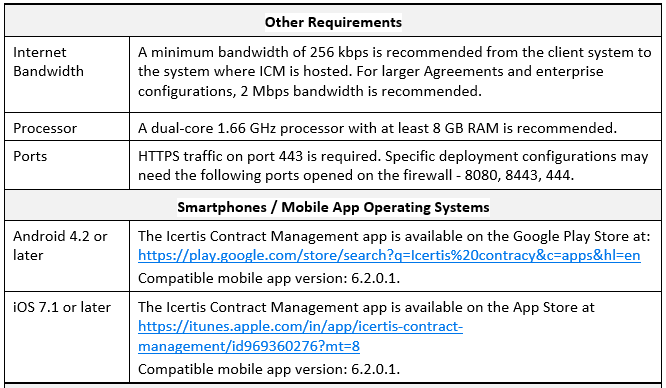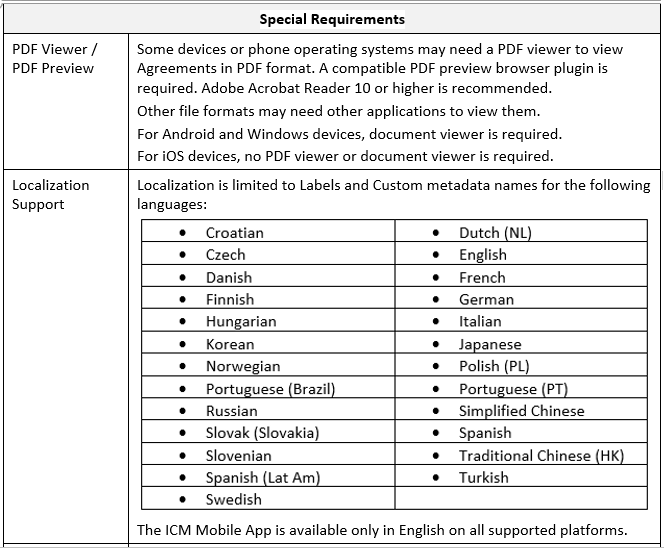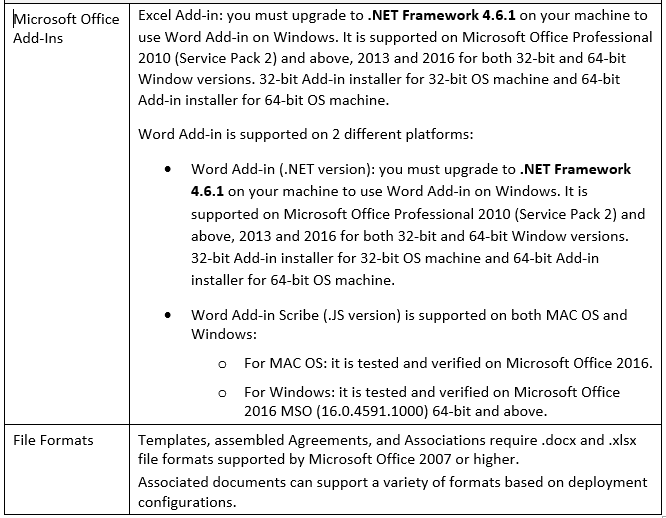| Line 1: | Line 1: | ||
| − | |||
| − | | + | = ICM Release Notes - Release 7.9 = |
| − | + | | |
| − | + | == Overview of Release 7.9 == | |
| − | + | The 7.9 Release introduces significant enhancements to the Icertis Contract Management (ICM) platform. It strives to improve user experience and intuitiveness by continually improving the ICM user interface. | |
The key enhancements of this release include: | The key enhancements of this release include: | ||
| − | * | + | *Enhancements in AI applications such as providing the Agreement/Clause Similarity functions and some UX improvements in the Negotiate AI app, supporting Obligation discovery on Templates and incorporating user actions feedback in the Obligation AI app, adding some hooks in the Visualize AI app to support custom visualization, and adding support for Table discovery in the Discover AI app. |
| − | * | + | *Improving the ICM infrastructure to determine the Application Type (Contracting, Sourcing, Proposal, Obligation Management, and Supplier Lifecycle Management) when creating a Contract Type. |
| − | * | + | *Allowing multiple stakeholders to collaborate within ICM itself, thus eliminating the need for using external tools such as Email, Skype, etc. |
| − | * | + | *Enhancing Search filters to include Team roles. The search capabilities have been further improved to allow searching of Agreements and Associated documents based on Clause usage, so that users can tackle the high risk Agreements first and mitigate risks. |
| − | + | *Improving usability by allowing the comparison of any two versions of the Agreement document, displaying a banner for an announcement or scheduled event, Introducing the bulk import tool to import Templates/Clauses in bulk along with tagging and rules, enhancing bulk upload capability to create an assignment or initiate termination, provision users, and add team members when creating or updating an Agreement/Amendment. | |
| − | * | + | *Introducing the ability to tag the same Masterdata localized Attribute multiple times to support bilingual Templates within ICM. |
| − | + | *Improving the ability to create Rules by introducing new conditions such as ''Has A Value'' and supporting Power Set conditions for multi-select data | |
| − | *Improving the | + | *Extending support to Template Variables to be able to track the dependency between the Contract Type Attributes and Template Variables. |
| − | * | + | *Improving Power Business Intelligence (BI) usability by making some UX related changes, displaying the Power BI Dashboard on the Advanced Analytics tile and improving the user experience. |
| − | **Improving | + | *Refining Reports to display the Date and Time as per user preferences in addition to more reports now being available on the Dashboard as KPIs. |
| − | + | *Improving the Icertis Experience by: <ul style="list-style-type:circle;"> | |
| − | + | <li>Introducing a new .JS version of the ICM Outlook Plugin to be able to upload the next version of the Agreement Document and Associated Document, or creating a new Association instance and the uploading the Associated Document received over Email to the Agreement, thus reducing the overall turnaround time for the author.</li> | |
| + | <li>Introducing a new field for Salesforce users named ''Field Set Name'' so that the Adapter reads the metadata and sends only the Attributes defined for the entity when the integration is triggered from Salesforce. It also allows using Attributes defined at the Template level to store critical data as part of the Agreement and sync with Salesforce, thus avoiding data duplication and redundancy in the process.</li> | ||
| + | <li>Collaborating with Microsoft Team to provide a seamless user experience when authoring contracts, negotiations, or when discussing ideas and exchanging files, and in turn significantly improving the cycle time.</li> | ||
| + | <li>Configuring the ICM Workday Adapter so that Executed Agreements can be attached as .PDF, instead of .docx.</li> | ||
| + | <li>Providing the capability to upload a manually signed copy of an Agreement document using the ''Print, sign and upload'' capability of Adobe Sign, and supporting redlining in Associations tagged as a Table in a Template or Agreement document, in addition to allowing the user to send supporting documents along with the main Agreement for signature when using Adobe Sign.</li> | ||
| + | </ul> </ul> | ||
| − | + | These Release Notes provide an overview of enhancements to ICM and the ICM Experience for Integrations. Refer to the detailed Wiki documentation for explanation and capabilities of these and all other ICM features and functionalities. | |
| − | + | ||
| − | + | ||
| − | + | ||
| | ||
| Line 34: | Line 35: | ||
== ICM Application Enhancements == | == ICM Application Enhancements == | ||
| − | <span style="color:#008000;">''' | + | <span style="color:#008000;">'''420230 – Extend Contract Type definition to be able to describe the Application Type '''</span><br/> ICM offers the ability to determine the Application Type (Contracting, Sourcing, Proposal, Obligation Management, and Supplier Lifecycle Management) when creating a Contract Type. This is possible with the inclusion of two new Choice type Attributes, Business Application Type and Business Application Category at the Contract Type level. This feature helps effortlessly drive Business Application on the ICM platform. These Attributes are applicable for Agreements and Associated Document Contract Types, after the Business Application is enabled through a technical configuration. The access privileges for Business Applications such as Sourcing, are driven through Security Groups.<br/> |
| + | <div class="image-green-border"><span style="color:#008000;">'''390639 – Collaboration in Contracts '''</span><br/> Previously, stakeholders involved in the contracting/sourcing process used to communicate via external tools such as Email, Skype, etc. Managing these conversations that involved multiple stakeholders and multiple discussions was a cumbersome task. With this release, ICM has eliminated the need to use external tools and created a dedicated space available within the Agreement itself. <br/> To collaborate, multiple stakeholders involved in the contracting/sourcing process can:</div> | ||
| + | *Use the Collaboration tab available inside the Agreement | ||
| + | *Provision an internal/external Team member to communicate with other internal or external team member(s) by creating Topics and posting messages in it | ||
| + | *Provision users to send and receive attachments along with the message | ||
| + | *Provision users to mark the topic as closed once discussion is concluded. | ||
| + | *Send Email notification to participants when messages are posted in the topic | ||
| + | <div class="image-green-border">This can be achieved by setting the Enable Collaboration flag to Yes for the Agreement Contract Type, which displays a Collaboration tab on the Agreement Details page. To prevent data loss, once Collaboration is enabled for a Contract Type, it cannot be disabled. <br/> </div> <div class="image-green-border"> </div> <div class="image-green-border">'''<span style="color:#008000;">400058 – Enhance Search filters to include Team members and their Roles</span>''' </div> <div class="image-green-border">With this release, ICM now supports the ability to search entities based on any user roles so that users can keep track of the Agreements that they are responsible for review and approvals. Users can apply other filters along with the team role to derive out-of-the-box saved search KPIs that help them manage Agreements and Amendments faster and easily. <br/> You can now search, and filter Agreements based on any user roles using the following Categories – Team Member: Role Name, Is Group, Role Display Name, and User Name. <br/> </div> | ||
| + | <span style="color:#008000;">'''452265 – Ability to compare any 2 versions of the document'''</span><br/> Previously, users could only see the comparison between the last and the current version of the Agreement. This functionality has now been enhanced so that the user can compare any two of the available versions of the Agreement as required.<br/> | ||
| − | + | '''<span style="color:#008000;">408652 – Displaying an Announcement Banner</span>'''<br/> ICM has now improved user experience by providing the capability of displaying a scrolling banner message to inform users of a scheduled event or an announcement. For example, you can inform users that a maintenance activity is scheduled in 24 hours. A banner will scroll at the top of the ICM window alerting the users of the downtime, so that they can plan their work accordingly. This can be achieved through Application Settings by toggling the Show announcement banner field to Yes and entering the message to be displayed in the Announcement message box.<br/> | |
| − | + | <span style="color:#008000;">'''456074/439569/439668/467828 – Enhancements to Bulk Upload'''</span><br/> ICM has now enhanced usability by making the following enhancements to the Bulk Upload functionality so that you can: | |
| − | < | + | |
| − | + | ||
| − | < | + | |
| − | + | ||
| − | + | ||
| − | + | ||
| − | + | ||
| − | + | *Provision users (which was earlier available only for Legacy Upload) | |
| + | *Add Team members when creating an Agreement or Amendment | ||
| + | *Add Team members when updating Agreement or Amendment | ||
| + | *Create Assignment and initiate the Termination of Agreements<br/> | ||
| − | + | '''<span style="color:#008000;">382235 – Power BI Integration with ICM </span>'''<br/> With this release, in effort to improve Power BI usability, some changes have been made and some additional functionalities have been added. | |
| − | + | *The following UX related changes have been made: | |
| + | **Last Updated On text is changed to Data Source updated successfully | ||
| + | **The Refresh icon (which shows the minimum time of refresh cycle among all datasets) is changed to the Refresh page button | ||
| + | *If the session is going to time out, the Advanced Analytics page will display the standard ICM time out alert to the user. | ||
| + | *The Save your report option is now available for global reports. Users can save a copy of the report. It is visible in the user’s My Reports section and can be modified as required. If special characters are added to the report name, an error message will be displayed. | ||
| + | *You can edit the saved global report using the Edit Report Name option. If special characters are added when renaming a report, an error message will be displayed. | ||
| + | *You can also delete this report using the Delete Report option if it is no longer relevant. | ||
| + | *Power BI Dashboard is now available in the Advanced Analytics section. The Advanced Analytics tile now displays the following 3 tabs: | ||
| + | **''Business Summary:'' displays the following based on the defined KPIs and the authorization of the user (for example, Finance Head): | ||
| + | ***Agreement Summary such as Top Agreements by Value, Top Expiring Agreements, etc. (based on the defined KPIs). | ||
| + | ***Deviations Summary such as Deviated Agreements and Contract Value (s) by Org Unit, Deviated Agreements by Contract Type, etc. | ||
| + | ***Expiring Agreements such as Expiring Agreements by Month, Agreements marked for Auto-Renewal, etc. | ||
| + | ***Cycle Time Report such as Cycle Time (in Days) by Contract Types, Trend of Cycle Time by Month, etc. | ||
| + | ***Configuration Statistics such as Distribution of Templates by Contract Types, Clauses by Category, etc. | ||
| + | **''Legal Summary:'' displays the following based on the defined KPIs and the authorization of the user (for example, Legal Head). | ||
| + | **''Legal Details:'' displays the legal details at a more granular level based on the defined KPIs and the authorization of the user (for example, Legal Head). | ||
| + | *When creating reports, you can configure Power BI such that you can select what data you want to view. For example, you can only view the Agreements and Templates, but hide the Clauses. The same applies when asking a question. <br/> | ||
| − | + | === Enhancements to Rules === | |
| − | + | ||
| − | + | ||
| − | + | ||
| − | + | ||
| − | + | ||
| − | + | ||
| − | + | ||
| − | + | ||
| − | + | ||
| | ||
| − | + | <div class="image-green-border"> </div> <div class="image-green-border"> </div> | |
| − | + | === Enhancements to Templates === | |
| − | + | ||
| − | + | ||
| − | + | ||
| − | + | ||
| − | + | ||
| − | + | ||
| − | + | ||
| − | + | ||
| − | + | ||
| − | + | ||
| − | + | ||
| − | + | ||
| − | + | ||
| − | + | ||
| − | + | ||
| − | + | ||
| − | + | ||
| − | + | ||
| − | + | ||
| − | + | ||
| − | + | ||
| − | + | ||
| − | + | ||
| | ||
| − | + | <div class="image-green-border"> </div> <div class="image-green-border"> </div> <div class="image-green-border"> </div> | |
| − | + | ||
| − | + | ||
| − | + | ||
| − | + | ||
| − | + | ||
| − | + | ||
| − | + | ||
| − | + | ||
| − | + | ||
| − | + | ||
| − | + | ||
| − | + | ||
| − | + | ||
| − | + | ||
| − | + | ||
| − | + | ||
| − | + | ||
| − | + | ||
| − | + | ||
| − | + | ||
| − | + | ||
| − | + | ||
| − | + | ||
| − | + | ||
| − | + | ||
| − | + | ||
| − | + | ||
| − | + | ||
| − | + | ||
| − | + | ||
| − | + | ||
| − | + | ||
| − | + | ||
| − | + | ||
| − | + | ||
| − | + | ||
| − | + | ||
| − | + | ||
| − | + | ||
| − | + | ||
| − | + | ||
| − | + | ||
| − | + | ||
| − | + | ||
| − | + | ||
| − | + | ||
| − | + | ||
== Incorporating Artificial Intelligence Apps in ICM == | == Incorporating Artificial Intelligence Apps in ICM == | ||
| Line 166: | Line 108: | ||
This app is available in ICM through a technical configuration. | This app is available in ICM through a technical configuration. | ||
| − | <div class="image-green-border"> | + | <div class="image-green-border"> </div> <div class="image-green-border"> </div> |
<span style="color:#008000;">'''331521 – Visualize AI'''</span> | <span style="color:#008000;">'''331521 – Visualize AI'''</span> | ||
| − | + | | |
| − | + | <div class="image-green-border"> </div> <div class="image-green-border"> </div> <div class="image-green-border"> </div> | |
| − | + | ||
| − | + | ||
| − | + | ||
| − | + | ||
| − | + | ||
| − | + | ||
| − | + | ||
| − | + | ||
| − | + | ||
| − | + | ||
== Enhancements to ICM Add-ins == | == Enhancements to ICM Add-ins == | ||
<span style="color:#008000;">'''337242 – Extending support of Template Variables when using Word Add-in (.Net version)'''</span> | <span style="color:#008000;">'''337242 – Extending support of Template Variables when using Word Add-in (.Net version)'''</span> | ||
| − | + | | |
| − | + | <div class="image-green-border"> </div> | |
| − | + | ||
| − | + | ||
| − | + | ||
| − | + | ||
== Enhancements to Reports == | == Enhancements to Reports == | ||
<span style="color:#008000;">'''345372 – Improvements to Reports'''</span> | <span style="color:#008000;">'''345372 – Improvements to Reports'''</span> | ||
| − | |||
| − | |||
| − | |||
| − | |||
| − | |||
| − | |||
| − | |||
| − | |||
| − | |||
| − | |||
| − | |||
| − | |||
| − | |||
| − | |||
| − | |||
| − | |||
| − | |||
| − | |||
| − | |||
| − | |||
| − | |||
| − | |||
| − | |||
| − | |||
| − | |||
| − | |||
| − | |||
| − | |||
| − | |||
| − | |||
| − | |||
| − | |||
| − | |||
| − | |||
| − | |||
| − | |||
| − | |||
| − | |||
| − | |||
| − | |||
| − | |||
| − | |||
| − | |||
| | ||
| − | |||
| − | |||
| − | |||
| − | |||
| − | |||
| − | |||
| − | |||
| − | |||
| | ||
| Line 252: | Line 129: | ||
=== Enhancements to Adobe Sign === | === Enhancements to Adobe Sign === | ||
| − | + | | |
| − | + | <div class="image-green-border"> </div> <div class="image-green-border"> </div> <div class="image-green-border"> </div> | |
| − | + | ||
| − | + | ||
| − | + | ||
| − | + | ||
| − | + | ||
| − | + | ||
| − | + | ||
| − | + | ||
| − | + | ||
| − | + | ||
=== Enhancements to DocuSign === | === Enhancements to DocuSign === | ||
| − | + | | |
| − | + | <div class="image-green-border"> </div> <div class="image-green-border"> </div> <div class="image-green-border"> </div> | |
| − | + | ||
| − | + | ||
== Technical Requirements for Release 7.8 == | == Technical Requirements for Release 7.8 == | ||
Revision as of 04:32, 31 August 2019
Contents
ICM Release Notes - Release 7.9
Overview of Release 7.9
The 7.9 Release introduces significant enhancements to the Icertis Contract Management (ICM) platform. It strives to improve user experience and intuitiveness by continually improving the ICM user interface.
The key enhancements of this release include:
- Enhancements in AI applications such as providing the Agreement/Clause Similarity functions and some UX improvements in the Negotiate AI app, supporting Obligation discovery on Templates and incorporating user actions feedback in the Obligation AI app, adding some hooks in the Visualize AI app to support custom visualization, and adding support for Table discovery in the Discover AI app.
- Improving the ICM infrastructure to determine the Application Type (Contracting, Sourcing, Proposal, Obligation Management, and Supplier Lifecycle Management) when creating a Contract Type.
- Allowing multiple stakeholders to collaborate within ICM itself, thus eliminating the need for using external tools such as Email, Skype, etc.
- Enhancing Search filters to include Team roles. The search capabilities have been further improved to allow searching of Agreements and Associated documents based on Clause usage, so that users can tackle the high risk Agreements first and mitigate risks.
- Improving usability by allowing the comparison of any two versions of the Agreement document, displaying a banner for an announcement or scheduled event, Introducing the bulk import tool to import Templates/Clauses in bulk along with tagging and rules, enhancing bulk upload capability to create an assignment or initiate termination, provision users, and add team members when creating or updating an Agreement/Amendment.
- Introducing the ability to tag the same Masterdata localized Attribute multiple times to support bilingual Templates within ICM.
- Improving the ability to create Rules by introducing new conditions such as Has A Value and supporting Power Set conditions for multi-select data
- Extending support to Template Variables to be able to track the dependency between the Contract Type Attributes and Template Variables.
- Improving Power Business Intelligence (BI) usability by making some UX related changes, displaying the Power BI Dashboard on the Advanced Analytics tile and improving the user experience.
- Refining Reports to display the Date and Time as per user preferences in addition to more reports now being available on the Dashboard as KPIs.
- Improving the Icertis Experience by:
These Release Notes provide an overview of enhancements to ICM and the ICM Experience for Integrations. Refer to the detailed Wiki documentation for explanation and capabilities of these and all other ICM features and functionalities.
ICM Application Enhancements
420230 – Extend Contract Type definition to be able to describe the Application Type
ICM offers the ability to determine the Application Type (Contracting, Sourcing, Proposal, Obligation Management, and Supplier Lifecycle Management) when creating a Contract Type. This is possible with the inclusion of two new Choice type Attributes, Business Application Type and Business Application Category at the Contract Type level. This feature helps effortlessly drive Business Application on the ICM platform. These Attributes are applicable for Agreements and Associated Document Contract Types, after the Business Application is enabled through a technical configuration. The access privileges for Business Applications such as Sourcing, are driven through Security Groups.
Previously, stakeholders involved in the contracting/sourcing process used to communicate via external tools such as Email, Skype, etc. Managing these conversations that involved multiple stakeholders and multiple discussions was a cumbersome task. With this release, ICM has eliminated the need to use external tools and created a dedicated space available within the Agreement itself.
To collaborate, multiple stakeholders involved in the contracting/sourcing process can:
- Use the Collaboration tab available inside the Agreement
- Provision an internal/external Team member to communicate with other internal or external team member(s) by creating Topics and posting messages in it
- Provision users to send and receive attachments along with the message
- Provision users to mark the topic as closed once discussion is concluded.
- Send Email notification to participants when messages are posted in the topic
You can now search, and filter Agreements based on any user roles using the following Categories – Team Member: Role Name, Is Group, Role Display Name, and User Name.
452265 – Ability to compare any 2 versions of the document
Previously, users could only see the comparison between the last and the current version of the Agreement. This functionality has now been enhanced so that the user can compare any two of the available versions of the Agreement as required.
408652 – Displaying an Announcement Banner
ICM has now improved user experience by providing the capability of displaying a scrolling banner message to inform users of a scheduled event or an announcement. For example, you can inform users that a maintenance activity is scheduled in 24 hours. A banner will scroll at the top of the ICM window alerting the users of the downtime, so that they can plan their work accordingly. This can be achieved through Application Settings by toggling the Show announcement banner field to Yes and entering the message to be displayed in the Announcement message box.
456074/439569/439668/467828 – Enhancements to Bulk Upload
ICM has now enhanced usability by making the following enhancements to the Bulk Upload functionality so that you can:
- Provision users (which was earlier available only for Legacy Upload)
- Add Team members when creating an Agreement or Amendment
- Add Team members when updating Agreement or Amendment
- Create Assignment and initiate the Termination of Agreements
382235 – Power BI Integration with ICM
With this release, in effort to improve Power BI usability, some changes have been made and some additional functionalities have been added.
- The following UX related changes have been made:
- Last Updated On text is changed to Data Source updated successfully
- The Refresh icon (which shows the minimum time of refresh cycle among all datasets) is changed to the Refresh page button
- If the session is going to time out, the Advanced Analytics page will display the standard ICM time out alert to the user.
- The Save your report option is now available for global reports. Users can save a copy of the report. It is visible in the user’s My Reports section and can be modified as required. If special characters are added to the report name, an error message will be displayed.
- You can edit the saved global report using the Edit Report Name option. If special characters are added when renaming a report, an error message will be displayed.
- You can also delete this report using the Delete Report option if it is no longer relevant.
- Power BI Dashboard is now available in the Advanced Analytics section. The Advanced Analytics tile now displays the following 3 tabs:
- Business Summary: displays the following based on the defined KPIs and the authorization of the user (for example, Finance Head):
- Agreement Summary such as Top Agreements by Value, Top Expiring Agreements, etc. (based on the defined KPIs).
- Deviations Summary such as Deviated Agreements and Contract Value (s) by Org Unit, Deviated Agreements by Contract Type, etc.
- Expiring Agreements such as Expiring Agreements by Month, Agreements marked for Auto-Renewal, etc.
- Cycle Time Report such as Cycle Time (in Days) by Contract Types, Trend of Cycle Time by Month, etc.
- Configuration Statistics such as Distribution of Templates by Contract Types, Clauses by Category, etc.
- Legal Summary: displays the following based on the defined KPIs and the authorization of the user (for example, Legal Head).
- Legal Details: displays the legal details at a more granular level based on the defined KPIs and the authorization of the user (for example, Legal Head).
- Business Summary: displays the following based on the defined KPIs and the authorization of the user (for example, Finance Head):
- When creating reports, you can configure Power BI such that you can select what data you want to view. For example, you can only view the Agreements and Templates, but hide the Clauses. The same applies when asking a question.
Enhancements to Rules
Enhancements to Templates
Incorporating Artificial Intelligence Apps in ICM
With this release, the following Artificial Intelligence (AI) apps have been embedded in the ICM platform to help you make informed decisions with accuracy and speed, as well as enhance user experience:
- Negotiate AI
- Obligation AI
- Visualize AI
331508 – Negotiate AI
The Negotiate AI app enables real-time negotiation and provides assistance at the time of the Agreement review by:
- Discovering Clause text and Attributes in the Word document of the Agreements and matching them with the Clause Library.
- Updating these discovered Clauses and Attributes, and saving them to ICM.
- Looking up similar Agreements to assist during the negotiation process (overall Agreement similarity).
- Looking up Agreements with similar Clauses (particular Clause similarity).
This app is available in ICM through a technical configuration.
Note: This app works on Microsoft Office 2016 for Windows version 16.0.4390.1000 or later, and Office .JS installed.
331509 – Obligation AI
The process of identifying Obligations in an existing Agreement manually is tedious, time consuming and error prone. Obligation Discovery automates this process by applying Natural Language Processing and Machine Learning to this problem. This enables the discovery of Obligations from the Agreement without having to read the entire Agreement text by looking up similar Obligations from the Obligations Library, and automatically extracting key metadata from the discovered Obligations.
This app is available in ICM through a technical configuration.
331521 – Visualize AI
Enhancements to ICM Add-ins
337242 – Extending support of Template Variables when using Word Add-in (.Net version)
Enhancements to Reports
345372 – Improvements to Reports
Enhancements to Adobe Sign
Enhancements to DocuSign
Technical Requirements for Release 7.8
The Icertis Contract Management base system can be accessed from any device with an Internet connection and a supported Internet browser. Not all features may be available in all the environments, and specific customer environments may have other requirements. The software and hardware requirements for client system as well as mobile application are listed in the table below.