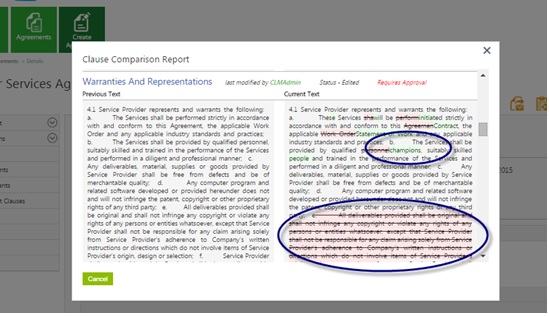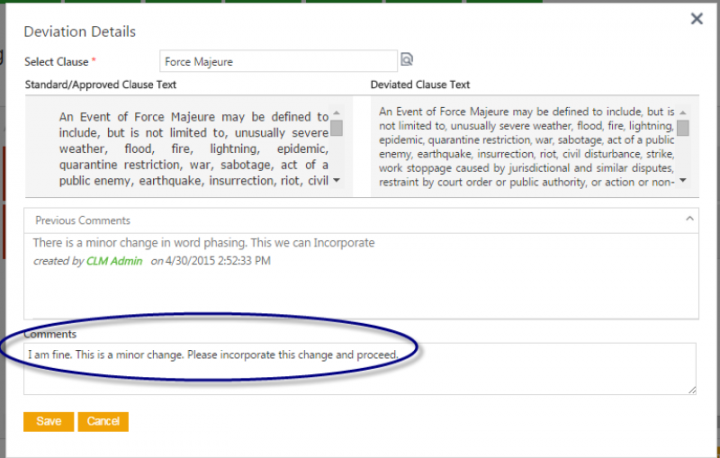| Line 32: | Line 32: | ||
| <div class="note-box"><font face="Segoe UI">'''Note''': If the Deviation Approval Rule is defined, deviation approvers are automatically added in the '''Team''' tab.</font></div> | | <div class="note-box"><font face="Segoe UI">'''Note''': If the Deviation Approval Rule is defined, deviation approvers are automatically added in the '''Team''' tab.</font></div> | ||
|} | |} | ||
| + | |||
| + | | ||
<font face="Segoe UI">'''Related Topics:''' [[Add_Manual_Deviation|Add Manual Deviation]]</font> | <font face="Segoe UI">'''Related Topics:''' [[Add_Manual_Deviation|Add Manual Deviation]]</font> | ||
<link-page pageafter="Approve_Deviated_Clauses|Approve Deviated Clauses" pagebefore="Delegate_an_Agreement_Approval/Review|Delegate an Agreement Approval/Review"></link-page> | <link-page pageafter="Approve_Deviated_Clauses|Approve Deviated Clauses" pagebefore="Delegate_an_Agreement_Approval/Review|Delegate an Agreement Approval/Review"></link-page> | ||
Latest revision as of 01:19, 10 February 2020
Review Deviated Clauses
The Third Party or Supplier makes modifications to contract and sends it to the Primary Owner of the Agreement. The Primary Owner reviews any deviated clauses and sends it for deviation approval to the Deviation Approver.
To review deviated clauses:
- Upload the agreement/contract in ICM.
The Clause Comparison Report displays the following:
- The Previous Text column displays the original clause text.
- The Current Text column displays the modified text. Scroll down to see the complete list of changes done for different clauses.
- The newly added text is highlighted in green.
- Strike through represents the text that is removed.
- The History tab displays the deviation information.
On the Deviation Details dialog box, you can take the following actions:
- View the changes done in the Comments box.
- Review the changes done for clauses, and add a comment for each clause.
These comments will be visible to Deviation Approvers which will help them decide whether they should approve or reject a clause.
- Add Deviation Approvers to the Team.
| Note: If the Deviation Approval Rule is defined, deviation approvers are automatically added in the Team tab.
|
Related Topics: Add Manual Deviation