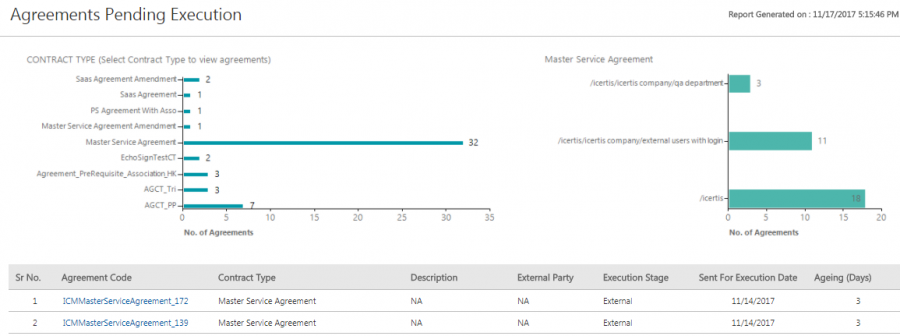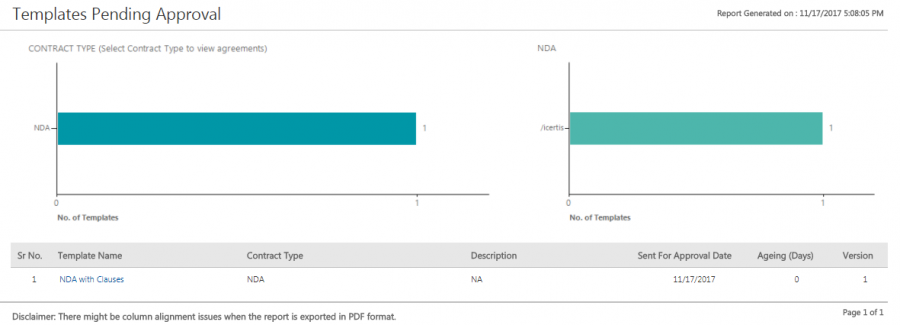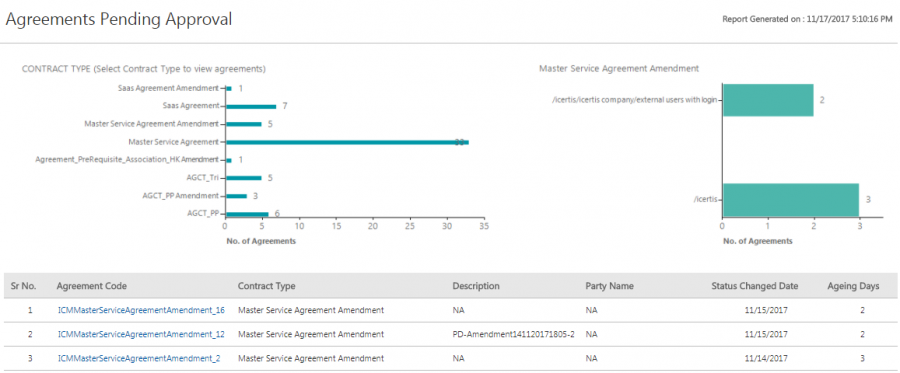| Line 55: | Line 55: | ||
Based on the applied filter, the result includes the ''Contract Request Code, Contract Request Name, Contract Type, Created Date, Approved Date, ''and ''Submitted To ''columns. | Based on the applied filter, the result includes the ''Contract Request Code, Contract Request Name, Contract Type, Created Date, Approved Date, ''and ''Submitted To ''columns. | ||
| − | <div class="image-green-border">The report is sort by the alphabetical order of the contract type followed by the alphabetical order of the ''Agreement Code''.<br/> [[File:PendingRequestsforContractInitiation.PNG|900px|Pending Requests for Contract Initiation Report]]</div> | + | <div class="image-green-border">The report is sort by the alphabetical order of the contract type followed by the alphabetical order of the ''Agreement Code''.<br/> [[File:PendingRequestsforContractInitiation.PNG|900px|Pending Requests for Contract Initiation Report]]</div> <div class="image-green-border"> </div> <div class="image-green-border"> </div> <div class="image-green-border"> </div> <div class="image-green-border"> |
| + | '''Related Topics:''' [[Reports|Overview of Reports]] | [[Agreement_details_page_reports|Agreement Details Page Reports]] | [[Legal_&_Compliance|Legal & Compliance Reports ]]| [[Admin_Reports|Admin Reports]] | | ||
| + | </div> | ||
Revision as of 05:59, 18 November 2017
Contents
Workflow Reports
The following reports belong to this category:
- Clauses Pending Approval
- Agreements Pending Execution
- Templates Pending Approval
- Agreements Pending Approval
- Pending Requests for Contract Initiation
Clauses Pending Approval
The Clauses Pending Approval Report provides information on the number of clauses that are pending for approval.
The report is auto-filtered for the current Agreement/Amendment.
Based on the permutations and combinations of the applied filter, the result includes the Clause Code, Contract Type, Description, Name, Sent For Approval Date, Ageing (Days), andVersion columns.
For deviations, the Deviated By, Deviated Date & Time, Deviation Status, Comments Added By, Comments Added Date & Time, Comments, Approved By (multiple entries), and Approved Date & Time (multiple entries) columns are visible.
Agreements Pending Execution
The Agreement Pending Execution Report provides information on the number of Agreements/Amendments that await internal signature and/or the signature from the customer.
The report is auto-filtered for the current Agreement/Amendment and will only provide information that the user is authorized to view.
Based on the permutations and combinations of the applied filter, the result includes the Agreement Code, Contract Type, Description, Execution Stage, Sent For Execution Date, and Ageing (Days) columns.
For deviations, the Deviated By, Deviated Date & Time, Deviation Status, Comments Added By, Comments Added Date & Time, Comments, Approved By (multiple entries), or Approved Date & Time (multiple entries) columns are visible.
Templates Pending Approval
The Templates Pending Approval Report provides details related to the Templates pending approvals or deviation approvals.
The report is auto-filtered for the current Agreement/Amendment and will only provide information that the user is authorized to view.
Based on the permutations and combinations of the applied filter, the result includes the Template Name, Contract Type, Description, Sent For Approval Date, Ageing (Days), and Version columns.
Agreements Pending Approval
The Agreements Pending Approval Report provides information on the number of Agreements/Amendments that are in the Waiting for Approval state.
The report is auto-filtered for the current Agreement/Amendment and will only provide information that the user is authorized to view.
Based on the permutations and combinations of the applied filter, the result includes the Agreement Code, Contract Type, Description, Party Name, Status Changed Date, and Ageing Days columns.
In the Review Pending state, the Agreement Details should display the Approve, Reject, Download Document, Request Review, Edit/Modify, Lock/Unlock the document.
http://products-tfs:8080/tfs/Products/ICM/_workItems?searchText=pending&_a=edit&id=30125&triage=true
Pending Requests for Contract Initiation
The Pending Requests for Contract Initiation Report provides information on the number of requests pending for logged in user. This enables the user to view all the actions that need to be taken and reduces the chances of missing pending requests to create contracts. Without this report, the user would need to apply the right filters in the Search field to get the desired outcome. Besides, the parameters also keep varying and a Dashboard KPI is also not very useful.
The filters for the report include Primary Owner, Contract Type (contract request), Created Date (range), Approved Date (range), and Request Submitted To.
Based on the applied filter, the result includes the Contract Request Code, Contract Request Name, Contract Type, Created Date, Approved Date, and Submitted To columns.
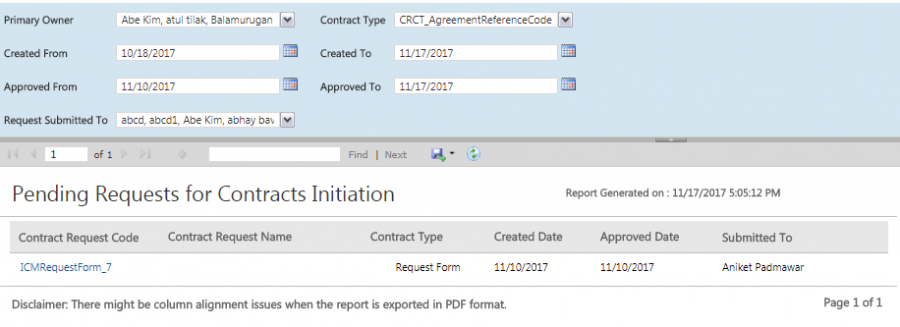
Related Topics: Overview of Reports | Agreement Details Page Reports | Legal & Compliance Reports | Admin Reports |