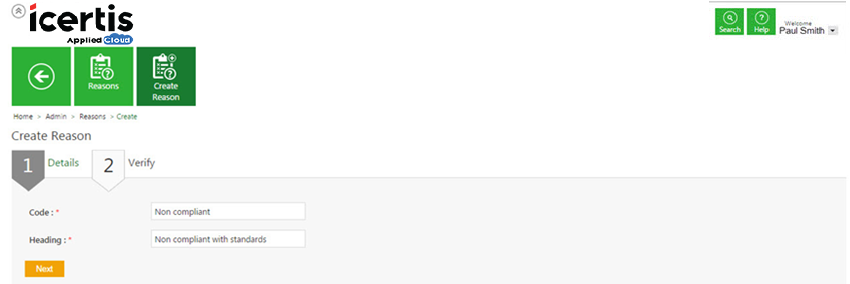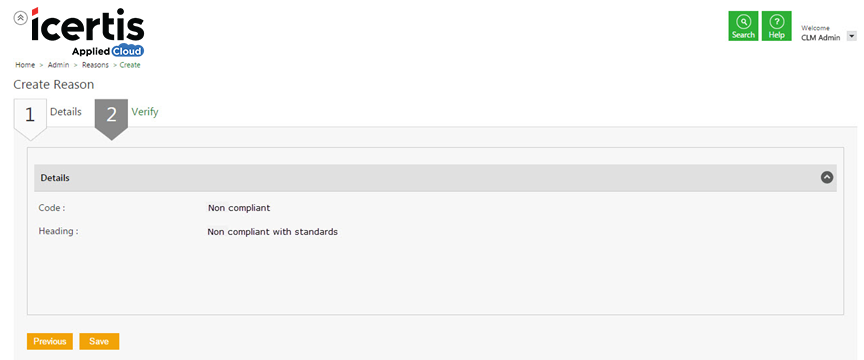From ICIHelp7.14
Create a Reason
ICM allows you to create Reasons, to track a particular rejection involved in clause, template, attributes etc.
To create a reason:
- Click the Reasons tile on the User Administration page. The Reasons page appears.
- Click the Create Reason tile. The Create Reason page appears.
Details tab
Provide appropriate details as follows in the Details tab.
- Type an appropriate code for the reason In the Code box.
- Type the appropriate details for the reason in the Heading box,.
- c. Click Next go to the Verify tab.
Verify tab
- a. In the Verify tab, verify the information.
- b. Click Save to save the newly created reason.