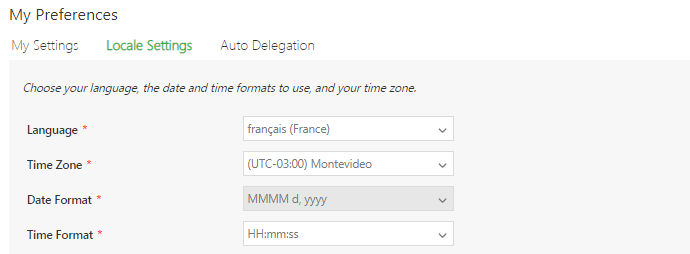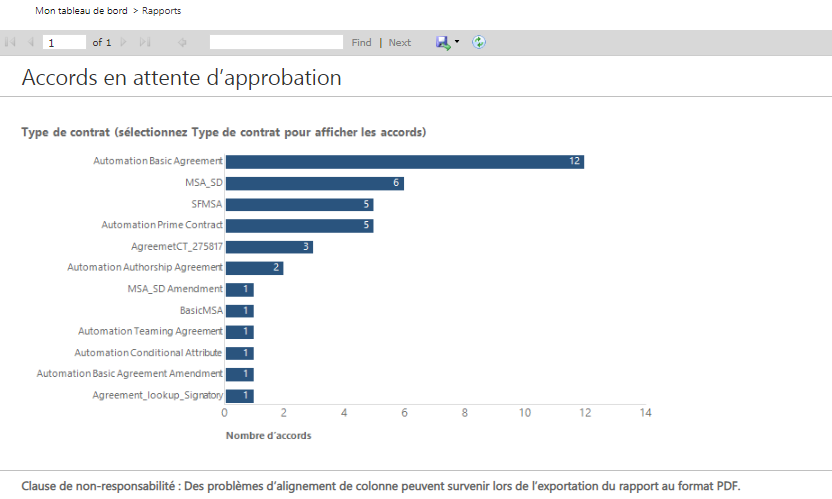From ICIHelp7.15
| (46 intermediate revisions by the same user not shown) | |||
| Line 1: | Line 1: | ||
| − | + | __TOC__ | |
| − | + | = ICI Version Information = | |
| − | | + | {| border="1" cellpadding="1" cellspacing="1" style="width: 500px;" |
| + | |- | ||
| + | | style="width: 121px;" | Product Version | ||
| + | | style="width: 356px;" | 7.15 | ||
| + | |- | ||
| + | | style="width: 121px;" | Excel Add-in | ||
| + | | style="width: 356px;" | Excel add-in is supported on Microsoft Office 2010, 2013 and 2016 for both 32-bit and 64-bit Window versions. | ||
| + | |- | ||
| + | | style="width: 121px;" | Word Add-in | ||
| + | | style="width: 356px;" | | ||
| + | Word Add-in is supported on two different platforms: | ||
| − | + | *Word Add-in .NET (Windows): you must upgrade to '''.NET Framework 4.6.1''' on your machine to use Word Add-in on Windows. It is supported on Microsoft Office 2010, 2013 and 2016 for both 32-bit and 64-bit Window versions. | |
| + | *Word Add-in JS: (MAC OS and Windows): is supported on both Windows and MAC OS. For MAC, it is tested and verified on Microsoft Office 2016 for MAC. | ||
| − | + | |} | |
| − | + | = Browser Compatibility = | |
| − | + | {| border="1" cellpadding="1" cellspacing="1" style="width: 500px;" | |
| − | + | |- | |
| − | + | | Internet Explorer | |
| − | + | | IE 11 and Edge. The most recent Microsoft software updates are recommended. | |
| − | + | |- | |
| − | + | | Microsoft Edge | |
| + | | Edge 85 | ||
| + | |- | ||
| + | | Google Chrome | ||
| + | | Google Chrome applies software updates automatically. Icertis makes every attempt to provide compatibility with new versions. This release is certified for version 85 and above. | ||
| + | |- | ||
| + | | Firefox | ||
| + | | 81 | ||
| + | |- | ||
| + | | Safari | ||
| + | | 14 | ||
| + | |} | ||
| − | = | + | = Terms of Use = |
| − | + | The use of this application is governed by the terms of use of your organization's license agreement. Please contact your System Administrator for more information and for the terms of use of this application. | |
| − | + | ||
| − | + | ||
| − | + | ||
| − | + | ||
| − | + | ||
| − | + | ||
| − | + | ||
| − | + | ||
| − | + | ||
| − | + | ||
| − | + | ||
| − | + | ||
| − | + | ||
| − | + | ||
| − | + | ||
| − | + | ||
| − | + | ||
| − | + | ||
| − | + | ||
| − | + | ||
| − | + | ||
| − | + | ||
| − | + | ||
| − | + | ||
| − | + | ||
| − | + | ||
| − | + | ||
| − | + | ||
| − | + | ||
Latest revision as of 03:36, 29 January 2021
ICI Version Information
| Product Version | 7.15 |
| Excel Add-in | Excel add-in is supported on Microsoft Office 2010, 2013 and 2016 for both 32-bit and 64-bit Window versions. |
| Word Add-in |
Word Add-in is supported on two different platforms:
|
Browser Compatibility
| Internet Explorer | IE 11 and Edge. The most recent Microsoft software updates are recommended. |
| Microsoft Edge | Edge 85 |
| Google Chrome | Google Chrome applies software updates automatically. Icertis makes every attempt to provide compatibility with new versions. This release is certified for version 85 and above. |
| Firefox | 81 |
| Safari | 14 |
Terms of Use
The use of this application is governed by the terms of use of your organization's license agreement. Please contact your System Administrator for more information and for the terms of use of this application.