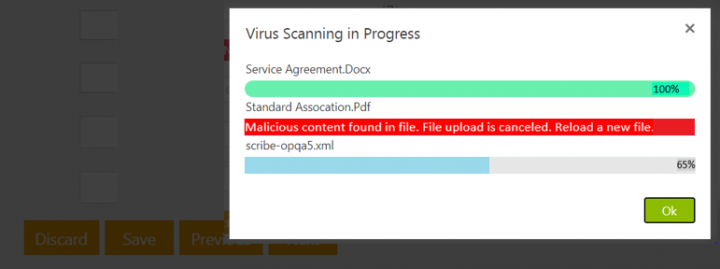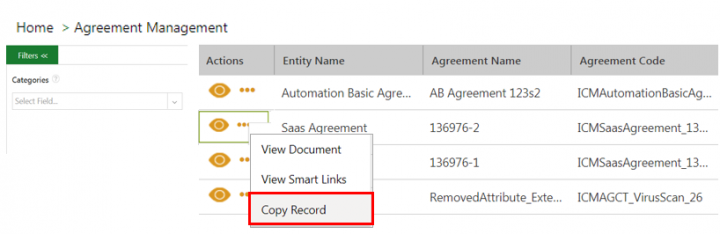Contents
- 1 ICM Release Notes - Release 7.12
- 1.1 Overview of Release 7.12
- 1.2 Icertis Business Applications – ICM Mobile App Updates
- 1.3 ICM Application Enhancements
- 1.4 ICM API Enhancements
- 1.5 Enhancements to ICM Add-ins
- 1.6 Enhancements to Artificial Intelligence Applications in ICM
- 1.7 Enhancements to Reports
- 1.8 Integrations
- 1.9 ICM Platform Tools
- 1.10 Technical Requirements for Release 7.12
- 1.11 Known Issues for Release 7.12
ICM Release Notes - Release 7.12
Overview of Release 7.12
The 7.12 Release introduces significant enhancements to the Icertis Contract Management (ICM) platform. It strives to improve user experience, intelligence, analytics and intuitiveness by continually improving ICM functionalities and the user interface.
The key enhancements of this release include:
- Icertis Business Applications
- ICM Mobile App Updates
- Supporting Microsoft Intune Mobile Device Management (MDM) in addition to MAM ensuring device protection and control over App management
- Pre-configuring the system URL so that users do not need to enter it every time.
- ICM Mobile App Updates
- Enhancements to the ICM Application
- User Experience
- Revamping the ICM search relevance and functionality on the Home and Advanced Search pages such that higher relevance records are displayed sequentially.
- Improving user experience by more logically grouping actions that can be taken on an entity and allowing relevant popup windows to be resized.
- Enabling search for extended template attributes on the global search, advanced search and template index page.
- Workflow Enhancements
- Adding a generic virus scan framework that can be used to implement other virus scanning software to help scan files for any malware and protect ICM against a wide variety of threats.
- Introducing the Click to Sign process allowing signatories to preview the agreement and indicate acceptance to the terms in the agreement.
- Providing the capability to copy an existing commitment and create new commitments from it with the provision to exclude certain attributes from being copied, thus considerably reducing time and effort required to create individual commitments.
- Allowing users to attach predefined standard documents automatically to associations based on defined event rules. Users can now also download all the associated documents of an agreement or amendment in the expired state.
- Providing the ability to copy exiting agreement from the agreement index page instead of navigating to the individual agreement details page.
- Providing the ability to auto-attach associations in the agreement based on event rules.
- Excluding auto-attached associations in an existing agreement from being copied into the newly created agreement.
- Introducing an entity to extend attributes to add more attributes to clauses to be able to capture more granular level details related to the clause.
- Allowing users to create line items with extended attributes or associated document attributes based on the template selection and export/import through Microsoft Excel into ICM.
- Enhancing bulk creation of agreements with an option at configuration level to set the target workflow action for the agreements to be created.
- Allowing users to create an agreement with the latest approved version while using the copy agreement functionality.
- Enhancing commitments functionality with an option to send reminder notifications manually as and when required. The notifications can be customized and sent for individual or bulk commitments.
- Provisioning contract authors to preview clause approvers that are triggered when a clause is added, removed or replaced, and a new version of the agreement is created, thus helping users to make informed decisions before actually creating a new version of agreement.
- Extending support for agreement actions such as Compare Documents, Compare Clause Changes and Broadcast that can also be controlled based on the user role, thus improving the overall access control for a user.
- Enhancing the capability of flexible contract type extensions and improving usability.
- Allowing users to define a custom agreement code to reference the peer and parent-child contract type at the time of creating associations for that agreement contract type. This will help track child and peer entities back to the parent especially in cases like RFx where there may be multiple line items which need to be traced back.
- Enhancing the functionality of attaching associations to agreement entities by allowing users to define the type of relationship (association) as parent, child, or peer.
- Simplifying the bulk association configuration process by providing a flag at contract type definition level which triggers a set of defaults to considerably improve performance.
- User Role Enhancements
- Providing Administrators the ability to choose to add global favorites to the entity details page. They can now set different default favorites for different entities for their users thus allowing them to easily identify the actions that need to be taken and access relevant information from within the entity, rather than at the index page level.
- Establishing the differentiation between internal reviewer and external reviewer along with respective role-action mapping.
- Providing users the capability to define new roles and control access by specifying privileges.
- Providing support to copy team role from contract request, agreement or amendment to its peer associations.
- Localization Enhancements
- Providing localization support for clauses into templates to enable users to configure templates and create localized agreements. Users can also configure any rule type as all rules now have localization support and trigger rules for localized masterdata attributes.
- Enhancing the functionality of Associations added as tables with localization of table headers.
- User Experience
- Enhancements to ICM API 2.0
- Introducing some new APIs that will allow business applications to interact with ICM using standard API nomenclature for amendments, contract requests and searches.
- Enhancements to ICM Add-ins
- Improving Icertis Experience for Word by merging NegotiateAI and Icertis Experience for Word (previously known as Scribe) to provide a seamless user experience.
- Introducing a new logo for Icertis Experience for Word.
- Providing users the ability to take workflow actions such as Send for Approval, Approve, Reject, and Recall from Icertis Experience for Word itself, instead of navigating to ICM Web.
- Highlighting the deviated clauses in the latest version of the agreement within Icertis Experience for Word.
- Enhancements to Artificial Intelligence Applications
- Establishing a contract lineage using AI so that users can visualize and get a consolidated view of the changes done in clauses, attributes, amendments and other entities, thus enabling them to track progress in one go.
- Introducing the capability to view discovered attributes, clauses and so on, alongside the original document after completion of discovery process.
- Improving the accuracy in the attributes and clause discovery process by more than 15% along with inbuilt support to identify additional types of obligations in the ObligationAI model.
- Improving discovery performance for large agreement documents by over 500% as well as supporting simultaneous processing of multiple documents.
- Extending support for user-created attributes in Natural Language Processing (NLP) search query
- Enhancements to Reports
- Configuring core SSRS and Power BI reports to include contract types classified as Contracting business application type.
- Providing the ability to add datasets for associated documents in Power BI for obligation and management.
- Extending support for Service Principal Authentication method to authenticate Power BI resources for advanced analytics.
- Allowing users to segregate data for sourcing and contracting by providing a Business Application Type field.
- Providing the ability to define sub-roles for the approver role in Detailed Report, User Profiling Report and Agreements Pending Approval Report.
- Improving the Icertis Experience
- Enhancing generic integration framework to support contract requests, associations, amendments.
- Extending file-based integration support for JSON file format and Blob connectors.
- Enhancing Salesforce experience by providing users the ability to take request review and upload document actions from within the Salesforce grid. Also, Salesforce users now have the flexibility to manage ICM tasks from within Salesforce as well as configure auto-creation of contracts.
- Enhancing adaptability by making it possible to implement and integrate any electronic signature provider based on customer requirements.
- Integrating with the new Namirial eSignAnyWhere platform to send agreements electronically for signatures to internal and external signatories.
- Providing configurators the ability to redirect emails to specific addresses when testing Adobe electronic signature on non-production instances.
- Enabling electronic seal tags in templates for signing agreement documents using DocuSign.
- Introducing ICM Platform Tools
- Enhancing support for the Promote to Production (PToP) tool to promote ICM configurations or modifications that are made in pre-production environments to production environments.
- Providing support for contract types, contract type attributes, clauses and templates (along with the documents), notification templates, rules, masterdata, users, user groups and security groups.
- Providing support for elastic search sync using the PToP tool.
These release notes provide an overview of the enhancements to ICM and the ICM experience for integrations. Refer to the technical requirements for the release in this document. Refer to the detailed Wiki documentation for the explanation and capabilities of these and all other ICM features and functionalities.
Icertis Business Applications – ICM Mobile App Updates
629922/635972 – ICM mobile application management support for Microsoft Intune
In our effort to consistently improve user experience and ensure the security of our users, ICM has extended support for Microsoft Intune in our Mobile Application Management (MAM).
Our employees, customers and partners use mobile devices for personal and professional tasks. While ensuring productivity, we also want to prevent data loss, both - intentional and unintentional. The MAM app protection policies allow users to manage and protect their organization's data within an application.
The ICM Mobile App which is available in the App/Play Store does not cater to the Intune capability.
Microsoft Intune is a scalable cloud service architecture that leverages cloud for insights and baselines for our security policies and configuration settings. It helps safeguard data that is not managed by ICM and used by employees, customers or partners to access work files.
The key benefits of making ICM MS Intune-compatible include:
- Protecting company data at the App level, for both – managed and unmanaged devices, as the management is based on user identity.
- Ensuring App layer protections are in place. For example:
- Entering a pin to open the App in work context
- Controlling the sharing of data between Apps
- Preventing the saving of company App data to a personal storage location
- Supporting Mobile Device Management (MDM) in addition to MAM ensuring device protection and control over App management. For example:
- Entering a pin to access the device
- Deploying managed apps to the device
- Deploying apps to devices through your MDM solution
- Using App protection policies, with or without MDM, at the same time. For example, you may choose to use a company issued phone with both – MDM and App protection policies, whereas, a personal phone may be protected by only the App protection policies.
- Applying a MAM policy to the user without setting the device state. The user will get the MAM policy on both - the BYOD (bring-your-own-devices) and the Intune-managed device. You can also apply the MAM policy based on the managed state.
Note: The policies do not apply when using the App in personal context and does not affect end-user productivity.
ICM Administrators can configure the ICM mobile application as a managed App using Intune configuration policies. To avail the benefits of Intune MAM settings, users have to download the ICM application from the Intune store set by the ICM Administrator and set company portal policies on their mobile phones.
Administrators can now:
- Enroll the device in Microsoft Intune.
- Configure the access privileges for users and user groups for ICM Mobile application using Microsoft Intune policies.
- Pre-configure the system URL so that users do not need to enter it every time.
- Manage and protect organization's data within an application.
ICM Application Enhancements
571054 – Ability to add global favorites to entity details page
ICM Administrators can already set default favorites so that specific users can access relevant information targeted for them using global favorites. These global favorites are added to the Index page corresponding to the selected entity.
With this release, this functionality is further enhanced so that Administrators can choose to add global favorites to the Entity Details page. They can set different default favorites for different entities for their users . For example, a pinned favorite search for line items can have different relevance as compared to a pinned favorite search for bids. Having default favorites pinned makes it easy for users to identify the actions that need to be taken. At the entity level, it helps users access relevant information from within an entity, rather than at the Index page (outside the entity).
ICM Administrators can now:
- Choose to add global favorites to Entity Details page for specific users to view them in the associated parent or peer entity's Details page.
- Have global favorites added by default to the corresponding selected entity's Index page.
- Add a particular global favorite to both – Index page and Entity Details page.
Note:
- A maximum of 4 global favorites are displayed to the user based on the security groups permissions.
- The global favorites will always be appended at the end for a user per entity type.
- If 4 favorites for an entity already exist, then the global favorite is added at the bottom of the saved search drop-down.
625385 – Displaying search results by relevance
The ICM search functionality on the Home and Advanced Search pages has been entirely revamped to provide a better, more user-friendly experience. In previous versions, the results were displayed in the descending order of last modified record. While the previous order helped users to find latest records based on the search term entered, they will now be able to find entries that are exact and/or close matches specific to their query.
Users can now view relevant records on the very first page of the results. The results are displayed in the descending order of relevance to the term or keyword entered by the user in the search box.
With this release:
- Search results are displayed in order of relevance to the entered search query, with the best match(es) appearing as the top-most or most relevant result(s).
- The top 10 most relevant search results will be displayed in the drop-down on the Home page, along with a View All Results link which redirects the user to the results details page for a more comprehensive view.
- Search results are made more meaningful to the user by displaying whether the keywords/terms have been found in full text or attributes.
- Entered keywords/terms are highlighted in the search results to provide the user with a context.
- The occurrence of the search term is matched against both – the document as well as attributes of a record, giving more options to the user.
- Hovering over the results displays details such as Created By, Created Date and Status about the entity. The details to be displayed can be changed through a technical configuration.
Note:
- On the Home page search result, the fields of types Currency and Date (or DateTime) are not as per the preferences of logged in user.
- On the Home page, clicking the Search icon without entering a search criterion directs the user to the Advanced Search page. The results here are sorted as per the last modified time, however the sorting drop-down displays the text Relevance by default.
551111 – Grouping of actions on index page
Earlier, the applicable set of actions available for any entity were represented using icons across ICM. For example, the agreement index page had icons for View Agreement, Preview Document and View Smart Link actions.
As part of our efforts to continuously improve ICM, multiple new actions are added for an entity over time. Hence, actions are now grouped together to improve the usability and user experience.
568718 – Additional Click to Sign signature option available for agreements
ICM already supports electronic and manual signatures. With this release, a Click to Sign signature process is being introduced where the signatory can preview the agreement and indicate acceptance to the terms in the agreement.
If the signatory checks the box accompanying the footnote in the Preview window, and accepts the terms and conditions in the agreement, it is used to mark the agreement as accepted and signed by the signatory. The signatory also has the usual option of rejecting to sign the agreement, with the agreement going back to the Draft state.
ICM Administrators who are authorized to create contract types can now add Click to Sign as an option in the signature type attribute to make this signature flow available for contracts of that type.
551119 – Ability to copy and create existing commitments
With this release, users now have the capability to copy an existing commitment and create new commitments from it with the provision to exclude certain attributes from being copied. This will considerably reduce time and effort required to create individual commitments.
572764 – Ability to scan files for viruses when uploading to ICM
With this release, ICM has added a generic virus scan framework which can be used to implement other virus scanning software. When configured, this will help to scan files for any malware and protect ICM against a wide variety of threats whenever a user uploads a file using the File Upload attribute in ICM or a file is uploaded through an API. The users will be notified with the details of the scan status by a popup window during the creation flow if any malicious content found during the scan.
Users can now:
- Scan all supported file formats by default during upload.
- Scan files in bulk.
File scanning while uploading through Word and Excel plugins is handled through API.
574087 – Ability to add auto-attachments as associations via event rule
As part of the RFQ creation process, users need to add several documents as mandatory attachments to RFQs that may not change frequently. Previously, users had to attach multiple such documents manually to every RFQ which was a tedious and time-consuming process.
This process is now simplified by allowing users to attach predefined standard documents automatically to associations based on defined event rules.
Users can now:
- Maintain a repository of standard documents in masterdata.
- Define the mapping between associations for auto-attachments for agreements.
- Define rules and saved search to trigger the auto-attachment process for associations.
- Bifurcate auto-attachments from manual attachments when copying an agreement.
Note: This is applicable for agreements and amendments.
572767 – Ability to download all associated documents of expired agreements and amendments
Earlier in ICM, users could download all the associated documents of an agreement or amendment for all other states but not when the agreement was in the Expired state.
This capability is now also provided for expired agreements and amendments. This considerably improves usability as users no longer need to navigate to the respective Association tab to download the required documents one by one. The Administrator can now define access permissions so that the Download All button is available for authorized users allowing them to easily download all the associated documents of agreements and amendments for reference.
572767 – Ability to download all associated documents of expired agreements and amendments
Earlier in ICM, users could download all the associated documents of an agreement or amendment for all other states, but not when the agreement was in the Expired state. This capability is now also provided for expired agreements and amendments. This considerably improves usability as users no longer need to navigate to the respective Association tab to download the required documents one by one.
The Administrator can define access permissions so that the Download All button is available for authorized users allowing them to easily download all the associated documents of agreements and amendments for reference.
550178 – Enabling search for extended template metadata
Earlier in ICM, templates had only predefined metadata such as Name, Clause Code, Clause Group, and so on.
To fulfill the requirements of some organizations, ICM provided the capability of extended template attributes to define additional custom metadata/attributes at the template level. However, users were not able to search templates based on these extended template attributes.
Now, users can search and retrieve required templates using these extended attributes as search parameters in the global search, advanced search and faceted search on the template index page.
569901 – Ability to resize popup windows
Previously, popup windows within ICM had a fixed size and were static, which enabled users to only view information displayed on the popup.
Users can now resize and drag User Selection (Grid View), Lookup and Add Association popup windows. This enables them to get a context of their location in ICM and the content behind the window. Additionally, user-experience is enhanced for smaller popups as they can be expanded on bigger screens.
572756 – Ability to exclude auto-attached documents from the copied association
ICM allows attaching standard documents from the masterdata repository as associations to the agreement based on the defined event rule on the agreement.
When a user copies the agreement with auto-attached associations, system excludes all auto attached associations from being copied to the new agreement. The auto-attached associations won’t be displayed on the Copy Record window. The resulting agreement will have the selected manual associations and its own auto-attached associations as per the configured rules. This avoids the unnecessary upload of files into the ICM repository and duplication of association records on copied agreement as it will have its own auto-attached documents.
Users can now select auto-attachment associations when an agreement is sent for signature along with the bundled association and download all associations of an agreement in the ZIP format.
551117 – Associated document content including table headers in the preferred language
Earlier in ICM, if the language preference was English and the user created an agreement using a French language template that had an association as a table, then the buyer could create the association instance and assemble the contract. However, the language for the entire assembled document would be French , but the association table header (title) would be in English.
This functionality has been improved so that the table header also appears in the same language as the remaining text in the template. In the example above, the entire assembled document as well as the association table header would be in French.
572768 – Display internal and external reviewer roles based on user type
The Request Review functionality in ICM allows users to request their agreements to be reviewed. Before sending an agreement for approval or signature, the contract author can leverage this option and add a user or user group as reviewer.
Previously, if the selected reviewer was an internal user, or a user group of internal users exclusively, then the team role/user role was depicted as External Reviewer in the Team and the History tabs respectively, on the agreement details page.
With this release:
- An internal user added as a reviewer will be displayed as internal reviewer.
- An external user added as a reviewer will continue to be displayed as external reviewer.
- User group containing all internal users are displayed as internal reviewer and user group with external users are displayed as external reviewer.
- Administrators will be able to define actions and action display names for different entities and states for internal and external reviewer roles, respectively.
Note: This change does not apply to Send For Review functionality as that review happens only after an agreement is executed and is applicable only for internal users.
Note: This change does not apply to Send For Review functionality as that review happens only after an agreement is executed and is applicable only for internal users.
568773 – Ability to create and send agreements for approval during bulk creation
ICM allows contract authors to create multiple agreements from a single agreement with the provision of copying associations and attributes as required. Previously, these agreements created in bulk would be in Draft status. In order to send the bulk created agreements for approval, users had to either do it individually for each agreement or had to configure a saved search and perform bulk action on it.
With this release, this feature has been enhanced with an option at configuration level to define if these agreements are to be published or created and sent for approval as part of the creation process. A choice-type attribute Target Workflow Action has been added in the existing bulk configuration masterdata contract type. Administrators can now specify whether bulk created agreements should be sent for approval or not.
When the Target Workflow Action attribute is set to Create and Send for Approval and bulk agreements are generated on the model agreement :
- Approvers get added to the agreement’s team based on the configured rules.
- Agreements will be sent for approval to the approver(s), and the agreement status will be updated to Waiting for Approval.
- If no approver is present in the agreement’s team, the agreement will be approved automatically and its status will be updated as Approved.
By default, the agreements would be created in Draft status. Amendments can also be sent for bulk approval using the same functionality. Users can also decide whether the templates for bulk created agreements would be different or same as the model agreement during the bulk creation process.
A boolean attribute Enable Template ReEvaluation is added in existing bulk configuration masterdata contract type.
- When Enable Template ReEvaluation attribute flag is set to Yes, the Template Selection rules will be re-evaluated, and the first template from the list will be used for creating bulk agreements. The template can be different or same as the model agreement depending on the configured rules.
- When the Enable Template ReEvaluation flag is set to No, the template used for bulk created and model agreements will be the same.
Any Template Selection rule configured for bulk creation will not be evaluated if Enable Template ReEvaluation value is No.
550187 – Provision to send notifications for commitments
ICM has the provision to track the milestones in an agreement with the commitment functionality.

572677 – Flexibility to control the agreement actions based on role of the user
With this release, the access control for Agreements and Amendments has been extended to control additional agreement level tasks and actions based on the user role.
Users can control:
- The agreement actions such as Compare Documents, Compare Clause Changes, Broadcast, and so on.
- Creation and disassociation of associated documents from an agreement.
- Linking and disassociation of peer associations from an agreement.
Note: The visibility of the individual reports available on the agreement details page through technical configuration.
572781 – Ability to copy existing agreement from the agreement index page
Previously, ICM supported the copy existing agreement functionality from the agreement details page. Now, the same functionality has been added on the agreement index page for better usability so that users can perform the copy action without having to navigate into the individual agreement details page.
Authorized users can now click the Copy Record icon on the agreement index page to copy it for creating a similar agreement.
Along with the agreement, users now also have the ability to select any associated documents (parent-child or peer associations), commitments or obligations to be copied; where the Allow Copy with Association attribute flag is set to True at the contract type level. If the association flag is set to False, a validation is displayed.
551116 – Support for extended clause metadata
Previously, ICM had limited capability to capture additional attributes as part of clause creation.
With this release, an entity to extend attributes is introduced to add more attributes to clauses which will be useful in capturing more granular level details related to the clause.
Users can now:
• Create masterdata contract types with additional clause attributes.
• View extended clauses attributes in the clause creation wizard.
• Configure clause assembly rules using extended clause attributes.
569900 – Ability to cascade team from contract request, agreement, amendment to its association
Previously, ICM provided support to copy team role from a contract request, agreement and its amendment to its parent-child association. With this release, the support is being extended to copy team role from a contract request, agreement or amendment to its peer associations.
A tile has been added under the configuration, where an authorized user can map all such team roles for a defined contract type to its parent-child as well as peer associations.
Administrators can now:
- Provide the capability to copy the entire or selective team of the entity (contract request, agreement or amendment) to its peer association.
- Copy all or selective team of the entity to its peer association on a parent or peer entity event.
Users can now:
- Sync/update the team of association when any team is added or removed from a contract request, agreement or amendment entity.
- Capture audit logs while copying the team from the contract request, agreement or amendment entity to its peer association.
574611 – Ability to preview clause approvers on agreement modification
With this release, contract authors will now be able to preview the list of clause approvers that are triggered when a clause is added, removed or replaced, and a new version of the agreement is created.
The modifications can also be viewed on the Content Control Differences window, thus helping users to make informed decisions before actually creating a new version of agreement.
574034 – Ability to have flexible contract type extension
ICM provides the flexibility to select and use masterdata attributes as extensions to agreements and associated documents at the time of instance creation. Users can create rules to add or remove these extended attributes to agreements and associated documents.
With this release, many ICM capabilities will now support the extension attributes in the same way as normal attributes.
Users can now:
- Configure conditional attributes, tracking attributes, computations (enable expressions) to use as extended attributes.
- Save extension attributes selection as a template for reuse.
- Control access privileges for extended attributes based on the user role.
- Maintain audits for the extended attributes.
551122 – Localization support for clauses into templates
Previously in ICM, there was no provision to have localization of clauses that could be used to create agreements in different languages. Hence, users had to create multiple templates to be able to create agreements in different languages.
With this release, users can store the localized version of clauses and enable them when authoring and executing agreements. So, users can configure the template with localized clauses that can be used to create a localized agreement. This considerably reduces the efforts of creating and managing multiple templates to support different languages.
550181 – Rules implementation for localized masterdata attributes
Previously, localization support for masterdata attributes was limited to display localized values in lookup attributes based on language set in User Preference. If the attribute had a lookup with a localized value, its rule would not get triggered as the rule was supported only in English.
With this release, users will be able to:
- Trigger a rule if the masterdata value has been localized on the agreement, contract request, association or the masterdata on the create/edit page.
- Trigger a rule if any lookup type attribute is updated using Icertis Experience for Word.
- Configure any rule type as all rules now have localization support.
- Evaluation of localized values will be supported for all rule types given that the rule is configured in the English language.
551105 – Ability to define nomenclature for Association Agreement Code for Peer and child entity
Previously in ICM, tracking individual associated records such as line items, rounds and awards back to their related RFQ was tedious.
With this release, ICM provides a capability to define a custom agreement code with reference to the peer and parent-child contract type at the time of creating associations for that agreement contract type.
Users can now:
- Set a boolean attribute to define the custom nomenclature for the selected association contract type which can be either peer or parent-child.
- Define the separator for the association agreement code with available options.
- Define the parameters for the association agreement code from the available selection attributes such as parent attribute, selected association attributes and agreement code suffix.
Note: Users will be redirected to the Create Agreement wizard while creating associations for the agreement contract type that has custom nomenclature enabled.
550193 – Extended number of records while adding a table as an association
ICM supports adding associations to an agreement in various forms, such as documents and tables.
With this release, ICM has now extended support to 200 records that can be assembled in an Association tagged as a table.
585000 – Ability to define parent-child relationship for peer associations
ICM provides the functionality to attach associations to agreement entities. This functionality has now been enhanced with the ability to define the type of relationship (association) as Parent, Child or Peer. The Linkage Type field is enabled through technical configuration.
With this release, agreements can have only one association as a parent and all existing related agreements will be tagged as peer or child associations.
574036 – Ability to configure and control access privileges based on role
ICM now provides the capability to define new roles for agreements, amendments and associated documents as per business requirements and control their access using existing ICM functionalities (such as Role Action Mapping, Attribute Group Privileges and Security Groups).
Note: Custom roles do not support the workflow actions dependent upon other action requests (For example, workflow actions Approve and Reject for Send for Approval action).
645417 – Ability to create agreement with latest approved version while using Copy Agreement functionality
Previously in ICM, the existing agreement’s template version was used to create a copy during Copy Record process even if the updated latest template was available in the system.
With this release, the source agreement’s latest approved template will be selected by default to create the copy.
547854 – Ability to implement bulk association to support large volume data of associations
The bulk associations capability has enabled ICM to handle large number of associations in the tune of thousands, by presenting itself as a lightweight association as well as tremendously improving performance.
The bulk association configuration has now been simplified by providing a Enable Bulk Processing flag at contract type definition level which triggers a set of defaults that has been intentionally restricted. The end user experience for the bulk association has not changed from the way that the conventional association is handled from the UI, rather the underlying data structure has been further enhanced to make it go the distance.
Performance has been the key while introducing and designing this new association, which has given way to the new type of instance, namely the Proxy Instance, which is retrieved in every GET call. The actual instances are referred by using this proxy instance, thereby reducing the load on the GET APIs. Specialized GET and SET APIs have also been introduced for bulk associations to improve its adaptability and ease-of-use.
Bulk associations have very effectively consumed the Elastic Search Bulk API to sync a large set of data at one go, rather than the traditional way of one instance at a time, adding to the boost in performance.
Bulk association is tweaked to be able to address the large data situation that Sourcing apps require, including:
- Disabling the workflow.
- Restricting the system associations to just team.
- Restricting document assembly.
- Simplifying the association team by maintaining team at proxy level to use access level as ALL or NONE, using a layer over the existing robust ICM authorization.
- Restricting indexing of bulk associations attributes in the parent, which can be achieved through a technical configuration.
609753 – Enabling FIPS (Federal Information Processing Standards) compliance in ICM
With this release, ICM has enabled support for FIPS compliant encryption algorithms.
ICM API Enhancements
553319 – Additional APIs for amendments, contract requests and searches in ICM API 2.0
With this release, some new APIs have been introduced that will allow business applications to interact with ICM using standard API nomenclature for amendments, contract requests and searches.
These include:
- Amendment APIs
- In addition to the existing APIs to create amendments, new API are provisioned to create orphan amendments in the system.
- Contract Request APIs
- In addition to the existing APIs to manage contract requests, new APIs have been added to support getting and adding associations in a contract request.
- Search APIs
- Search API have been added to allow users to query agreements and related entities across multiple contract types.
- Search APIs have been added to allow creating, executing and deleting saved searches.
Enhancements to ICM Add-ins
619841 – Introducing Icertis Experience for Word
With this release, two ICM Add-ins, NegotiateAI and Icertis Experience for Word, have been merged to provide users a seamless experience.
Icertis Experience for Word can be leveraged to create, edit and manage templates, clauses and agreements.
Using Icertis Experience for Word, it is now possible for:
- ICM Administrators to configure and setup Icertis Experience for Word.
- Users to work with templates, clauses and agreements.
- Users to perform different tasks such as creating, editing and deleting template variables.
- Users to tag attributes, clauses, associations, signatories and template variables.
Note:
- Users can view and edit only those clauses and agreements for which they have Manage privilege in ICM.
- To edit an agreement, a user needs to download the agreement document and open it in Icertis Experience for Word.
487082 – Ability to perform agreement workflow actions from Icertis Experience for Word
Previously, tasks related to template and clause management could be managed using Icertis Experience for Word. However, to manage agreement workflow related tasks, users had to switch to ICM Web.
Now, users can directly perform agreement actions such as Send for Approval, Approve, Reject, andRecall from Icertis Experience for Word itself, instead of navigating to ICM Web.
571651 – Ability to view deviations in Icertis Experience for Word
With this release, the deviated clauses will be highlighted in the latest version of the agreement within Icertis Experience for Word. Clause deviation details such as Status, Deviated by, Deviated on as well as a link to view the agreement in ICM are displayed.
Enhancements to Artificial Intelligence Applications in ICM
510546 – Establishing a contract lineage using AI
510546 – Establishing a contract lineage using AI
Contracts go through multiple transformations over a period of time. During the contract negotiations, multiple attributes and clauses get added or changed. Team members, statuses, commitments and associations also get added, updated or removed. Even after the contract is executed, many addendums get added subsequently; or multiple clauses get replaced with new ones in the amendments, and so on. With such a high number of transformations, it is difficult to keep track of which clause or attribute is in force for a contract.
ICM has improved usability by using AI so that users can now visualize the changes done to the contract over a period of time, so that all the changes made are visible in the contract at one go.
Contract owners can now:
- Easily see the changes in the clauses, attributes, team members, statuses, versions, commitments and associations due to developments in the contract negotiation process or due to various amendments and addendums added subsequently.
- Get a consolidated view of changes by grouping them into weeks, months, quarters or years.
- View the previous and changed values of individual attributes, clauses, and so on.
- Track the change history of individual attributes and clauses throughout the contract life cycle, with a single click.
575397 – Improved AI discovery model
ICM’s existing discovery model discovers 14 attributes and more than 40 clauses from MSA, NDA or SoW type of agreement documents.
With this release, the process of discovering attributes and clauses has been improved to achieve better accuracy by training the in-built discovery model with a wide variety of agreements.
The existing ObligationAI model has been enhanced to discover the obligations in a more robust and accurate manner.
Key highlights of this feature are:
- The overall discovery accuracy of out-of-the-box attributes has been improved by more than 15%.
- With the enhanced model, the discovered values of out-of-the-box attributes such as payment terms, notice period for termination, auto renewal, evergreen agreement, compliance standard mentioned in agreement, contract value, etc. are near perfect.
- ObligationAI model is improved to identify following types of obligations out-of-the-box:
- Contract deliverables, compliance and audit, performance related obligations, project prerequisites and assumptions, incident management, contract governance, payouts and invoicing as well as contract termination.
In the previous release, the ICM AI-enabled mode of searching supported querying on system and seeded attributes using a spoken language statement.
With this release, the functionality has been enhanced to support user defined attributes as well. For example, queries such as “contracts in region as EMEA” would fetch the correct results even if “region” is a display name of a user defined attribute. In addition to this, NLP search is also enhanced to consider string operators such as “starts with” and “contains”, for example, “contracts where supplier name starts with Adobe”.
575399 – UX revamp to display discovered attributes and original document side-by-side
Previously, contract negotiators had to periodically visit the AI discovery section to check for discovery completion. Then, they had to switch to the Document View in order to review the recommendations given by the AI algorithm.
With this release, when contract negotiators trigger the discovery process, they can readily view the progress of AI discovery within the agreement details page.
When the discovery for one of the entities is complete, contract negotiators will now have an option to launch an interface in a new tab/window where the discovered clauses, attributes, tables and obligations are displayed alongside the agreement document. On clicking any of the discovered entities, the system automatically scrolls to the page where that entity is present in the document.
575455 – Improved discovery process performance and parallel processing of multiple documents
Previously, upon receiving multiple requests, the AI discovery model added them in a queue form and processed each document sequentially. The time taken to complete the discovery of documents was also considerably high.
With this release, the discovery performance has been enhanced such that multiple documents can be processed simultaneously and within lesser time. Users can now start the discovery process for their document without waiting for other discovery processes to complete. A total of 20 documents can now be processed in parallel.
The duration of document discovery has now been significantly reduced. On an average, the time taken to complete the discovery process of a typical contract has been improved by more than 100%. For very large contracts with 100+ pages, the discovery performance has been improved by over 500%.
Enhancements to Reports
570314 – All core SSRS reports to only include contract types classified as Contracting
ICM offers the functionality to classify Business Application Type/ Contracting agreement type at contract type level. With this release, core reports will be limited to Contracting business application type.
Users with access to standard and insights reports will only be able to see data related to agreements with Contracting business application type. Thus, the reporting data would not contain any sourcing agreements.
This is applicable to the following reports - Agreement Clause Content Report, Agreement Deviation Report, Agreement Pending Approval Report, Agreement Pending Execution Report, Approved Request Waiting for Contract Creation Report, Average Agreement Turnaround Time Report, Clause Deviations Report, Clause Profiling Report, CLM Activity Report, Cycle Time Report, Detailed Report, Expired Agreement Report, Expiring Agreement Report, Signature Type Report, Template Clause Report, Analytics Deviation Insights Report, Analytics Deviation Insights Report – KnowMore and Analytics Clause Insights Report.
Only contracting reports are shown in the Contract Type filter.
606134 – All Power BI Reports to only include contract types classified as Contracting
Users with access to Power BI dashboards will now only see data of agreements with business application type as Contracting while accessing the Business Summary, Legal Summary and Legal Details reports.
Since the Custom report is common to sourcing and contracting, having a filter which is configurable makes the experience more user-friendly than only restricting the create report for contracting use cases only.
567137 – Ability to add datasets for associated documents in Power BI for obligation and management
In order to have a comprehensive view of the state of obligation, compliance users needed to have self-serve ways to build reports and dashboards. Users have now been given the flexibility to build reports on obligation compliance across hierarches – from agreements and obligations to fulfillments and fulfillment evidences.
With this release, users have the option of slice and dice for viewing and narrowing down to the right type of obligations for any given context. Advanced analytics with Power BI is the ICM offering to let customers create and view custom reports. Users will now have Obligation Management application datasets for agreement, obligation and fulfillment entities in the Power BI data model as well.
With the additional data sets, users will be able to generate reports on Power BI such as for:
- The aggregate fulfillment status for a given obligation, especially for recurring fulfillments.
- Number of days it took for a fulfillment cycle, which is for an obligation or fulfillment to move from created to approved state.
657965 – Support for Service Principal Authentication method for Power BI
ICM has now extended support for Service Principal Authentication method to authenticate Power BI resources for advanced analytics. It has been implemented as the default method of Power BI authentication for improved security. However, the option to continue with the current authentication method of using user credentials for Power BI is still available.
606134 – All Power BI Reports to only include contract types classified as Contracting
While creating reports, users with access to Advanced Analytics will now be able to see Business Application Type field in the agreement table of the Power BI data models.
Since the Create Report functionality is common to sourcing and contracting, this field allows users to segregate data for sourcing and contracting.
573000 – Sub-role included in User Profiling, Agreements Pending Approval and Detailed Reports
ICM provides the ability to define sub-roles for the approver role. With this, all the capabilities of the approver are enabled for users at the sub-role level. This capability has now been extended to reports so that users can have relevant information and make informed decisions.
With this release, the User Profiling Report, Agreements Pending Approval Report and Detailed Report have now been modified to display the approver sub-roles such as Contract Admin, Legal Approver, and so on.
573621 - Enhancement to reports processing error message
Previously, if viewing reports resulted in processing errors, the No data available message was displayed. This message has now been modified for clarity, as follows:
An error occurred during report processing, if the issue persist kindly contact customer support team.
Reports impacted include Agreement Clause Content Report, Agreement Deviation Report, Agreements Pending Approval Report, Agreements Pending Execution Report, Analytics Clause Insights Report, Analytics Deviation Insights Know More Report, Analytics Deviation Insights Report, Approved Requests Waiting For Contract Creation Report, Attribute Information Report, Attribute Value Report, Average Agreement Turn Around Time Report, Clause Deviations Report, Clause Profiling Report, Clauses Pending Approval Report, CLM Activity Report, Cycle Time Report, Detailed Report, Expired Agreements Report, Expiring Agreements Report, Masterdata Information Report, Signature Type Report and User Profiling Report.
601540 - Deprecating Template Clause Report as dashboard KPI
With this release, the Template Clause Report will only be accessible from the Reports tile. It has been deprecated as dashboard KPI as it only identified the average number of clauses per template across ICM and displayed a single number on the dashboard. The performance slowed down the dashboard loading process as the KPI involved calculation and aggregation of data.
Integrations
573373/573377/573379 – Generic Integration Framework to support contract requests, associations and amendments via ASB
Previously, ICM supported a generic ASB adapter for inbound and outbound integration for agreements. With this release, support is provided for contract requests, associations and amendments.
Using an external application, users will now be able to:
- Create and update contract requests in ICM.
- Create associations to an existing agreement or RFx record in ICM. Users will thus be able to manage purchase requisitions, purchase orders, sourcing events and similar tasks by sending associated data.
- Update amendments to an agreement on the created, updated, approved and executed actions.
- Add and update team information for agreements and contract requests via ASB.
- Validate mandatory attribute fields for masterdata, agreements, contract requests or amendments.
594454 – Support for JSON files and Blob connectors
Previously, CSV files were supported for masterdata upload using ASB and SFTP, whereas text-based files were supported for uploads using SFTP.
With this release, the file-based integration will additionally support JSON file format, while also supporting Blob connectors. Additionally, a new attribute Post Process Log has been added, which indicates the Service Bus topic to which the payload will be moved after its processing.
In addition to post process logs, persistent logs have also been introduced in the ICM database for all processing failures. These logs will be used for reporting purposes.
554864/554868 – Support for request review and upload actions in Salesforce grid
Previously, ICM users could manage and execute contract management tasks using Salesforce Classic and Lightning user interface. The Icertis Experience for Salesforce introduced support for the following actions at the grid level - Assemble, Download and Send for Approval.
With this release, support has been extended for the Send for Review and Upload document actions, thus considerably improving usability. The action buttons displayed on the user interface are based on the privileges assigned to the user via role action mapping in ICM . The agreement can be sent for review to multiple users by selecting the users from the available list.
Note: If a user wants to view or edit a contract record, they will still have to double-click the contract record which will open the contract details page in Salesforce.
537774 – Ability to configure automated contract/task creation based on Opportunity/Quote
Previously, users could only manage contracts using the Icertis Experience for Salesforce. They did not have the option to automatically initiate a contract based on an Opportunity or Quote status.
With this release, the contract creation process has been automated based on Opportunity or Quote status, thus increasing the productivity of Salesforce users.
Salesforce Administrators can now:
- Configure the Opportunity or Quote status which can automatically trigger the contract creation.
- Configure the contract type which should be used to create the contract based on data from an Opportunity or Quote.
- Define the Type of Paper to be used as Own or Third Party.
- Configure automated contract creation or automated task creation to initiate the contract creation process:
- For auto-creation of contracts, the ICM Experience for Salesforce can be configured to create a combination of contracts to be auto-generated based on the opportunity or deal type.
- For auto-creation of tasks, Salesforce users will be able to create a contract using a single button click that will assemble all necessary documents for the type of contract to be created.
574458 – ICM task integration to Salesforce tasks
Previously, Salesforce users could manage all internal and external tasks within Salesforce itself, but not ICM tasks.
With this release, Salesforce users can now manage ICM tasks from within Salesforce. ICM Administrators can configure ICM task integration with Salesforce so that the tasks created in ICM are pushed to Salesforce. This allows users to view task details with attributes such as Task Name, Status, Priority, Due Date within Salesforce itself.
541825 – Integration with the new eSignature platform
With this release, customers can now use Namirial eSignAnyWhere as their electronic signature platform to send the agreements electronically for signatures to internal and external signatories. The invited signatories receive an email notification with a link to the document to review and sign, or decline to sign, or to delegate the action. The agreement will be executed once the document is signed electronically by all the involved signatories.
Contract administrators can track the status of the agreements sent for signature within ICM. They can also recall the agreement sent for signature, if it was not signed by all parties.
579067 – Ability to support additional electronic signature platforms
ICM enhanced the adaptability/flexibility of the eSignature interface, by making it possible to develop and integrate adapter for any new electronic signature provider based on customer requirements.
569172 – Enabling Electronic seal tag for signing agreement documents
Previously, users were able to sign agreements based on signature tags present in the agreement templates.
With this release, ICM has extended the support for enabling electronic seal tags in templates that will be used for marking electronic seals during the signature process using DocuSign. The support of electronic seals will help the organization’s legal teams to certify the integrity and the origin of the contracts.
580066 – Ability to redirect emails when testing Adobe Sign eSignature on other instances
As a part of the signature process, emails to signatories are triggered via Adobe Sign, starting from when the agreement is sent for signature till the agreement is signed.
With this release, when ICM is set up on non-production environments, Adobe Sign emails can be redirected to other email addresses, so that real business users are not flooded with emails that require no action from them while the instances are being set up for testing purpose. This can be achieved through a technical configuration.
Digital Adoption Integration – Whatfix (White labelled)
Enterprise customers today use dozens of applications to conduct their business functions. The introduction of any new application introduces a steep learning curve which is the number one time and adoption killer. This integration will allow users to quickly ramp up on ICM UX paradigms, help new employees onboard, and allow customers to rapidly add custom business specific guided workflows if they choose to.
This integration will provide the following to end users:
- Self Help Box: With a list of walkthroughs and links to Icertis Help content i.e when a customer searches the self help, they will see Whatfix guided walkthroughs and links to ICM help articles.
- Guided Walkthroughs: Customers have guided walkthroughs for core ICM scenarios which help them to use the ICM platform only. These include:
- How to create an agreement
- How to send an agreement for approval
- How to approve an agreement
- How to create a contract request
- How to edit the dashboardHow to search for an agreement
Note: These workflows will not replace and are not a substitute for the business and contracts specific Whatfix workflows customers use today.
These core workflows have been created by Whatfix and will be enabled on a customer by customer basis during deployment. This is done via:
- Getting a specific EnterpriseId from Whatfix.
- Updating the following config keys with the EnterpriseID:
- Core.Integration.WhatfixEnterpriseId
- Core.Integration.WhatfixUriWithEnterpriseId
- Whitelisting the Whatfix.com domain within the Content Security Policy.
ICM Platform Tools
588361 – PToP support for ICM
In the 7.11 release, some enhancements were made to the Promote To Production (PToP) tool such as Vulnerability and Penetration Testing (VAPT) fixes, testing open bugs in PToP engine, some validations in the PToP engine, and an improved user interface to provide support to PToP and DevOps teams.
With this release, changes have been made in ICM to support the PToP engine. This functionality, provided to Administrators, can promote ICM configurations/modifications that are made to ICM configurations in pre-production environments to production environments. This tool provides support for contract types, contract type attributes, clauses and templates (along with the documents), notification templates, rules, masterdata, users, user groups and security groups. The elastic search sync is also supported by the tool.
Note: UI changes on contract type, rule set, notification template are not included.
561717 – PToP support for Daimler
With this release, changes have been made in ICM to support the PToP engine. This functionality provided to Administrators can promote ICM configurations/modifications that are made to ICM configurations in pre-production environments to production environments.
This functionality:
- Provides AWS Support for File Copy in Auto PToP tool.
- Supports for movement of Security Group, User Group and Rule.
- Gets the list of entities for which ES Sync has failed when ES Sync is not successful.
- Provides upfront validation for Source and Target DB version mismatch before actual PToP validation process starts.
- Gives an option to enable DB, ES and Store backup before PToP starts which is helpful for complex PToP.
- Gives a validation error if the same entity is added multiple times, so that PToP does not fail.
- Supports saved searches.
- Supports User groups, Security Groups and Org Groups (which is done through manual PToP in Daimler).
- Supports terminated clauses and templates. This is required when a user makes a mistake, for example in language, and this already has been pushed to production.
- Provides validations of PToP task using a small tool in Daimler to validate names of all clauses and templates, thus helping to resolve issues in naming CSV files, naming in ICM, etc.
- This is checked through VBA script. Also, users may need to manually verify Is Latest which may be in an issue in environments.
Note: Customers using ICM versions before 7.12 need to upgrade to use this feature.
Technical Requirements for Release 7.12
The Icertis Contract Management base system can be accessed from any device with an Internet connection and a supported Internet browser. Not all features may be available on all environments. Specific customer environments may have other requirements. The software and hardware requirements for client system as well as mobile application are listed in the table below:
Known Issues for Release 7.12