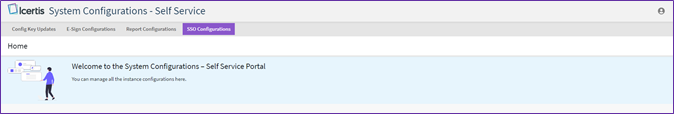SSO Configuration
What is SSO Configuration?
SSO is an authentication process that allows users to access multiple applications, after signing in once. Icertis supports SAML, OAuth and WS-Fed as Authentication protocols. This utility will also support configurations for all 3 protocols.
Performing SSO Configuration
1. Click “Configure” tile and click “System Configuration”. The “System Configuration – Self-Service” tab will open.
WARNING!
The steps mentioned here must be performed by individuals with understanding and expertise of the SSO configuration process. If an incorrect configuration is deployed, users in your organization will not be able to access Icertis Contract Intelligence. If such an event occurs, you will need to contact us for support and rectification.
3. Click “Create” button, from the dropdown select the required SSO Configuration to be done from “SAML2 Configuration”, “WS Fed Configuration” and “OAuth2 Configuration”