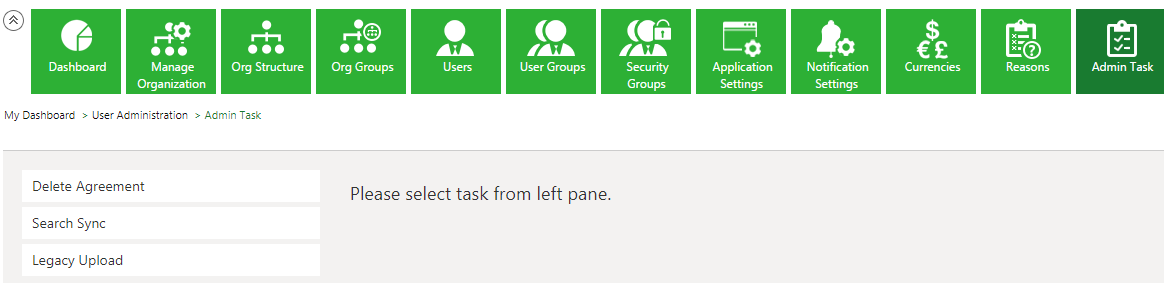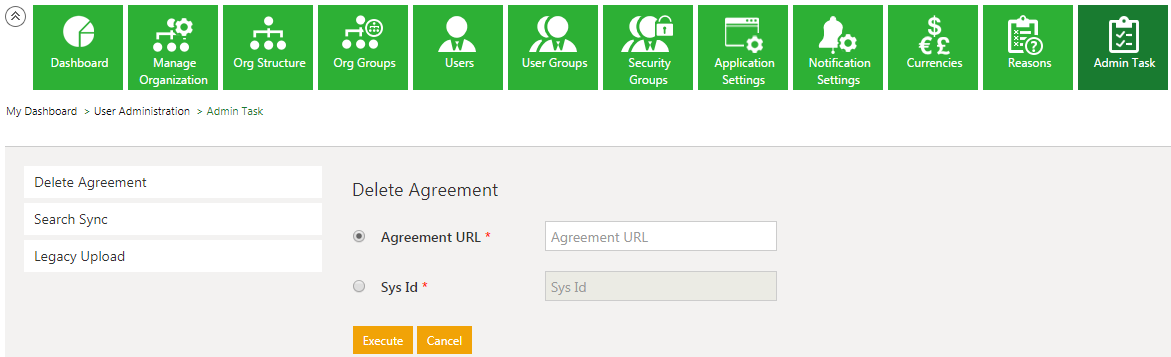From ICIHelp8.1
| Line 13: | Line 13: | ||
<li>'''Sys Id: '''Enter the unique system ID for that Agreement.</li> | <li>'''Sys Id: '''Enter the unique system ID for that Agreement.</li> | ||
</ul> | </ul> | ||
| − | <div class="image-green-border">''[[File:Admin Task - Delete Agreement - Execute 7.8.PNG|Admin Task - Delete Agreement 7.8.PNG]]''</div> <div class="image-green-border"> </div> <div class="image-green-border">4. '''Click '''''<i>Execute</i>. The Agreement will be deleted.''</div> <div class="image-green-border"> </div> <div class="image-green-border"> </div> <div class="image-green-border"> </div> <div class="image-green-border"> </div> <div class="image-green-border">'''Related Topics:''' [[ | + | <div class="image-green-border">''[[File:Admin Task - Delete Agreement - Execute 7.8.PNG|Admin Task - Delete Agreement 7.8.PNG]]''</div> <div class="image-green-border"> </div> <div class="image-green-border">4. '''Click '''''<i>Execute</i>. The Agreement will be deleted.''</div> <div class="image-green-border"> </div> <div class="image-green-border"> </div> <div class="image-green-border"> </div> <div class="image-green-border"> </div> <div class="image-green-border"> </div> <div class="image-green-border">'''Related Topics: '''[[Agreement_Management|Agreement Management]] | [[Managing_Organization|Managing Organization]] | [[Managing_Users|Managing Users]] | [[Managing_User_Groups|Managing User Groups]] | [[Managing_Security_Groups|Managing Security Groups]] | [[Application_Settings|Application Settings]] | [[Notification_Settings|Notification Settings]] | [[Currencies|Currencies]] | [[Reasons|Reasons]] | [[Search_Sync|Search Sync]] | [[Legacy_Upload|Legacy Upload]] |</div> |
Revision as of 09:31, 10 May 2019
Deleting an Agreement
An Admin has the authority to delete an Agreement. An Agreement may be deleted if it is no longer being used or it is terminated.
To delete an Agreement:
1. Click the Admin Task tile.
2. Click the Delete Agreement button on the page.
3. You can search the Agreement to be deleted by providing any one of the fields listed below. The system automatically populates the data for the other field. Both the fields are mandatory to delete the Agreement from ICM.
- Agreement URL: Enter the URL of the Agreement that you want to delete.
- Sys Id: Enter the unique system ID for that Agreement.
4. Click Execute. The Agreement will be deleted.
Related Topics: Agreement Management | Managing Organization | Managing Users | Managing User Groups | Managing Security Groups | Application Settings | Notification Settings | Currencies | Reasons | Search Sync | Legacy Upload |