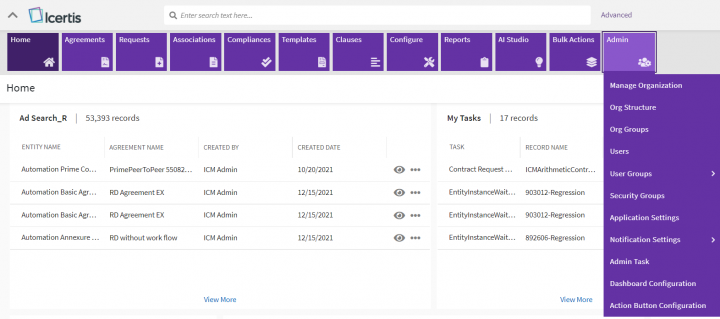Shefali DK (Talk | contribs) |
|||
| Line 10: | Line 10: | ||
ICI offers the following administrative features: | ICI offers the following administrative features: | ||
| − | *Managing Organization: | + | *Managing Organization:The '''Organization''' details of the main organization under which the various Org Structures, Units and Groups are organized can be managed here. |
| − | *Managing "Org Structure": | + | *Managing "Org Structure": '''Org Units '''are the different departments within an organization which form and can be managed through the '''Org Structure'''. A unit named “Confidential” is available by default, while other units can be created such as “Legal”, “Accounting” and so on. Users belonging to any unit or sub-unit can be added to the Confidential Org Unit, to provide access to confidential agreements and related documents. Each unit can have multiple sub-units. Any user belonging to a unit can view the agreements (and other entities) within the unit as well as its sub-unit(s). A user belonging to one sub-unit can only view agreements (and other entities) in that sub-unit. |
| − | *Managing | + | *Managing '''Org Groups''': An administrator can create new Org Groups by individually selecting desired Org Units. This can be used, for example, to share a one-off instance of agreements across two different units or sub-units, for example Sales and Legal. |
| − | *Managing | + | *Managing '''Users''': Individual users can be created, provisioned, de-provisioned, reprovisioned, and replaced by an administrator. |
| − | *Managing | + | *Managing '''User Groups''': Administrators can create user groups, edit user roles, assign role-action mapping, give privileges, as well as manage various Service Level Agreement (SLA) requirements of the organization. |
| − | *Managing | + | *Managing '''Security Groups''': Specific groups can be created by administrators and can be provided with privileges through security groups. Privileges are assigned in a security group based on entities, such as contract types. For example, a sales user or user group can be given “View” or “Manage” access to “Sales Agreement” contract type. “View” access only allows a user to view an agreement while “Manage” access enables users to edit it as well. |
| − | *Managing | + | *Managing Application Settings: The entity color configuration, theme settings, etc. can be managed by administrators through this option. |
| − | *Managing | + | *Managing Notification Settings: This enables administrators to configure notification categories, create and edit Subscriptions and so on. |
| − | * | + | *Administrators can also perform other important tasks such as deleting an agreement, searching documents an agreement is linked to and syncing them, uploading legacy documents, and so on. |
| − | *Managing | + | *Managing Dashboard Configuration: Through this option, administrators can set up the desired dashboard options applicable across the organization. |
| − | *Managing | + | *Managing Action Button Configuration: Administrators can use this to configure the action buttons, for example, group action buttons under one category and show the category in the menu with the action buttons grouped under the category as sub-menus. |
| − | + | ||
| − | + | ||
| | ||
<div> | <div> | ||
| − | '''Related Topics: '''[[Agreement_Management|Agreement Management]] | [[Managing_Organization|Managing Organization]] | [[Managing_Users|Managing Users]] | [[Managing_User_Groups|Managing User Groups]] | [[Managing_Security_Groups|Managing_Security_Groups]] | [[Application_Settings|Application_Settings]] | [[Notification_Settings|Notification Settings]] | [[Currencies|Currencies]] | [[Reasons|Reasons]] | + | '''Related Topics: '''[[Agreement_Management|Agreement Management]] | [[Managing_Organization|Managing Organization]] | [[Managing_Users|Managing Users]] | [[Managing_User_Groups|Managing User Groups]] | [[Managing_Security_Groups|Managing_Security_Groups]] | [[Application_Settings|Application_Settings]] | [[Notification_Settings|Notification Settings]] | [[Currencies|Currencies]] | [[Reasons|Reasons]] | [[Search_Sync|Search Sync]] | [[Legacy_Upload|Legacy Upload]] | [[Admin_Task|Admin Task ]] | [[Release_Notes|Release_Notes]] | |
</div> | </div> | ||
Latest revision as of 05:09, 19 May 2022
Admin
An Administrator can manage all the users, groups, their privileges, and ICI settings. The "Admin" tile or menu contains the administrative features.
These settings affect the way ICI users view the features and their privileges.
ICI offers the following administrative features:
- Managing Organization:The Organization details of the main organization under which the various Org Structures, Units and Groups are organized can be managed here.
- Managing "Org Structure": Org Units are the different departments within an organization which form and can be managed through the Org Structure. A unit named “Confidential” is available by default, while other units can be created such as “Legal”, “Accounting” and so on. Users belonging to any unit or sub-unit can be added to the Confidential Org Unit, to provide access to confidential agreements and related documents. Each unit can have multiple sub-units. Any user belonging to a unit can view the agreements (and other entities) within the unit as well as its sub-unit(s). A user belonging to one sub-unit can only view agreements (and other entities) in that sub-unit.
- Managing Org Groups: An administrator can create new Org Groups by individually selecting desired Org Units. This can be used, for example, to share a one-off instance of agreements across two different units or sub-units, for example Sales and Legal.
- Managing Users: Individual users can be created, provisioned, de-provisioned, reprovisioned, and replaced by an administrator.
- Managing User Groups: Administrators can create user groups, edit user roles, assign role-action mapping, give privileges, as well as manage various Service Level Agreement (SLA) requirements of the organization.
- Managing Security Groups: Specific groups can be created by administrators and can be provided with privileges through security groups. Privileges are assigned in a security group based on entities, such as contract types. For example, a sales user or user group can be given “View” or “Manage” access to “Sales Agreement” contract type. “View” access only allows a user to view an agreement while “Manage” access enables users to edit it as well.
- Managing Application Settings: The entity color configuration, theme settings, etc. can be managed by administrators through this option.
- Managing Notification Settings: This enables administrators to configure notification categories, create and edit Subscriptions and so on.
- Administrators can also perform other important tasks such as deleting an agreement, searching documents an agreement is linked to and syncing them, uploading legacy documents, and so on.
- Managing Dashboard Configuration: Through this option, administrators can set up the desired dashboard options applicable across the organization.
- Managing Action Button Configuration: Administrators can use this to configure the action buttons, for example, group action buttons under one category and show the category in the menu with the action buttons grouped under the category as sub-menus.
Related Topics: Agreement Management | Managing Organization | Managing Users | Managing User Groups | Managing_Security_Groups | Application_Settings | Notification Settings | Currencies | Reasons | Search Sync | Legacy Upload | Admin Task | Release_Notes |