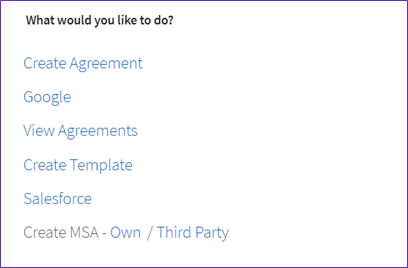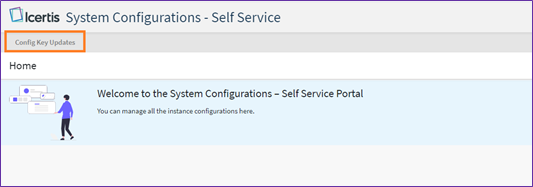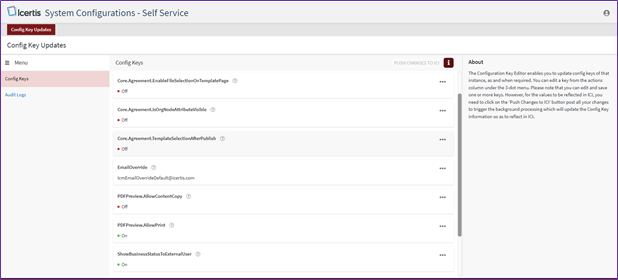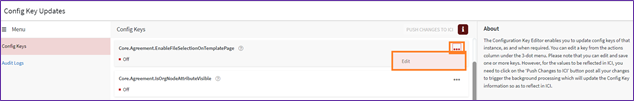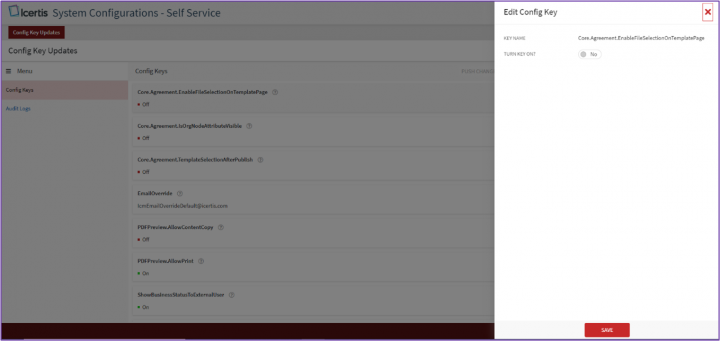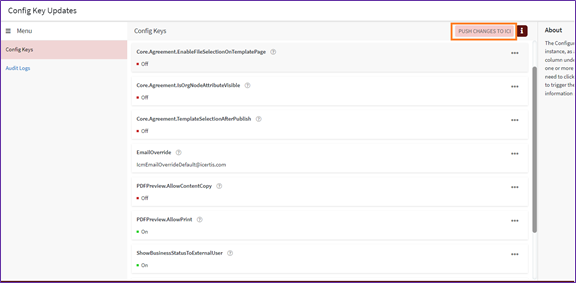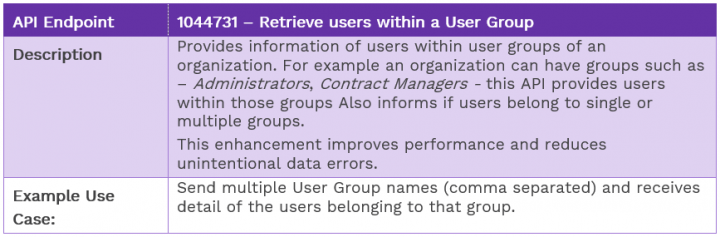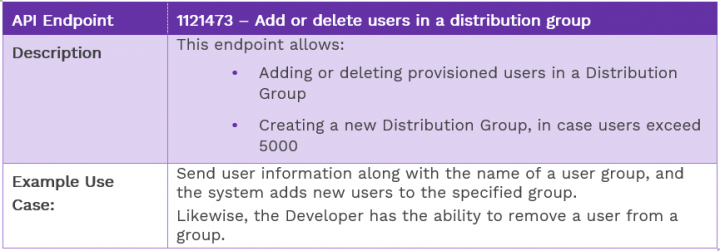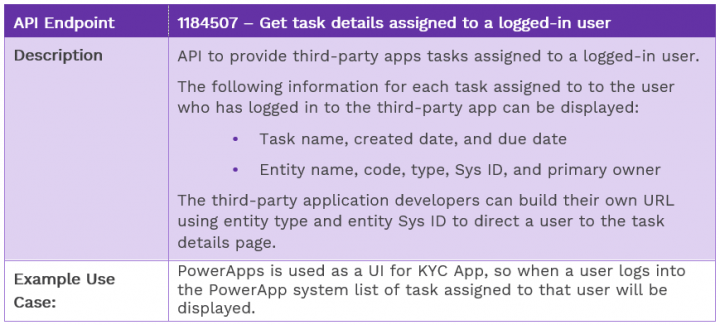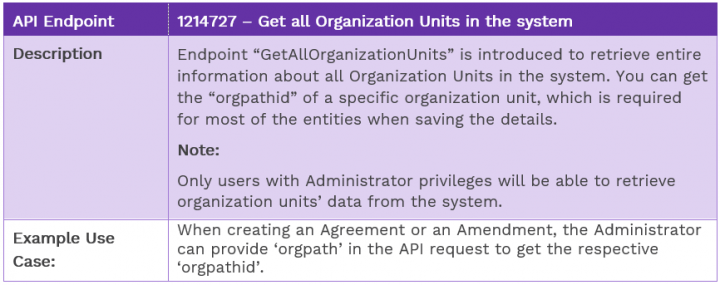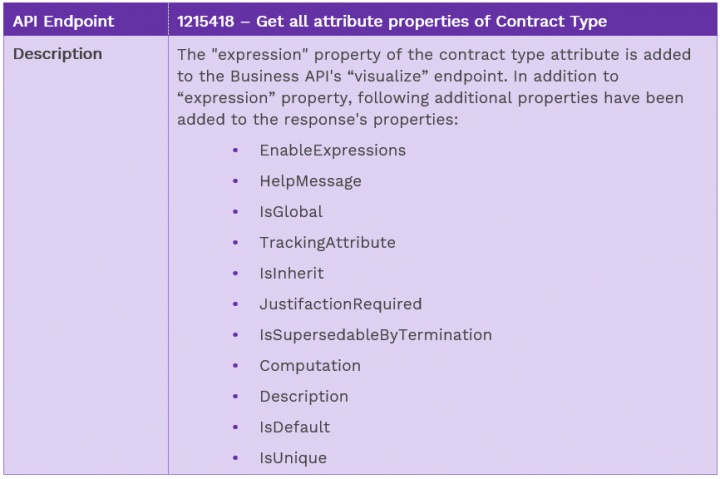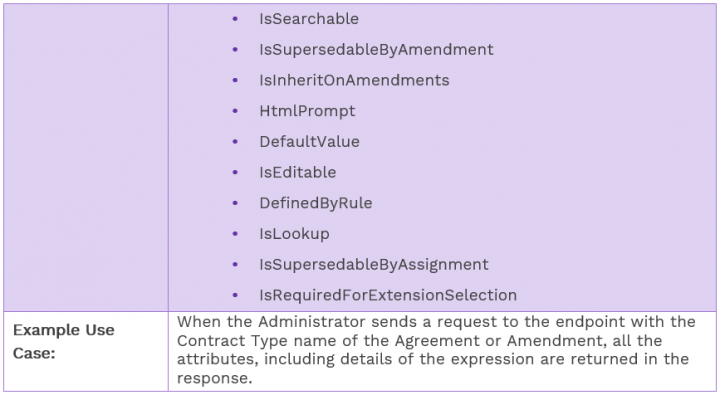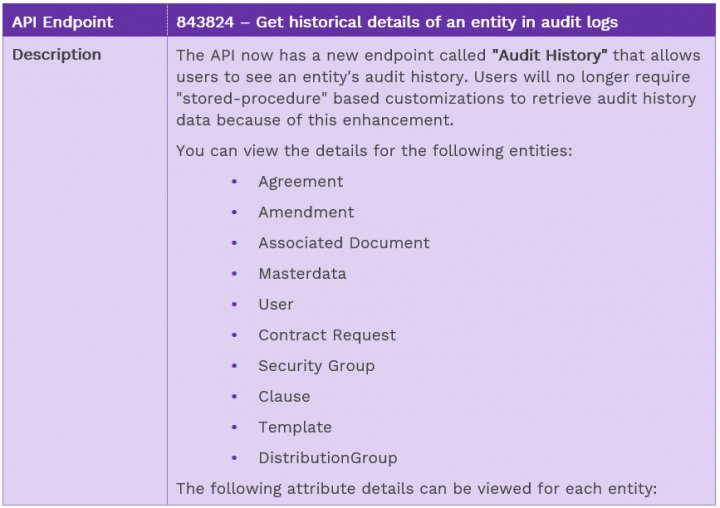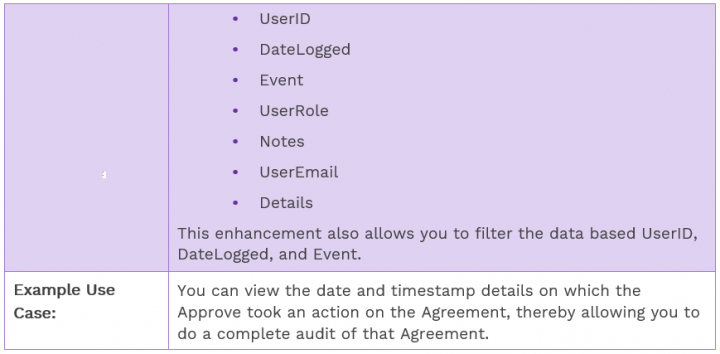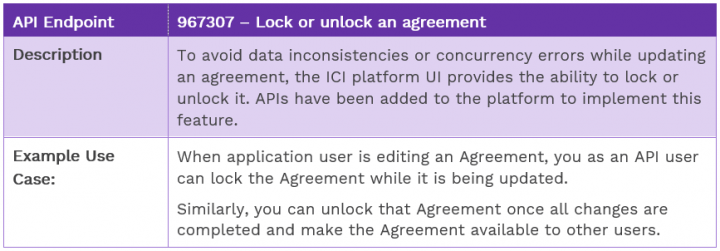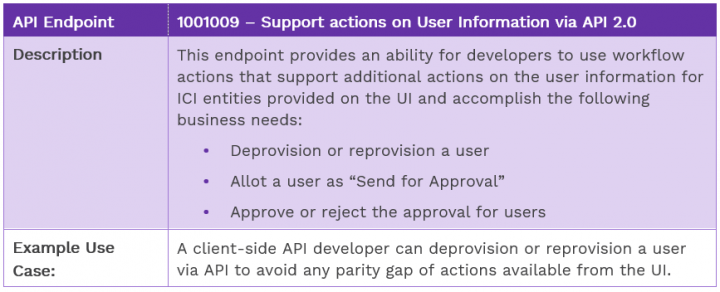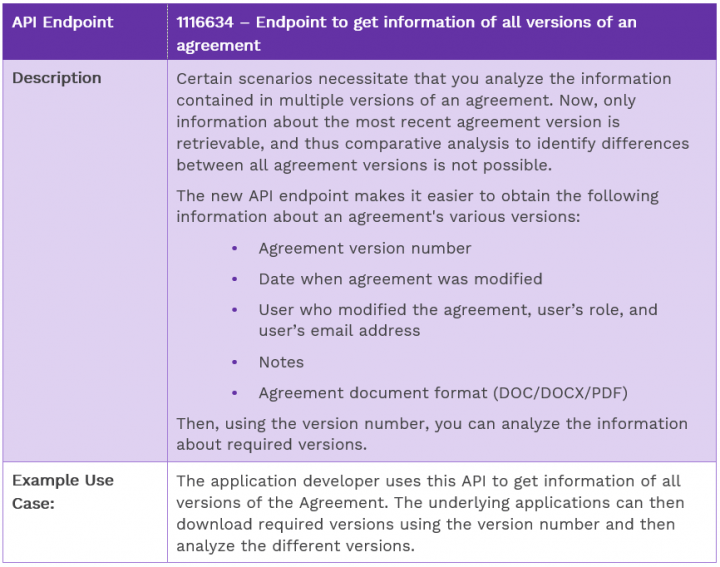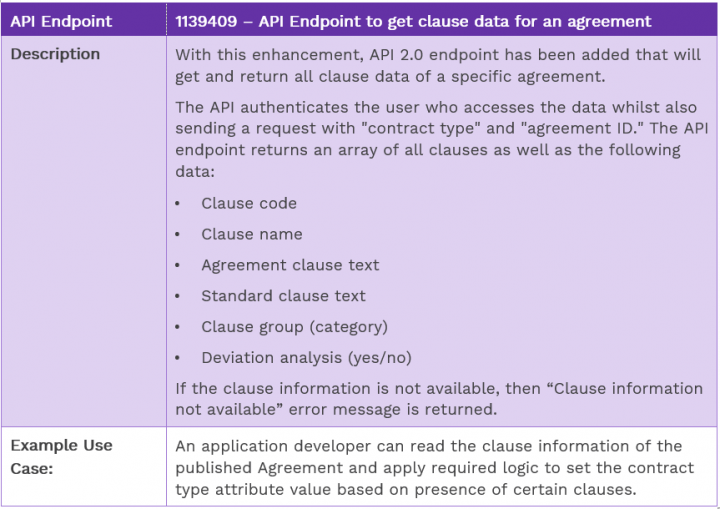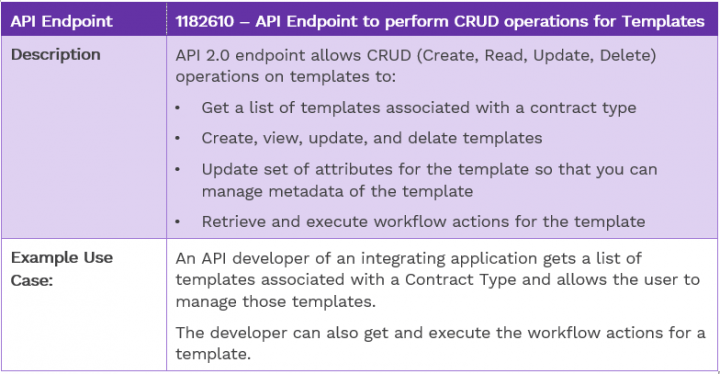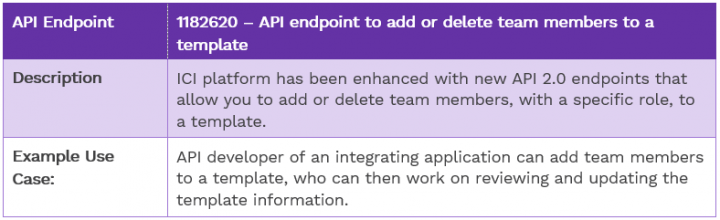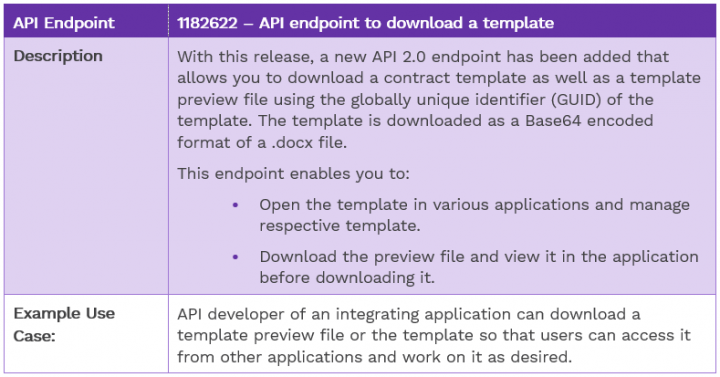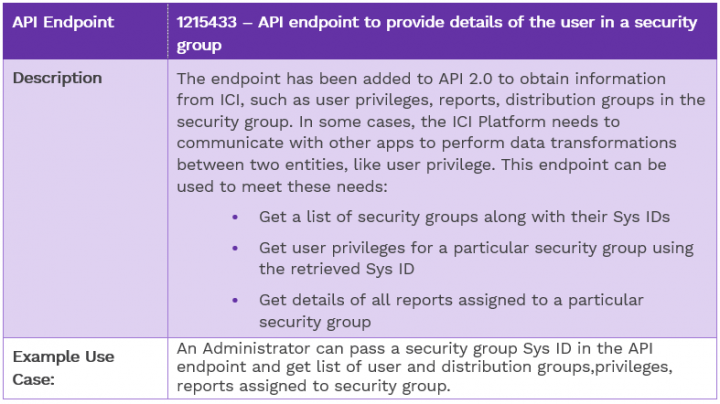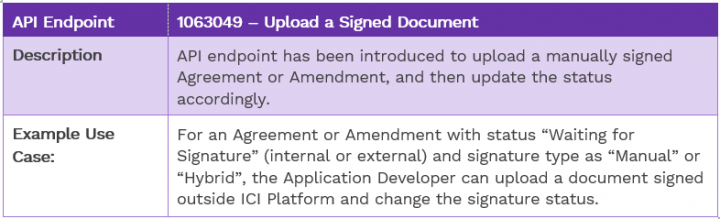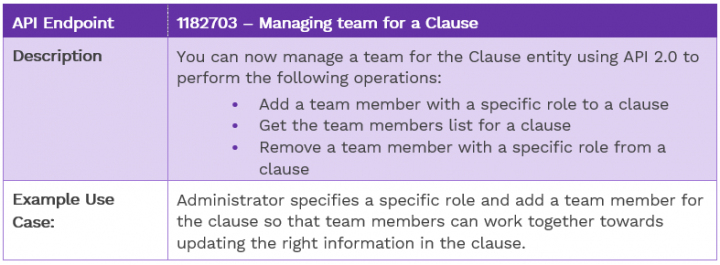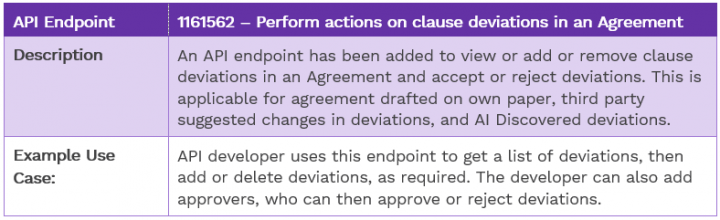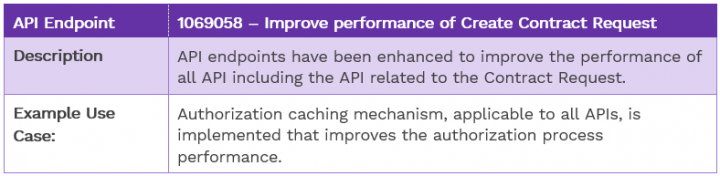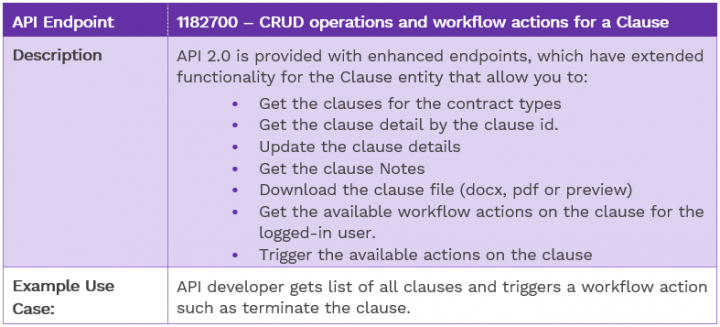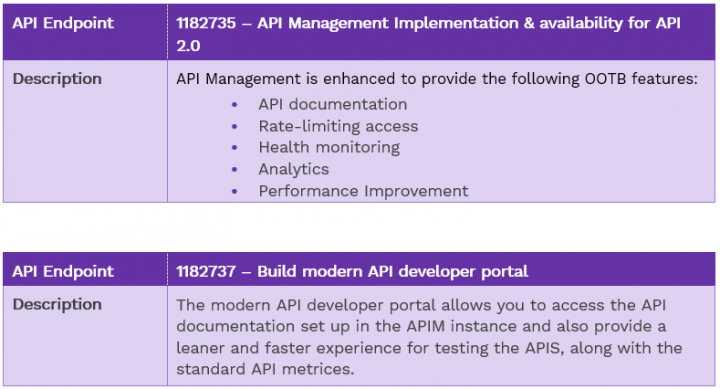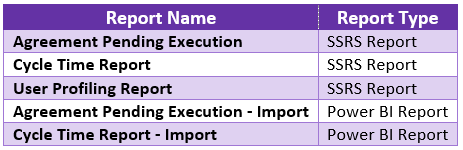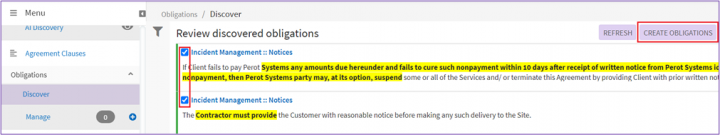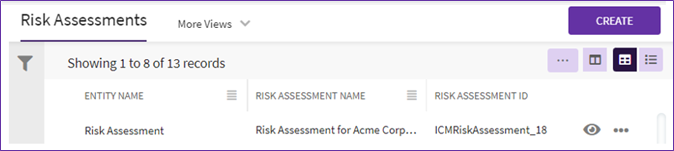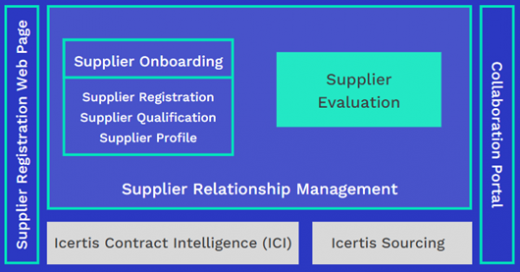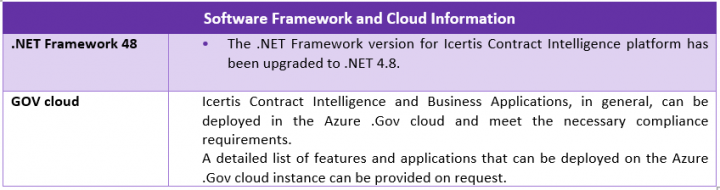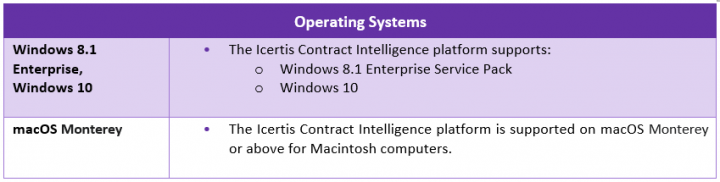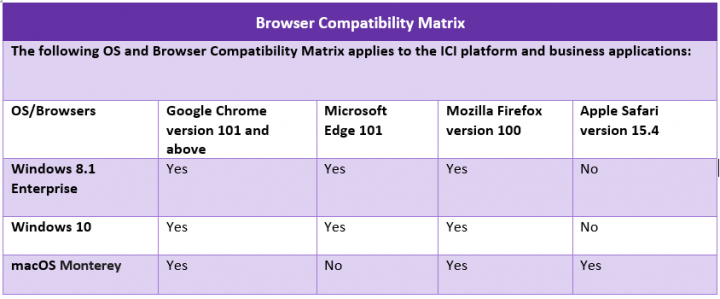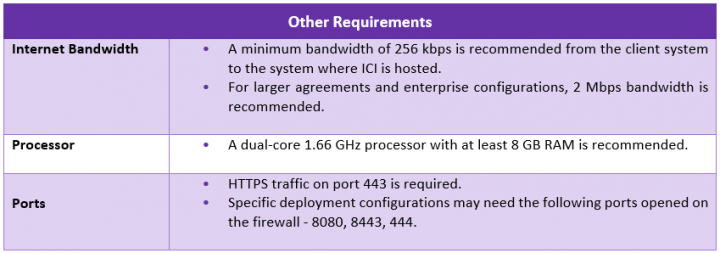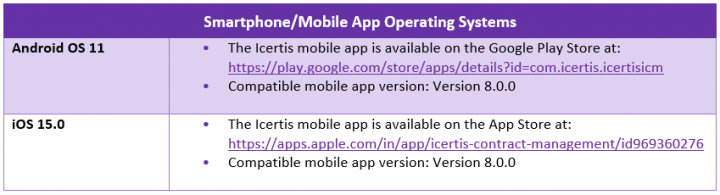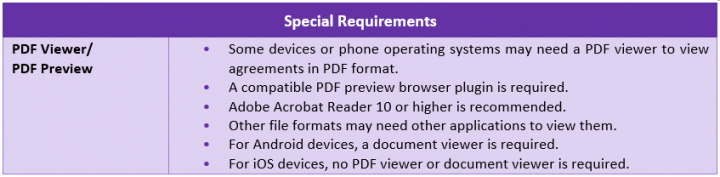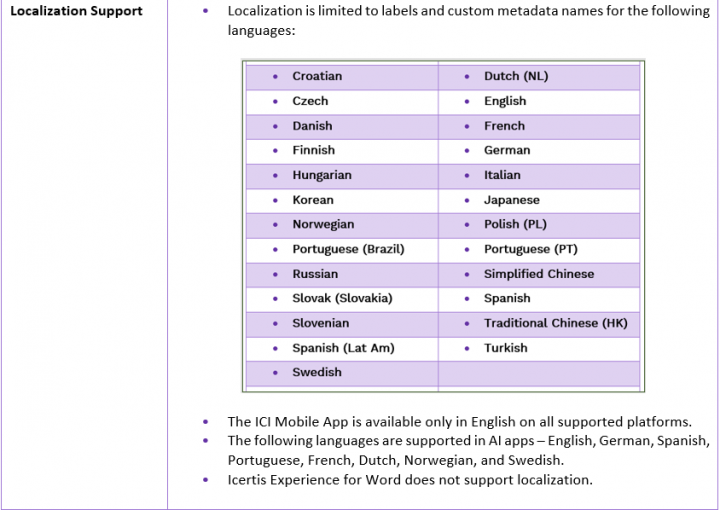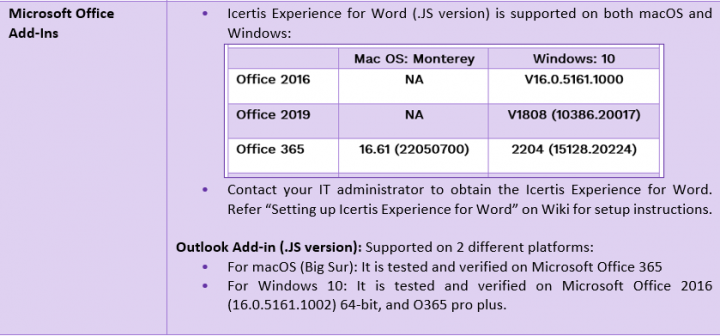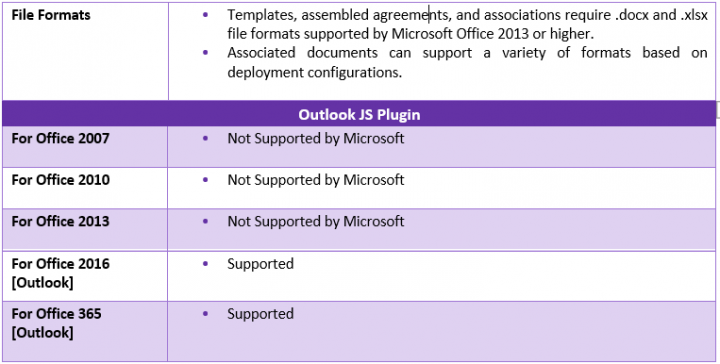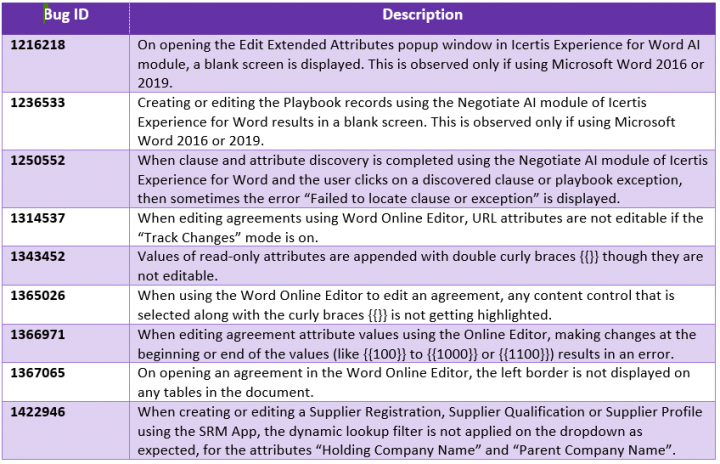Contents
- 1 ICI Release Notes - Release 8.1
- 1.1 Release 8.1 New Features
- 1.2 Icertis Contract Intelligence
- 1.3 AI Applications
- 1.4 Reports Enhancements
- 1.4.1 Data for agreements awaiting signature in reports
- 1.4.2 Custom reporting views using JSON
- 1.4.3 Dataset and seeded dashboard for Proposal Management application
- 1.4.4 Attribute Information Report Enhancements
- 1.4.5 Edit SSRS Reports without customization
- 1.4.6 Report-based edit access for Power BI reports
- 1.4.7 Maintainance and storage optimization with a Common Data Model for Clause-based reports
- 1.4.8 SSRS Reports now available with Power BI
- 1.5 Salesforce Integration
- 1.6 eSign Integration
- 1.6.1 Integration Support for DocuSign using JWT authentication
- 1.6.2 DocuSign API upgraded from 2.0 to 2.1
- 1.6.3 Adapting webhook feature of Adobe Sign
- 1.6.4 Electronic Signature support using ICI BioPharma setting for 21 CFR Part 11 & Annex 11 compliant groups
- 1.6.5 Changes in IP whitelisting process for eSign adapters
- 1.6.6 Update eSign document with correct status
- 1.7 Sourcing
- 1.8 Obligation Management
- 1.9 Risk Management
- 1.10 Proposal Management
- 1.11 Supplier Relationship Management Application
- 1.12 Technical Requirements
- 1.13 Accessibility Conformance
- 1.14 Known Issues
ICI Release Notes - Release 8.1
Release 8.1 New Features
These release notes provide an overview of the enhancements to ICI, the ICI experience for integrations, and so on.
• Refer to the Technical Requirements for the release in this document.
• Refer to the Wiki documentation (also found in your ICI help section) for details on all ICI features and functionalities.
The 8.1 Release introduces the following enhancements to the Icertis Contract Intelligence (ICI) platform:
Icertis Contract Intelligence
Agreement & Platform
A new collaboration experience with Microsoft Teams
ICI now leverages the powerful capabilities of Microsoft Teams to help internal teams collaborate on contract creation workflow and expediting the contracting lifecycle. The Teams integrations will help customers to use a single communication system and discussions can be held in context of the agreement.
The feature includes:
- Contract owner can initiate a collaboration on MS teams from agreement details page and also invite agreement team members to participate in the discussion.
- The latest version of the agreement document is also made available on the teams channel while initiating the collaboration. Participants can review, redline the agreement document in MS teams and publish the edited document back to ICI as a new version.
- The documents associated with main agreement in ICI can also referenced in MS teams channel
Feature ID: 1188391
Negotiate and Update Agreements with the new Outlook Add-in
The new Outlook Add-in connects users’ emails with Icertis Contract Intelligence and provides improved collaboration capabilities and ensures information sent on emails is tracked for audit and governance on ICI. In addition, the new add-in provides a better interaction design, in line with the modern ACE user experience released in version 8.0.
The Add-in for Microsoft Outlook Desktop is supported on Windows and Mac OS. Once installed, an Icertis Experience for Outlook pane is accessible from Outlook. The pane provides access to ICI agreement data, along with success and error messaging for interactions. It can be pinned on the interface for easy access.
With the Outlook Add-in improvements, users can now do the following:
- Add attached documents in emails as associations or a new agreement version in ICI.
- Preview Agreement and Association documents from the Outlook Add-in.
- Drag-and-drop single or multiple emails as associations.
- Replace existing associated document with a new email or email attachment.
- Access agreements and associated documents from the Outlook plugin and email them attachments to reviewers or approvers any stakeholders.
- New incoming messages for email threads marked as associated documents are automatically added as new associated documents.
Feature IDs: 1137119, 1137121
Quick & Easy Agreement Creation
Agreement Contract Types now come with a Quick Creation option. For all agreements using this option, users can fill all the necessary information on a single page and publish the contract or send it for approval immediately.
Feature ID: 1183356
More Quick Action Options
The Quick Actions widget “What would you like to do” has been enhanced to provide multiple actions/links with one quick action line item. For example, “Create MSA” quick action now provides multiple links catering to “Own” and “Third Party” paper selections, as displayed in the image below.
Feature ID: 1183310
External Emails Split to Ensure Compliance
Contracts sent for review or approval by email to other parties, legal consultants and users not within ICI are now split in two parts. A URL and passcode can be shared with the users and the review can be done completely online. No need of downloading and attaching documents and tracking versions offline. The process is quick, secure and easy to audit.
Two emails are sent, One email is sent containing the agreement URL and the other with the passcode to access the URL. This method could be used for requesting reviews, reviews and approval.
Users can also resend the notification to external users whose reviews are pending, with the help of the “Resend Passcode Notification” button.
To enable this feature, the implementation team needs to configure it explicitly.
Feature ID: 1216716
Deviation management for text and tables outside content control
If changes are made to the plain text in agreements or tables in associations of an agreement document (text which is not a clause or attribute), a deviation can now be triggered to help Legal teams exercise greater content control. The changes are highlighted and the deviations will flow through an approval process.
Feature ID: 1183384
Support for Microsoft Powerpoint documents
ICI now supports Microsoft Powerpoint file formats (files with .ppt and .pptx extension) as third-party paper agreement file formats. In addition to PDF and DOCX file formats, users can now create and negotiate contracts using PPT and PPTX files.
Feature ID: 1183367
Online Editing Of Own Paper
In this release, ICI is enhancing its existing online editing feature by supporting online editing of own paper documents. using Microsoft WOPI.We have improved the experience for editing agreements with Microsoft Online applications In this release.
The following improvements can be observed:
- Documents with editable content control can be edited and and values are is synced seamlessly.
- The track changes option will now track all the changes made by the users in reviewing mode, creating a redlined version of the document.
- The empty content control will be displayed as blank instead of “obj”.
- The content controls within tables can now be edited with associations tagged as tables and saved searches.Content controls within tables will now be editable.
Feature ID: 1287270
Support for Inheritance of Bulk Associations
In addition to attributes and associations, now bulk associations contract types (BACT) and their extension attributes can now be inherited from parent to child agreements.
The agreements with BACT associations will get inherited asynchronously along with all extension attributes of all the associations. The bulk associations will also work as they do in parent agreements.
Feature ID: 1278205
Enhancement to Download all Agreement & Associated Documents in one click
With this release, we have expanded on the Download all capability which allowed users can to download the agreement and itsall associated documents in one click saving much time and effort.
This functionality was earlier available when the signature type for the agreement was set to manual, it is now available for electronic and hybrid signature types as well.
Additionally, the “Download All” button will now be visible to users based on the role action mapping in superseded state as well.
Feature ID: 980342
Platform changes to enhance UX for Business Applications
To improve findability and relevance of information pertaining to a particular business application, some configuration changes are now available in the platform. These changes significantly improve the search and usability experience when working with Agreements, Associations or any Business Application.
The following configurations are now supported:
- Business Applications have dedicated index pages, where users can search for the information pertaining to the specific business application.
- Agreements and Associations index pages do not show information from Business Applications.
- On the Advanced Search page, users have a choice to search for information from Agreements or specific business applications.
- Left navigation of a business application entity page can be configured to show the relevant links.
- Results for global search are categorized by the business application name if they are not Agreements or Associations.
- When creating a Contract Type, seeded attributes only relevant to the Business Application Type and Category can be seededwill be selected.
Feature ID: 1183274
Self-Service
Introduction of a Technical Admin user to access the System Configuration on Self Service Portal
With the risk of inaccuracies in technical configurations, given their critical importance, such configurations have been, till now, hosted outside the confines of ICI, where ICI admin users, who have azure subscriptions to an instance, authored the process.
Therefore, the capability of admin users within ICI were being limited and the scope of technical configurations had to be expanded.
Now, a solution has been devised with this feature, as enunciated in the following:
- Technical Administrators can now be configured/added for performing required technical configurations in the System Configuration Portal, using the new “Technical Roles” field while adding, provisioning or editing a user.
Note: The user has to be Internal in order to be authorized with “Technical Roles”, and selecting an external user will automatically discount the Technical Roles feature.
- The portal has been upgraded for Technical Admin users, with enhancements to the Landing page, header, menu options, along with a static welcome message.
- Appropriate messaging and communication will be provided for any negative scenarios, wherein the Technical Admin User faces any challenge accessing or configuring.
- When a new ICI admin user logs in, they should be able to setup other internal users as technical admin users of the System Configuration portal.
Note: Only the ICI Admin user should be able to setup other internal provisioned users as the Technical Admin user.
- The ICI Admin can either create a new Security group, as required, or use an existing security group.
- The authorization of technical admin users will depend on Security Groups Privilege to the “Self Service” privilege entity, and on roles assigned to specific users.
- The “Self Service” privilege can be configured in the backend and it will be visible to users under the Security Group Privilege tab.
- The “Manage” access option can be selected to grant access to the System Configuration Portal for technical admin users.
Note: The user who gets Technical Admin privileges can be any internal provisioned user on that instance (even a non admin user).
Feature ID: 1210894
Building the Config Key Update utility as part of the System Configuration on Self Service Portal
Today, in ICI – There are close to 800 configuration keys in the system. These keys are managed via the ICM Tools which is hosted outside of ICI. With this initiative, we have started the migration these Keys incrementally to be part of the System Configuration – Self Service Portal.
The scope for this release is to migrate 10 keys into the utility. The access to this utility is driven by the Technical Admin role as explained in the previous section.
Once the user successfully enters the ‘System Configuration – Self Service’ portal with the correct security groups and technical admin role, they will be able to see the ‘Config Key Updates’ entry point at the top of the screen
On clicking the Config Key Updates menu, the user will be able to see the utility where the defined 10 keys will be loaded on the screen, along with their existing values.
The user will be able to view each key loaded into a card. The card will contain the name of the key along with it’s value.
The user will be able to see a dedication section to the right of the page for viewing help information
The user will be able to click on the ‘3-dot’ option on each card to edit the value of the key
On clicking the Edit option, the key information will be loaded in the right drawer panel. Here the user can edit the key value and Save using the button at the bottom of the drawer
The user can edit one or more keys using the ‘3-dot’ option on each card. Once the user has finished editing all the keys, they need to click on the ‘PUSH CHANGES TO ICI’ button at the top of the grid. This will internally update the keys with the edited values in ICI for the changes to take effect
Feature ID: 1180864
Administration & Configuration
Quick Configuration with ICI Import Solution
The ICI Import Solution is an automated solution for configuring ICI entities. It simplifies the initial configuration process and reduces the time and complexities involved in the process.
Using the Import Solution tool, ICI users can now:
- Import configurations from a source ICI instance to a target ICI Instance with no pre-existing configuration data.
- Import configurations between different versions of ICI.
Note: Support will be provided for up to 2 releases preceding the target ICI version.
- Register and publish preconfigured import solutions.
- Import the following information:
- Contract Types
- Templates
- Clauses
- Rules
- Notifications
- Masterdata Instances
- Seeded Masterdata entity instances
- Users & User Groups
- Security Groups
Feature ID: 1262996
Contract Types can now be locked for editing
Contract types can now be edited by only one user at a time. This functionality helps prevent data inconsistencies or concurrency errors.
Product enhancements include:
- A Lock/Unlock button on the contract type page.
- Auto system lock when users start edit a contract type without locking it.
- Messaging providing information on who is editing the contract type.
- System locks get released when contract types are saved.
Feature ID: 1212463
Enhancements to Legacy Upload Tool
The following features will be added to the Legacy Upload utility with this release, improving speed and accuracy and reducing file size.
- Records bypass workflow states directly to the desired state.
- Users can schedule upload in batches within guardrails to improve system resource allocation.
- Specific range of records from the UI can now be uploaded.
- Infra and Elastic Search health check can be run before executing the scheduled batches.
- On demand batch scheduling based on the user provided schedule.
- Supporting legacy entity created with large files 100MB+.
Feature ID: 1069763
Unique clause and template code for every environment
Users can now customize their clause and template codes for different instances. If unique codes are used, it reduces errors when migrating data from one instance to another. It also simplifies searching of clauses and templates.
Feature ID: 938126
Template and Clause creation options in Microsoft Word
The Create Template and Create Clause options in the Icertis Experience for Word are only displayed to users with access to these features. Earlier an error message was displayed to users without access and resulted in an unsatisfactory experience.
Feature ID: 1187041
Show or Hide confirmation messages in Microsoft Word
Administrators can now choose to show or hide certain confirmation messages, as per the organization's preference, on the Icertis Experience for Word.
Feature ID: 1187044
Technology Updates
ServiceBus upgraded to Azure.Messaging.ServiceBus
“Azure.Messaging.ServiceBus” is now replacing “Microsoft.ServiceBus”.
This is a Microsoft recommended upgrade and provides the following improvements:
- Up-to-date, streamlined Azure.
- More accurate messaging without any anomaly or junk data in the message characters.
Feature ID: 940871
Authentication Library and Graph API update
Microsoft has announced* deprecation of the Azure Active Directory (Azure AD) Authentication Library (ADAL) and Azure AD Graph API libraries and recommends using Microsoft Authentication Library (MSAL) and Microsoft Graph API.
We have updated Microsoft Graph, Identity and Key Vault packages to include stability and security fixes from Microsoft. The migration from ADAL and Azure AD Graph API to MSAL and Microsoft Graph API will ensure continuing support for the following areas:
- User Provisioning
- Bulk Action
- Integration - SFDC, GIF (Generic Integration Framework), MSCRM
- Reporting
- Key Vault
Refer to the following link for Microsoft’s circular: Update your applications to use Microsoft Authentication Library and Microsoft Graph API - Microsoft Tech Community.
Feature ID: 1276938
API Enhancements
In this release we focused on providing API 2.0 versions of most of our APIs with a goal to improve the performance and overall usability.
Following APIs are upgraded to API 2.0 versions in this release:
API Deprecations
Any integrations utilizing the deprecated APIs must adopt alternate APIs. Previously, API endpoints have been periodically deprecated and alternate APIs have been provisioned.
However, no existing API endpoints have been deprecated in the 8.1 Release. To check previously deprecated endpoints, refer to 7.16 Release Notes. More details on the alternate APIs are available in the Swagger documentation.
Mobile App Update
Improved Security on Mobile Devices with SafetyNet Attestation API
With this release, ICI is implementing SafetyNet Attestation API for Android mobile application to restrict users from accessing the application through rooted/vulnerable device, to avoid breaching of the IT and cyber security policy.
Note: The SafetyNet Attestation API is supported Android version 8.0 onwards.
Feature ID: 1095223
AI Applications
Usually, the implementation team spends a lot of time analyzing and training the AI model for the discovery of the new attributes. With this release, ICI is extending the number of pre-trained attributes so that the AI apps implementation project can be expedited. ICI previously had added 23 out-of-the-box attributes and introducing 15 additional attributes in this release, making it a total of 38 new attributes as a part pre-trained model. Customers can now start using attributes from pre-trained model with no or very little retraining.
The additional attributes are:
- Acceptance Completion Period
- Breach Cure Period
- Confidentiality Survival Period
- Force Majeure Period
- Interest Percentage on Payment Delay
- Liquidated Damages Cap
- Policy changes notice period
- Records Retention Period
- Renewal notice period
- Signatory Name
- Signatory Title
- Signature Date
- Termination for cause notice period
- Termination for convenience notice period
- Warranty Claim Period
Feature ID: 1187824
Enhancing the scope of DiscoverAI app& Negotiate AI differentiation
Discover AI helps users to identify attributes and clauses in browser and save them in the system.
With this release, scope of DiscoverAI has been enhanced to include the discovery of attributes and clauses within Microsoft word also using Icertis Experience for Word plugin.
- The following actions/functionalities will be available under the Discover AI license in Icertis experience for Word:
- Discovery of attributes and clauses.
- Confirm, Confirm with Deviation, Ignore, Compare and Replace the clauses based on discovered clauses data.
- Select the Matched Clause from the library.
Feature ID: 1284012
Reports Enhancements
Data for agreements awaiting signature in reports
Out-of-the-box ICI reports will now display details for the business status “Waiting for Signature”, in addition to existing statuses. This update to the reporting logic resolves an existing gap in the reports data.
This enhancement applies to the following reports:
Feature ID: 1071182
Custom reporting views using JSON
Developers can now create new custom reports views using Stored Procedures (SP) and JSON files. This feature gives flexibility to organizations to easily develop new reports relevant to their business requirements.
An Import SP is now available that takes JSON files as input. The JSON file used for input is where developers can define the new view. New reporting views are automatically created on running the Import SP.
An Export SP is also provided, which can be used to download a JSON file which contains the structure of an existing view in the database, to use as a template to create a new views.
Feature ID: 1208472
Dataset and seeded dashboard for Proposal Management application
A dedicated Power BI Dataset is now available for the Proposal Management application for out-of-the-box and custom reporting.
PM App Power BI report will have clickable links to ICI entity details page for Proposal Management Entities such as, Sell Side RFx, RFx Qualification, and Bid Proposal.
Feature ID: 1232650
Attribute Information Report Enhancements
The following filters and columns are added to the Attribute Information report giving more options to analyse the Attributes used in the system.
- Filters: Contract Type, and Group by Property Columns: Is Mandatory and Tracking Attribute
Feature ID: 1158976
Edit SSRS Reports without customization
Icertis and partner developers can now edit the SQL Server Reporting Services (SSRS) reports eliminating the need to create additional customized reports even for small changes. Users can now make the following edits to SSRS reports:
- Add or remove columns in an existing report.
- Modify column’s position, name, or default values.
- Modify sorting order of the results.
- Apply query level filters.
- Apply security group access as standard reports.
- Create copy of existing report and modify it.
- Use a new framework, which has a JSON-based interface.
- Create new or modify custom reports.
Feature ID: 744814
Report-based edit access for Power BI reports
Manage access for Power BI reports can now be provided at a report level to ensure that edit access is only given to the necessary users within the organization.
This feature works does not impact “Advanced Analytics” access.
Feature ID: 1070905
Maintainance and storage optimization with a Common Data Model for Clause-based reports
PlatformClause - a common data model for clause related information can now be used to create clause-based reports such as Clause Profiling Report, Clause Pending Approval Report and more. This helps optimize storage capacity and reduces the development and maintenance effort siginificantly.
Feature ID: 1083685
SSRS Reports now available with Power BI
Power BI reports are faster, more scalable, richer in features, customization-friendly, sport a modern UI and overall a better experience. To leverage its advantages, the following SSRS reports are now made available in Power BI:
- Clause Summary Report
- Tagged Attribute Report
- Agreement Clause Content Report – A widget that displays the clauses with the most deviations is also added in this release.
Feature IDs: 1214787, 1214720, 1223598
Salesforce Integration
Activity Object and Trigger Simplification in Salesforce Adapter
The following enhancements are made to the SFDC Manage package Adapter:
- Triggers for Accounts and Opportunity objects have been removed from the Managed package to avoid unnecessary update-related issues. Users can get more flexibility and control over them when they use the auto contract creation feature. Note: This is applicable to both fresh installs as well as updates on existing packages.
- Previously, 6 custom fields were needed on the Salesforce activity object to sync ICI tasks with Salesforce, and now, the dependency on these fields have been reduced with only 2 custom fields required for the sync.
- For customers who didn’t need the ICI task sync feature and were unable to remove the custom fields with the limit of 100 fields on the Activity object, now, these fields have been removed from our managed package to provide more flexibility.
Note: Guideline documentation and support by ICI implementation/upgrade team will be duly provided, for creation of desired fields during new installs as well as release upgrades, or deletion of fields during upgrade scenarios.
Feature ID: 1066353
User Experience for Salesforce Revamped
Using ICI within Salesforce is now a more seamless experience as we have made significant improvements to preserve the native Salesforce UI interactions, which users are familiar with, without compromising the ICI functionality.
These are the enhancements that have been introduced:
- Native Salesforce components are now used along with the ICI iframe.
- Sub-tabs moved from ICI to Salesforce native tabs, for example: Agreements, Requests and Agreement Reports.
- Agreement and Request Details pages are now displayed in native Salesforce UI.
- On the Details page certain actions (example - Reset Expiry) and sub-tabs (example – Associations) are now native Salesforce components.
Note: The implementation team will provide a list of native and i-frame components.
Feature ID: 1186642
eSign Integration
Integration Support for DocuSign using JWT authentication
The ICI and DocuSign integration was previously based on authenticating the APIs with “IntegratorKey” and “API Password”.
The product has now been upgraded to support an enhanced authentication using JSON Web Token (JWT), along with the existing basic authentication support. This enhancement has also enabled JWT support for “Multisign” as well as “Single Esign” configurations.
Feature ID: 1000798
DocuSign API upgraded from 2.0 to 2.1
DocuSign released an update announcement that OAuth 2.0 would be required to support DocuSign API applications. In keeping with this announcement we have upgraded DocuSign REST APIs from 2.0 to 2.1. With this upgrade, a new JSON parser has been introduced to support DocuSign Connect, a notification mechanism to receive updates when any event is triggered in the eSignature workflow.
Feature ID: 1060689
Adapting webhook feature of Adobe Sign
Adobe Sign adapter couldn’t communicate precise callback information to ICI Platform, thus causing intermittent errors in ICM workflow after the Agreements were electronically signed. Adobe Sign responded with the same information for every signature, hence it wasn’t possible to distinguish between callbacks from different signature. However, with the introduction of Adobe webhook, this problem can be resolved.
Adobe webhooks can be created on the workflow for each agreement, requesting the type of information in the callback, which further benefits as follows:
- Identifying the signatory requesting a callback
- Identifying for which event or action the callback is requested
- Concisely updating the status in ICM
Note: Upgrade Adobe Sign API from 5.0 to 6.0 to use the webhook feature.
Also, Adobe rebranded Echo sign to Adobe Sign, hence non overridden localization strings for validation messages have been modified accordingly.
Feature ID: 1091947
Electronic Signature support using ICI BioPharma setting for 21 CFR Part 11 & Annex 11 compliant groups
ICI Platform now supports the Life Science industry documents that need to comply with 21 CFR Part 11 (for US FDA) or Annex 11 (for EU) regulatory compliance.
This feature allows integration with DocuSign Part 11 module and Adobe Sign Bio-Pharma setting to get electronically signed approvals for such agreements.
Feature ID: 1220095
Changes in IP whitelisting process for eSign adapters
ICI Platform supports integration with third party eSign adapters, which communicate using callback information. To receive the callback data from the eSign servers, certain IPs to intended methods are whitelisted. This action is done through the web.config file. However, any change in the IPs requires modifying the web.config file, which resets the IIS, resulting in performance issues.
To address this issue, “Core.IPSecurity” key has been introduced, which stores information related to the IPs as a JSON, and thus eliminates the need to modify the web.config file.
Note: Blocking or allowing IP addresses based on DNS is not supported as a part of this feature.
Feature ID: 1193062
Update eSign document with correct status
In certain scenarios, the electronic signature status in ICI and eSign provider are inconsistent. An enhancement has been added wherein the respective statuses are verified and the agreement status is updated or corrected accordingly.
Feature ID: 1193061
Sourcing
The 8.1 Release introduces enhancements to the Icertis Contract Intelligence (ICI) Sourcing Application (SRC8.1.0.404).
Support for new RFx type-RFP
Icertis Sourcing application now supports Requests for Proposals (RFPs). Organizations can leverage the advantages of a secure and seamless application to organize and maintain their procurement processes digitally using the RFP feature.
RfPs are integrated requests containing information on both questions and bids. Buyers can now design, create, and publish RFPs in the Sourcing application and invite suppliers to respond to them. Once Buyers receive the responses, they can evaluate them and make their procurement decisions.
Key RFP features:
- Integrated mechanism to get responses to questions and bids from suppliers.
- Reusable templates for Questions, Questionnaires, and Bidding templates.
- Questionnaires and questions can be arranged and reordered as required.
- Attachments, and responses to questions can be downloaded in a package.
- A consolidated excel spreadsheet is available to analyse bids and responses.
- Suppliers can provide responses to questions using Excel as well as Sourcing UI.
Feature ID: 404602
Improved Sourcing workflow with Sourcing Request
Users within an organization can now create Sourcing Requests for procuring items or services. These requests can be designed to go through an approval flow before they are turned over to procurement teams. The approval cycle can be easily tracked and audited for compliance.
Sourcing Request features:
- Configure a Sourcing Request based on the necessary privileges.
- Request forms can be designed to capture necessary details and attachments.
- Requests can be sent to designated approvers for approval.
- An RFx can be created after the request is approved.
- Requests can be modified until they are approved or a RFX is created based on it.
- Cancel or recall the Sourcing Request.
- Put the Sourcing Request on Hold till approved state provided RFx is not created using this Sourcing Request.
Feature ID: 611297
Ordering and additional data types for Questions in Questionnaire
We have made the following enhancements to Icertis Sourcing to improve the user experience when working with Questions and Questionnaires:
The order of Questions and questionnaires in RFx can be set and modified as per the preference of users.
The following data types are now supported for questions in RFx:
- Boolean
- String
- Choice
- Multi Choice
- Currency
- DateTime
- Number
- Percentage
- Text Area
- Rich Text Area
- File Selection
Note:
- On exporting rich text data type information to Excel or HTML, some formatting features may be lost.
- Uploading a file attachment as response for file type question response using Excel is not supported. Supplier must log on to ICI to upload files.
Feature ID: 896873
Obligation Management
The 8.1 Release introduces enhancements to the Icertis Contract Intelligence (ICI) Obligation Management Application (OM8.1.0.404).
An interface to quickly add obligations discovered by AI
Obligations that are identified in contracts using the Discover AI feature can now be easily reviewed on the user interface. User can review the obligations and decide to add one or more to the Obligation Management application for tracking approvals and fulfillment.
The interface to review and create obligations in bulk saves users much time and manual effort.
The following image shows an example of creating Obligations in bulk:
Notifications for successfully processed or failed obligations can also be configured.
Feature ID: 1090383
Auto-approval of Obligations to improve efficiency
Many obligations are extracted from executed contracts and they don’t usually need to go through an approval process in the Obligation Management application. To reduce time and effort spent approving a large number of obligations and not block the obligation fulfillment lifecycle on account of pending approvals, an automatic approval process for obligations can now be configured.
Once the auto-approval process is defined based on obligation taxonomy, this is how the feature works:
- If approval is turned off, and no approvers are added to obligations, the obligations are automatically approved.
- If approvers are added to obligations, manually or automatically through a rule, then even if approvals are turned off, the obligations will need to be approved.
Feature ID: 519344
Organize and manage obligations by creating groups
An obligations could have one or more sub obligations or tasks, which would need to be completed by different individuals in an organization. Also, some obligations may be related to each other and grouping them could help organize and track the fulfillment. To facilitate such scenarios, obligation groups can now be created in the Obligation Management application.
Users can now categorize different obligations under logical groups and create parent-child relationships between obligations.
Child obligations automatically inherit any changes made to the parent Obligation. For example, if the status of parent Obligation is changed to Approved, all the related child Obligations also get approved.
Feature ID: 649768
Duplicate obligations no longer inherited
When an Agreement (parent), with an associated Obligation, is inherited by another Agreement (peer), a duplicate Obligation is created. An enhancement in this release eliminates this limitation.
Feature ID: 1040723
UI Improvements for Obligation Management
The following improvements are made in the product to improve the search and usability experience when using Obligation Management:
- Dedicated index pages for Obligations and Fulfillments,
- Relevant page titles, breadcrumbs and history page information.
Feature ID: 1236413
Risk Management
The 8.1 Release introduces enhancements to the Icertis Contract Intelligence (ICI) Sourcing Application (RM8.1.0.404).
UI Improvements for Risk Management
The following Improvements are made in the product to improve the search and usability experience when using Risk Management:
- Dedicated index pages for Risk Management and Risk Assessment.
- Relevant page titles, breadcrumbs and history page information.
- Saved searches display Risk Assessment as category.
- The “Create” action button has now been added on the “Risk Assessment” index page.
Other enhancements include:
- The “Delete” action has now been moved under the three dots icon on the Risk Assessment “Details” page. On deleting the risk assessment, users will be redirected to the Risk Assessment “Index” page.
Feature ID: 1067718
Proposal Management
ICI Proposal Management application is certified to work with the 8.1 release (PM8.1.0.404).
Track and analyse performance with a Power BI Dashboard
A seeded dashboard that helps supplier organizations track their proposals by status, time, and outcome is now available within the Proposal Management application.The following features and reports are now available with the Proposal Management application:
- A new Power BI data model with Power BI dataset specific to Proposal Management.
- Proposal Management KPIs report
- Capture Management report
Note: Users with access to Sell Side RFx or Bid Proposal can view the Dashboard.
Enhancements to Seeded Contract Types
With this release, the PM App is being enhanced with newly seeded attributes to its seeded contract types.
In this enhancement:
- New attributes have been seeded with the Bid Proposal entity:
- Total Bid Value For Proposal
- Total Value Won Or Lost
- Customer Address
- Customer Geography
These new attributes contribute in the essential computations of the Win Ratio and the Value Capture Ratio.
Feature ID: 1186830
Revamped User Experience across the PM App
The visual look and feel of the Proposal Management App has been considerably enhanced with the ICI-wide implementation of the new UI (User Interface) and UX (User Experience).
The following summarizes the revamped user experience across the App:
- The new “Proposals” tile menu now features only the viewing tile options for the seeded PM App entities, in addition to a new “Dashboard” tile menu option.
- The create navigation flow has been moved from the “Proposals” tile and a dedicated “Create” button has now been added to each seeded entity index page.
- The seeded entities now have their dedicated index pages, as opposed to the saved search driven listing in previous releases.
- The Details pages of all the seeded entities (Sell Side RFx, Bid Proposal etc.) now have dedicated page titles starting with the entity name, instead of the contract type category. For example, the previous “Agreement / Sell Side RFx 123” has been replaced by “Sell Side RFx / Sell Side RFx 123”.
- The newly added entity name (such as “Sell Side RFx”) on the Details page header is now a clickable link, clicking which opens the entity index page.
- In the audit history of any entity, both Grid View and List View, the header now features the entity category name instead of the contract type, just like the change in entity Details page.
- The display of action buttons on entity Details pages can now be configured to customize their sequence of display, and based on the available window space the remaining action buttons will be available under the three dots icon on the entity “Details” page.
Feature ID: 1235186
Supplier Relationship Management Application
ICI Proposal Management application is certified to work with the 8.1 release (SRM8.1.0.404).
Supplier Evaluation
The Supplier Evaluation module introduced in the Supplier Relationship Management suite helps organizations manage supplier performance and evaluate and mitigate risks associated with working with suppliers.
How Supplier Evaluation fits within Supplier Relationship Management
The Supplier Evaluation module introduced in the Supplier Relationship Management suite helps organizations manage supplier performance and evaluate and mitigate risks associated with working with suppliers.
How Supplier Evaluation fits within Supplier Relationship Management
Supplier Evaluation module is part of the Supplier Relationship Management application, which is built on Icertis Contract Intelligence.
Once suppliers are onboarded, users can evaluate suppliers on the products or services they offer. The KPI criteria, schedule, and the evaluators can be set up within the module and on completing the assessment the supplier can be classified as high performing, low performing or standard supplier.
A routine supplier evaluation can help organizations set expectations from their preferred suppliers and manage low performing suppliers.
Supplier Evaluation Features
Setting up Supplier Evaluation
- KPIs – Users can create one or more KPIs (evaluation criteria) and evaluate suppliers based on the set parameters. For example, you can create KPIs for auditing, performance reviews, training requirements, and more.
- Supplier Data – The supplier evaluation creation process is simplified as much of the supplier information is auto-populated based on the supplier’s record.
- Evaluation Schedule – Users can set up a period for which the supplier will be evaluated.
- Product/Service for Evaluation – The evaluation can be performed in context of the product or service provided or the agreements.
- Reviewing suppliers based on the Criteria – The evaluation criteria can be put through an internal review process, and inputs can be sought to finalize the evaluation criteria.
- Supplier Outreach – Suppliers can provide information and supporting documents needed to perform the evaluation by responding to review requests by buyers.
- Responses & Scoring – Based on the responses provided by business team or evaluators on the supplier evaluation, scores are automatically computed.
- Evaluation Approvals & Control – Once the evaluation process is over, then buyer team defines supplier performance classification and suggests the next course of action (in case of low performing supplier). This can also be sent for management approval. The approver team can either approve or reject and send it for rework..
- Notifications – Notifications can also be configured for periodic evaluation. System notifications are sent to buyers when they are requested to evaluate a supplier.
Feature ID: 463049
Managing Supplier Hierarchy
Manage Related Supplier Organizations
The Supplier Relationship Management application now provides a mechanism to connect supplier organizations with their Parent, Holding or Subsidiary organizations. This is to ensure that you have a complete overview of the business you do with one supplier and its related entities. According to business needs, you may want to work with a local supplier or the parent global organization.
You can designate a supplier organization as one of the following types:
- Supplier: Supplier organizations that may or may not have related Parent or Holding companies.
- Parent company: Parent company of one or more Supplier organizations, controls operations of the Supplier Organization
- Holding company: Holding company of one or more subsidiary Supplier organizations, does not have a direct say over the operations of subsidiaries.
Changes made to the supplier hierarchy for supplier registration, qualification or profile are synchronized with the vendor database and supplier master.
Unique Supplier Record Management
In Icertis Supplier Relationship management, the uniqueness of a supplier record is validated based on a combination of attributes . In this release, one or more of the unique identifiers attributes can be made editable. This is to account for entities that may change the Legal Entity Name in the course of doing business, considering legal entity name is one of the unique identifier attributes.
If the attributes are changed for an organization, the system validates and checks for duplicate records before allowing users to make the change.
Validating the Duplicate Registrations
Buyers may receive more than one registration from the same supplier submitted through the web page.
This release introduces the capability to match the supplier registration records based on the unique identifier attributes. This helps identifying the duplicate registrations. Buyers can perform limited actions on the duplicate registrations and the supplier qualification is not generated.
Note: Customers upgrading to 8.1 from previous versions of ICI Supplier Relationship Management is supported.
Feature ID: 1271423
Technical Requirements
The Icertis Contract Intelligence (ICI) application can be accessed from any device with an Internet connection and a supported browser. All features may not be available in all environments.
The software and hardware requirements for the client system as well as the mobile application are listed in the table below:
Important Changes in IE11 Support:
From March 2021, Microsoft has stopped its technical support to Internet Explorer (IE) and has advised its customers to move to Microsoft Edge.
ICI will no longer support IE11. ICI will not be certified over IE11.
If customers use IE 11 then the below message will be displayed:
“You are using a browser that is not recommended to be used since it no longer supported by its OEM. The ICI support for this browser is limited for 7.16 version and will be discontinued from version 7.17 onwards. You should switch to Microsoft Edge as recommended by the OEM or any other supported browser prescribed by your organizational policy. You may contact your administrator for further information.”
Accessibility Conformance
We ran accessibility conformance tests on the Icertis Contract Intelligence platform and Business Apps for Web Content Accessibility Guidelines 2.1 for Level A and Level AA standards. We did not evaluate for Level AAA standards.
While most of the product functionality has at least one method that meets the criterion without any known defects, some functionality of the product may not meet the conformance criteria. The full report is published in the following documents and can be made available on request:
- ICI Platform Accessibility Conformance Report
- ICI AI/ML Accessibility Conformance Report
- ICI Reporting Accessibility Conformance Report
- ICI Obligation Management Accessibility Conformance Report
- ICI Sourcing Accessibility Conformance Report
- ICI Proposal Management Accessibility Conformance Report
- ICI SRM Accessibility Conformance Report
- ICI Risk Management Accessibility Conformance Report
Known Issues
This section includes some issues that we are aware of and plan to resolve at the earliest:
Related Topics: Agreement Management | Association Management | Compliance Management | Template Management | Clause Management | Configuration | Reports | Advanced Analytics | User Administration | ICI Tools | Icertis Business Apps | AIML | ICI Add-ins | ICI Mobile App